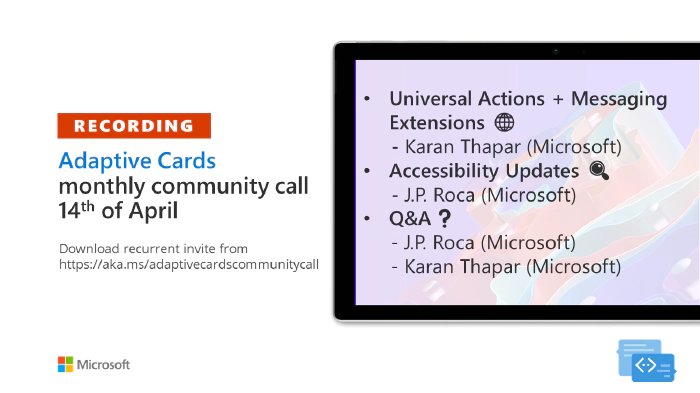
Adaptive Cards community call – April 2022
Call summary
The following topics are covered in this month’s community call. Overview on Universal Actions + Messaging Extensions (elevating user experiences with Universal Actions and Messaging Extensions on Teams and Outlook – walkthrough capabilities and value propositions) - Karan Thapar (Microsoft), Accessibility Updates (Accessibility work and SDK v1.6 release) – J.P. Roca (Microsoft), and 15 minute live Q&A primarily focused on Universal Actions + Messaging Extensions. This call was hosted by J.P. Roca (Microsoft) | @jpthepm. Recorded on April 14, 2022.
Agenda
- Universal Actions + Messaging Extensions - Karan Thapar (Microsoft) – 00:37
- Accessibility Updates - J.P. Roca (Microsoft) | @jpthepm – 21:02
- Q&A - J.P. Roca (Microsoft) | @jpthepm & Karan Thapar (Microsoft) –22:04
Demo summary
- Elevate user experiences with Universal Actions and Messaging Extensions on Teams and Outlook – Adaptive Cards enable you to take quick actions right from within Teams and Outlook. Hear the latest on Universal Actions, vacation approval scenario with value propositins, contextual or role-based views on Teams, sequential workflows on Teams, messaging extensions, search (read only) messaging extensions, action messaging extensions, link unfurling, success stories and value, how to onboard and build resources and Q&A at end.
Referenced in this call
- Documentation – Universal Actions for Adaptive Cards
- Documentation – Messaging extensions
- Documentation – Link unfurling
- Tool - Microsoft Bot Framework | https://dev.botframework.com/
- Demo – Adaptive Cards Video Player Bot on Teams - Alexis Kinzelin (Microsoft)
- Tool - Microsoft Graph Toolkit
Actions
- Mark your calendar for Microsoft Tech Days - Have a seat with Microsoft 365 developer platform | Thursday, May 5, 2022. Registration and Agenda coming soon.
- Mark your calendar for Microsoft Build, May 24-26, 2022 - Register
- Opt into PnP Recognition Program | https://aka.ms/m365pnp-recognition
Resources in General
- Let us know the features you need https://aka.ms/ACRoadmap
- Schema Explorer - https://adaptivecards.io/explorer/Action.Execute.html
- Designer - https://adaptivecards.io/designer/
- Get started with Templating - https://aka.ms/ACTemplating
- Browse the Adaptive Cards Code & Contribution Guidelines - https://aka.ms/ACRepo
- Find tools, sample cards and more - https://www.madewithcards.io
- Issues creating AC interfaces https://github.com/microsoft/AdaptiveCards/discussions
Stay connected
- See the full blog post for this call at: https://aka.ms/m365pnp/community/blog
- Twitter - https://twitter.com/microsoft365dev
- Recurrent Invite - https://aka.ms/adaptivecardscommunitycall
- Next call – May 12th at 09:00am PST
Learn more
- Microsoft 365 Unified Sample gallery - https://aka.ms/m365/samples
- Microsoft 365 Platform Community in YouTube - https://aka.ms/m365/videos
- Microsoft 365 Platform Community - https://aka.ms/m365pnp