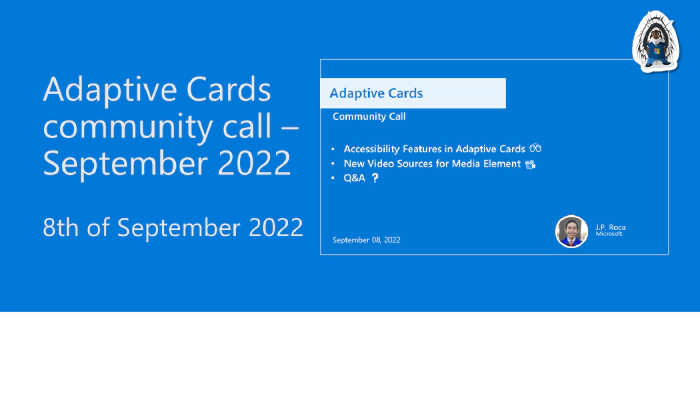
Adaptive Cards community call – September 2022
Call summary
In this month’s community call, updates on Accessibility features in Adaptive Cards (tools include - speech, altText, tooltip, label, and CaptionSource (Preview)), New video sources for Media Element (the latest release of Media Element (in v1.6) will include out-of-box support for – YouTube, Vimeo, and Dailymotion. Brief demo of Media Element), and 15-minute Q&A covering a host of topics. Expect another v1.6 beta release the week of September 12th. Resources included in blog post. This call was hosted by J.P. Roca (Microsoft) | @jpthepm. Recorded on September 8, 2022.
Agenda
- Accessibility Features in Adaptive Cards – J.P. Roca (Microsoft) | @jpthepm – 00:29
- New Video Sources for Media Element – J.P. Roca (Microsoft) | @jpthepm – 02:48
- Q&A – J.P. Roca (Microsoft) | @jpthepm – 09:32
Topic summary
- Accessibility Features in Adaptive Cards – why is accessibility important? What are the accessibility tools in Adaptive Cards? Tools covered in this session - speech, altText, tooltip, label, and CaptionSource. CaptionSource (Preview) defines closed captions available for a video (UWP and JS).
- New Video Sources for Media Element – the latest release of Media Element (in v1.6) will include out-of-box support for – YouTube, Vimeo, and Dailymotion. Media Element is a card element that displays a video in an Adaptive Card. Demo of Media Element. Also, CaptionSource is included in this release.
- Q&A – on a range of topics – cards that create a dynamic URL based on an active directory attribute, how to get specific items from an array in a data template, Power Automate connector that listens for Adaptive Card responses and dynamically updates card, and more.
References
- Demo - How to add animated SVG’s to Adaptive Cards – Kristine Kolodziejski (Computacenter) | @kristinekk94
- Blog post – Microsoft 365 & Power Platform Development Community call - 1st of September, 2022
- Schema Explorer – CaptionSource (Preview Feature)
- Samples - Adaptive Card Design samples for Viva Connections
- Sample (draft) - Rendering array in data template
- Session - Adaptive Cards community call – May 2022
Actions
- Opt into PnP Recognition Program | https://aka.ms/m365pnp-recognition
- Register for the Microsoft 365 Developer Program and get a free developer tenant
- Get started with free training modules covering Microsoft 365 platform capabilities.
- Visit the Microsoft 365 Unified Sample Solution Gallery from Microsoft and community.
- Request a Demo spot on the call – https://aka.ms/m365pnp/request/demo
- Join us on October 13th at 09:00 am PT, Download the recurrent invite for this call – https://aka.ms/adaptivecardscommunitycall
Resources in general
- Let us know the features you need https://aka.ms/ACRoadmap
- Schema Explorer - https://adaptivecards.io/explorer/Action.Execute.html
- Designer - https://adaptivecards.io/designer/
- Get started with Templating - https://aka.ms/ACTemplating
- Browse the Adaptive Cards Code & Contribution Guidelines - https://aka.ms/ACRepo
- Find tools, sample cards and more - https://www.madewithcards.io
- Issues creating AC interfaces https://github.com/microsoft/AdaptiveCards/discussions
Stay connected
- Twitter - https://twitter.com/microsoft365dev
- Recurrent Invite - https://aka.ms/adaptivecardscommunitycall
Learn more
- Microsoft 365 Unified Sample gallery - https://aka.ms/m365/samples
- Microsoft 365 Platform Community in YouTube - https://aka.ms/m365/videos
- Microsoft 365 Platform Community - https://aka.ms/m365pnp/community