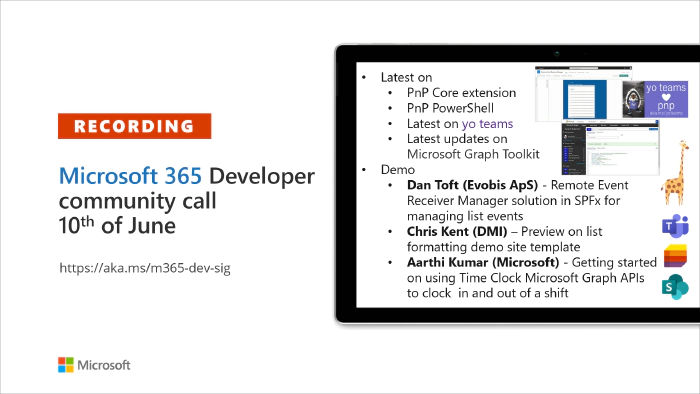
Microsoft 365 Developer Community Call recording -- 10th of June, 2021
Recording of the Microsoft 365 – General M365 development Special Interest Group (SIG) community call from June 10, 2021.
Call summary
Summer break and community call schedule updates reviewed. You are invited to join the Viva Connections private preview! Preview the new Microsoft 365 Extensibility look book gallery. Looking to get started with Microsoft Teams development? Don’t miss out our Teams samples gallery, and the new Microsoft 365 tenant – script samples gallery - s*cripts for PowerShell and CLIs. * Sign up and attend one of a growing list of events hosted by Sharing is Caring this month. Check out the new PnP Teams Quickstart. Recent PnP project releases include: PnP Core SDK v1.2.0 GA, PnP Framework v1.5.0 GA, PnP PowerShell v1.6.0 GA, Yo teams - generator-teams v3.2.0 GA, yoteams-build-core V1.2.0 GA + v1.2.1 Preview, yoteams-deploy v1.0.0 GA and finally component updates to Microsoft Graph Toolkit (MGT) v.2.2.0 GA. Open-source project status: (Bold indicates new this call)
Project Current Version Release/Status PnP .NET Libraries - PnP Framework v1.5.0 GA Version 1.6.0 – Summer 2021 PnP .NET Libraries - PnP Core SDK v1.2.0 GA Version 1.3.0 – Summer 2021 PnP PowerShell v1.6.0 GA Yo teams - generator-teams v3.2.0 GA Yo teams - yoteams-build-core v1.2.0 GA, v1.2.1 Preview Yo teams – yoteams-deploy v1.1.0 GA Yo teams - msteams-react-base-component v3.1.0 Microsoft Graph Toolkit (MGT) v2.2.0 GA Regular component updates
Additionally, 1 new Teams samples were delivered in the last 2 weeks. The host of this call was Vesa Juvonen (Microsoft) |@vesajuvonen. Q&A takes place in chat throughout the call.
Join on the Viva Connections private preview! | aka.ms/viva/connections/preview/register
Feedback wanted: Regarding PnP PowerShell – “What if we did not return classic CSOM objects from the cmdlets?” Comments to: @erwinvanhunen.
Save the date to the Microsoft Teams monthly community call on the 15th of June @ 8 AM PT | https://aka.ms/microsoftteamscommunitycall
Register for Sharing is Caring Events:
- First Time Contributor Session – June 29th (EMEA, APAC & US friendly times available)
- Community Docs Session – June 23rd
- PnP – SPFx Developer Workstation Setup – June 17th
- PnP SPFx Samples – Solving SPFx version differences using Node Version Manager – June 24th
- Ask Me Anything – Teams Dev - July
- First Time Presenter – June 30th
- More than Code with VSCode – June 16th
- Maturity Model Practitioners – June 15th
- PnP Office Hours – 1:1 session - Register
Download the recurrent invite for this call – https://aka.ms/m365-dev-sig
Call attention to your great work by using the #PnPWeekly on Twitter. **Microsoft Teams Development Samples: **(https://aka.ms/TeamsSampleBrowser)
Configure Teams applications with Azure App Configuration - Markus Moeller | @Moeller2_0
Demos
Demos delivered in this session
Remote Event Receiver Manager solution in SPFx for managing list events -
A very simple web part that lets users view, add and delete remote event receivers in lists. Review what is a Remote Event Receiver, Strengths and Weaknesses, and when/not to consider using Power Automate to accomplish task. Use the sample to quickly identify Event Receivers in lists across a tenant without having to connect to PowerShell or go to a REST API.
Preview on list formatting demo site template – as an alternative to going to GitHub to pull samples, the Community team is experimenting with an additional layout option – List Formatting Sample Showcase pages that display fully functional samples Power Users can manipulate, drill in to view/customize data, and get additional details in GitHub - from within a browser! You may even adopt this formatting in your own tenant. Available soon.
Getting started on using Time Clock Microsoft Graph APIs to clock in and out of a shift – the time tracking component (Time Clock APIs) in the Teams Shifts Application provides clock in / out, timesheet edit and more capabilities that auto-syncs to Payroll / T&A apps like Cronos, Workday, ADP, Ceridian SAP. Call the APIs to integrate with your customer’s payroll and T&A systems using Time Clock APIs (beta). Supports CRUD operations and WebHooks. Request handling guidance in the documentation.
Thank you for your work. Samples are often showcased in Demos.
Topics
Topics covered in this call
PnP .NET library updates - Bert Jansen (Microsoft) | @O365bert - 10:31
PnP PowerShell updates - Erwin van Hunen (Valo Intranet) | @erwinvanhunen - 12:59
yo Teams updates - Wictor Wilén (Avanade) | @wictor - 14:23
Microsoft Graph Toolkit updates - Beth Pan (Microsoft) | beth-panx - 16:42
Microsoft Teams Samples - Bob German (Microsoft) | @Bob1German - 18:22
**Demo: ** Remote Event Receiver Manager solution in SPFx for managing list events – Dan Toft (Evobis ApS) | @tanddant - 20:22
**Demo: ** Preview on list formatting demo site template – Chris Kent (DMI) | @theChrisKent - 31:32
**Demo: ** Getting started on using Time Clock Microsoft Graph APIs to clock in and out of a shift – Aarthi Kumar (Microsoft) [-][ 41:20][ ]
Resources
Additional resources around the covered topics and links from the slides.
Samples - Remote Event Receiver Manager
Documentation - Use remote event receivers in SharePoint
GitHub - SharePoint List Formatting Samples
Documentation - shift resource type
Documentation - timecard resource type
Documentation – Webhook to Shifts changes
PnP Weekly – Episode 130 with the Software Engineer behind the Microsoft Graph Toolkit, Nikola Metulev (Microsoft) | @metulev. | video | podcast
[Microsoft 365 tenant – ]Script Samples Gallery[ | aka.ms/script-samples]
PnP Teams Quickstart | aka.ms/pnp-teams-quickstart
Microsoft 365 Extensibility look book gallery | aka.ms/m365/extensibility
Microsoft Teams Samples Gallery | aka.ms/teams-samples
General resources
- Microsoft Teams Toolkit v2.2 | https://aka.ms/teams-toolkit
- Microsoft 365 PnP Community hub | aka.ms/m365pnp/community
- Microsoft Graph Toolkit in Microsoft Learn | https://aka.ms/learn-mgt
- Viva Connections https://aka.ms/VivaConnections
- SharePoint look book
- Yo Teams video training package
- .NET Standard 2.0 version of SharePoint Online CSOM API
- Microsoft 365 community (PnP) videos | aka.ms/m365pnp-videos
- Microsoft Teams Toolkit for Visual Studio Code
- yo Teams | aka.ms/yoteams
- Video - Getting started using yo Teams | Wictor Wilén (Avanade)| @wictor
- Build a crisis management site to connect people and information
- Developer documentation | https://aka.ms/spdev-docs
- PnP Power Shell
- SharePoint Modernization Partner Guidance - Feedback welcome
- Solution - Building a modern search experiences with SharePoint Framework web parts
- Page transformation guidance
- Page transformation videos
- Modernization scanner
- eloper program site - Need to become a Tenant Admin to test look book capabilities? Get a Microsoft 365 E5 developer subscription (free tenant for 90 days)
- SharePoint Provisioning Service - Easily provision look book designs to any tenant in the world
- SharePoint Provisioning templates on GitHub
- PnP Provisioning Tenant Templates documentation
- SharePoint Page Transformation webcast series
- PnP Power Shell
- SharePoint Modernization Tools
Upcoming Calls | Recurrent Invites
- Microsoft Teams monthly call – June 15th at 8:00 am PDT | https://aka.ms/microsoftteamscommunitycall
- Power Apps monthly call – June 16th at 8:00 am PDT | https://aka.ms/PowerAppsMonthlyCall
- SharePoint Framework call – June 17that 7:00 am PDT | https://aka.ms/spdev-spfx-call
- Microsoft Identity Platform – June 17th at 9:00 am PDT | https://aka.ms/IDDevCommunityCalendar
- M365 General Dev call – June 24th at 7:00 am PDT | https://aka.ms/m365-dev-sig
- Office add-in monthly call – July 14th at 8:00 am PDT | https://aka.ms/officeaddinscall
- Adaptive Cards monthly call – [July 8]th[ at 9:00 am PDT | ]https://aka.ms/adaptivecardscommunitycall General Special Interest Group bi-weekly calls are targeted at anyone who’s interested in the general Microsoft 365 development topics. This includes Microsoft Teams, Bots, Microsoft Graph, CSOM, REST, site provisioning, PnP PowerShell, PnP Sites Core, Site Designs, Power Automate, PowerApps, Column Formatting, list formatting, etc. topics. More details on the Microsoft 365 community from https://aka.ms/m365pnp. We also welcome community demos, if you are interested in doing a live demo in these calls! You can download recurrent invite from https://aka.ms/m365-dev-sig. Welcome and join in the discussion. If you have any questions, comments, or feedback, feel free to provide your input as comments to this post as well. More details on the Microsoft 365 community and options to get involved are available from https://aka.ms/m365pnp. “Sharing is caring”
Microsoft 365 PnP team, Microsoft - 11th of June 2021