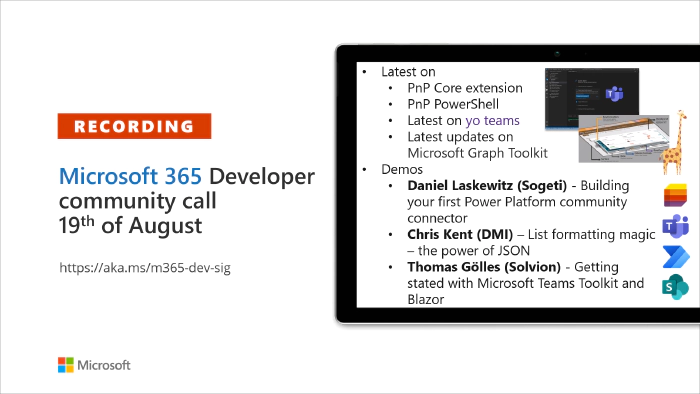
Microsoft 365 Developer Community Call recording -- 19th of August, 2021
Call summary
Summer break and community call schedule updates reviewed. Microsoft 365 tenant – script samples gallery - s*cripts for PowerShell and CLIs. * Sign up and attend one of a growing list of events hosted by Sharing is Caring this month. Announced PnP Recognition Program and more and more Microsoft Teams Samples and Power Platform Samples. Project releases this week - Yo teams – yoteams-deploy v1.0.1 Preview. Open-source project status: (Bold indicates new this call)
Project Current Version Release/Status PnP .NET Libraries - PnP Framework v1.6.0 GA, PnP Provisioning Engine Schema v202103 Version 1.7.0 – Late Summer 2021 PnP .NET Libraries - PnP Core SDK v1.3.0 GA Version 1.4.0 – Late Summer 2021 PnP PowerShell v1.7.0 GA Yo teams - generator-teams v3.2.0 GA v3.3.0 Preview soonish Yo teams - yoteams-build-core v1.2.0 GA, v1.2.1 Preview Yo teams – yoteams-deploy v1.1.0 GA, v1.0.1 Preview Yo teams - msteams-react-base-component v3.1.0 Microsoft Graph Toolkit (MGT) v2.2.0 GA Bug fixes and Updates, v2.3.0 later in August
Four Script and three Power Platform samples were delivered and no new Teams samples in the last two weeks. But wait, we have a Teams Samples wish list. Need an idea for a Teams sample? Feel like granting wishes? Collaborate with Teams Engineering to create a sample and earn a Credly badge. The host of this call was Vesa Juvonen (Microsoft) @vesajuvonen. Q&A takes place in chat throughout the call.
Create a Teams Sample - Microsoft Teams Samples Wish list – 10 opportunities to share your Teams Dev prowess with the community | [https://aka.ms/teams-sample-wishlist]{.underline}
Opt in to PnP Recognition Program | https://aka.ms/m365pnp-recognition
Register for Sharing is Caring Events:
- First Time Contributor Session – August 31st (EMEA, APAC & US friendly times available)
- Community Docs Session – August 23rd
- PnP – SPFx Developer Workstation Setup – August 24th
- PnP SPFx Samples – Solving SPFx version differences using Node Version Manager – August 25th
- Ask me anything – Recognition Program – September 7th
- Ask me anything – Script Samples – September 14th
- Ask Me Anything – Power Platform Development & Samples – September 28th
- First Time Presenter – August 30th
- More than Code with VSCode – TBS
- Maturity Model Practitioners – August 17th and every 3rd Tuesday of month, 7:00am PT
- PnP Office Hours – 1:1 session – Register
- PnP Buddy System – Request a Buddy
Download the recurrent invite for this call – https://aka.ms/m365-dev-sig
Call attention to your great work by using the #PnPWeekly on Twitter. **Microsoft Teams Development Samples: **(https://aka.ms/TeamsSampleBrowser)
No new Teams samples this week **Microsoft Power Platform Samples: **(https://aka.ms/powerplatform-samples)
Power Automate: SharePoint Collect Feedback - April Dunnam (Microsoft) | @aprildunnam (link will be good by Aug 24)
Power Automate: Get Graph API Data within Power BI Reports - Scott McKenzie | @365EDUBI (link will be good by Aug 24)
Fluent UI Custom Theme - Fabio Franzini | @franzinifabio
**Script Samples: ** (https://aka.ms/script-samples)
- Download contents of Document library as PDF – Russell Gove (Tronox) | @russgove
- Assign Graph permissions to a Managed Identity – Luise Freese | @LuiseFreese
- Reset files permissions unique to Inherited – Dipen Shah (Rapid Circle) | @Dips_365
- Import taxonomy terms and labels into a term set – Reshmee Auckloo | @ReshmeeAuckloo
Demos
Demos delivered in this session
Building your first Power Platform community connector – start with this brilliant lay-of-the-land overview. Presenter advises learning by looking at configurations of existing connectors, of code samples, and by reviewing best practices documentation. Build your connector in the UI - naming, security (authentication requirement), definition (actions, triggers, references, responses…), code, and test operations. Then download it - the swagger or Open API file, using Paconn CLI.
Operators for Precision within List Formatting – Microsoft Excel like formatting in a SharePoint list is possible. Once you understand what you have – numbers or strings, precision formatting is easily achieved. Learn how to display folder and file sizes or numbers generally in lists with 2-digit precision / formatting (0.00), using various operators - toString, indexOf, substring, padStart, padEnd, ceiling, floor AND/OR with formulas in sample code.
Getting stated with Microsoft Teams Toolkit and Blazor – focusing on how to use Web Technologies to create a tab (Blazor app) inside of Teams using Visual Studio. Open new project (Microsoft Teams App) in Visual Studio. Install/open the Teams Toolkit (Preview) for Visual Studio. Configure for SSO. Select F5. Presto, a default page/tab is created with sample code and implements GraphClient. Register the AAD app and modify it as you please.
Thank you for your work. Samples are often showcased in Demos.
Topics
Topics covered in this call
PnP .NET library updates - Vesa Juvonen (Microsoft) | @vesajuvonen - 6:44
PnP PowerShell - Vesa Juvonen (Microsoft) | @vesajuvonen - 7:30
yo Teams updates - Wictor Wilén (Microsoft) | @wictor - 8:04
Microsoft Graph Toolkit updates - Beth Pan (Microsoft) | beth-panx - 9:11
Microsoft Script Samples - Paul Bullock (CaPa Creative Ltd) | @pkbullock - 3:15
Microsoft Teams Samples - Bob German (Microsoft) | @Bob1German - 11:24
Microsoft Power Platform Samples - Vesa Juvonen (Microsoft) | @vesajuvonen - 14:05
Demo: Building your first Power Platform community connector – Daniel Laskewitz (Sogeti) | @laskewitz [-][ 16:21]
Demo: Operators for Precision within List Formatting – Chris Kent (DMI) | @theChrisKent [-][ 30:23]
[Demo: Getting stated with Microsoft Teams Toolkit and Blazor – Thomas Gölles (Solvion) | @thomyg -][ 44:13]
Resources
Additional resources around the covered topics and links from the slides.
- Repository - Microsoft Power Platform Connectors
- Documentation - Extend an OpenAPI definition for a custom connector
- Article - Using Dynamic Values in Microsoft Flow
- Documentation - Microsoft Power Platform Connectors CLI
- Demo - Publish a connector to the Power Platform with Independent Publisher Connector Program Natalie Pienkowska (Microsoft)
- [Documentation – ]Operators
- Documentation - Use column formatting to customize SharePoint
- All Samples - SharePoint List Formatting Samples
- Videos - Microsoft Lists
- Documentation - Prerequisites: Get started with Microsoft Teams app development
- Issues List - OfficeDev/TeamsFx
- Tool – Graph Explorer
- Repo – Demo code
- Sample Project - TeamsLeaderboard
- Samples - Power Platform Samples | aka.ms/powerplatform-samples
- Microsoft 365 tenant – Script Samples Gallery | aka.ms/script-samples
- Microsoft Teams Samples Gallery | aka.ms/teams-samples
General resources
- Microsoft 365 Extensibility look book gallery | aka.ms/m365/extensibility
- Archives - Microsoft 365 PnP Weekly - Videos, Podcasts
- PnP Teams Quickstart | aka.ms/pnp-teams-quickstart
- Microsoft Teams Toolkit v2.2 | https://aka.ms/teams-toolkit
- Microsoft 365 PnP Community hub | aka.ms/m365pnp/community
- Microsoft Graph Toolkit in Microsoft Learn | https://aka.ms/learn-mgt
- Viva Connections https://aka.ms/VivaConnections
- SharePoint look book
- Yo Teams video training package
- .NET Standard 2.0 version of SharePoint Online CSOM API
- Microsoft 365 community (PnP) videos | aka.ms/m365pnp-videos
- Microsoft Teams Toolkit for Visual Studio Code
- yo Teams | aka.ms/yoteams
- Video - Getting started using yo Teams | Wictor Wilén (Avanade)| @wictor
- Build a crisis management site to connect people and information
- Developer documentation | https://aka.ms/spdev-docs
- PnP Power Shell
- SharePoint Modernization Partner Guidance - Feedback welcome
- Solution - Building a modern search experiences with SharePoint Framework web parts
- Page transformation guidance
- Page transformation videos
- Modernization scanner
- Microsoft 365 developer program site - Need to become a Tenant Admin to test look book capabilities? Get a Microsoft 365 E5 developer subscription (free tenant for 90 days)
- SharePoint Provisioning Service - Easily provision look book designs to any tenant in the world
- SharePoint Provisioning templates on GitHub
- PnP Provisioning Tenant Templates documentation
- SharePoint Page Transformation webcast series
- PnP Power Shell
- SharePoint Modernization Tools
Upcoming Calls | Recurrent Invites
- SharePoint Framework call – August 26th at 7:00 am PDT | https://aka.ms/spdev-spfx-call
- Microsoft 365 platform – August 31st at 8 AM PDT | https://aka.ms/m365-dev-call (Starts from the 31st of August as weekly cycle)
- M365 General Dev call – September 2nd at 7:00 am PDT | https://aka.ms/m365-dev-sig
- Office add-in monthly call – September 8th at 8:00 am PDT | https://aka.ms/officeaddinscall
- Adaptive Cards monthly call – September 9th at 9:00 am PDT | https://aka.ms/adaptivecardscommunitycall
- Power Apps monthly call – September 15th at 8:00 am PDT | https://aka.ms/PowerAppsMonthlyCall
- Microsoft Identity Platform – September 16th at 9:00 am PDT | https://aka.ms/IDDevCommunityCalendar General Microsoft 365 Dev Special Interest Group bi-weekly calls are targeted at anyone who’s interested in the general Microsoft 365 development topics. This includes Microsoft Teams, Bots, Microsoft Graph, CSOM, REST, site provisioning, PnP PowerShell, PnP Sites Core, Site Designs, Power Automate, PowerApps, Column Formatting, list formatting, etc. topics. More details on the Microsoft 365 community from https://aka.ms/m365pnp. We also welcome community demos, if you are interested in doing a live demo in these calls! You can download recurrent invite from https://aka.ms/m365-dev-sig. Welcome and join in the discussion. If you have any questions, comments, or feedback, feel free to provide your input as comments to this post as well. More details on the Microsoft 365 community and options to get involved are available from https://aka.ms/m365pnp. “Sharing is caring”
Microsoft 365 PnP team, Microsoft - 20th of August 2021