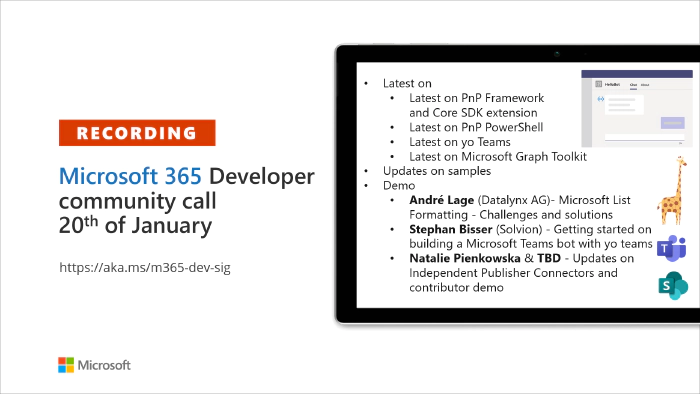
Microsoft 365 Developer Community Call recording -- 20th of January, 2021
Call summary
- One location the Microsoft 365 tenant – script samples gallery (134 scenarios and 182 scripts) including recently added Teams PowerShell support!
- Sign up and attend an AMA and other events this month hosted by Sharing is Caring. At the same time, sign up for the PnP Recognition Program.
- Heads down on PnP projects.
- Check out the TeamsFx authentication provider preview in MGT!
- To see current releases and latest updates/nightly builds, access the Repos via the links in table below.
- There were 7 new/updated script, 5 Power Platform samples delivered this week.
- Wanted! – Teams Samples.
Open-source project status
(Bold indicates new this call)
| Project | Current Version | Release/Status |
|---|---|---|
| PnP .NET Libraries - PnP Framework | v1.8.0 GA with .NET 6.0 support added | Prepping v1.9 |
| PnP .NET Libraries - PnP Core SDK | v1.5.0 GA with .NET 6.0 support added | Prepping v1.6 |
| PnP PowerShell | v1.9.0 GA | In progress: V2 POC, Prepping for v1.8, nightly releases |
| Yo teams - generator-teams | v3.5.0 GA | v4.0.0-next |
| Yo teams - yoteams-build-core | v1.5.0 GA, Next: v1.6.0-next.1 | |
| Yo teams – yoteams-deploy | v1.1.0 GA | |
| Yo teams - msteams-react-base-component | v3.1.1 | |
| Microsoft Graph Toolkit (MGT) | v2.3.1 GA, TeamsFx authentication provider preview! | Preparing v2.3.1 release, working on v3.0.0 - Aligning all Toolkit components to Fluent UI Web Components |
While version releases are periodic, nightly releases are nightly! Subscribe to nightly releases for the latest capabilities.
The host of this call was David Warner II (Catapult Systems) | @DavidWarnerII. Q&A takes place in chat throughout the call.
- Opt into PnP Recognition Program | aka.ms/m365pnp-recognition
- Join us at the next Microsoft 365 platform call 25th of January
@ 8 AM PT
- Latest news from Microsoft engineering on Microsoft 365 topics
- Demos:
- Arvind Ravi – Latest with Microsoft Graph connectors
- Patrick Rodgers – Best practices on building Viva Connections extensibility
- Sébastien Levert – Introduction to Microsoft Graph Toolkit control
- Register for Sharing is Caring Events:
- PnP Sharing is Caring - AMA (Ask Me Anything) - SPFx React Controls – Tuesday, February 22nd, 9am PST
- PnP Sharing is Caring - AMA (Ask Me Anything) -- Microsoft Graph Toolkit - Tuesday, March 1st, 9am PST
- First Time Contributor Session – Tuesday, January 25th, 2pm PST
- Community Docs Session – 2022 Sessions Coming Soon
- Power Platform Samples – First Time Contributor – Tuesday, January 25th, 2pm PST
- PnP – SPFx Developer Workstation Setup – Tuesday, February 8th, 2pm PST
- PnP SPFx Samples – Solving SPFx version differences using Node Version Manager – Wednesday, January 26th, 7am PST
- First Time Presenter – Wednesday, February 9th, 9am PST
- More than Code with VSCode – Tuesday, February 15th, 2pm PST
- Maturity Model Practitioners – Tuesday, February 15th, 7am PST (every 3rd Tuesday of month, 7:00am PT)
- Getting Started with Viva Connection ACEs (2-part session) – TBS soon
- PnP Office Hours – 1:1 session – Register
- PnP Buddy System – Request a Buddy
- Download the recurrent invite for this call – https://aka.ms/m365-dev-sig
- Call attention to your great work by using the #PnPWeekly on Twitter.
Microsoft Teams Development Samples
(https://aka.ms/TeamsSampleBrowser)
- Wanted! Teams Samples
Microsoft Power Platform Samples
(https://aka.ms/powerplatform-samples)
- COVID Vaccine Survey App - Siddharth Vaghasia | @siddh_me & Mayuresh Joshi
- Employee Tip of the Day Flow - Adam Wójcik | @Adam25858782
- Icon Button Component - Pavel Kovalevskij
- JSON Object to Power Fx Table Function - Bartolome Sorrentino | @bsorrentinoJ
- Power Wordle - April Dunnam | @aprildunnam
Script Samples
4 new scenarios and 3 script updates contributed by
- Adam Wójcik | @Adam25858782
- Chandani Prajapati | @Chandani_SPD
- Ganesh Sanap | @GaneshSanap20
- Kunj Balkrishna Sangani | @sanganikunj
- Kasper Bo Larsen | @kasperbolarsen
- Leon Armston | @LeonArmston
- Reshmee Auckloo | @reshmeeauckloo
Blog: Getting started with PnP Script Samples – aka.ms/script-samples/getting-started
– Many thanks!
Demos
Demos delivered in this session
Getting started on building a Microsoft Teams bot with yo teams
what is yo teams (a Microsoft Teams app generator) and how to use it to build a bot. After installing Yeoman generator and Gulp CLI task manager, install npm i -g generator-teams. Create a project. In VS Code step through files generated by yo teams. Use gulp build, gulp manifest and gulp serve. Upload created bot to Teams site and appreciate its out-of-box capabilities.
Microsoft List Formatting - Challenges and Solutions
appreciate results of one person’s winter lock down – List Formatting samples categorized by emotions, multiple person, color picker, bar option, slider, and Teams Group. Solutions include discussion board, events mobile and payment. Graphical tree along with LABs (show how handle manual actions from users) for Tic Tac Toe and roll dice. UI/script shown on slides, live in demo. Samples available in List Formatting Repo soon.
Updates on Independent Publisher Connectors & GoQR Connector Demo
49 connectors in production, 40 in pipeline today! The GoQR connector generates QR codes. In Power Apps, render the QR Code image alone or embed the QR code image in a document or pdf, i.e., an invoice. Simple build - a text field, a button (calls connector with action create) and a flow. This connector is now available to anyone in the world. Thank you for your work. Samples are often showcased in Demos. Request a Demo spot on the call https://aka.ms/m365pnp/request/demo
Topics
Topics covered in this call
- PnP .NET library updates - Bert Jansen (Microsoft) | @O365bert – 7:01
- PnP PowerShell updates - Bert Jansen (Microsoft) | @O365bert – 8:33
- yo Teams updates - Stephan Bisser (Solvion) | @stephanbisser – 9:44
- Microsoft Graph Toolkit updates - Sébastien Levert (Microsoft) | @sebastienlevert – 11:57
- Microsoft Script Samples - Paul Bullock (CaPa Creative Ltd) | @pkbullock – 2:33
- Microsoft Teams Samples - David Warner II (Catapult Systems) | @DavidWarnerII – 13:39
- Microsoft Power Platform Samples - April Dunnam (Microsoft) | @aprildunnam – 13:56
- Demo 1: Getting started on building a Microsoft Teams bot with yo teams – Stephan Bisser[ (Solvion) | @stephanbisser ]– 16:14
- Demo 2[: Microsoft List Formatting - Challenges and solutions –]** **André Lage[ (Datalynx AG) | @aaclage – 28:44]
- [Demo 3[: Updates on Independent Publisher Connectors & GoQR Connector Demo – ]Natalie Pienkowska[ (Microsoft) | @NataliePienkow1 & ]Rui Santos[ (Microsoft) ]]– 47:41
Resources
Additional resources around the covered topics and links from the slides.
D1: Repo - Microsoft Teams App Project Generator - #YoTeams | aka.ms/yoteams
D1: Documentation - Yo Teams - the Microsoft Teams app generator
D1: Documentation - Single sign-on (SSO) support for bots
D2: List Formatting Samples - List Formatting Samples
D3: Documentation - GoQR (Independent Publisher) (Preview)
D3: Repo – GoQR
D3: Connectors - Welcome to the Independent Publisher Connector Directory!
PnP Weekly – Episode 149 (January 17th) with Brisbane, Queensland, Australia-based Cloud Developer Advocate for Microsoft Teams and Graph, Rabia Williams (Microsoft) | @williamsrabia | video | podcast
PnP Weekly – Episode 148 (January 9th) with Belgium-based Power Platform Architect and Business Applications MVP, Carmen Ysewijn (Qubix) | @CarmenYsewijn | video | podcast
General resources
- Script Samples - Getting started with PnP Script Samples – aka.ms/script-samples/getting-started
- Samples - Power Platform Samples | aka.ms/powerplatform-samples
- Microsoft 365 tenant – Script Samples Gallery | aka.ms/script-samples
- Microsoft Teams Samples Gallery | aka.ms/teams-samples
- Microsoft 365 Extensibility look book gallery | aka.ms/m365/extensibility
- Archives - Microsoft 365 PnP Weekly - Videos, Podcasts
- PnP Teams Quickstart | aka.ms/pnp-teams-quickstart
- Microsoft Teams Toolkit v3.x | https://aka.ms/teams-toolkit
- Microsoft 365 PnP Community hub | aka.ms/m365pnp/community
- Microsoft Graph Toolkit in Microsoft Learn | https://aka.ms/learn-mgt
- Viva Connections https://aka.ms/VivaConnections
- SharePoint look book
- Yo Teams video training package
- .NET Standard 2.0 version of SharePoint Online CSOM API
- Microsoft 365 community (PnP) videos | aka.ms/m365pnp-videos
- Microsoft Teams Toolkit for Visual Studio Code
- yo Teams | aka.ms/yoteams
- Video - Getting started using yo Teams | Wictor Wilén (Avanade)| @wictor
- Build a crisis management site to connect people and information
- Developer documentation | https://aka.ms/spdev-docs
- PnP Power Shell
- SharePoint Modernization Partner Guidance - Feedback welcome
- Solution - Building a modern search experiences with SharePoint Framework web parts
- Page transformation guidance
- Page transformation videos
- Modernization scanner
- Microsoft 365 developer program site - Need to become a Tenant Admin to test look book capabilities? Get a Microsoft 365 E5 developer subscription (free tenant for 90 days)
- SharePoint Page Transformation webcast series
- PnP Power Shell
- SharePoint Modernization Tools
Upcoming Calls | Recurrent Invites
Microsoft 365 platform call – January 25th at 8:00 am PST | https://aka.ms/m365-dev-call
Viva Connections & SharePoint Framework call – January 27th at 7:00 am PST | https://aka.ms/spdev-spfx-call
M365 General Dev call – February 3rd at 7:00 am PST | https://aka.ms/m365-dev-sig
Office add-in monthly call – February 9th at 8:00 am PST | https://aka.ms/officeaddinscall
Adaptive Cards monthly call –February 10th at 9:00 am PST | https://aka.ms/adaptivecardscommunitycall
Power Apps monthly call– February 16th at 8:00 am PST | https://aka.ms/PowerAppsMonthlyCall
Microsoft Identity Platform call – February 17th at 9:00 am PST | https://aka.ms/IDDevCommunityCalendar
General Microsoft 365 Dev Special Interest Group bi-weekly calls are targeted at anyone who’s interested in the general Microsoft 365 development topics. This includes Microsoft Teams, Bots, Microsoft Graph, CSOM, REST, site provisioning, PnP PowerShell, PnP Sites Core, Site Designs, Power Automate, PowerApps, Column Formatting, list formatting, etc. topics. More details on the Microsoft 365 community from https://aka.ms/m365pnp. We also welcome community demos, if you are interested in doing a live demo in these calls!
You can download recurrent invite from https://aka.ms/m365-dev-sig. Welcome and join in the discussion. If you have any questions, comments, or feedback, feel free to provide your input as comments to this post as well. More details on the Microsoft 365 community and options to get involved are available from https://aka.ms/m365pnp.
“Sharing is caring”
Microsoft 365 Community (PnP) team, Microsoft - 21st of January 2022