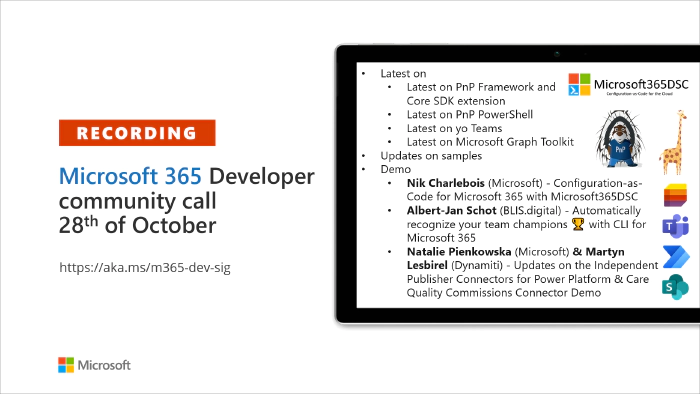
Microsoft 365 Developer Community Call recording -- 28th of October, 2021
Call summary
SharePoint Framework v1.13 is now generally available! Have you visited the Microsoft 365 tenant – script samples gallery (106 scenarios and 142 scripts, using CLI for Microsoft 365, PnP PowerShell, SPO Management Shell tooling and more…)? Last chance to register for Hacktoberfest 2021 – submit pull requests by October 31st. Sign up and attend a session in November hosted by Sharing is Caring. At the same time, sign up for the PnP Recognition Program. Join your community mates during the Microsoft 365 platform call on November 2nd @ 8 AM PT for a Microsoft Ignite watch party. Project releases this week include Yo teams - generator-teams - v3.4.0 GA and Yo teams - yoteams-build-core - v1.4.0. Open-source project status: (Bold indicates new this call)
Project Current Version Release/Status PnP .NET Libraries - PnP Framework v1.7.0 GA, PnP Provisioning Engine Schema v202103 Prepping for v1.8.0 - Winter 2022 PnP .NET Libraries - PnP Core SDK v1.4.0 GA, PnP Transformation Framework: Public Preview released! Prepping for v1.5.0 - Winter 2022 PnP PowerShell v1.8.0 GA In progress: V2 POC, Prepping for v1.8, nightly releases Yo teams - generator-teams v3.4.0 GA Yo teams - yoteams-build-core v1.4.0 GA Yo teams – yoteams-deploy v1.0.1 GA Yo teams - msteams-react-base-component v3.1.1 Microsoft Graph Toolkit (MGT) v2.3.0 GA Working on v3.0.0
While version releases are periodic, nightly releases are nightly! Subscribe to nightly releases for the latest capabilities.
As well, there were 12 new/updated script samples and 1 Power Platform Samples this week. The host of this call was David Warner II (Catapult Systems) | @DavidWarnerII. Q&A takes place in chat throughout the call.
Next Tuesday, join us during the Microsoft 365 platform call for the PnP Community Ignite watch party – Satya Nadella’s keynote @ 8 AM PT. Note: Possible daylight savings time changes in your country. Call created in US Pacific Time Zone.
Register today for Hacktoberfest 2021 – https://hacktoberfest.digitalocean.com – Event closes October 31st.
Register for Microsoft Ignite 2021 (Digital event) - November 2-4, 2021
Opt into PnP Recognition Program | https://aka.ms/m365pnp-recognition
Register for Sharing is Caring Events:
- First Time Contributor Session – November 3rd (EMEA, APAC & US friendly times available)
- Community Docs Session – November 17th
- Power Platform Samples – First Time Contributor – November 24th, December 15th
- PnP – SPFx Developer Workstation Setup – November 16th
- PnP SPFx Samples – Solving SPFx version differences using Node Version Manager – November 30th
- First Time Presenter – TBS
- More than Code with VSCode – November 9th
- Maturity Model Practitioners – November 16th (every 3rd Tuesday of month, 7:00am PT)
- PnP Office Hours – 1:1 session – Register
- PnP Buddy System – Request a Buddy
Download the recurrent invite for this call – https://aka.ms/m365-dev-sig
Call attention to your great work by using the #PnPWeekly on Twitter. **Microsoft Teams Development Samples: **(https://aka.ms/TeamsSampleBrowser)
Operators standing by for your sample **Microsoft Power Platform Samples: **(https://aka.ms/powerplatform-samples)
Covid Vaccine Survey* - Siddharth Vaghasia | @siddh_me *Check the site for this latest sample **Script Samples: ** (https://aka.ms/script-samples)
11 New Samples + 6 Updated Samples🤩 – WOW! Contributed by
- Valeras Narbutas (Macaw) | @ValerasNarbutas
- Adam Wójcik | @Adam25858782
- Rodrigo Pinto (Storm Technology) | @ScoutmanPt
- Marc D Anderson (Sympraxis Consulting LLC) | @sympmarc
- Russell Gove (Tronox) | @russgove
– Thank you 👏
Demos
Demos delivered in this session
Configuration-as-Code for Microsoft 365 with Microsoft365DSC Desire State Configuration – a PowerShell Module that represents your entire Microsoft 365 tenant’s configuration as code and allows DevOps to monitor and control configuration discrepancies. Capabilities include automate, export, synchronize, access, monitor, and report. Learn what it is, how to use PowerShell script to find/create a policy, import/export a configuration, monitor config drift, ways to maintain a desired state, etc. Q&A throughout.
Automatically recognize your team champions 🏆 with CLI for Microsoft 365 – with existing cmdlets in CLI, query criteria and a business objective (ID champions), Tenant Admins can modify general site wide reporting (i.e., chat, file activity) to identify top active Microsoft Teams contributors or SharePoint users within a timeframe. For chat ranking in a channel - count messages, replies, likes, comments by contributor, return top 3. Via Webhook, send Adaptive Card to communicate champion status.
Updates on Independent Publisher Connectors & Care Quality Commissions Connector Demo – 13 custom connectors added in October. Create a connector earn a Credly badge. Get a look at the CQC connector that takes data from the Care Quality Commission in England - independently gathers data on care service providers. A Power App elegantly displays care provider rankings by location calling 2 flows that get location details via the connector in the back-end.
Thank you for your work. Samples are often showcased in Demos. Request a Demo spot on the call https://aka.ms/m365pnp/request/demo
Topics
Topics covered in this call
PnP .NET library updates - Bert Jansen (Microsoft) | @O365bert – 7:39
yo Teams updates - Albert-Jan Schot (BLIS.digital) | @appieschot – 9:30
Microsoft Graph Toolkit updates - Sébastien Levert (Microsoft) | sebastienlevert – 11:27
Microsoft Script Samples - David Warner II (Catapult Systems) | @DavidWarnerII – 3:17
Microsoft Teams Samples - David Warner II (Catapult Systems) | @DavidWarnerII – 13:14
Microsoft Power Platform Samples - April Dunnam (Microsoft) | @aprildunnam – 13:50
D1: Configuration-as-Code for Microsoft 365 with Microsoft365DSC – Nik Charlebois (Microsoft) | @NikCharlebois [–][ 16:02]
D2: Automatically recognize your team champions 🏆 with CLI for Microsoft 365 – Albert-Jan Schot (BLIS.digital) | @appieschot [–][ 35:42]
D3: Updates on Independent Publisher Connectors & Care Quality Commissions Connector Demo – Natalie Pienkowska (Microsoft) | @NataliePienkow1 & Martyn Lesbirel (Dynamiti) – 48:09
Resources
Additional resources around the covered topics and links from the slides.
- D1: Repo - Microsoft365DSC
- D1: Repo – Microsoft365DSC Resources List
- D1: Tool - Microsoft365DSC - Configuration-as-Code for the Cloud
- D2: Tools - CLI for Microsoft 365 | https://aka.ms/cli-m365
- D2: Repo - CLI for Microsoft 365
- D2: Article - Recognize active team members with the CLI for Microsoft 365
- D2: Article - Recognize contributions using the CLI for Microsoft 365
- D2: Article - How to send Adaptive Cards with CLI Microsoft 365
- D2: Tool – Adaptive Cards IO Designer
- D3: Repo - Microsoft Power Platform Connectors
- D3: Article - Power Apps Loading Spinners, Saving Spinners and Progress Bars
- PnP Weekly – Episode 140 (October 25th) with Sweden based MVP and Chief Technical Architect at Advania - Simon Ågren | @AgrenPoint
General resources
- Samples - Power Platform Samples | aka.ms/powerplatform-samples
- Microsoft 365 tenant – Script Samples Gallery | aka.ms/script-samples
- Microsoft Teams Samples Gallery | aka.ms/teams-samples
- Microsoft 365 Extensibility look book gallery | aka.ms/m365/extensibility
- Archives - Microsoft 365 PnP Weekly - Videos, Podcasts
- PnP Teams Quickstart | aka.ms/pnp-teams-quickstart
- Microsoft Teams Toolkit v2.2 | https://aka.ms/teams-toolkit
- Microsoft 365 PnP Community hub | aka.ms/m365pnp/community
- Microsoft Graph Toolkit in Microsoft Learn | https://aka.ms/learn-mgt
- Viva Connections https://aka.ms/VivaConnections
- SharePoint look book
- Yo Teams video training package
- .NET Standard 2.0 version of SharePoint Online CSOM API
- Microsoft 365 community (PnP) videos | aka.ms/m365pnp-videos
- Microsoft Teams Toolkit for Visual Studio Code
- yo Teams | aka.ms/yoteams
- Video - Getting started using yo Teams | Wictor Wilén (Avanade)| @wictor
- Build a crisis management site to connect people and information
- Developer documentation | https://aka.ms/spdev-docs
- PnP Power Shell
- SharePoint Modernization Partner Guidance - Feedback welcome
- Solution - Building a modern search experiences with SharePoint Framework web parts
- Page transformation guidance
- Page transformation videos
- Modernization scanner
- Microsoft 365 developer program site - Need to become a Tenant Admin to test look book capabilities? Get a Microsoft 365 E5 developer subscription (free tenant for 90 days)
- SharePoint Provisioning Service - Easily provision look book designs to any tenant in the world
- SharePoint Provisioning templates on GitHub
- PnP Provisioning Tenant Templates documentation
- SharePoint Page Transformation webcast series
- PnP Power Shell
- SharePoint Modernization Tools
Upcoming Calls | Recurrent Invites
Microsoft 365 platform call – November 2nd at 8:00 am PDT | https://aka.ms/m365-dev-call
SharePoint Framework call – November 4th at 7:00 am PDT | https://aka.ms/spdev-spfx-call
Office add-in monthly call – November10th at 8:00 am PDT | https://aka.ms/officeaddinscall
M365 General Dev call – November 11th at 7:00 am PDT | https://aka.ms/m365-dev-sig
Adaptive Cards monthly call –November 11th at 9:00 am PDT | https://aka.ms/adaptivecardscommunitycall
Power Apps monthly call– November 17th at 8:00 am PDT | https://aka.ms/PowerAppsMonthlyCall
Microsoft Identity Platform call – November 18th at 9:00 am PDT | https://aka.ms/IDDevCommunityCalendar General Microsoft 365 Dev Special Interest Group bi-weekly calls are targeted at anyone who’s interested in the general Microsoft 365 development topics. This includes Microsoft Teams, Bots, Microsoft Graph, CSOM, REST, site provisioning, PnP PowerShell, PnP Sites Core, Site Designs, Power Automate, PowerApps, Column Formatting, list formatting, etc. topics. More details on the Microsoft 365 community from https://aka.ms/m365pnp. We also welcome community demos, if you are interested in doing a live demo in these calls! You can download recurrent invite from https://aka.ms/m365-dev-sig. Welcome and join in the discussion. If you have any questions, comments, or feedback, feel free to provide your input as comments to this post as well. More details on the Microsoft 365 community and options to get involved are available from https://aka.ms/m365pnp.
“Sharing is caring”
Microsoft 365 PnP team, Microsoft - 29th of October 2021