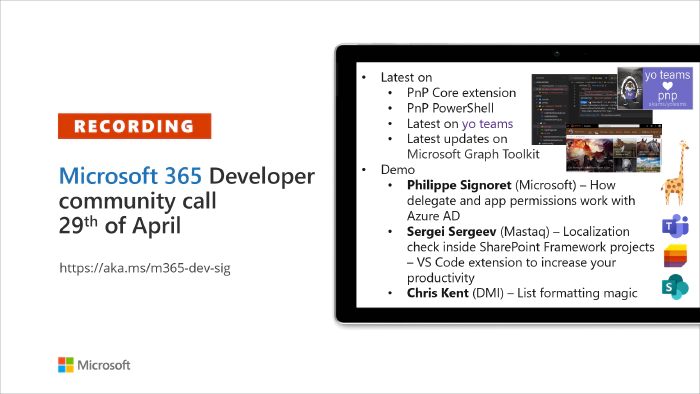
Microsoft 365 Developer Community Call recording -- 29th of April, 2021
Call summary
Latest news from Microsoft 365 engineering and updates on open-source projects: PnP .NET libraries, PnP PowerShell, modernization tooling, on yo Teams, on Microsoft Graph Toolkit, and on Microsoft Teams Samples. Announcing the release of SharePoint Framework v1.12.1, check out the new Microsoft 365 Extensibility look book gallery, visit the Microsoft Teams samples gallery to get started with Microsoft Teams development, please complete the Microsoft 365 developer community survey, and register now for May trainings on Sharing-is-caring. Open-source project activity is focused on prepping for May releases. Open-source project status:
Project Current Version Release/Status PnP .NET Libraries - PnP Framework v1.4.0 Bug fixes, Prepping for v1.5.0 (May) PnP .NET Libraries - PnP Core SDK v1.1.0 Bug fixes, Prepping for v1.2.0 (May) PnP PowerShell v1.5.0 Prepping for v1.6.0 (May) Yo teams - generator-teams v3.0.3 GA, v3.1.0 Preview Preview with Viva Connections support Yo teams - yoteams-build-core v1.1.0 Yo teams - msteams-react-base-component v3.1.0 Microsoft Graph Toolkit (MGT) v2.1.0 GA, v2.2.0 Preview Bug fixes and v2.2.0 preview updates
Additionally, one new Teams sample delivered. The host of this call was Vesa Juvonen (Microsoft) | @vesajuvonen. Q&A takes place in chat throughout the call.
Last week to complete the Microsoft 365 Developer Community Survey – https://aka.ms/m365pnp/survey
Try the public beta of SPFx v1.12.1.
Reserve date - SharePoint Monthly community call - 11th of May 8 AM PDT | https://aka.ms/sp-call
Register for Sharing is Caring Events:
- First Time Contributor Session – May 24th (EMEA, APAC & US friendly times available)
- Community Docs Session – April
- PnP – SPFx Developer Workstation Setup – May 13th
- PnP SPFx Samples – Solving SPFx version differences using Node Version Manager – May 20th
- AMA (Ask Me Anything) – Power Platform Samples – May 5th
- AMA (Ask Me Anything) – Tech Community – May 11th
- First Time Presenter – May 25th
- More than Code with VS Code – May 27th
- Maturity Model Practitioners – May 18th
- PnP Office Hours – 1:1 session - Register
Download the recurrent invite for this call – https://aka.ms/m365-dev-sig
Call attention to your great work by using the #PnPWeekly on Twitter. **Microsoft Teams Development Samples: **(https://aka.ms/TeamsSampleBrowser)
Document manager sample app using messaging – Sathya Raveendran, Varaprasa...
Demos
Demos delivered in this session
Delegated and application permissions in the Microsoft Identity Platform – demystifies the identity model with a clearly delivered 100 level overview of app permissions - operation and terminology, i.e., delegation, requests, grants, consent, tokens, etc. How app/services permission delegation works, how tokens are aligned to a machine or to a person. Is the app or person authorized to access resources? How and when machines dynamically/statically request permissions and more.
Localization check inside SharePoint Framework projects – VS Code extension to increase your productivity – a VS Code and Node.js extension that keeps resources in sync by making sure all localization labels inside SharePoint Framework project files across organization are consistent. The extension is automatically activated for your SPFx solutions and checks, whether localization resource files (en-us.js, nl-nl.js, etc.) follow the pattern, defined in the corresponding strings.d.ts. Prevents accidental or refactoring errors in SPFx solutions.
Using field lookups with list formatting – Field Type = “Lookup.” Lookups get values from a list and have limited formatting options. Of horse, this limitation does not deter Chris from showing crazy, crazier, craziest formatting options for lookups. Approach = format the lookup column into which content from the list will flow. Use advanced forEach property. In this demo, Chris shows formatting capabilities available in a referenced sample.
Thank you for your work. Samples are often showcased in Demos.
Topics
Topics covered in this call
PnP .NET library updates - Bert Jansen (Microsoft) | @O365bert - 6:59
PnP PowerShell updates - Bert Jansen (Microsoft) | @O365bert - 8:43
yo Teams updates - Wictor Wilén (Avanade) | @wictor - 9:53
Microsoft Graph Toolkit updates - Beth Pan (Microsoft) | beth-panx - 11:10
Microsoft Teams Samples - Vesa Juvonen (Microsoft) | @vesajuvonen - 12:33
Demo: Delegated and application permissions in the Microsoft Identity Platform – Philippe Signoret (Microsoft) | @psignoret - 14:48
Demo: Localization check inside SharePoint Framework projects – VS Code extension to increase your productivity – Sergei Sergeev (Mastaq) | @sergeev_srg - 30:22
Demo: Using field lookups with list formatting – Chris Kent (DMI) | @theChrisKent [- 42:48][ ]
Resources
Additional resources around the covered topics and links from the slides.
VS Code Extension - SPFx Check Locale
[Repo - ]Checks that your localization files match the schema inside mystrings.d.ts
Documentation – Create list relationships by using unique and lookup columns
[PnP Weekly – Episode 124] with[ guest MVP from Sympraxis Consulting ]Emily Mancini[ |@EEMancini | ]video[ | ]podcast
Microsoft 365 Extensibility look book gallery | aka.ms/m365/extensibility
Microsoft Teams Samples Gallery | aka.ms/teams-samples
General resources
- Microsoft 365 PnP Community hub | aka.ms/m365pnp/community
- Microsoft Graph Toolkit in Microsoft Learn | https://aka.ms/learn-mgt
- Viva Connections https://aka.ms/VivaConnections
- SharePoint look book
- Yo Teams video training package
- .NET Standard 2.0 version of SharePoint Online CSOM API
- Microsoft 365 community (PnP) videos | aka.ms/m365pnp-videos
- Microsoft Teams Toolkit for Visual Studio Code
- yo Teams | aka.ms/yoteams
- Video - Getting started using yo Teams | Wictor Wilén (Avanade)| @wictor
- Build a crisis management site to connect people and information
- Developer documentation | https://aka.ms/spdev-docs
- PnP Power Shell
- SharePoint Modernization Partner Guidance - Feedback welcome
- Solution - Building a modern search experiences with SharePoint Framework web parts
- Page transformation guidance
- Page transformation videos
- Modernization scanner
- Microsoft 365 developer program site - Need to become a Tenant Admin to test look book capabilities? Get a Microsoft 365 E5 developer subscription (free tenant for 90 days)
- SharePoint Provisioning Service - Easily provision look book designs to any tenant in the world
- SharePoint Provisioning templates on GitHub
- PnP Provisioning Tenant Templates documentation
- SharePoint Page Transformation webcast series
- PnP Power Shell
- SharePoint Modernization Tools
Upcoming Calls | Recurrent Invites
- Microsoft Graph call - May 4th at 8:00 am PDT | https://aka.ms/microsoftgraphcall
- SharePoint Framework call – May 6th at 7:00 am PDT | https://aka.ms/spdev-spfx-call
- SharePoint monthly call – May 11th at 8:00am PDT | https://aka.ms/sp-call
- Office add-in monthly call – May 12th at 8:00 am PDT | https://aka.ms/officeaddinscall
- M365 General Dev call – May 13th at 7:00 am PDT | https://aka.ms/m365-dev-sig
- Adaptive Cards monthly call – May 13th at 9:00 am PDT | https://aka.ms/adaptivecardscommunitycall
- Microsoft Teams monthly call – May 18th at 8:00 am PDT | https://aka.ms/microsoftteamscommunitycall
- Power Apps monthly call – May 19th at 8:00 am PDT | https://aka.ms/PowerAppsMonthlyCall
- Microsoft Identity Platform – May 20th at 9:00 am PDT | https://aka.ms/IDDevCommunityCalendar General Microsoft 365 Dev Special Interest Group bi-weekly calls are targeted at anyone who’s interested in the general Microsoft 365 development topics. This includes Microsoft Teams, Bots, Microsoft Graph, CSOM, REST, site provisioning, PnP PowerShell, PnP Sites Core, Site Designs, Power Automate, PowerApps, Column Formatting, list formatting, etc. topics. More details on the Microsoft 365 community from https://aka.ms/m365pnp. We also welcome community demos, if you are interested in doing a live demo in these calls! You can download recurrent invite from https://aka.ms/m365-dev-sig. Welcome and join in the discussion. If you have any questions, comments, or feedback, feel free to provide your input as comments to this post as well. More details on the Microsoft 365 community and options to get involved are available from https://aka.ms/m365pnp.
“Sharing is caring”
Microsoft 365 PnP team, Microsoft - 30th of April 2021