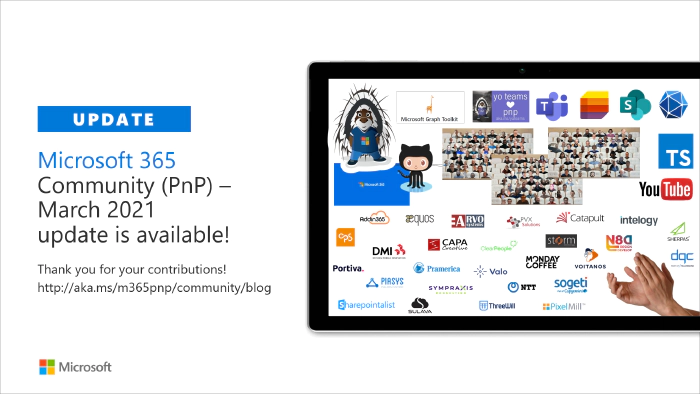
Microsoft 365 Community (PnP) -- March 2021 update
Microsoft 365 Patterns and Practices (PnP) Community March 2021 update is out with a summary of the latest guidance, samples, and solutions from Microsoft or from the community for the community. This article is a summary of all the different areas and topics around the community work we do around Microsoft 365 ecosystem during the past month. Thank you for being part of this success. Sharing is caring!
What is Microsoft 365 Community (PnP)
Microsoft 365 PnP is a nick-name for Microsoft 365 Community activities coordinated by numerous teams inside of the Microsoft 365 engineering organizations. PnP is a community-driven open source initiative where Microsoft and external community members are sharing their learning’s around implementation practices for Microsoft 365. Topics vary from Microsoft Graph, Microsoft Teams, OneDrive and SharePoint. Active development and contributions happen in GitHub by providing contributions to the samples, reusable components, and documentation for different areas. PnP is owned and coordinated by Microsoft engineering, but this is work done by the community for the community.
- See more details from New Microsoft 365 Patterns and Practices (PnP) team model with new community leads The initiative is facilitated by Microsoft, but we have multiple community members as part of the PnP team (see team details in end of the article) and we are always looking to extend the PnP team with more community members. Notice that since this is open source community initiative, so there’s no SLAs for the support for the samples provided through GitHub. Obviously, all officially released components and libraries are under official support from Microsoft. Some key statistics around Microsoft 365 PnP initiative from February 2021:
- Unique visitors during the past 2 weeks in PnP, OneDrive, Microsoft-Search, OfficeDev and SharePoint GitHub organization repositories - 71,936
- Overall unique contributors in the PnP, OneDrive, Microsoft-Search, OfficeDev and SharePoint GitHub organizations - 1,782
- Merged pull requests across PnP, OneDrive, Microsoft-Search, OfficeDev and SharePoint repositories (cumulative) - 20,423
- Closed issues and enhancements ideas cross PnP, OneDrive, Microsoft-Search, OfficeDev and SharePoint repositories (cumulative) - 20,724
- Microsoft 365 Community (PnP) YouTube channel had 79,339 views with 6,165 hours of watch time and 20,921 subscribers
- Microsoft 365 Developer YouTube channel had 38,802 views with 3,006 hours of watch time and 12,671 subscribers Most viewed videos in the Microsoft 365 Community (PnP) YouTube channel during February 2021:
- Getting started with Site Designs in SharePoint Online - Laura Kokkarinen (Sulava) | 3,845
- Working with Microsoft Lists (webinar) - Harini Saladi, Miceile Barrett, Chakkaradeep Chandran and Mark Kashman | 3,631
- Architecting Your Intranet | Melissa Torres (Microsoft) | 2,278
- SharePoint Monthly Community Call - February 2021 | 1,795
- SharePoint Framework Tutorial 1 - HelloWorld WebPart | 1,764
- SharePoint App Bar - Global navigation and wayfinding | Melissa Torres (Microsoft) | 1,706
- Configure list custom header, footer and the form body with JSON | Chris Kent (DMI) | 1,588
- Introducing: New Employee Onboarding - a Microsoft Teams app template | Nidhi Sharma (Microsoft) | 1,585
- Migration to SharePoint, OneDrive, and Microsoft Teams in Microsoft 365, free and easy - Hani Loza (Microsoft) & Eric Warnke (Microsoft) | 1,578
- Latest on Power Automate integration within SharePoint Online | Chakkaradeep Chandran (Microsoft) | 1,534 Most viewed videos in the Microsoft 365 Developer YouTube channel during February 2021:
1.Authenticate and connect with Microsoft Graph - June 2019 | 1,299 2. Build Outlook Add-ins that integrate your solution seamlessly into your users’ Outlook experience | Juan Balmori, Hitesh Manwar - 1,213 3. An introduction to Microsoft Graph for developers - Part I - Getting started - October 2019 | 1,044 4. Getting Started with Microsoft Graph and Application Registration | 896 5. Build and Office add-in using modern JavaScript tools and technologies | 838 6. Create interactive conversational bots for Microsoft Teams | 828 7. Develop multi-tenant applications with Microsoft Identity Platform - April 2020 | 763 8. SharePoint Site Collection Level Permissions | 657 9. Microsoft identity platform: Getting Started with Microsoft identity | 644 10. Getting Started with Microsoft Graph | 644 Main resources around Microsoft 365 Community:
- Microsoft 365 Community - https://aka.ms/m365pnp - One location for all the resources and news around PnP
- Microsoft 365 community blog - https://aka.ms/m365pnp/community/blog
- Microsoft 365 development blog - https://aka.ms/m365pnp-blog
- Microsoft 365 Community Channel on YouTube - https://aka.ms/m365pnp-videos
- Microsoft 365 Developer YouTube channel - https://aka.ms/M365DevYouTube
Latest Dev Blog posts
Here are the latest blog posts and announcements around Microsoft 365 development topics from https://developer.microsoft.com/microsoft-365/blogs.
- 8th of March - Microsoft Graph Toolkit adds a new Electron Provider plus enhanced capabilities
- 4th of March - What’s new for Excel add-ins developers in 2021
- 4th of March - Office Add-ins partner Sheetgo integrates Excel’s extensibility features
- 2nd of March - What’s new for Microsoft 365 and Teams Platform @ Ignite 2021
- 23rd of February - Microsoft Graph Mailbag – Intro to Microsoft Graph and Top 5 API Requests
- 11th of February - Controlling app access on a specific SharePoint site collections is now available in Microsoft Graph
- 11th of February - Announcing Microsoft Teams App Generator (Yo Teams) version 3
- 9th of February - Microsoft Graph Mailbag – Blazor Web Assembly and Microsoft Graph with Azure Functions
- 9th of February - Microsoft 365 Community (PnP) – February 2021 update
- 5th of February - Basic Authentication and Exchange Online – February 2021 Update
- 5th of February - Application Access Policy Support Added to Exchange Web Services in Exchange Online
- 5th of February - Use the shared JavaScript runtime to improve the UI experience of your Office Add-in
- 5th of February - Basic Authentication and Exchange Online – February 2021 Update
- 5th of February - Application Access Policy Support Added to Exchange Web Services in Exchange Online
- 5th of February - Use the shared JavaScript runtime to improve the UI experience of your Office Add-in
- 5th of February - Announcing the public preview of Microsoft Graph Java SDK v3
- 4th of February - Use UI Automation custom properties to customize your assistive technologies to Office applications
- 4th of February - New Microsoft 365 Patterns and Practices (PnP) team members – February 2021
- 2nd of February - Best practices and updates for bot lifecycle events in Microsoft Teams
- 2nd of February - General Availability of the new PnP Framework library for automating SharePoint Online operations Community call recording blog posts:
- 4th of March - Microsoft 365 PnP – General Developer SIG recording – 4th of March, 2021
- 25th of February - SharePoint Framework Community Call Recording – 25th of February, 2021
- 25th of February - Office Add-ins community call–February 10, 2021
- 19th of February - Microsoft Teams community call-January 19, 2021
- 18th of February - Microsoft 365 PnP – General Developer SIG recording – 18th of February, 2021
- 11th of February - SharePoint Framework Community Call Recording – 11th of February, 2021
- 9th of February - SharePoint monthly community call – February 9, 2021
- 5th of February - Microsoft Graph community call-February 2, 2021
- 5th of February - Microsoft 365 PnP – General Developer SIG recording – 4th of February, 2021 PnP Weekly video blog / podcast shows:
- 9th of March - Microsoft 365 PnP Weekly – Episode 117
- 2nd of March - Microsoft 365 PnP Weekly – Episode 116
- 23rd of February - Microsoft 365 PnP Weekly – Episode 115
- 16th of February - Microsoft 365 PnP Weekly – Episode 114
- 8th of February - Microsoft 365 PnP Weekly – Episode 113
- 2nd of February - Microsoft 365 PnP Weekly – Episode 112 We highly recommend also subscribing on the Microsoft 365 Developer Podcast show, which is a great show covering also latest development in the Microsoft 365 platform from developer and extensibility perspective.
Community Calls
There are numerous different community calls on different areas. All calls are being recorded and published either from Microsoft 365 Developer or Microsoft 365 Community (PnP) YouTube channels. Recordings are typically released within the following 24 hours after the call. You can find a detailed agenda and links to specific covered topics on blog post articles at the Microsoft 365 developer blog when the videos are published.
- Adaptive Cards https://aka.ms/adaptivecardscommunitycall - Updates and news around Adaptive Cards with live demos
- Microsoft Graph https://aka.ms/microsoftgraphcall - Updates and news from Microsoft Graph with live demos
- Microsoft identity platform https://aka.ms/IDDevCommunityCalendar - Latest on the identity side
- Microsoft Teams https://aka.ms/microsoftteamscommunitycall - Microsoft Teams monthly update with live demos
- Office Add-ins https://aka.ms/officeaddinscommunitycall - News and community work around Office add-ins with live demos
- Power Apps https://aka.ms/PowerAppsMonthlyCall - Monthly summary on Power Apps community with live demos
- SharePoint https://aka.ms/spdev-call - Consists of the latest news, providing credits for all community contributors and live demos typically by SharePoint engineering.
- M365 General Dev SIG https://aka.ms/spdev-sig-call - Bi-weekly - General topics on Microsoft 365 Dev from various aspects - Microsoft Teams, Microsoft Graph Toolkit, Provisioning, Automation, Scripting, Power Automate, Solution design
- SharePoint Framework SIG https://aka.ms/spdev-spfx-call - Bi-weekly - Consists of topics around SharePoint Framework and JavaScript-based development in the Microsoft Teams and in SharePoint platform. If you are interested in doing a live demo of your solution or sample in these calls, please do reach out to the PnP Team members (contacts later in this post) and they are able to help with the right setup. These are great opportunities to gain visibility for example for existing MVPs, for community members who would like to be MVPs in the future or any community member who’d like to share some of their learnings.
Microsoft 365 Community (PnP) Ecosystem in GitHub
Most of the community driven repositories are in the PnP GitHub organization as samples are not product specifics as they can contain numerous different solutions or the solution works in multiple different applications.
PnPjs - PnPjs Framework repository
CLI Microsoft 365 - Cross-OS command line interface to manage Office 365 tenant settings
generator-spfx - Open-source Yeoman generator which extends the out-of-the-box Yeoman generator for SharePoint with additional capabilities
generator-teams - Open-source Microsoft Teams Yeoman generator - Bots, Messaging Extensions, Tabs, Connectors, Outgoing Web hooks and more
teams-dev-samples - Microsoft Teams targeted samples from community and Microsoft engineering
Sharing is Caring - Getting started on learning how to contribute and be active on the community from GitHub perspective.
pnpcore - The PnP Core SDK is an SDK designed to work against Microsoft 365 with Microsoft Graph API first approach
powershell - PnP PowerShell module which is PowerShell Core module targeted for Microsoft 365
pnpframework - PnP Framework is a .Net Standard 2.0 library targeting Microsoft 365 containing the PnP Provisioning engine and a ton of other useful extensions
https://github.com/pnp/teams-dev-samples - Samples around the Microsoft Teams development models from Microsoft and from the community
sp-dev-fx-webparts - Client-side web part samples from community and Microsoft engineering
sp-dev-fx-extensions - Samples and tutorial code around SharePoint Framework Extensions
sp-dev-fx-library-components - Samples and tutorial code around the SharePoint Framework library components
sp-starter-kit - Starter kit solution for SharePoint modern experiences
sp-dev-fx-vs-extension - Open source Visual Studio IDE extension for creating SharePoint Framework solutions in the Visual Studio 2015 or 2017
sp-dev-build-extensions - Different build extensions like gulp tasks and gulp plugins from the community and engineering around SharePoint development
sp-dev-solutions - Repository for more polished and fine-tuned reusable solutions build with SharePoint Framework
sp-dev-samples - Repository for other samples related on the SharePoint development topics - WebHooks etc.
sp-dev-fx-controls-react - Reusable content controls for SharePoint Framework solutions build with React
sp-dev-fx-property-controls - Reusable property pane controls to be used in web parts
sp-dev-list-formatting - Open-source community-driven repository for the column and view formatting JSON definitions
sp-dev-site-scripts - Open-source community-driven repository for community Site Designs and Site Scripts
sp-dev-modernization - Tooling and guidance around modernizing SharePoint from classic to modern
sp-power-platform-solutions - Solution and sample code for SharePoint Power Platform solutions
powerfx-samples - Samples that demonstrate different usage patterns for the Power Fx low-code programming language
All SharePoint specific repositories or services supported directly by Microsoft are located in the SharePoint GitHub organization
\sp-dev-docs - Source for new SharePoint dev center documentation exposed from https://learn.microsoft.com/sharepoint/dev
sp-dev-provisioning-templates - Open-source templates used by the SharePoint Look Book site
sp-provisioning-service - Source code of the SharePoint look book site PnP specific repositories - solution designs and tooling
PnP - Main repository for SP add-in, Microsoft Graph etc. samples
PnP-Sites-Core - Office Dev PnP Core component
PnP-PowerShell - Office Dev PnP PowerShell Cmdlets
PnP-Tools - Tools and scripts targeted more for IT Pro’s and for on-premises for SP2013 and SP2016
PnP-Provisioning-Schema - PnP Provisioning engine schema repository
PnP-IdentityModel - Open source replacement of Microsoft.IdentityModel.Extensions.dll Repositories in the GitHub Microsoft Search organization controlled by the PnP initiative
pnp-modern-search - Home of PnP Modern Search solutions, see more from the documentation Other related resources from GitHub
Microsoft Graph Toolkit in GitHub - Community contributions welcome!
Office add-in Patterns and Practices in GitHub - Community contributions welcome!
Microsoft Graph GitHub organization
OfficeDev GitHub organization - Includes all Microsoft Teams samples from Microsoft
\
What’s supportability story around PnP material?
Following statements apply across all of the community lead and contributed samples and solutions, including samples, core component(s) and solutions, like SharePoint Starter Kit or PnP PowerShell. All Microsoft released SDKs and tools are supported based on the specific tool policies
- PnP guidance and samples are created by Microsoft & by the Community
- PnP guidance and samples are maintained by Microsoft & community
- PnP uses supported and recommended techniques
- PnP is an open-source initiative by the community – people who work on the initiative for the benefit of others, have their normal day job as well
- PnP is NOT a product and therefore it’s not supported by Premier Support or other official support channels
- PnP is supported in similar ways as other open source projects done by Microsoft with support from the community by the community
- There are numerous partners that utilize PnP within their solutions for customers. Support for this is provided by the Partner. When PnP material is used in deployments, we recommend being clear with your customer/deployment owner on the support model Please see the specifics on the supportability on the tool, SDK or component repository or download page.
Microsoft 365 PnP team model
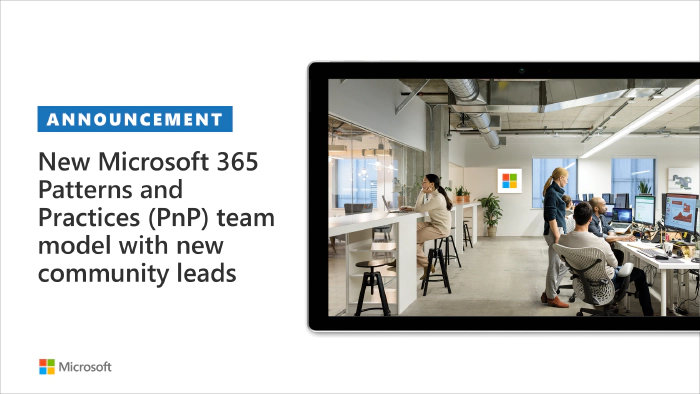
In April 2020 we announced our new Microsoft 365 PnP team model and grew the MVP team quite significantly. PnP model exists for having more efficient engagement between Microsoft engineering and community members. Let’s build things together. Your contributions and feedback is always welcome! During August, we also crew the team with 5 new members. PnP Team coordinates and leads the different open-source and community efforts we execute in the Microsoft 365 platform. We welcome all community members to get involved on the community and open-source efforts. Your input do matter!
- New Microsoft 365 Patterns and Practices (PnP) team members - February 2021
- New Microsoft 365 Patterns and Practices (PnP) team members - December 2020
- New Microsoft 365 Patterns and Practices (PnP) team members - August 2020 Got feedback, suggestions or ideas? - Please let us know. Everything we do in this program is for your benefit. Feedback and ideas are more than welcome so that we can adjust the process for benefitting you even more.
Area-specific updates
These are different areas which are closely involved on the community work across the PnP initiative. Some are lead and coordinated by engineering organizations, some are coordinated by the community and MVPs.
Microsoft Graph Toolkit

Microsoft Graph Toolkit is engineering lead initiative, which works closely with the community on the open-source areas. The Microsoft Graph Toolkit is a collection of reusable, framework-agnostic web components and helpers for accessing and working with Microsoft Graph. The components are fully functional right of out of the box, with built in providers that authenticate with and fetch data from Microsoft Graph.
- Latest version currently is 2.1. See the v2.1 announcement blog post for more details - Microsoft Graph Toolkit adds a new Electron Provider plus enhanced capabilities
- mgt.dev - Microsoft Graph Toolkit Playground
- Getting started with Microsoft Graph Toolkit guidance video from developer community call by Beth Pan (Microsoft) All the latest updates on the Microsoft Graph Toolkit is being presented in our bi-weekly Microsoft 365 Generic Dev community call, including the latest community contributors.
Microsoft 365 Community docs
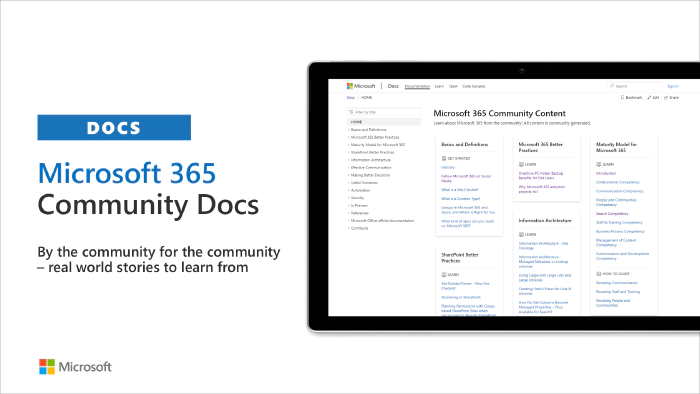
Community docs model was announced in the April 2020 and it’s great to see the interest for community to help each other by providing new guidance on the non-dev areas. See more on the announcement from the SharePoint blog - Announcing the Microsoft 365 Community Docs. We do welcome contributions from the community - our objective is to build a valuable location for articles from Microsoft and community together.
Latest updates on this area as follows:
New article by Waldek Mastykarz (Microsoft) - What kind of apps can you build on Microsoft 365?
New article by Emily Mancini (Sympraxis Consulting) - Elevating Communication
New article by Emily Mancini (Sympraxis Consulting) - How can I use Learning Pathways in my organization?
Updated article by Ganesh Sanap and Christophe Humbert - Follow Microsoft 365 on Social Media
Updated article by Luise Freese - Should everyone create Teams? A Low Code Provisioning solution
Updated article by Marc Anderson (Sympraxis Consulting) - Maturity Model for Microsoft 365 - Introduction Have ideas for articles or want to contribute yourself? - Get involved! Here are also some additional resources explaining the model more detailed.
YouTube - Introducing Microsoft 365 Community Docs
GitHub issue list with articles ideas
SharePoint Framework development samples
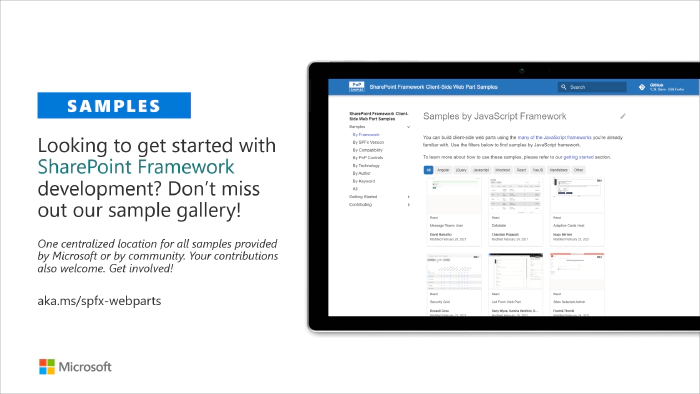
These are the updated SharePoint Framework samples which are available from the the different repositories.
- New sample react-list-search by Alberto Gutiérrez (Minsait) to show data from lists and to search information in the lists
- New sample react-staffdirectory by João Mendes (Storm Technology) shows the current user’s colleagues, and allows the user to search AD directory.
- New sample react-datatable by Chandani Prajapati as a web part that provides easy way to render SharePoint custom list in datatable view with all the necessary features
- New sample react-command-demote-news by Mikael Svenson (Microsoft) as SharePoint Framework list view command set extension to demote a previously promoted News page
- New sample react-command-convert-to-pdf by Mikael Svenson (Microsoft) that allows to convert one or more document in-place to PDF or download documents as PDF.
- New sample react-teams-message-user by David Ramalho (Storm Technology) on sending a message to Microsoft Teams using a SharePoint framework solution using Microsoft Graph
- Updates to numerous SPFx web part and extension samples by our awesome community memebers! How to find what’s relevant for you? Take advantage of our SharePoint Framework web part and extension sample galleries - includes also solutions which work in Microsoft Teams
- Web Part sample gallery - https://aka.ms/spfx-webparts
- Extensions sample gallery - https://aka.ms/spfx-extensions
Microsoft Teams community samples
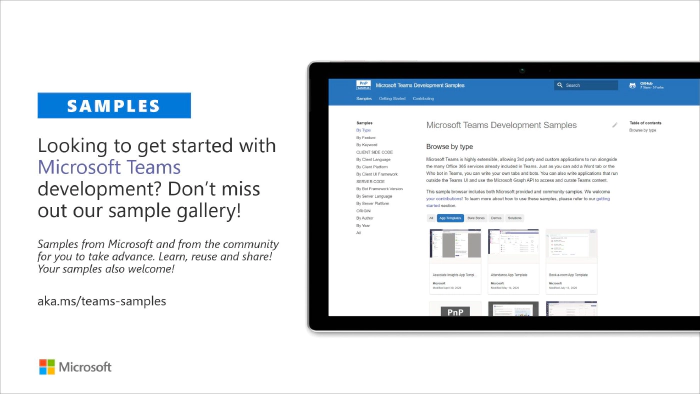
- New sample bot-b2c-chat-bot by Abtin Amini, Sathya Raveendran, Saikrishna Neeli and Arun Kumar Anaparthi on building a Business to Citizen Consumer Communication Bot
- Updates to tab-sso to by Doğan Erişen to add MSAL.js support for signle sign on experience If you are interested on Microsoft Teams samples, we have just released also new Microsoft Teams sample gallery. Contributions to Microsoft Teams samples is also more than welcome. This gallery already surfaces all Microsoft samples, Microsoft Teams app templates and community samples.
Sharing is Caring initiative
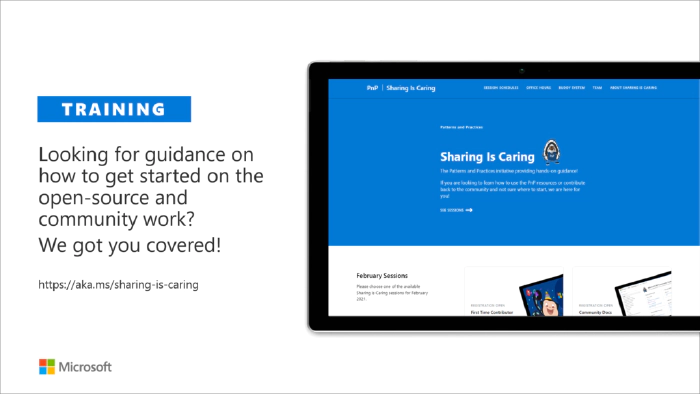
- See more from the guidance documentation - including all upcoming instructor lead sessions which you can participate!
Different Microsoft 365 related open-source initiatives build together with the community
See exact details on the latest updates from the specific open-source project release notes. You can also follow up on the project updates from our community calls. There are numerous active projects which are releasing new versions with the community even on weekly basis. Get involved!
- Microsoft Look Book - Discover the modern experiences you can build with SharePoint in Microsoft 365. Look book provides design examples for SharePoint Online which can be automatically provisioned to any tenant in the world. See more from https://lookbook.microsoft.com. This service is also provided as open-source solution sample from GitHub.
- yo teams - Open-source Yeoman generator for Microsoft Teams extensibility. Supports creation of bots, messaging extensions, tabs (with SSO), connectors and outgoing Webhooks. See more from https://aka.ms/yoteams.
- PnP Framework - .NET Standard 2.0 SDK containing the classic PnP Sites Core features for SharePoint Online. More around this package from GitHub.
- PnP Core SDK - The PnP Core SDK is an SDK designed to work for Microsoft 365 with Graph API first approach. It provides a unified object model for working with SharePoint Online and Teams which is agnostic to the underlying API’s being called. See more around the SDK from documentation.
- PnP PowerShell - PnP PowerShell is a .NET Core 3.1 / .NET Framework 4.6.1 based PowerShell Module providing over 400 cmdlets that work with Microsoft 365 environments and more specifically SharePoint Online and Microsoft Teams. See more details from documentation.
- Reusable SharePoint Framework controls - Reusable controls for SharePoint Framework web part and extension development. Separate projects for React content controls and Property Pane controls for web parts. These controls are using Office UI Fabric React controls under the covers and they are SharePoint aware to increase the productivity of developers.
- CLI for Microsoft 365 - Using the CLI for Microsoft 365, you can manage your Microsoft Office 365 tenant and SharePoint Framework projects on any platform. See release notes for the latest updates.
- PnPJs - PnPJs encapsulates SharePoint REST APIs and provides a fluent and easily usable interface for querying data from SharePoint sites. It’s a replacement of already deprecated pnp-js-core library. See changelog for the latest updates.
- PnP Provisioning Engine and PnP CSOM Core - PnP provisioning engine is part of the PnP CSOM extension. They encapsulate complex business driven operations behind easily usable API surface, which extends out-of-the-box CSOM NuGet packages. See changelog for the latest updates.
- PnP PowerShell - PnP PowerShell cmdlets are open-source complement for the SharePoint Online cmdlets. There are more than 300 different cmdlets to use and you can use them to manage tenant settings or to manipulate actual SharePoint sites. They See changelog for the latest updates.
- PnP Modern Search solution - The PnP ‘Modern Search’ solution is a set of SharePoint Online modern Web Parts allowing SharePoint super users, webmasters and developers to create highly flexible and personalized search based experiences in minutes. See more details on the different supported capabilities from https://aka.ms/pnp-search.
- Modernization tooling - All tools and guidance on helping you to transform you SharePoint to modern experiences from https://aka.ms/sppnp-modernize.
- SharePoint Starter Kit v2 - Building modern experiences with Microsoft Teams flavors for SharePoint Online and SharePoint 2019 - reference solution in GitHub.
- List formatting definitions - Community contributed samples around the column and view formatting in GitHub.
- Site Designs and Site Scripts - Community contributed samples around SharePoint Site Designs and Site Scripts in GitHub.
- **DevOps tooling and scripts **- Community contributed scripts and tooling automation around DevOps topics (CI/CD) in GitHub.
- Teams provisioning solution - Set of open-source Azure Functions for Microsoft Teams provisioning. See more details from GitHub.
Documentation updates
Please see all the Microsoft 365 development documentation updates from the related documentation sets and repositories as listed below:
- Microsoft Teams platform documentation - Microsoft Docs | GitHub
- SharePoint Developer documentation - Microsoft Docs | GitHub
- Microsoft Graph documentation - Microsoft Docs | GitHub
- Office add-in documentation - Microsoft Docs | GitHub
Microsoft 365 Dev and Microsoft 365 Community (PnP) YouTube video channels
You can find all Microsoft 365 related videos on our YouTube Channel at https://aka.ms/m365pnp-videos or at Microsoft 365 Dev. These channels contains already a significant amount of detailed training material, demo videos, and community call recordings. Here are the new Microsoft demo or guidance videos released since the last monthly summary:
- What is Azure Communication Services and how to get started? - Dan Wahlin (Microsoft) | @DanWahli
- Build your Microsoft Graph powered electron apps with Microsoft Graph Toolkit - Amrutha Srinivasan (Microsoft)
- Preview of the Ask Away v2 – Microsoft Teams app template - Kiran Thomas (Microsoft) | @NotKiran
- SharePoint App Bar - Global navigation and wayfinding - Melissa Torres (Microsoft) | @Meltorac
- Build Bots using Microsoft Teams Toolkit - Ayca Bas (Microsoft) | @aycabs
- Introduction to Timesheet Microsoft Teams app template - Nidhi Sharma (Microsoft) | @nidsonbirdie
- Microsoft Lists: Edit in grid view - Miceile Barrett (Microsoft) | @MSFTMiceile
- Microsoft Teams and Power Platform drive low code digital transformation - Microsoft
- Using Microsoft Teams apps for meetings - Microsoft
- Share and have your PVA chatbots approved in Microsoft Teams - Microsoft
- Create chatbots with Power Virtual Agents - Microsoft
- Streamline processes in Microsoft Teams with Power Automate - Microsoft
- New MSAL for React, Angular - James Mantu (Microsoft)
- New PowerPoint JavaScript APIs - Aishwarya Iyer (Microsoft)
- Contextual tabs in Microsoft Excel - David Chesnut (Microsoft) | @davidchesnut
- Community Sample Showcase: Virtual Event Manager - Sathya Raveendran (Microsoft) & Arun Kumar Anaparthi (Microsoft)
- Introduction to Power BI layout containers - Charles Sterling (Microsoft) | @Chas Community demos as following:
- Streamline SPFx development in Microsoft Teams with easy debugging and reusable controls - Marcin Wojciechowski (Valo Intranet) | @mgwojciech
- Run CLI for Microsoft 365 in Docker container - Garry Trinder (CPS) | garrytrinder
- React web part to group documents based on metadata - Hugo Bernier (Tahoe Ninjas) | @bernierh, João Mendes (Storm Technology) | joaojmendes
- Using Aurelia in SharePoint Framework - Magnus Danielson (Dunite) | @MagnusDanielson
- Building generic feedback form with SPFx, with panel and email sending capabilities - Perry Kankam (ThreeWill)
- SP Formatter - Enhanced SharePoint List Column formatting - Sergei Sergeev (Mastaq) | @sergeev_srg
- Building Microsoft Teams Apps with Blazor - Mika Berglund (Valtti) | @MikaBerglund
- Building personal events web part with SPFx and Microsoft Graph Toolkit - Hugo Bernier (Tahoe Ninjas) | @bernierh, João Mendes (Storm Technology) | joaojmendes
- Connecting to external APIs in SPFx – case Soccer Highlights - Jerry Yasir (DXC Technology) | @jerryyasir
- Send Notifications to Microsoft Teams from SPFx solution using Microsoft Graph - Luis Mañez (ClearPeople) | @luismanez
- Getting started on using CLI for Microsoft 365 - Albert-Jan Schot (Portiva) | @appieschot
- Building a SharePoint Migration Dashboard with SharePoint Framework - Denis Molodtsov (CleverPoint) | @Zerg00s
- Auto refresh BI visuals in Power Apps using the new Power BI connector - Daniel Christian (Wells Fargo) | @dchristian19
- Drive Approvals with Adaptive Cards in Microsoft Teams and Outlook - Tomasz Poszytek (Konsultanci Digital Workplace) PnP Weekly sessions - Community visitors and latest articles from Microsoft and community on Microsoft 365 topics.
- Microsoft 365 PnP Weekly - Episode 116 - João Mendes (Storm Technology)
- Microsoft 365 PnP Weekly - Episode 115 - Jarbas Horst (Valo Intranet)
- Microsoft 365 PnP Weekly - Episode 114 - Bill Ayers (Flow Simulation Ltd)
- Microsoft 365 PnP Weekly - Episode 113 - Tom Morgan (Modality Systems)
- Microsoft 365 PnP Weekly - Episode 112 - Ed Everett (Microsoft)
Key contributors to the March 2021 update
Here’s the list of active contributors (in alphabetical order) since last release details in GitHub repositories or community channels. PnP is really about building tooling and knowledge together with the community for the community, so your contributions are highly valued across the Microsoft 365 customers, partners and obviously also at Microsoft. Thank you for your assistance and contributions on behalf of the community. You are truly making a difference! If we missed someone, please let us know.
Abderahman Moujahid - Abderahman88
Albert-Jan Schot (Portiva) - @appieschot
Alberto Gutierrez (Minsait) - @albertogperez
Alex Terentiev (SharePointalist) - @alexaterentiev
Allan Hvam (Delegate A/S) - allanhvam
Alok Kumar Gupta (Netwoven Inc) - alokegupta
Andrew Burns (AmSty) - @SharePointRox
Andres Ibarra (CloudIgnite) - @Riftsan{.Link–primary}
Andrew Benson (InElec) - @ViewPorter
Andrew Connell (Voitanos) - @andrewconnell
Andrew Koltyakov (ARVO Systems) - @andrewkoltyakov
Andy Dawson (Black Marble) - @W4050
Anthony Kauenhowen (Cognizant) - @akauenhowen
Arjun Menon (Mindtree) - @arjunumenon
Ari Gunawan (DevStack) - @kuboconcept
Ashok Gopalan (IBM) - ashokgop
Baldo Martínez (Ahead) - Baldj
Bassem Khalil - BassemNKhalil
Beau Cameron (Aerie Consulting) - @Beau__Cameron
Bill Ayers (Flow Simulation Ltd) - @SPDoctor
Brad Chaney (SPR) - @bradleechaney
Brent Ely (NTT Data) - gitbrent
Carl Abrahamson (Entegris) - @TheCarl
Chandani Prajapati - @Chandani_SPD
Chandra Sekhar Malla (Royalgroup) - @OfficialartistC
Charles Emmanuel Saturnin Ndiaye (Netexio) - @manusquall
Charles Ndiaye (Netexio) - @manusquall
Chris Kent (DMI) - @theChrisKent
Christian Zuellig (Monday Coffee) – @ChristianZuell1
Christophe Humbert - @Path2SharePoint
Collin Argo - SCollinA
Cornelius J. van Dyk (Crayveon) - cjvandyk
Cory Roberts (University of Charleston) - CoryRobertsDev
Craig Hunter (AT&T) - CraigHunter
Cristian Civera - @CristianCivera
Dan Bennett - @nonodename
Daniel Christian (Wells Fargo) | @dchristian1
Dattatray Patil - dattatray-patil
David Ramalho (Storm Technology) - @DavRamalho
David Warner II (Catapult) - @DavidWarnerII
Declan Turner (Ombudsman Services) - DTGitRepository
Denis Molodtsov (CleverPoint) | @Zerg00
Dinesh Bhat (Cognizant) - techbvdinesh
Don Kirkham (Probitas Data Solutions) - @DonKirkham
Eli H. Schei (Point Taken AS) - @acupof_dev
Elio Struyf - @eliostruyf
Emily Mancini (Sympraxis Consulting) - @EEMancini
Eric Overfield (PixelMill) - @EricOverfield
Erik van Seters (Macaw) - ErikVanSeters
Erwin van Hunen (Valo Intranet) - @erwinvanhunen
evlo - evlo
Faizal Khatri - fz8975
Franck Catinot (Abalon Consulting) - fcatinot
Flavia Gomes (FunctionOne) - FunctionOne
Frank Cornu (aequos) - @FranckCornu
Fredrik Ekström - FredrikEkstroem
Fredrik Thorild (Sogeti Sweden) - @taxonomythorild
Ganesh Sanap - @ganeshsanap20
Garry Trinder (CPS) - @garrytrinder
Gautam Sheth (Valo Intranet) - @gautamdsheth
Geetha Sivasaiam - GSiVed
gdk-max - gdk-max
Giacomo Pozzoni (DQC Sverige Ab) - @PozzoniGiacomo
Hardy - HardySch
Hiroaki Nagao - @mofumofu_dance
Hugo Bernier - bernierh
Imke Feldmann - ImkeF
Jake Stanger (ADM Computing) - JakeStanger
Jarbas Horst (Valo Intranet) - @devjhorst
Jeff Thorpe (3M) - jathorpe
Jenna Eagleson - @JennaEagleson
Jerry Yasir (DXC Technology) - @jerryyasir
Jim Duncan (ShareSquared) - @sparchitect
Jim Love (ID Live Ltd) - @jimmywim
João Mendes - @joaojmendes
Joel Rodrigues (Storm Technology) - @JoelFMRodrigues
John Bontjer - JohnBontjer
John Rafael (100Devs) - @rafaelcad_
John VanDaele - oxyd5000
Jonathan Cardy - johnnycardy
Joseph Velliah - @JosephVelliah
Julie Turner (Sympraxis Consulting) - @jfj1997
Kathy Boilek (Alakaina Foundation) - @kaboilek
Kaylee Goss - @kaylee_goose
Kman1131 - Kman1131
Krutika Brahmbhatt - krutikabrahmbhatt
Laura Kokkarinen (Sulava) - @LauraKokkarinen
Leon Armston (Intelogy Ltd) - @LeonArmston
Lindsay Shelton (Smarter Consulting) - @lshelton_tech
Luis Arraiz - @larraiz
Luis Mañes (ClearPeople) - @luismanez
Luise Freese (Luise Freese M365 Princess) - @LuiseFreese
Maarten van Stam (Deloitte Nederland) - @aafvstam
Mahesh Chintha - chinthamahesh
Manjunath Puttaswamy (Momentive Performance Material India Pvt Ltd) - @ManjunathPutta3
Marc D Anderson (Sympraxis Consulting) - @sympmarc
Marcin Wojciechowski (Valo Intranet) - @mgwojciech
Markus Hanisch (DAS Environmental) - Markus-Hanisch
Matthew Devaney - @mattbdevaney
Matthew Stark (Making Things Work) - @thastark
Mike Honey (Manga Solutions) - @Mike_Honey_{.Link–primary}
Marco von Hagen (Bright Skies GmbH) - M2vH
Mark Cho (LA Metro) - metro-mark
Mika Berglund (Valtti) - @MikaBerglund
Mike Ott (Dewberry) - @enemykilowatt
Mike Zimmerman (Autoliv) - mikezimm
Mohammad Amer (Atea Global Service) - @Mohammad3mer
Mohamed Derhalli - derhallim
Monty Evans (Idaho Department of Labor) - iamnitewalker
Nanddeep Nachan – @NanddeepNachan
Natalie Harzic (Dulwich College) - harzicn
Nick Brown (Cardiff University) - @techienickb
Paolo Pialorsi (PiaSys.com) - @PaoloPia
Patrick Galloway - BammaSlim
Patrik Hellgren (Sherpas Group) - @patrikhellgren
Patrick Lamber (Expertsinside AG) - @patricklamber
Paul Bullock (CaPa Creative Ltd) - @pkbullock
Paul Schaeflein (AddIn365) - @paulschaeflein
Perry Kankam (ThreeWill) - perr12Thre4
Peter Paul Kirschner (cubido business solutions GmbH) - @petkir_at{.Link–primary}
Ravi Chandra (Netwoven) - Ravikadri
Reidar Husmo (PointTaken) - reidarhusmo
Robert Navarrette (Koniag) - @RobNavarrette
Russell Gove - russgove
Ryan Starno (Washington State University) - CodeRedJack
Sai Nikhitha (Sacha Engineering) - @Handle
Sergei Sergeev (Mastaq) - @sergeev_srg
Shannon Lindsay (Microsoft) - @shan_gsd
Sincere Ng - sincereng
Smita Nachan - @smitanachan
Spencer Harbar (Triumph Media Limited) - @harbars
Stefan Bauer (n8d) - @StfBauer
Sudharsan Kesavanarayanan (NTT Digital Business Solutions) - @sudharsank{.Link–primary}
Tetsuya Kawahara - @techsn_k
TimOdell - Chiliyago
Theresa Lubelski - @SharePointMadam
Todd Baginski (Canviz) - @toddbaginski
Todd Klindt (Sympraxis Consulting) - @ToddKlindt
Tom Laciano - @tomllcskid
Tom Morgan (Modality Systems) - @tomorgan
Tomasz Poszytek - @TomaszPoszytek
Tomi Tavela (RND Works) - @tavikukko
Tracy Chesson - chesson25
Wictor Wilen (Avanade) - @wictor
Velin Georgiev (Pramerica) – @velingeorgiev
Veronique Lengelle (CPS) - @veronicageek
victorbutuza - victorbutuza
vin-ol - vin-ol
Vineet Desai - vineet2907
Yannick Plenevaux (PVX Solutions) - @yp_code
Yannick Reekmans (Qubix) - @YannickReekmans Companies: Here’s the companies, which provided support for PnP initiative for this month by allowing their employees working for the benefit of others in the community. There were also people who contributed from other companies during last month, but we did not get their logos and approval to show them in time for these communications. If you still want your logo for this month’s release, please let us know and share the logo with us. Thx.

Microsoft people: Here’s the list of Microsoft people who have been closely involved with the PnP work during last month.
- Allen Snow - @asnow003
- April Dunnam - @aprildunnam
- Arun Kumar Anaparthi - arun-msft
- Ayca Bas - @aycabs
- Bert Jansen - @O365Bert
- Beth Pan - @beth_panx
- Bob German - @Bob1German
- Brad Schlintz - @bschlintz
- Callum Crowley - @CallumNCrowley
- Chakkaradeep (Chaks) CC - @chakkaradeep
- Charles Sterling - @chass
- Dan Wahlin - @DanWahlin
- David Chesnut - davidchesnut
- Doğan Erişen - derisen
- Elise Yang - @elisenyang
- Jason Johnston - jasonjoh
- Jeremy Kelley - @Fizzlenik
- Joanne Hendrickson - JoanneHendrickson
- John Nguyen - johnguy0
- John Sudds - jsuddsjr
- Karthig Balendran - @KarthigBalendr1
- Kevin Coughlin - @kevintcoughlin
- Kiran Thomas - @notkiran
- Koen Zomers - @koenzomers
- Laura Graham - Lauragra
- Linda Lu Cannon - lindalu-MSFT
- Loki Meyburg - @lokimeyburg
- Luca Bandinelli - lucaband
- Matt Wolodarsky - @mwolodarsky
- Melissa Torres - @Meltorac
- Miceile Barrett (Microsoft) - @MSFTMiceile
- Mikael Svenson - @mikaelsvenson
- Nik Charlebois - @NikCharlebois
- Nick Kramer - nkramer
- Nicolas Vogt - vogtn
- Nidhi Sharma - @nidsonbirdie
- Nikola Metulev - @metulev
- Pam Green (Microsoft) - @contextuallib
- Pat Miller - @PatMill_MSFT
- Patrick Rodgers - @mediocrebowler
- Rabia Williams - @williamsrabia
- Saikrishna-MSFT - Saikrishna-MSFT
- Shane Weaver - shweaver-MSFT
- Sébastien Levert - @sebastienlevert
- Steven Jia - Steven-Jia
- Tomomi Imura - @girlie_mac
- Vesa Juvonen - @vesajuvonen
- Waldek Mastykarz - @waldekm
PnP Team
PnP Team manages the PnP community work in the GitHub and also coordinates different open-source projects around Microsoft 365 topics. PnP Team members have a significant impact on driving adoption of Microsoft 365 topics. They have shown their commitment to the open-source and community-driven work by constantly contributing to the benefit of the others in the community. Thank you for all that you do!
- Albert-Jan Schot (Portiva) - @appieschot
- Alex Terentiev (SharePointalist) - @alexaterentiev
- Andrew Connell (Voitanos) – @andrewconnell
- Andrew Koltyakov (ARVO Systems) – @andrewkoltyakov
- Beau Cameron (Aerie Consulting) - @Beau__Cameron
- Chris Kent (DMI) – @theChrisKent
- David Warner II (Catapult) - @DavidWarnerII
- Elio Struyf (Valo Intranet) – @eliostruyf
- Emily Mancini (Sympraxis Consulting) - @EEMancini
- Eric Overfield (PixelMill) - @EricOverfield
- Erwin van Hunen (Valo Intranet) – @erwinvanhunen
- Frank Cornu (aequos) - @FranckCornu
- Garry Trinder (CPS Solutions) - @garrytrinder
- Hugo Bernier (Point Alliance) - bernierh
- Julie Turner (Sympraxis Consulting) - @jfj1997
- Laura Kokkarinen (Sulava) - @LauraKokkarinen
- Luise Freese - @LuiseFreese
- Marc D Anderson (Sympraxis Consulting) - @sympmarc
- Paolo Pialorsi (Piasys.com) – @PaoloPia
- Paul Bullock (CaPa Creative Ltd) - @pkbullock
- Rabia Williams (Engage Squared) - @williamsrabia
- Stefan Bauer (n8d) – @StfBauer
- Velin Georgiev (Pramerica) – @velingeorgiev
- Veronique Lengelle (CPS) - @veronicageek
- Wictor Wilen (Avanade) - @wictor
- Yannick Plenevaux (PVX Solutions) - @yp_code Here are the Microsoft Internal PnP Core team members:
- April Dunnam - @aprildunnam
- Bert Jansen – @O365Bert
- Bob German - @Bob1German
- Koen Zomers - @koenzomers
- Mikael Svenson – @mikaelsvenson
- Patrick Rodgers – @mediocrebowler
- Rabia Williams - @williamsrabia
- Sébastien Levert - @sebastienlevert
- Vesa Juvonen – @vesajuvonen
- Waldek Mastykarz – @waldekm
Next steps
See all of the available community calls, tools, components and other assets from https://aka.ms/m365pnp. Get involved! Got ideas or feedback on the topics to cover, additional partnerships, product feature capabilities? - let us know. Your input is important for us, so that we can support your journey in Microsoft 365. “Sharing is caring”
Microsoft 365 Community (PnP) – March 9th 2021