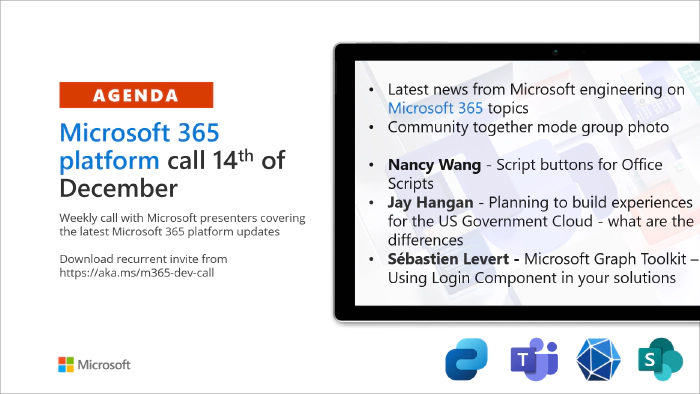
Microsoft 365 Platform Call -- 14th of December, 2021
Microsoft 365 Platform Community Call - weekly community call recording from December 14th, is now available from the Microsoft 365 Community YouTube channel at https://aka.ms/m365pnp/videos.
Call summary
Welcome to the weekly call focused on capabilities of the Microsoft 365 platform.
- On 21st and 28th of December we’ll have this call as usual, but more as a social gathering for coffee/tea or your chosen drink. Got questions? – Join and let’s have a chat.
- Register for the Microsoft 365 Developer Program and get a free E5 developer tenant with instant availability and other assets.
- Get started with free training modules to accelerate learning Microsoft 365 platform capabilities. Now with new Viva Connections training!
- Preview the Microsoft 365 Sample Solution Gallery with 630+ samples from Microsoft and community that allow you to learn by example, expedite your development and appreciate what is possible.
- Sign up and participate in one of a growing number of events hosted by Sharing is Caring during December-January. Upcoming Ask Me Anything (AMA) sessions for PnP Search in January! New class Viva Connections ACEs (Feb 2022)
- Tune into the weekly Microsoft 365 Developer Podcast focused exclusively on Microsoft 365 dev topics – hosted by Jeremy Thake (Microsoft) and Paul Schaeflein (Addin365).
- PnP Weekly – Episode 147 (December 13th) with Munich, Germany-based consultant and MVP, Markus Möller (Avanade) | @Moeller2_0 | video | podcast
- Hear about the top 4 Microsoft 365 Platform related stories and view not 2, but 3 demos this week from Microsoft presenters about the latest capabilities of the Microsoft 365 platform.
The host of this call was Brian T. Jackett (Microsoft) | @BrianTJackett. Q&A takes place in chat throughout and live at end of the call.
Microsoft 365 Platform News Flash
Understanding Azure AD Single Sign-on for Microsoft Teams apps
New and improved search results experience on Microsoft Teams
Announcing delta query support for the Microsoft Graph Assignments API
Register for Sharing is Caring Events:
- Ask me anything (AMA) PnP Search – January 11th
- First Time Contributor Session – December 15th (EMEA, APAC & US friendly times available)
- Community Docs Session – 2022 Sessions Coming Soon
- Power Platform Samples – First Time Contributor – December 15th
- PnP – SPFx Developer Workstation Setup – 2022 Sessions Coming Soon
- PnP SPFx Samples – Solving SPFx version differences using Node Version Manager – 2022 Sessions Coming Soon
- First Time Presenter – 2022 Sessions Coming Soon
- More than Code with VSCode – More Dates Coming Soon
- Maturity Model Practitioners – January 18th (every 3rd Tuesday of month, 7:00am PT)
- Getting Started with Viva Connection ACEs – TBS soon
- PnP Office Hours – 1:1 session – Register
- PnP Buddy System – Request a Buddy
Request a Demo spot on the call – https://aka.ms/m365pnp/request/demo
Download the recurrent invite for this call – https://aka.ms/m365-dev-call
Call attention to your great work by using the #PnPWeekly on Twitter.
Demos
Demos delivered in this session
Script buttons for Office Scripts – what are Office Scripts, target user and usage scenario? What are script buttons and how you can get involved evolving Office scripts. Create buttons in Excel using the Action Recorder (capture actions and record them into a script – great for seeing how the automations are built – includes comments!) or the Code Editor (JS/Type Script call Office Script APIs). Also, Power Automate integration. Automations sharable within tenant.
Planning to build experiences for the US Government Cloud - what are the differences – quick introduction to Microsoft 365 Government Community Cloud (GCC). Comparison of Commercial and Government cloud - GCC, GCC High and DoD. Reviewed differences in security and compliance as well as by product – OneDrive, SharePoint, Microsoft Teams and Microsoft Graph. Capabilities by cloud found in Microsoft 365 Roadmap. Government cloud capabilities are limited. Connect with the Microsoft Federal Teams Developer Community.
Microsoft Graph Toolkit – Using Login Component in your solutions – the second session in Seb’s MGT series. This session focuses on the Login Component – to sign-in (leveraging Microsoft Identity platform authentication) and read user profile from Microsoft Graph. Create a basic html page in VSCode and load MGT. Create and register an app in Azure AD. Add msal2 provider to the html page to handle authentication (AAD app) and the login component for user information.
Thank you for your work. Samples are often showcased in Demos.
Topics
Topics covered in this call
- Latest updates and news on the Microsoft 365 platform – Brian T. Jackett (Microsoft) | @BrianTJackett – 6:21
- D1: Script buttons for Office Scripts – Nancy Wang (Microsoft) | @nancyatMSFT – 9:47
- D2: Planning to build experiences for the US Government Cloud - what are the differences – Jay Hangan (Microsoft) – 29:01
- D3: Microsoft Graph Toolkit – Using Login Component in your solutions – Sébastien Levert (Microsoft) | @sebastienlevert – 39:35
Resources
Additional resources around the covered topics and links from the slides.
D1: Portal – Office Scripts | aka.ms/office-scripts
D1: Documentation – Office Scripts documentation | aka.ms/officedevscripts
D1: Samples - Basic scripts for Office Scripts in Excel on the web | aka.ms/officesamplescripts
D1: Feedback - Office Scripts Makers | aka.ms/oscripts
D2: Roadmap - Microsoft 365 roadmap
D2: [Documentation - Office 365 Government]
D3: Repo – Microsoft Graph Toolkit | aka.ms/mgt
D3: Documentation - Microsoft Graph Toolkit: UI Components and Authentication Providers for Microsoft Graph | aka.ms/MGT/docs
D3: Sandbox - Microsoft Graph Toolkit Playground | aka.ms/MGT/Dev
D3: Learn - Develop apps with the Microsoft Graph Toolkit | aka.ms/mgt/learn
D3: First session - 7 December, 2021 - Discover the Microsoft Graph Toolkit – Sébastien Levert (Microsoft) | @sebastienlevert
General resources
- Archives - Microsoft 365 PnP Weekly - Videos, Podcasts
- PnP Teams Quickstart | aka.ms/pnp-teams-quickstart
- Microsoft Teams Toolkit v2.2 | https://aka.ms/teams-toolkit
- Microsoft 365 PnP Community hub | aka.ms/m365pnp/community
- Microsoft Graph Toolkit in Microsoft Learn | https://aka.ms/learn-mgt
- Viva Connections https://aka.ms/VivaConnections
- SharePoint look book
- Yo Teams video training package
- .NET Standard 2.0 version of SharePoint Online CSOM API
- Microsoft 365 community (PnP) videos | aka.ms/m365pnp-videos
- Microsoft Teams Toolkit for Visual Studio Code
- yo Teams | aka.ms/yoteams
- Video - Getting started using yo Teams | Wictor Wilén (Avanade)| @wictor
- Build a crisis management site to connect people and information
- Developer documentation | https://aka.ms/spdev-docs
- PnP Power Shell
- SharePoint Modernization Partner Guidance - Feedback welcome
- Solution - Building a modern search experiences with SharePoint Framework web parts
- Page transformation guidance
- Page transformation videos
- Modernization scanner
- Microsoft 365 developer program site - Need to become a Tenant Admin to test look book capabilities? Get a Microsoft 365 E5 developer subscription (free tenant for 90 days)
- SharePoint Provisioning Service - Easily provision look book designs to any tenant in the world
- SharePoint Provisioning templates on GitHub
- PnP Provisioning Tenant Templates documentation
- SharePoint Page Transformation webcast series
- PnP Power Shell
- SharePoint Modernization Tools
Upcoming Calls | Recurrent Invites
- Power Apps monthly call– December 15th at 8:00 am PST | https://aka.ms/PowerAppsMonthlyCall
- SharePoint Framework call – December 16th at 7:00 am PST | https://aka.ms/spdev-spfx-call
- Microsoft Identity Platform call – December 16th at 9:00 am PST | https://aka.ms/IDDevCommunityCalendar Microsoft 365 platform call – December 21st at 8:00 am PST | https://aka.ms/m365-dev-call
- M365 General Dev call – December 23rd at 7:00 am PST | https://aka.ms/m365-dev-sig
- Office add-in monthly call – January 12th at 8:00 am PST | https://aka.ms/officeaddinscall
- Adaptive Cards monthly call –January 13that 9:00 am PST | https://aka.ms/adaptivecardscommunitycall
Microsoft 365 Platform community call focuses on latest Microsoft 365 Platform updates and demos delivered by Microsoft presenters and takes place weekly on Tuesday. The alternating Special Interest Group community calls each Thursday focus on SharePoint Framework (client-side development/implementation) and Microsoft 365 Platform (includes Microsoft Teams, Bots, Microsoft Graph, CSOM, REST, site provisioning, PnP PowerShell, PnP Sites Core, Site Designs, Power Automate, PowerApps, Column Formatting, list formatting, etc. topics.) with demos commonly delivered by community members.
More details on the Microsoft 365 community from https://aka.ms/m365pnp. You can download recurrent invite for this call from https://aka.ms/m365-dev-call.
Welcome and join in the discussion. If you have any questions, comments, or feedback, feel free to provide your input as comments to this post as well. More details on the Microsoft 365 community and options to get involved are available from https://aka.ms/m365pnp.
“Sharing is caring”
Microsoft 365 PnP team, Microsoft - 15th of December 2021