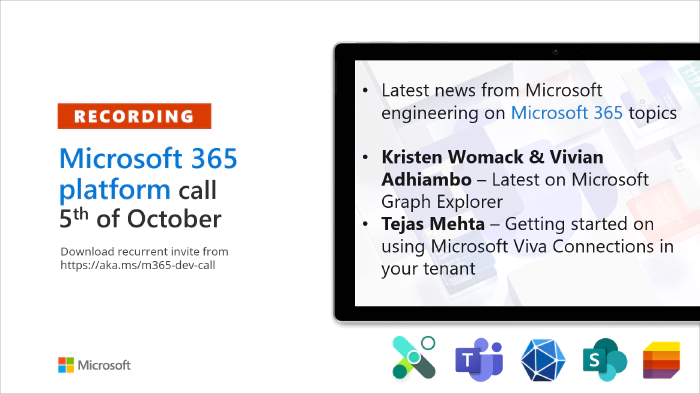
Microsoft 365 Platform Call -- 5th of October, 2021
Microsoft 365 Platform Community Call - weekly community call recording from October 5th, is now available from the Microsoft 365 Community YouTube channel at https://aka.ms/m365pnp/videos.
Call summary
Welcome to the weekly call focused on capabilities of the Microsoft 365 platform. New to Microsoft 365 Platform development? You are encouraged to register at Microsoft 365 Developer Program for free E5 developer tenant and other assets. Access the latest free training modules to accelerate learning Microsoft 365 platform capabilities. Visit the Microsoft 365 Sample Solution Gallery with more than 500 samples from Microsoft and community that allow you to learn by example, expedite your development and appreciate what is possible. Sign up and attend one of a growing list of events hosted by Sharing is Caring in October-November. Tune into the weekly Microsoft 365 Developer Podcast focused exclusively on Microsoft 365 dev topics – hosted by Jeremy Thake (Microsoft) and Paul Schaeflein (Addin365). As well, view or listen to Microsoft 365 PnP Weekly – Episode 137, hosted by Vesa Juvonen and Waldek Mastykarz. Registration for Microsoft Ignite (Digital event) – November 2-4 is now open. Latest news from Microsoft on Microsoft 365 platform and 2 demos this week. The host of this call was Sébastien Levert (Microsoft) | sebastienlevert. Q&A takes place in chat throughout the call.
Microsoft 365 Platform News Flash
Announcing general availability of Microsoft Graph Export API for Microsoft Teams messages
Updated navigation in Microsoft Teams admin center makes it easier to find what you need
Register today for Hacktoberfest 2021 – https://hacktoberfest.digitalocean.com
Register for Microsoft Ignite (Digital event) - November 2-4, 2021- https://ignite.microsoft.com
Opt in to PnP Recognition Program | https://aka.ms/m365pnp-recognition
Register for Sharing is Caring Events:
- First Time Contributor Session – November 3rd (EMEA, APAC & US friendly times available)
- Community Docs Session – November 17th
- Power Platform Samples – First Time Contributor - October 27th
- PnP – SPFx Developer Workstation Setup – November 16th
- PnP SPFx Samples – Solving SPFx version differences using Node Version Manager – TBS
- Ask Me Anything (AMA) – PnP PowerShell – October 26th
- First Time Presenter – October 12th
- More than Code with VSCode – November 9th
- Maturity Model Practitioners – October 19th (every 3rd Tuesday of month, 7:00am PT)
- PnP Office Hours – 1:1 session – Register
- PnP Buddy System – Request a Buddy
Request a Demo spot on the call – https://aka.ms/m365pnp/request/demo
Download the recurrent invite for this call – https://aka.ms/m365-dev-call
Call attention to your great work by using the #PnPWeekly on Twitter.
Demos
Demos delivered in this session
- Latest on Microsoft Graph Explorer – specifically focusing on 3 new features - Pagination (with odata.nextLink- ability to efficiently navigate through large collections of paged data), Expand Window (view more content in UI as needed) and Resource Explorer (access Graph resources more easily – select API nodes and see underlying API query options). See where to report a bug or suggest a feature. Q&A.
- Getting started on using Microsoft Viva Connections in your tenant – latest positioning on Viva Connections. Getting started – follow the Connections Setup Checklist – you need a SPO intranet, a home site, global navigation, a dashboard and Teams Admin setup. Demo steps through setting up a homesite, global nav, dashboard creation and enabling Viva Connections in Teams Admin Center so intended (by policy) users can use the app Inside Teams. Q&A – tenant rollout, why homesite requirement.
Thank you for your work. Samples are often showcased in Demos.
Topics
Topics covered in this call
- Latest updates and news on the Microsoft 365 platform – Sébastien Levert (Microsoft) | @sebastienlevert – 8:21
- Demo 1: Latest on Microsoft Graph Explorer – Kristen Womack (Microsoft) | @kristen_womack & Vivian Adhiambo (Microsoft) – 10:35
- Demo 2: Getting started on using Microsoft Viva Connections in your tenant – Tejas Mehta (Microsoft) | @tpmehta – 25:05
Resources
Additional resources around the covered topics and links from the slides.
D1: Repo - Microsoft Graph Explorer V4
D2: Documentation - Overview of Viva Connections Extensibility
PnP Weekly – Episode 137 (October 4th) with Canada-based MVP and Consultant from Technologia - Serge Tremblay | @Sergepoint | video | podcast
Microsoft 365 Developer Podcast focused exclusively on Microsoft 365 dev topics – hosted by Jeremy Thake (Microsoft) |
@jthake and Paul Schaeflein (Addin365) | pschaeflein
General resources
- Archives - Microsoft 365 PnP Weekly - Videos, Podcasts
- PnP Teams Quickstart | aka.ms/pnp-teams-quickstart
- Microsoft Teams Toolkit v2.2 | https://aka.ms/teams-toolkit
- Microsoft 365 PnP Community hub | aka.ms/m365pnp/community
- Microsoft Graph Toolkit in Microsoft Learn | https://aka.ms/learn-mgt
- Viva Connections https://aka.ms/VivaConnections
- SharePoint look book
- Yo Teams video training package
- .NET Standard 2.0 version of SharePoint Online CSOM API
- Microsoft 365 community (PnP) videos | aka.ms/m365pnp-videos
- Microsoft Teams Toolkit for Visual Studio Code
- yo Teams | aka.ms/yoteams
- Video - Getting started using yo Teams | Wictor Wilén (Avanade)| @wictor
- Build a crisis management site to connect people and information
- Developer documentation | https://aka.ms/spdev-docs
- PnP Power Shell
- SharePoint Modernization Partner Guidance - Feedback welcome
- Solution - Building a modern search experiences with SharePoint Framework web parts
- Page transformation guidance
- Page transformation videos
- Modernization scanner
- Microsoft 365 developer program site - Need to become a Tenant Admin to test look book capabilities? Get a Microsoft 365 E5 developer subscription (free tenant for 90 days)
- SharePoint Provisioning Service - Easily provision look book designs to any tenant in the world
- SharePoint Provisioning templates on GitHub
- PnP Provisioning Tenant Templates documentation
- SharePoint Page Transformation webcast series
- PnP Power Shell
- SharePoint Modernization Tools
Upcoming Calls | Recurrent Invites
SharePoint Framework call October 7th at 7:00 am PDT | https://aka.ms/spdev-spfx-call
Microsoft 365 platform call - October 12th at 8:00 am PDT | https://aka.ms/m365-dev-call
Office add-in monthly call - October 13th at 8:00 am PDT | https://aka.ms/officeaddinscall
M365 General Dev call - October 14th at 7:00 am PDT | https://aka.ms/m365-dev-sig
Adaptive Cards monthly call - October 14th at 9:00 am PDT | https://aka.ms/adaptivecardscommunitycall
Power Apps monthly call - October 20th at 8:00 am PDT | https://aka.ms/PowerAppsMonthlyCall
Microsoft Identity Platform call October 21st at 9:00 am PDT | https://aka.ms/IDDevCommunityCalendar
Microsoft 365 Platform community call focuses on latest Microsoft 365 Platform updates and demos delivered by Microsoft presenters and takes place weekly on Tuesday. The alternating Special Interest Group community calls each Thursday focus on SharePoint Framework (client-side development/implementation) and Microsoft 365 Platform (includes Microsoft Teams, Bots, Microsoft Graph, CSOM, REST, site provisioning, PnP PowerShell, PnP Sites Core, Site Designs, Power Automate, PowerApps, Column Formatting, list formatting, etc. topics.) with demos commonly delivered by community members.
More details on the Microsoft 365 community from https://aka.ms/m365pnp. You can download recurrent invite for this call from https://aka.ms/m365-dev-call.
Welcome and join in the discussion. If you have any questions, comments, or feedback, feel free to provide your input as comments to this post as well. More details on the Microsoft 365 community and options to get involved are available from https://aka.ms/m365pnp.
“Sharing is caring”
Microsoft 365 PnP team, Microsoft - 6th of October 2021