
Microsoft 365 Platform Community (PnP) – March 2022 update
Microsoft 365 Platform Community (PnP) March 2022 update is out with a summary of the latest guidance, samples, and solutions from Microsoft or from the community for the community. This article is a summary of all the different areas and topics around the community work we do around Microsoft 365 ecosystem during the past month. Thank you for being part of this success.
We are committed on building the best tech community in the world where everyone feels welcome and we help to empower each and every community member to achieve more.
What is Microsoft 365 Platform Community
Microsoft 365 Platform Community is community activities coordinated by numerous teams inside of the Microsoft 365 engineering organizations. This is a community-driven open-source initiative where Microsoft and external community members are sharing their learning’s around implementation practices for Microsoft 365.
Topics vary from Microsoft Viva, Microsoft Graph, Microsoft Teams, Power Platform, OneDrive and SharePoint. Active development and contributions happen in GitHub by providing contributions to the samples, reusable components, and documentation for different areas. PnP is owned and coordinated by Microsoft engineering, but this is work done by the community for the community.
See more details from New Microsoft 365 Platform (PnP) team model with new community leads
The initiative is facilitated by Microsoft, but we have multiple community members as part of the platform community team (see team details in end of the article) and we are always looking to extend the Platform Community team with more community members. Notice that since this is open-source community initiative, so there’s no SLAs for the support for the samples provided through GitHub. Obviously, all officially released components and libraries are under official support from Microsoft.
Main resources around Microsoft 365 Community
- Microsoft 365 Platform Community - https://aka.ms/m365pnp - One location for all the resources and news around Microsoft 365 platform
- Microsoft 365 community blog - https://aka.ms/m365pnp/community/blog
- Microsoft 365 development blog - https://aka.ms/m365pnp-blog
- Microsoft 365 Community Channel on YouTube - https://aka.ms/m365pnp-videos
- Microsoft 365 Developer YouTube channel - https://aka.ms/M365DevYouTube
✍ Latest Dev Blog posts
Microsoft 365 Developer Blog
Here are the latest blog posts and announcements around Microsoft 365 development topics from https://developer.microsoft.com/microsoft-365/blogs
- 8th of March - Public preview of SharePoint Framework 1.15 – First release of the upcoming features - Vesa Juvonen (Microsoft) | @vesajuvonen
- 8th of March - Learn from the community: Employee survey solution built with Microsoft Teams and Power Platform - Ayca Bas (Microsoft) - @Aycabs
- 7th of March - Debugging Microsoft Teams app locally with Teams Toolkit - Tomomi Imura (Microsoft) | @girlie_mac
- 7th of March - End-of-service for SharePoint Online Machine Translation Service and APIs
- 1st of March - Learn from the community: Low-code Q&A bot for Microsoft Teams helps communities provide better onbo… - Ayca Bas (Microsoft) - @Aycabs
- 28th of February - Announcing new permissions for Teams chats and tags APIs - Nick Kramer (Microsoft)
- 22nd of February - Learn from the community: Microsoft AI MVP designs a Microsoft Teams bot to centralize tools for emp… - Ayca Bas (Microsoft) - @Aycabs
- 17th of February - Breaking changes in the Microsoft Graph Tasks API (beta)
- 17th of February - Announcing SharePoint Framework 1.14 – with updates for Viva Connections, Microsoft Teams and ShareP…
- 16th of February - Learn how to create secure identity solutions using the Microsoft identity platform - Nick Adman (Microsoft)
- 15th of February - Teams JS SDK v2 Public Preview Update: Teams Apps in Office.com & Office App for Windows - Zakiullah Khan (Microsoft)
- 15th of February - Learn from the community: Chatbot for Microsoft Teams personal and group chats - Ayca Bas (Microsoft)- @Aycabs
- 15th of February - Updated design guidance for Viva Connections custom cards and quick view - Vesa Juvonen (Microsoft) | @Vesajuvonen
- 10th of February - Microsoft Graph Mailbag – Search DriveItems for Only Files - Brian Jackett (Microsoft) | @BrianTJackett
- 10th of February - Announcing SharePoint Framework 1.14 Release Candidate – with updates for Viva Connections, Microsof… - Vesa Juvonen (Microsoft) | @Vesajuvonen
- 9th of February - Client Secret expiration now limited to a maximum of two years
- 8th of February - Learn from the community: React web app and Azure QnA bot to centralize learning resources - Ayca Bas (Microsoft)- @Aycabs
Microsoft 365 and Power Platform Community Blog
Latest community posts at https://aka.ms/m365pnp/community/blog
- 14th of March - Reshmee Auckloo (Pension Protection Fund) | @ReshmeeAuckloo - PnP PowerShell to manage list designs and create lists/libraries using list designs
- 14th of March - Michel Mendes (Storm Technologies) | @michelcarlo - Displaying selected SharePoint form fields as read-only using List Formatting
- 3rd of March - Shrushti Shah (Rapid Circle) - Assigning a built-in role to the group at resource group scope level using PowerShell scripts
- 28th of February - Waldek Mastykarz (Microsoft) | @Waldekm - CLI for Microsoft 365 v5.0
- 27th of February - Luise Freese - How to create a custom connector for your own Azure hosted API
- 18th of February - Shrushti Shah (Rapid Circle) - Create Dataverse Expense Details Table and build simple PowerApp using that table
- 14th of February - Damien Bird | @DamoBird365
- 9th of February - Tomasz Poszytek | @TomaszPoszytek - Showing and hiding content in Adaptive Cards
Community call recording blog posts
- 10th of March - Viva Connections & SharePoint Framework Community Call – 10th of March, 2022
- 8th of March - Microsoft 365 Platform Call – 8th of March, 2022
- 4th of March - Microsoft 365 Developer Community Call recording – 3rd of March, 2022
- 2nd of March - Microsoft 365 Platform Call – 1st of March, 2022
- 25th of February - Viva Connections & SharePoint Framework Community Call – 24th of February, 2022
- 22nd of February - Microsoft 365 Platform Call – 22nd of February, 2022
- 22nd of February - Power Apps Community Call – February 2022
- 18th of February - Microsoft Identity Platform community call – February 2022
- 18th of February - Microsoft 365 Developer Community Call recording – 17th of February, 2022
- 17th of February - Adaptive Cards community call – February 2022
- 16th of February - Microsoft 365 Platform Call – 15th of February, 2022
- 15th of February - Office Add-ins community call – February 9, 2022
- 11th of February - Viva Connections & SharePoint Framework Community Call – 10th of February, 2022
- 8th of February - Microsoft 365 Platform Call – 8th of February, 2022
Microsoft 365 Developer Podcasts
Microsoft 365 Developer Podcast
In the Microsoft 365 Developer Podcast, Jeremy Thake and Paul Schaeflein talk Microsoft 365 with fellow industry experts. The show formerly known as Office 365 Podcast is back!
- 14th of March - M365 Dev Podcast - Microsoft Teams development “plus” with Tom Morgan
- 7th of March - M365 Dev Podcast - Universal Actions and Adaptive Card Updates with Fabian Williams
Microsoft 365 PnP Weekly Podcasts and vlogs
PnP Weekly is a recurrent podcast with visitors where Vesa and Waldek talk about the latest news and announcements in Microsoft 365 and SharePoint areas.
- 15th of March - Microsoft 365 PnP Weekly - Episode 157 - Julie Turner (Sympraxis Consulting)
- 8th of March - Microsoft 365 PnP Weekly - Episode 156 - João Ferreira
- 1st of March - Microsoft 365 PnP Weekly - Episode 155 - Ayça Baş
- 21st of February - Microsoft 365 PnP Weekly - Episode 154 - Vardhaman Deshpande
- 15th of February - Microsoft 365 PnP Weekly - Episode 153 - Sudha Narayanan
Community calls
There are numerous different community calls on different areas. All calls are being recorded and published either from Microsoft 365 Developer or Microsoft 365 Community (PnP) YouTube channels. Recordings are typically released within the following 24 hours after the call. You can find a detailed agenda and links to specific covered topics on blog post articles at the Microsoft 365 developer blog when the videos are published.
- Microsoft 365 Platform Call - https://aka.ms/m365-dev-call - Updates and demos from Microsoft as weekly call on Tuesdays - topics vary from Microsoft Teams, Microsoft Graph, Power Platform, SharePoint, OneDrive and more
- Adaptive Cards https://aka.ms/adaptivecardscommunitycall - Updates and news around Adaptive Cards with live demos
- Microsoft identity platform https://aka.ms/IDDevCommunityCalendar - Latest on the identity side
- Office Add-ins https://aka.ms/officeaddinscommunitycall - News and community work around Office add-ins with live demos
- Power Apps https://aka.ms/PowerAppsMonthlyCall - Monthly summary on Power Apps community with live demos
- M365 Community Call https://aka.ms/spdev-sig-call - Bi-weekly - General topics on Microsoft 365 Dev from various aspects - Microsoft Teams, Microsoft Graph Toolkit, Provisioning, Automation, Scripting, Power Automate, Solution design
- Viva Connections & SharePoint Framework Community call https://aka.ms/spdev-spfx-call - Bi-weekly - Consists of topics around SharePoint Framework and JavaScript-based development in the Microsoft Teams and in SharePoint platform.
If you are interested in doing a live demo of your solution or sample in these calls, please do reach out to the Microsoft 376 Platform Community Team members (contacts later in this post) and they are able to help with the right setup. These are great opportunities to gain visibility for example for existing MVPs, for community members who would like to be MVPs in the future or any community member who’d like to share some of their learnings.
Microsoft 365 Platform Community Ecosystem in GitHub
Most of the community driven repositories are in the PnP GitHub organization as samples are not product specifics as they can contain numerous different solutions or the solution works in multiple different applications.
- Microsoft Graph Toolkit - Repository and project on Microsoft Graph Toolkit controls - welcomes community contributors
- PnPjs - PnPjs Framework repository
- CLI Microsoft 365 - Cross-OS command line interface to manage Office 365 tenant settings
- generator-spfx - Open-source Yeoman generator which extends the out-of-the-box Yeoman generator for * SharePoint with additional capabilities
- generator-teams - Open-source Microsoft Teams Yeoman generator - Bots, Messaging Extensions, Tabs, Connectors, Outgoing Web hooks and more
- teams-dev-samples - Microsoft Teams targeted samples from community and Microsoft engineering
- script-samples - Scripting samples for automating operations in Microsoft 365 with PowerShell modules or CLIs
- Sharing is Caring - Getting started on learning how to contribute and be active on the community from GitHub perspective.
- pnpcore - The PnP Core SDK is an SDK designed to work against Microsoft 365 with Microsoft Graph API first approach
- powershell - PnP PowerShell module which is PowerShell Core module targeted for Microsoft 365
- pnpframework - PnP Framework is a .Net Standard 2.0 library targeting Microsoft 365 containing the PnP Provisioning engine and a ton of other useful extensions
- spfx-reference-scenarios - Samples for the Microsoft Teams and Viva Connections, implemented using SharePoint Framework
- sp-dev-fx-aces - Samples on the Adaptive Card Extensions for Microsoft Viva
- sp-dev-fx-webparts - Client-side web part samples from community and Microsoft engineering
- sp-dev-fx-extensions - Samples and tutorial code around SharePoint Framework Extensions
- sp-dev-fx-library-components - Samples and tutorial code around the SharePoint Framework library components
- sp-starter-kit - Starter kit solution for SharePoint modern experiences
- sp-dev-build-extensions - Different build extensions like gulp tasks and gulp plugins from the community and engineering around SharePoint development
- sp-dev-solutions - Repository for more polished and fine-tuned reusable solutions build with SharePoint Framework
- sp-dev-samples - Repository for other samples related on the SharePoint development topics - WebHooks etc.
- sp-dev-fx-controls-react - Reusable content controls for SharePoint Framework solutions build with React
- sp-dev-fx-property-controls - Reusable property pane controls to be used in web parts list-formatting - Open-source community-driven repository for the column and view formatting JSON definitions
- sp-dev-site-scripts - Open-source community-driven repository for community Site Designs and Site Scripts
- sp-dev-modernization - Tooling and guidance around modernizing SharePoint from classic to modern
- sp-power-platform-solutions - Solution and sample code for SharePoint Power Platform solutions
- powerfx-samples - Samples that demonstrate different usage patterns for the Power Fx low-code programming language
- powerapps-samples - Samples that demonstrate different usage patterns for Power Apps
- powerautomate-samples - Samples that demonstrate different usage patterns for Power Automate
- powerva-samples - Samples that demonstrate different usage patterns for Power Virtual Agents
- AdaptiveCards-Templates - Samples on showcasing the art of possible with adaptive cards
All SharePoint specific repositories or services supported directly by Microsoft are located in the SharePoint GitHub organization
- sp-dev-docs - Source for new SharePoint dev center documentation exposed from https://learn.microsoft.com/sharepoint/dev
- sp-dev-provisioning-templates - Open-source templates used by the SharePoint Look Book site
- sp-provisioning-service - Source code of the SharePoint look book site
Classic PnP named repositories - older tooling
- PnP-Tools - Tools and scripts targeted more for IT Pro’s and for on-premises for SP2013 and SP2016
- PnP-Provisioning-Schema - PnP Provisioning engine schema repository
Repositories in the GitHub Microsoft Search organization controlled by the PnP initiative
- pnp-modern-search - Home of PnP Modern Search solutions, see more from the documentation
Other related resources from GitHub
- Office add-in Patterns and Practices in GitHub - Community contributions welcome!
- Microsoft Graph GitHub organization
- OfficeDev GitHub organization - Includes all Microsoft Teams samples from Microsoft
What’s supportability story around the community tooling and assets?
Following statements apply across all of the community lead and contributed samples and solutions, including samples, core component(s) and solutions, like SharePoint Starter Kit, yo teams or PnP PowerShell. All Microsoft released SDKs and tools are supported based on the specific tool policies.
- PnP guidance and samples are created by Microsoft & by the Community
- PnP guidance and samples are maintained by Microsoft & community
- PnP uses supported and recommended techniques
- PnP is an open-source initiative by the community – people who work on the initiative for the benefit of others, have their normal day job as well
- PnP is NOT a product and therefore it’s not supported by Premier Support or other official support channels
- PnP is supported in similar ways as other open source projects done by Microsoft with support from the community by the community
- There are numerous partners that utilize PnP within their solutions for customers. Support for this is provided by the Partner. When PnP material is used in deployments, we recommend being clear with your customer/deployment owner on the support model
Please see the specifics on the supportability on the tool, SDK or component repository or download page.
Microsoft 365 Platform Community team model
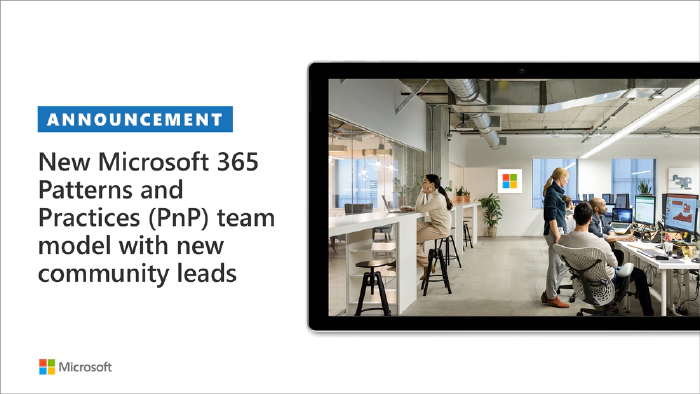
In April 2020 we announced our new Microsoft 365 PnP team model and grew the MVP team quite significantly. PnP model exists for having more efficient engagement between Microsoft engineering and community members. Let’s build things together. Your contributions and feedback is always welcome! During August, we also crew the team with 5 new members. PnP Team coordinates and leads the different open-source and community efforts we execute in the Microsoft 365 platform.
We welcome all community members to get involved on the community and open-source efforts. Your input do matter!
New Microsoft 365 Platform (PnP) team members - March 2022
- Chandani Prajapati (Rapid Circle) | @Chandani_SPD
- Arjun Menon (Tata Consulting Services) | @Arjunumenon
- Sergei Sergeev | @Sergeev_srg
New Microsoft 365 Patterns and Practices (PnP) team members – November 2021
- Geetha Sivasailam (Artis Consulting) | @GSiVed,
- Natalie Pienkowska (Microsoft) | @NataliePienkow1,
- Derek Cash-Peterson (Sympraxis Consulting) | @Spdcp,
- João J. Mendes (Valo) | @Joaojmendes,
- Joel Rodrigues (Storm Technology) | @JoelFMRodrigues,
- Rick Van Rousselt (Advantive) | @RickVanRousselt
- Stephan Bisser (Solvion) | @Stephanbisser,
- Tetsuya Kawahara | @Techan_k,
- Thomas Gölles (Solvion) | @Thomyg
New Microsoft 365 Patterns and Practices (PnP) team members - May 2021
- Gautam Sheth (Valo),
- Patrick Lamber (Experts Inside AG)
New Microsoft 365 Patterns and Practices (PnP) team members - February 2021
- April Dunnam (Microsoft),
- Emily Mancini (Sympraxis Consulting),
- Veronique Lengelle (CPS)
New Microsoft 365 Patterns and Practices (PnP) team members - December 2020
- Luise Freese
- Sébastien Levert (Microsoft)
New Microsoft 365 Patterns and Practices (PnP) team members - August 2020 -
- Albert-Jan Schot (BLIS Digital),
- Koen Zomers (Microsoft),
- Paul Bullock (CaPa Creative),
- Rabia Williams (Microsoft),
- Yannick Plenevaux (PVX Solutions)
Got feedback, suggestions or ideas? - Please let us know. Everything we do in this program is for your benefit. Feedback and ideas are more than welcome so that we can adjust the process for benefitting you even more.
Microsoft 365 PnP Recognition Program
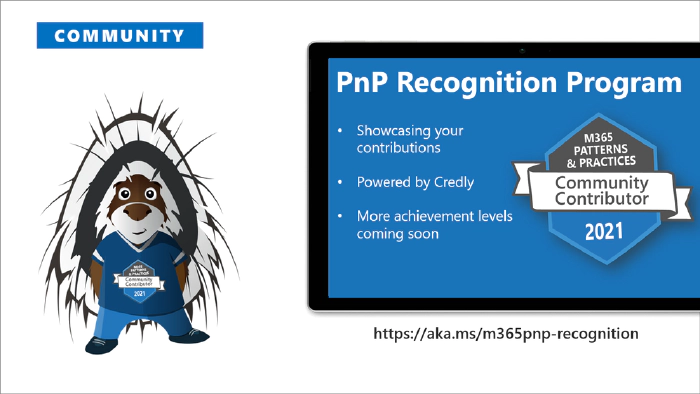
We are excited to announce new community contributor program for all the active community members. Through this program you can get officially acknowledged with the a Credly badge around your work on our open-source and community channels. See more from
https://pnp.github.io/recognitionprogram/. Thank you for being part of this journey with us.
⚙ Area-specific updates
These are different areas which are closely involved on the community work across the PnP initiative. Some are lead and coordinated by engineering organizations, some are coordinated by the community and MVPs.
Microsoft Graph Toolkit
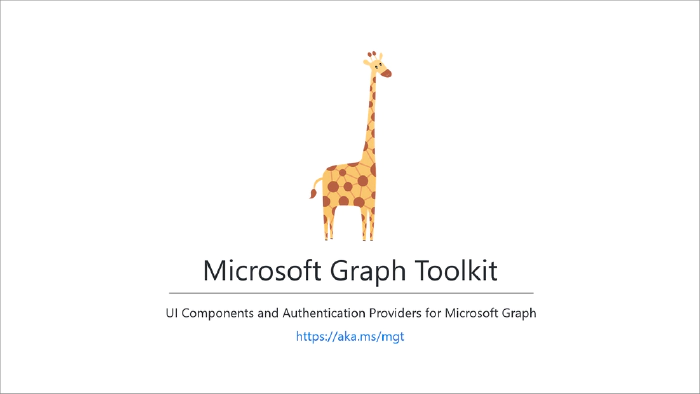
Microsoft Graph Toolkit is engineering lead initiative, which works closely with the community on the open-source areas. The Microsoft Graph Toolkit is a collection of reusable, framework-agnostic web components and helpers for accessing and working with Microsoft Graph. The components are fully functional right of out of the box, with built in providers that authenticate with and fetch data from Microsoft Graph.
- Latest version currently is 2.4
- mgt.dev - Microsoft Graph Toolkit Playground
- Getting started with Microsoft Graph Toolkit guidance video from developer community call by Beth Pan (Microsoft)
- Latest code and preview versions from https://aka.ms/mgt
All the latest updates on the Microsoft Graph Toolkit is being presented in our bi-weekly Microsoft 365 Generic Dev community call, including the latest community contributors.
Microsoft 365 Community Docs
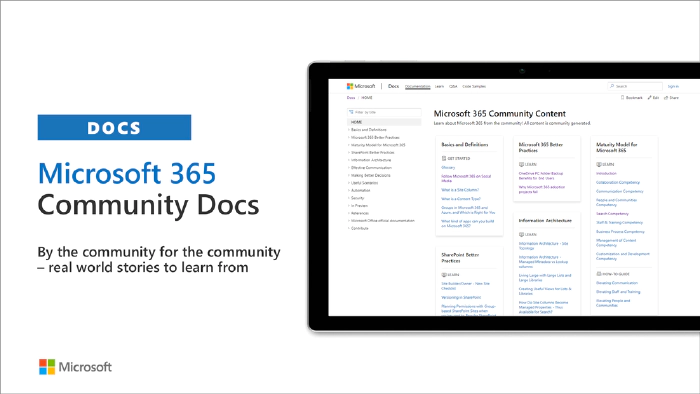
Community Docs model was announced in the April 2020 and it’s great to see the interest for community to help each other by providing new guidance on the non-dev areas. See more on the announcement from the SharePoint blog - Announcing the Microsoft 365 Community Docs. We do welcome contributions from the community - our objective is to build a valuable location for articles from Microsoft and community together.
New articles
This time no new articles.
Updated articles
- Advanced Highlighted Content Web Part - updated by Chanaka Palliyaguru (Fortude) | @Chanakavp
Have ideas for articles or want to contribute yourself? - Get involved! Here are also some additional resources explaining the model more detailed.
- YouTube - Introducing Microsoft 365 Community Docs
- GitHub issue list with articles ideas
SharePoint Framework development samples
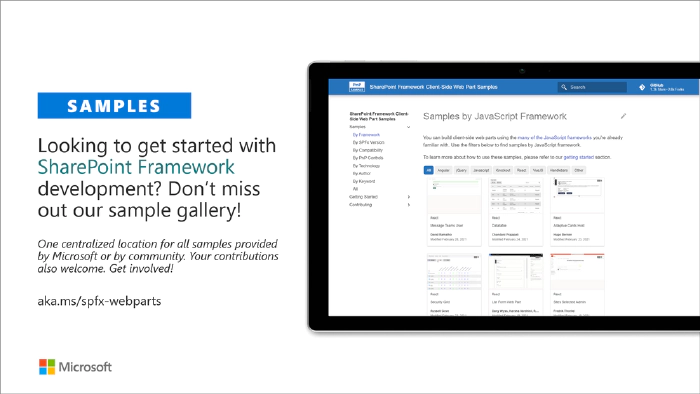
These are the updated SharePoint Framework samples which are available from the different repositories.
- New sample React-PPW-HTML by Christophe Humbert | @Path2SharePoint, that showcases the use of the Property Pane Wrap to embed HTML controls in the SPFx Property Pane
- New sample react-flow-button by Takashi Shinohara | @Karamem0, that demonstrates displaying the list of flow button of Power Automate
- New sample react-datatable-using-mui-tables by Jeffin Jacob | jeffinjacob, that shows how to provide mui datatable features for your lists
- New sample PrimaryTextCard-MyShifts by Siddharth Vaghasia | @Siddh_me, that shows how to build an ACE with a PrimaryText card view and a quick view to display current logged in user’s immediate upcoming shift in card view and all upcoming shifts in Quick view
- New sample PrimaryTextCard-Graph-JoinNewTeams by Aimery Thomas | @aimery_thomas, that shows how to build an ACE that displays recently created Teams
- New sample BasicCard-MonitorSecurity by Arjijit Mondal (Microsoft) | ArijitCloud, that provides a security monitoring feature using identity protection graph endpoint and ACE h
- New sample ImageCard-OfficeLocations by Anoop Tatti (Content+Cloud) | @Anooptells, that shows how to build an ACE with multiple card views to show the details of the offices in an organization.
- New sample PrimaryTextCard-FootballStats by Soumit Mukherjee | @Msoumit, Soumyadeep Mukherjee | soumyadeep2207, and Sourav Paul | @Spsouravp, that allows users to choose one of the top five European Football League to get information about current team standing
- New sample ace-designtemplate-gallery by Derek Cash Peterson (Sympraxis Consulting) | @Spdcp, that provides a set of twelve (12) Adaptive Card Extensions to demonstrate different ways to style the quick view with more detailed layouts
- New sample ace-wellbeing by Anoop Tatti (Content+Cloud) | @Anooptells, that showcases how users can request wellbeing days
- New sample ace-dynamic-card by Patrick Rodgers | @Mediocrebowler, that includes three ACE’s showing simple ways to include dynamic content and liven up the appearance of your ACE’s.
- Updated sample react-datatable by Chandani Prajapati (Rapid Circle) | @Chandani_SPD
- Updated sample react-functional-component-with-data-fetch by Don Kirkham (DMI) | @DonKirkham
How to find what’s relevant for you? Take advantage of our SharePoint Framework web part and extension sample galleries - also includes solutions which work in Microsoft Teams
- Web Part sample gallery - https://aka.ms/spfx-webparts
- Extensions sample gallery - https://aka.ms/spfx-extensions
- Viva Connections Adaptive Card samples - https://aka.ms/spfx-aces
- Microsoft Teams samples build with SharePoint Framework - https://github.com/pnp/spfx-reference-scenarios
Microsoft Teams community samples
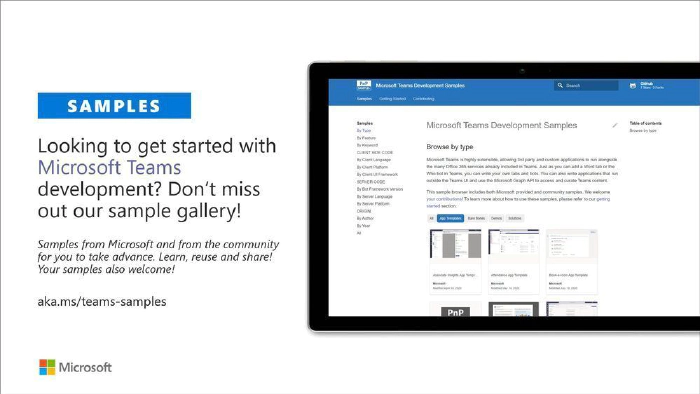
These are samples which have been contributed on the community samples since last summary. We do welcome all Microsoft Teams samples to this gallery. They can be implemented using in any technology.
- New sample tab-react-router by Siddharth Vaghasia | @Siddh_me, that shows how to use React Router with Teams App project generated using Yo teams
- Numerous adjustments on existing samples and solutions
If you are interested on Microsoft Teams samples, we have just released also new Microsoft Teams sample gallery. Contributions to Microsoft Teams samples is also more than welcome. This gallery already surfaces all Microsoft samples, Microsoft Teams app templates and community samples.
Power Platform samples
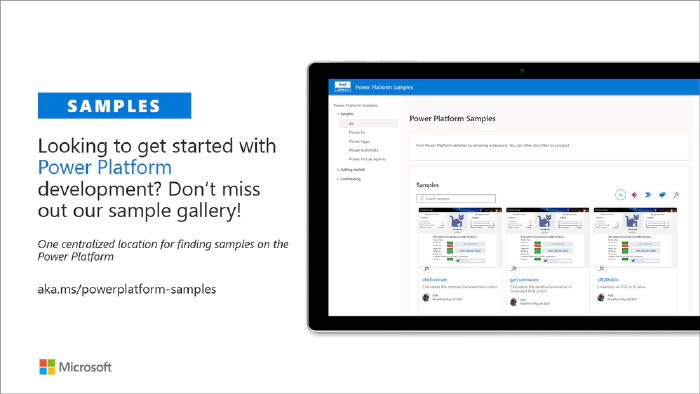
- New Power Apps sample dataverse-admin by Vivek Bavishi | @That_API_guy
- New Power Apps sample sharepoint-events by Alex Clark (Microsoft) | @Sharepointalex
- New Power Automate sample sharepoint-hide-list-site-contents by Michel Mendes | @Michelcarlo
- New Power Automate sample teams-adaptive-card-reminders-from-lists by Norm Young | @norm Young
- New Power Automate sample o365groups-graph-create-group by Michel Mendes | @Michelcarlo
There was also numerous smaller updates on the different Power Platforms samples. See more details on available samples from following location
Power Platform sample gallery - https://aka.ms/powerplatform-samples
If you have any existing samples which you’d be willing to share with others - please submit a pull request or contact the PnP team members to get started on getting more closely involved on this initiative. Here to help.
Microsoft 365 Script Samples
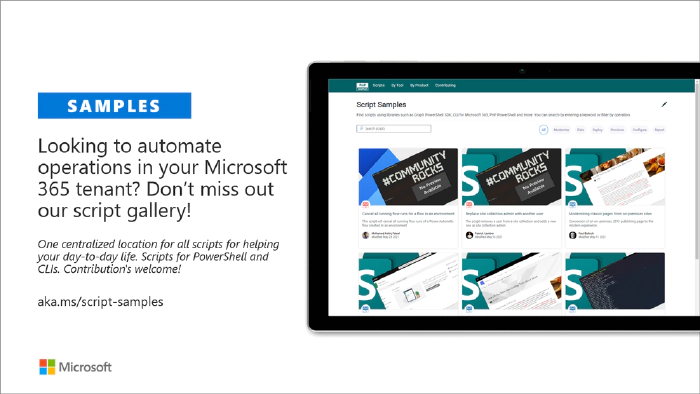
We welcome all scripts on Microsoft 365 automation to this centralized repository, targeted to help to manage and automate day-to-day operations.
Here are the latest updates on the Script Samples:
- Updated Remove orphaned redirect sites by Leon Armston (Intelogy) | @LeonArmston
- Updated Get Site Usage Reports And Export It To CSV by Reshmee Auckloo | @Reshmeeauckloo
- New Analyze users for known data breaches with have I been pwned by Albert-Jan Schot (BLIS Digital) | @Appieschot
- Updated Modernizing classic pages from on-premises sites by Paul Bullock (CaPa Creative Ltd) | @Pkbullock
- New Delete orphaned temporary site pages by Brian McCullough (Marsh & McLennan Companies) | @Bpmccullough
- Updated List all external users in all site collections by Chandani Prajapati (Rapid Circle) | @Chandani_SPD
- Updated Add App Catalog to SharePoint site by Chandani Prajapati (Rapid Circle) | @Chandani_SPD
- New List all teams and teams members in Microsoft Teams in the tenant by Chandani Prajapati (Rapid Circle) | @Chandani_SPD
- Updated Hide SharePoint list from Site Contents by Leon Armston (Intelogy) | @LeonArmston
- Updated Teams Full Report by Reshmee Auckloo | @Reshmeeauckloo
- New Sample on exporting Document libraries inc folders and versions for selected Site Collections to a F… by Kasper Bo Larsen (Fellowmind) | @Kasperbolarsen
- Updated Export a csv report on all Microsoft Stream videos by Twan van Beers (Nero Blanco) | @neroBlancoIT
- New Get permission group report of a site by Adam Wójcik (Hitachi Energy) | @Adam25858782
- New Export a csv report on all Whiteboards by Nanddeep Nachan | @nanddeepNachan and Smita Nachan | @SmitaNachan
If you have any existing scripts which you’d be willing to share with others - please submit a pull request or contact the PnP team members to get started on getting more closely involved on this initiative.
Microsoft 365 Script Samples - https://aka.ms/script-samples
Independent Connectors Program
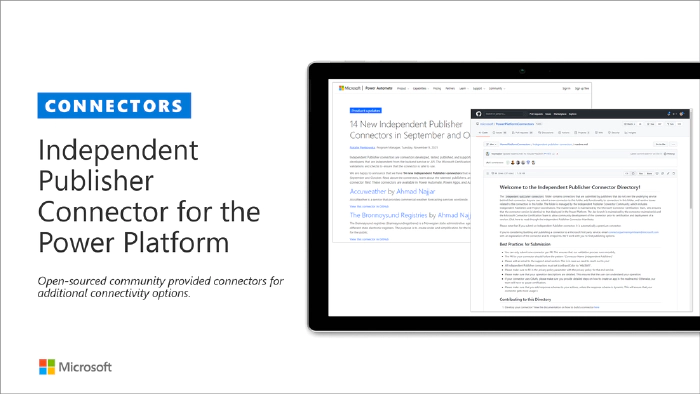
Microsoft Power Platform comes with a huge variety of already built-in connectors and also provides you with the ability of creating your own custom connectors. As of July 2021, anyone can submit the connectors they built to Microsoft Power Platform so that they can be used by others as well. Previously, only API owners could publish their connectors. The Independent Publisher Connector Program’s mission is to bring the best together: the best people, connecting great ideas to data, apps, and flows. We want to make it easier for connector developers to collaborate on connectors.
For more information, you can watch this video on Publish a connector to the Publish a connector to the Power Platform with Independent Publisher Conn… and check out Microsoft Power Platform Connectors on GitHub
These are the latest connectors
- CQC Data - Troy Taylor (Hitachi Solutions) | @Troystaylor
- HubSpot CRM - Troy Taylor (Hitachi Solutions) | @Troystaylor
- Square Payments -Troy Taylor (Hitachi Solutions) | @Troystaylor
- Square Business - Troy Taylor (Hitachi Solutions) | @Troystaylor
Sharing is Caring initiative
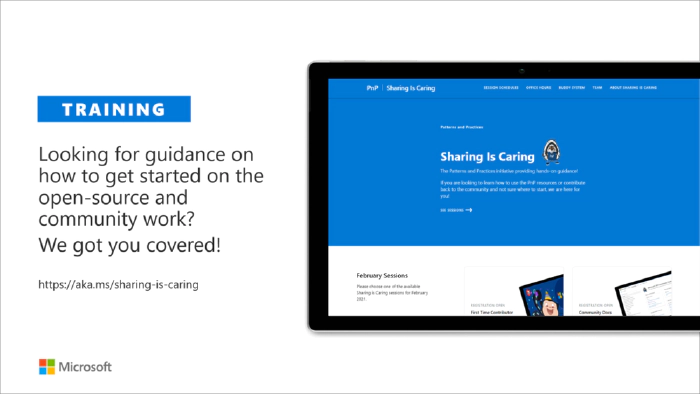
The “Sharing Is Caring” initiative is targeted for learning the basics around making changes in Microsoft Docs, in GitHub, submitting pull requests to the PnP repositories and in GitHub in general. Take advantage of this instructor lead training for learning how to contribute to docs or to open-source solutions. Everyone is welcome to learn how to get started on contributing to open-source docs or code!
See more from the guidance documentation - including all upcoming instructor lead sessions which you can participate!
✍ Different Microsoft 365 related open-source initiatives build together with the community
- Microsoft Look Book - Discover the modern experiences you can build with SharePoint in Microsoft 365. Look book provides design examples for SharePoint Online which can be automatically provisioned to any tenant in the world. See more from https://lookbook.microsoft.com. This service is also provided as open-source solution sample from GitHub.
- yo teams - Open-source Yeoman generator for Microsoft Teams extensibility. Supports creation of bots, messaging extensions, tabs (with SSO), connectors and outgoing Webhooks. See more from https://aka.ms/yoteams.
- PnP Framework - .NET Standard 2.0 SDK containing the classic PnP Sites Core features for SharePoint Online. More around this package from GitHub.
- PnP Core SDK - The PnP Core SDK is an SDK designed to work for Microsoft 365 with Graph API first approach. It provides a unified object model for working with SharePoint Online and Teams which is agnostic to the underlying API’s being called. See more around the SDK from documentation.
- PnP PowerShell - PnP PowerShell is a .NET Core 3.1 / .NET Framework 4.6.1 based PowerShell Module providing over 400 cmdlets that work with Microsoft 365 environments and more specifically SharePoint Online and Microsoft Teams. See more details from documentation.
- Reusable SharePoint Framework controls - Reusable controls for SharePoint Framework web part and extension development. Separate projects for React content controls and Property Pane controls for web parts. These controls are using Office UI Fabric React controls under the covers and they are SharePoint aware to increase the productivity of developers.
- CLI for Microsoft 365 - Cross-OS command line interface to manage Office 365 tenant settings. See release notes for latest updates.
- PnPJs - PnPJs encapsulates SharePoint REST APIs and provides a fluent and easily usable interface for querying data from SharePoint sites. It’s a replacement of already deprecated pnp-js-core library. See changelog for the latest updates.
- PnP Provisioning Engine and PnP CSOM Core - PnP provisioning engine is part of the PnP CSOM extension. They encapsulate complex business driven operations behind easily usable API surface, which extends out-of-the-box CSOM NuGet packages. See changelog for the latest updates.
- PnP PowerShell - PnP PowerShell cmdlets are open-source complement for the SharePoint Online cmdlets. There are more than 300 different cmdlets to use and you can use them to manage tenant settings or to manipulate actual SharePoint sites. See changelog for the latest updates.
- PnP Modern Search solution - The PnP ‘Modern Search’ solution is a set of SharePoint Online modern Web Parts allowing SharePoint super users, webmasters and developers to create highly flexible and personalized search based experiences in minutes. See more details on the different supported capabilities from https://aka.ms/pnp-search.
- Modernization tooling - All tools and guidance on helping you to transform you SharePoint to modern experiences from https://aka.ms/sppnp-modernize.
- SharePoint Starter Kit v2 - Building modern experiences with Microsoft Teams flavors for SharePoint Online and SharePoint 2019 - reference solution in GitHub.
- List formatting definitions - Community contributed samples around the column and view formatting in GitHub.
- Site Designs and Site Scripts - Community contributed samples around * SharePoint Site Designs and Site Scripts in GitHub.
- DevOps tooling and scripts - Community contributed scripts and tooling automation around DevOps topics (CI/CD) in GitHub.
- Teams provisioning solution - Set of open-source Azure Functions for Microsoft Teams provisioning. See more details from GitHub.
✍ Documentation updates
- Microsoft Teams platform documentation - Microsoft Docs | GitHub
- SharePoint Developer documentation - Microsoft Docs | GitHub
- Microsoft Graph documentation - Microsoft Docs | GitHub
- Office add-in documentation - Microsoft Docs | GitHub
Microsoft 365 Developer and Microsoft 365 Community YouTube video channels
You can find all Microsoft 365 related videos on our YouTube Channel at https://aka.ms/m365pnp/videos or at Microsoft 365 Dev. These channels contains already a significant amount of detailed training material, demo videos, and community call recordings.
Microsoft demo videos
Here are the new Microsoft demo or guidance videos released since the last monthly summary:
- Course Overview | Microsoft Graph Fundamentals for Beginners by Dan Wahlin (Microsoft) | @DanWahlin
- Module 1: Learning Objectives and Scenario | Microsoft Graph Fundamentals for Beginners by Dan Wahlin (Microsoft) | @DanWahlin
- Module 1: What is Microsoft Graph? | Microsoft Graph Fundamentals for Beginners by Dan Wahlin (Microsoft) | @DanWahlin
- Module 1: Understand Microsoft Graph Services | Microsoft Graph Fundamentals for Beginners by Dan Wahlin (Microsoft) | @DanWahlin
- Module 1: Access User Info by using Graph Explorer | Microsoft Graph Fundamentals for Beginners by Dan Wahlin (Microsoft) | @DanWahlin
- Module 1: Exercise - Get Started with Graph Explorer | Microsoft Graph Fundamentals for Beginners by Dan Wahlin (Microsoft) | @DanWahlin
- Module 1: Exercise - Test Queries with Your Own Account | Microsoft Graph Fundamentals for Beginners by Dan Wahlin (Microsoft) | @DanWahlin
- Module 1: Exercise - Try a POST Request | Microsoft Graph Fundamentals for Beginners by Dan Wahlin (Microsoft) | @DanWahlin
- Module 1: Exercise - Consume Microsoft Graph in Your Apps with the Help of Graph Explorer by Dan Wahlin (Microsoft) | @DanWahlin
- Module 1: Summary | Microsoft Graph Fundamentals for Beginners by Dan Wahlin (Microsoft) | @DanWahlin
- Module 2: Configure a JavaScript App | Microsoft Graph Fundamentals for Beginners by Dan Wahlin (Microsoft) | @DanWahlin
- Module 2: Understand the role of Azure Active Directory | Microsoft Graph Fundamentals for Beginners by Dan Wahlin (Microsoft) | @DanWahlin
- Module 2: Microsoft Graph Permissions or Scopes | Microsoft Graph Fundamentals for Beginners by Dan Wahlin (Microsoft) | @DanWahlin
- Module 2: Microsoft Graph Permissions and Consent | Microsoft Graph Fundamentals for Beginners by Dan Wahlin (Microsoft) | @DanWahlin
- Module 2: Permission Types | Microsoft Graph Fundamentals for Beginners by Dan Wahlin (Microsoft) | @DanWahlin
- Module 2: Access Tokens | Microsoft Graph Fundamentals for Beginners by Dan Wahlin (Microsoft) | @DanWahlin
- Module 2: Register an App with Azure Active Directory | Microsoft Graph Fundamentals for Beginners by Dan Wahlin (Microsoft) | @DanWahlin
- Module 2: Exercise - Register an App with Azure AD | Microsoft Graph Fundamentals for Beginners by Dan Wahlin (Microsoft) | @DanWahlin
- Module 2: Retrieve an Access Token by Using MSAL | Microsoft Graph Fundamentals for Beginners by Dan Wahlin (Microsoft) | @DanWahlin
- Module 2: Authentication Flow | Microsoft Graph Fundamentals for Beginners by Dan Wahlin (Microsoft) | @DanWahlin
- Module 2: Exercise - Retrieve Access Token Using MSAL | Microsoft Graph Fundamentals for Beginners by Dan Wahlin (Microsoft) | @DanWahlin
- Module 2: Summary | Microsoft Graph Fundamentals for Beginners by Dan Wahlin (Microsoft) | @DanWahlin
- Module 3: Access user photo information | Microsoft Graph Fundamentals for Beginners by Dan Wahlin (Microsoft) | @DanWahlin
- Module 3: Use Microsoft Graph in your web app | Microsoft Graph Fundamentals for Beginners by Dan Wahlin (Microsoft) | @DanWahlin
- Module 3: Exercise - Use Microsoft Graph in your web | Microsoft Graph Fundamentals for Beginners by Dan Wahlin (Microsoft) | @DanWahlin
- Module 3: Summary | Microsoft Graph Fundamentals for Beginners by Dan Wahlin (Microsoft) | @DanWahlin
- DEMO - Create the pre meeting user experience by Andrew Connell (Voitanos) | @Andrewconnell
- DEMO - Implement a post meeting experience for attendees by Andrew Connell (Voitanos) | @Andrewconnell
- DEMO - Build and test the application by Andrew Connell (Voitanos) | @Andrewconnell
- Create interactive meeting apps for Microsoft Teams by Andrew Connell (Voitanos) | @Andrewconnell
- DEMO - In meeting experience & participant roles by Andrew Connell (Voitanos) | @Andrewconnell
- DEMO - Creating meeting apps for Microsoft Teams by Andrew Connell (Voitanos) | @Andrewconnell
- Get meeting details in your meeting app by Andrew Connell (Voitanos) | @Andrewconnell
- DEMO - Implement in meeting experience with a side panel by Andrew Connell (Voitanos) | @Andrewconnell
- In meeting experience & participant roles by Andrew Connell (Voitanos) | @Andrewconnell
- DEMO - Implement the app’s pre meeting user experience by Andrew Connell (Voitanos) | @Andrewconnell
- 02 03 Demo Create an API endpoint by Andrew Connell (Voitanos) | @Andrewconnell
- DEMO - Create Microsoft Teams app by Andrew Connell (Voitanos) | @Andrewconnell
- Implement a post meeting experience for attendees by Andrew Connell (Voitanos) | @Andrewconnell
- Finding Permissions with Microsoft Graph PowerShell SDK by Nik Charlebois (Microsoft) | @nikCharlebois
- Dynamic Filters in Microsoft Graph Data Connect by Nik Charlebois (Microsoft) | @nikCharlebois
- Integrating real-time Microsoft Graph notifications by Ayca Bas (Microsoft) | @Aycabs and Dan Wahlin (Microsoft) | @DanWahlin
- Setting up resources for real-time Microsoft Graph notifications by Ayca Bas (Microsoft) | @Aycabs
- Using the Fluid Framework by Dan Wahlin (Microsoft) | @DanWahlin
- Introduction to collaborative app technologies by Ayca Bas (Microsoft) | @Aycabs and Dan Wahlin (Microsoft) | @DanWahlin
Community demo videos
- Creating engaging and dynamic Viva Connections mobile experiences by Patrick Rodgers (Microsoft) | @Mediocrebowler
- Introduction to Microsoft Intune APIs on Microsoft Graph by Dave Randall (Microsoft) | triplanedave
- Updates on Independent Publisher Connectors & Cloverly / Ecologi Connector Demo by Natalie Pienkowska (Microsoft) | @nataliePienkow1 and Troy Taylor (Hitachi Solutions) | @Troystaylor
- Make a simple bot using Webhooks in Microsoft Teams by Lee Ford ( Symity) | @Lee_Ford
- Using the MGT Agenda and Tasks Components in your solutions by Sébastien Levert (Microsoft) | @Sebastienlevert
- Access a user’s calendar events in an ASP.NET Core app with Microsoft Graph by Dan Wahlin (Microsoft) | @DanWahlin
- Viva Connections – Data Binding in SPFx Adaptive Card Extensions by Paolo Pialorsi (PiaSys.com) | @PaoloPia
- Use the Power Platform and Microsoft Teams to quiz yourself by Albert-Jan Schot (BLIS Digital) | @Appieschot
- SPFx Design Guidance – Property pane input validation and error messages by Hugo Bernier (Microsoft) | @Bernierh
- Latest on Microsoft Bookings API on Microsoft Graph by Altamish Ahmad (Microsoft)
- CRUD Operations in Viva Connections – Adaptive Card Extensions with SharePoint Framework by Derek Cash Peterson (Sympraxis Consulting) | @Spdcp
- Latest with Microsoft Graph connectors by Arvind Ravi (Microsoft)
- Microsoft Graph Toolkit – Using the Teams Channel Picker Component in your solutions by Sébastien Levert (Microsoft) | @Sebastienlevert
- When to build Viva Connections Adaptive Card Extensions by Patrick Rodgers (Microsoft) | @Mediocrebowler
- Microsoft 365 Maturity Model - February 2022
- Getting started on building a Microsoft Teams bot with yo teams by Stephan Bisser (Solvion) | @Stephanbisser
- Microsoft List Formatting - Challenges and Solutions by André Lage (Datalynx AG) | @aaclage
- Deep dive on Viva Connections Adaptive Card Extension development – State management by Patrick Rodgers (Microsoft) | @Mediocrebowler
- Microsoft Graph Toolkit – Using the People Picker Component in your solutions by Sébastien Levert (Microsoft) | @Sebastienlevert
- Adaptive Cards and the Power Platform to solve captchas by Tomasz Poszytek | @TomaszPoszytek
- Show a user’s emails in an ASP.NET Core app with Microsoft Graph by Dan Wahlin (Microsoft) | @DanWahlin
- Updates on Independent Publisher Connectors & GoQR Connector Demo by Natalie Pienkowska (Microsoft) | @nataliePienkow1 and Rui Santos (Microsoft)
- SharePoint Framework Design Patterns – Custom Web Part Properties (Part 3) by Hugo Bernier (Microsoft) | @Bernierh
Key contributors to the March 2022 update
Here’s the list of active contributors (in alphabetical order) since last release details in GitHub repositories or community channels. PnP is really about building tooling and knowledge together with the community for the community, so your contributions are highly valued across the Microsoft 365 customers, partners and obviously also at Microsoft.
Thank you for your assistance and contributions on behalf of the community. You are truly making a difference! If we missed someone, please let us know.
Community people
- Abderahman Moujahid (iThink365) | Abderahman88
- Adam Wójcik (Hitachi Energy) | @Adam2585878
- Ademosu Ayodele | aaademosu
- Aimery Thomas | @aimery_thomas
- Albert-Jan Schot (BLIS Digital) | @Appieschot
- Alex Gonsales (Intergen) | MrDrSushi
- Alexander Ernon (Amplexor)
- Alexis CONIA (Kickle) | @Alexis_conia
- Alienson | @Alienson
- Alistair Pugin (Tangent Solutions) | @Alistairpugin
- André Lage (Datalynx AG) | @aaclage
- Andrea Mondello (Withum Smith + Brown) | @Mondello_power
- Andrew Burns (AmSty) | @SharePointRox
- Andrew Connell (Voitanos) | @Andrewconnell
- Andrew Pilcher (CSULB) | andrewpilcher
- Andy Harmon (Oldham Metropolitan Borough Council) | @Andygharmon
- Anjaneyulu Yarlagadda | yarlagaddaanji
- Annie Torres (Coppin State University)
- Anoop Tatti (Content+Cloud) | @Anooptells
- Antti Pajunen (Forward Forever) | @Anttipajunen
- Aric Bost (North Carolina Housing Finance Agency) | @1CyberState
- Arjun Menon (Tata Consulting Services) | @Arjunumenon
- Arleta Wanat | PowershellScripts
- Art Pagano (University of Texas San Antonio)
- Artur Posluszny | aposl1
- Asad Refai (Intelogy) | @AsadRefai
- Ashwani Kumar (Walmart Global Tech) | @Ashwanidv100
- Bartolomeo Sorrentino (soulsoftware) | @BsorrentinoJ
- Beau Cameron (Aerie Consulting) | @Beau__Cameron
- Bob Morris (ThreeWill)
- Carianne Wong (Majesco) | @CW_marie
- Carike Blignaut-Staden | @CarikeBStaden
- Carmen Ysewijn (Qubix) | @Carmenysewijn
- Catherine Thenault (AIPSO) | @O365techcat
- Chanaka Palliyaguru (Fortude) | @Chanakavp
- Chandani Prajapati (Rapid Circle) | @Chandani_SPD
- Chandra Sekhar Malla (Royal Group LLC) | @ChandraSMall
- Chris Kent (DMI) | @TheChrisKent
- Chris Sparrow (PA Consulting)
- Christian Zuellig (MondayCoffee) | czullu
- Christophe Humbert | @Path2SharePoint
- Christopher Graves (Arvato) | @Christo48927551
- Chuck Piotrowski (PIOT) | @chuckpiot
- Clavin Fernandes (Rapid Circle) | @Clavinfernandes
- Clement Olivier | @Clement0livier
- Cynthia Tiwana (city of sammamish) | ctiwana
- Damien Bird | @DamoBird365
- Daniel Laskewitz (Sogeti) | @Laskewitz
- Daniel Westerdale (Westerdale Solutions Ltd) | @Westerdaled
- Danish Shafi | @Builtbydan
- Darren Brown (Node4)
- Dave Young | @Klarkykhat
- David Gray (Visa)
- David Pileggi (Staples) | DavidPileggi
- David Ramalho | @DRamalho92
- David Warner II (Catapult) | @DavidWarnerII
- Dean Gross (Insight) | @Dean144
- Dennis Goedegebuure (Ultima Business Solutions) | Expiscornovus
- Derek Cash Peterson (Sympraxis Consulting) | @Spdcp
- Dipen Shah (Rapid Circle) | @Dips_365
- Don Kirkham (DMI, Inc) | @DonKirkham
- Dr Adrian Colquhoun (Strategik) | iddycol
- Edmund David (Insentra)
- Edris Kakembo (WFP) | @Kaxeddie
- Eduardo Cáceres | eduherminio
- Ejaz Hussain (Content and Cloud) | @EjazHussain"
- Elio Struyf (Struyf Consulting) | @Eliostruyf
- Elise Yang (Shopify) | elisenyang
- Elka Dunnette | @ElkaD_YYC
- Emily Mancini (Sympraxis Consulting) | @EEMancini
- Eric Overfield (PixelMill) | @EricOverfield
- Erwin van Hunen (Valo Intranet) | @Erwinvanhunen
- Florian Zink | fzbm
- Franck Cornu | @FranckCornu
- Ganesh R (RapidCircle) | @Geekwhocodes
- Ganesh Sanap (Globant) | @GaneshSanap20
- Garrick George (City of Thornton) | @Kod3m0ng3r
- Gaurav Mahajan | @Mahajang
- Gautam Sheth (Valo Solutions) | @Gautamdsheth
- Geetha Sivasailam (Artis Consulting) | @GSiVed
- Giacomo Pozzoni (Fellowmind) | jackpoz
- Giuliano De Luca | @delucagiulian
- Haritha Sama (Intouch Solutions)
- Harry Jones (Civica) | @Hejones50
- Harsh S (SRK Consulting)
- Harsh Samdani | hsamdani12
- Harshini Varma (Capgemini) | @HarshiniVarmaa
- HEMANT RISBUD (SRK Consultants) | Hemant Risbud
- Henrik Yllemo (Ylltec Sweden AB) | @Yllemo
- Inez Jacobs (Amplexor)
- Isolde Kanikani (SoftwareONE)
- Jacob Warrington (Catapult Systems) | @Jjhwarrington
- Jan Bakker | @JanBacker_
- Jasey Waegebaert (MI group) | Jwaegebaert
- Javier Hualpa | jhualpa
- Jeffin Jacob | jeffinjacob
- Jennifer Davison (Akron Children’s Hospital)
- Jennifer Erzen (SUNY Upstate Medical University) | @Jennifererzen
- Jerker Vallbo | jerval53
- Jhan Zaib (Ascertia) | jhan-zaib
- Jim Duncan (ShareSquared) | @Sparchitect
- Jinlong Wang | apzl808
- Jiten Parmar (Rapid Circle) | @Jitenpa44241205
- João Ferreira | @Joaoferreira
- João J. Mendes (Valo Solutions) | @Joaojmendes
- Joel Rodrigues (Storm Technology) | @JoelFMRodrigues
- Jonas Björkander (Heimstaden) | @Jonasbjor
- Jonathan Hinchliffe (Imperial War Museums)
- Jonathan Weaver (WaterOne) | @J_weaver74
- Jono Duncan (JourneyTEAM) | @SuaveJono
- Julie Turner (Sympraxis Consulting) | @Jfj1997
- Kasper Bo Larsen (Fellowmind) | @Kasperbolarsen
- Kathleen Boilek (Alaka’ina Foundation) | @Kaboilek
- Katleen Van Trier (Inetum-Realdolmen) | @Kvantrier
- Katrin Rannaste
- Kevin McDonnell (CPS) | @Kevmcdonk
- Kim Kiefer (GenTech Associates) | @Kkkiefe
- Kunj Balkrishna Sangani | @Sanganikunj
- Kyle Bigelow | hazondata
- Lance Yoder (Cerner) | @Lyoder
- Laura Kokkarinen (Sulava) | @LauraKokkarinen
- Laurent Egbakou | @Lioncoding
- Lee Ford ( Symity) | @Lee_Ford
- Leon Armston (Intelogy) | @LeonArmston
- Lindsay Shelton (Stowers Institute for Medical Research) | @Lshelton_tech
- Loïc Cimon (Sogeti) | @LoicCimon
- Luise Freese (M365Princess) | @LuiseFreese
- Manickam Sethuramalingam (microland)
- Manjunath Puttaswamy (Momentive Performance Materials India Private Limited) | @ManjunathPutta3
- Marc Anderson (Sympraxis Consulting) | @Sympmarc
- Markus Joschko | jocsch
- Markus Möller (Avanade) | @Moeller2_0
- Martin Lingstuyl | @Martinlingstuy
- Matt Beard (Data8) | @Mattybeard
- Matt Collins-Jones | @D365Geek
- Michael Blumenthal (M365chicago.com) | @MichaelBL
- Michael Roth ( ITP) | @MichaelRoth42
- Michal Guzowski (Developico) | @Abcguzowski
- Michal Romiszewski | @Romiszewski
- Michal Ziemba (Flugger) | @Michal_Ziemba
- Michel Mendes | @Michelcarlo
- Michelle Heisler (Hennepin County)
- Miguel Angel García | @Miangama
- Mike Duffy (Boardwalk Pipelines) | @Mike_duffy
- Mike Dumka (Habanero Consulting) | @Mikedumka
- Mike Zimm | mikezimm
- Mohammad Amer (Atea Global Services) | @Mohammad3mer
- Nanddeep Nachan | @nanddeepNachan
- Nathan Zipf | NathZ1
- Naveen Karla | @naveen67
- Nicole Fleming (Sherwin Williams)
- Nikki Chapple (Cloudway) | @Chapplenikki
- Nizar Grindi (Avanade) | @nizar_grindi
- Norm Young (UnlimitedViz) | @Stormin_30
- Omar Stewart | @OmarStewey
- Paolo Pialorsi (PiaSys.com) | @PaoloPia
- Patrick de Lanoy(EmpowerTech) | @EmpowerPatrick
- Patrick Doran (NCDIT) | @Swearpointjs
- Patrick Galloway | BammaSlim
- Patrick Lamber (ExpertsInside AG) | @Patricklamber
- Patrik Hellgren (Sherpas Group) | @Patrikhellgren
- Paul Bullock (CPS) | @Pkbullock
- Paul Culmsee (Seven Sigma) | @Paulculmsee
- Paul McManus | @PaulMcManus23
- Paul Schaeflein (AddIn365) | @Paulschaeflein
- Pedro Monte (BindTuning) | PedroMordeP
- Pete Simpkins (Fluid Interiors) | @Simpkinspete
- Pete Skelly (ThreeWill ) | @Pskelly
- Phil McNiven | phil0074
- Pierre Geraud (Bluekango) | pedrion
- Prafull Kotecha | @Prafull
- Ralph Rivas (Sogeti) | @Bigpix2000
- Rentu | SLdragon
- Reshmee Auckloo (Pension Protection Fund) | @ReshmeeAuckloo
- Rick Van Rousselt (Advantive) | @RickVanRousselt
- r-markus | r-markus
- Rob Bell (Kizan technologies)
- Rob Ireland (Oast House Ltd) | @RobIreland68
- Robert Copelan (ZF Friedrichshafen AG) | @Rcopelan
- Robert Dyjas (EQTek) | @Robdy
- Rodrigo Pinto (Storm Technology) | @ScoutmanPt
- Rohit S Patil (C3it)
- Russell Gove (tronox) | @Russgove
- Ruth Shyer (SuMMit Consulting, LLC) | @Rshyer
- Ryan Healy (365Apps) | @Ryan365Apps
- Sabrina Faragoza (Cognizant’s Microsoft Business Group)
- Sachchin Annam (Freelancer) | @Sachchinn
- Sam Bridegroom (Allied Solutions) | @Sambridegroom
- Sekar Thangavel (IBM) | SekarThangavel
- Sergei Sergeev | @Sergeev_srg
- Sharon Weaver (Smarter Consulting) | @Sharoneweaver
- Shishir | skky05
- Shrushti Shah (Rapid Circle)
- Siddharth Vaghasia | @Siddh_me
- Simon Ågren | @AgrenPoint
- Simon Doy (iThink 365) | @Simondoy
- Simon Hudson (Novia Works) | @Simonjhudson
- Smita Nachan | @SmitaNachan
- Someleze Diko | DikoSomeleze
- Sorina Becheru (abtis GmbH)
- Soumit Mukherjee | @Msoumit
- Soumyadeep Mukherjee | soumyadeep2207
- Sourav Paul | @Spsouravp
- Stefan Bauer (n8d) | @StfBauer
- Stephan Bisser (Solvion) | @Stephanbisser
- Steven Reid (FTZ) | @Steven_reid
- Sujith Pasupuleti (NRF) | @Sujith1907
- Sumit Jadon (Avanade) | @CoolJadon
- Sunish (SACHA Solutions) | @Sunish
- Takashi Shinohara | @Karamem0
- Tammy Dupuy (CSULB)
- Tetsuya Kawahara | @Techan_k
- Thomas Gölles (Solvion) | @Thomyg
- Tim Balk (Wellmark) | @Tlbalk
- Tim Cadenbach (Maximago) | @TimCadenbach
- Tod Beane
- Todd Alexander (Island Way Technology)
- Todd Baginski (Canviz) | @Toddbaginski
- Tom Morgan (Modality Systems) | @tomorgan
- Tomasz Poszytek | @TomaszPoszytek
- Tony Derricott (BYUI) | @Computx
- Troy Taylor (Hitachi Solutions) | @Troystaylor
- Twan van Beers (Nero Blanco) | @neroBlancoIT
- Vardhaman Deshpande (Valo Solutions) | @vrdmn
- Veronique Lengelle (CPS) | @Veronicageek
- Victor Ezeliorah (Intels Nigeria Limited) | @Vezeliora
- Vipul Kelkar (Rapid Circle) | @Vipulkelkar
- Vivek Bavishi | @That_API_guy
- wuxiaojun514 | wuxiaojun514
- Yannick Plenevaux (PVX Solutions) | @Yp_code
- Youssef Moumen
- Yves Habersaat (Sword Group) | @Yhabersaat
- Zach Roberts | @ZachSPODev
Companies
Here’s the companies, which provided support the community initiative for this month by allowing their employees working for the benefit of others in the community. There were also people who contributed from other companies during last month, but we did not get their logos and approval to show them in time for these communications. If you still want your logo for this month’s release, please let us know and share the logo with us. Thx.

- Addin365
- Arvo Systems
- Beezy
- BLIS Digital
- CaPa Creative Ltd
- Canviz Solutions
- Catapult Systems
- CPS
- Content+Cloud
- DMI
- Fellowmind
- Intelogy
- iThink 365
- MondayCoffee
- N8D - Stefan Bauer - Innovation and Design Agency
- Piasys
- PixelMill
- Pramerica
- PVX Solutions
- Qubix
- Rapid Circle
- Sherpas
- Solvion
- Sogeti
- Storm Technology
- Struyf Consulting
- Sulava
- Sympraxis Consulting
- ThreeWill
- Ultima Business Solutions
- Valo
- Voitanos
Microsoft people
Here’s the list of Microsoft people who have been closely involved with the Microsoft 365 Platform community work during last month.
- Aakash Bhardwaj (Microsoft) | @Aakash_316
- Abid Rahman (Microsoft)
- Alex Clark (Microsoft) | @Sharepointalex
- Alex Terentiev (Microsoft) | @Alexaterentiev
- Aline Tognini (Microsoft) | alinefmr
- Allen Snow (Microsoft) | @Asnow003
- Altamish Ahmad (Microsoft)
- Andrey Esipov (Microsoft)
- April Dunnam (Microsoft) | @Aprildunnam
- Arijit Mondal (Microsoft)
- Arvind Ravi (Microsoft)
- Ashima Mathur (Microsoft)
- Ayca Bas (Microsoft) | @Aycabs
- Bert Jansen (Microsoft) | @O365Bert
- Beverly Kim (Microsoft) | bvandaal
- Bob German (Microsoft) | @Bob1German
- Brian Dang (Microsoft) | @Mrdang
- Brian Jackett (Microsoft) | BrianTJackett
- Bryan Petersen (Microsoft) | bpeterse03
- Cathy Dew (Microsoft) | @Catpaint
- Charles Sterling (Microsoft) | @Chass
- Christer Ljung (Microsoft)
- Christos Matskas (Microsoft) | @ChristosMatska
- Dan Wahlin (Microsoft) | @DanWahlin
- Dave Randall (Microsoft) | triplanedave
- David Chesnut (Microsoft) | @Davidchesnut
- Doğan Erişen (Microsoft) | derisen
- Dragan Panjkov (Microsoft) | @Panjkov
- Ed Averett (Microsoft) | Ed_Everett
- Emily Lynam (Microsoft)
- Elizabeth Samuel (Microsoft)
- Emma Cooper (Microsoft)
- Garry Trinder (Microsoft) | @Garrytrinder
- Haimantika Mitra (Microsoft) | @HaimantikaM>
- Holger Lutz (Microsoft) | HolgerLutz
- Hugo Bernier (Microsoft) | @Bernierh
- Igor Ribeiro (Microsoft)
- James Eccles (Microsoft) jameseccles
- James Skay (Microsoft) | @JamesSka
- Japhlet Nwamu (Microsoft) | @Japhletnwamu
- Jasey Waegebaert (Microsoft) | Jwaegebaert
- Jasmine Hoegh (Microsoft) | @Sbjishu
- Jason Johnston (Microsoft) | jasonjoh
- Jay Hangan (Microsoft)
- John Nguyen (Microsoft) | johnguy0
- John Sudds (Microsoft) | @Jsuddsjr
- Jos Verlinde (Microsoft) Josverl
- Jyoti Pal (Microsoft)
- Kavishi Agarwal (Microsoft)
- Kevin Coughlin (Microsoft) | @Kevintcoughlin
- Keyur Patelsdata (Microsoft)
- Koen Zomers (Microsoft) | @Koenzomers
- Holland Kaviani (Microsoft)
- Laura Graham (Microsoft) | Lauragra
- Holland Kaviani (Microsoft)
- Lee Stott (Microsoft) | @Lee_Stott
- [Linda Delarvé (Microsoft)
- Linda Lu Cannon - (Microsoft) | lindalu-MSFT
- Loki Meyburg (Microsoft) (Microsoft) | @Lokimeyburg
- Luca Bandinelli (Microsoft) | lucaband
- Mansa MusaLe (Microsoft) | @M4musale
- Mathangi Chakrapani (Microsoft)
- Matthijs Hoekstra (Microsoft) | @Mahoekst
- Max Kulakov (Microsoft)
- Michael Aldridge (Microsoft)
- Mikael Svenson(Microsoft) | @Mikaelsvenson
- Mike Hollinshead (Microsoft) | @Mahollinshea
- Musale Martin (Microsoft) | m4musale
- Nancy Wang (Microsoft) | @nancyatMSFT
- Natalie Pienkowska (Microsoft) | @nataliePienkow1
- Nathan Zipf (Microsoft) | NathZ1
- Nick Adman (Microsoft)
- Nick Kramer (Microsoft)
- Nik Charlebois (Microsoft) | @nikCharlebois
- Nicolas Vogt (Microsoft) | vogtn
- Nikolay Zainchkovskiy (Microsoft) | NZainchkovskiy
- Nickii Miaro (Microsoft) | Nickii Miaro
- Niko (Microsoft) | NikoMix
- Nikola Metulev (Microsoft) | @Metulev
- Orion O’Malley (Microsoft)
- Pam Green (Microsoft) | @Contextuallib
- Parag Jain (Microsoft)
- Pat Miller (Microsoft) | @PatMill_MSFT
- Patrick Rodgers (Microsoft) | @Mediocrebowler
- Rabia Williams (Microsoft) | @Williamsrabia
- Rajdeep Chandra
- Ravichandran Krishnasamy (Microsoft) | @Spfx_blog
- Richard Astbury (Microsoft) | @Richorama
- Rick Kirkham (Microsoft)
- Roel (Microsoft) | RoelVB
- Roy Paar(Microsoft)
- Rui Santos (Microsoft)
- Sam Larson (Microsoft) | salarson
- Shane Weaver (Microsoft) | shweaver-MSFT
- Shreyansh Agrawal (Microsoft) | shagra-ms
- Sébastien Levert (Microsoft) | @Sebastienlevert
- Srinivas Varukala (Microsoft) | @Svarukala
- Steven Jia (Microsoft) | Steven-Jia
- Shubham Gatkal (Microsoft)
- Tejas Mehta (Microsoft) | @Tpmehta
- Tim Mayo (Microsoft) | @Timmayo
- Tom Resing (Microsoft) | @Resing
- Tomomi Imura (Microsoft) | @Girlie_mac
- Vesa Juvonen (Microsoft) | @Vesajuvonen
- Wajeed Shaikh | Wajeed-msft
- Waldek Mastykarz (Microsoft) | @Waldekm
- Wictor Wilen(Microsoft) | @Wictor
- Vincent Biret (Microsoft) | @baywet
- Zakiullah Khan (Microsoft)
MVP Community team
MVP Community team manages the Microsoft 365 platform community work in the GitHub and also coordinates different open-source projects around Microsoft 365 topics. Platform Community Team members have a significant impact on driving adoption of Microsoft 365 topics. They have shown their commitment to the open-source and community-driven work by constantly contributing to the benefit of the others in the community.
Thank you for all that you do!
- Chandani Prajapati (Rapid Circle) | @Chandani_SPD
- Emily Mancini (Sympraxis Consulting) | @EEMancini
- Geetha Sivasailam](https://twitter.com/gsived) (Artis Consulting) | [@gSiVed
- Julie Turner(Sympraxis Consulting) | @Jfj1997
- Laura Kokkarinen (Sulava) | @LauraKokkarinen
- Luise Freese | @LuiseFreese
- Veronique Lengelle (CPS) | @Veronicageek
- Albert-Jan Schot (BLIS Digital) | @Appieschot
- Andrew Connell (Voitanos) | @Andrewconnell
- Andrew Koltyakov (ARVO Systems) | @Andrewkoltyakov
- Arjun Menon (Tata Consulting Services) | @arjunumenon
- Beau Cameron (Aerie Consulting) | @Beau__Cameron
- Chris Kent (DMI) | @TheChrisKent
- David Warner II (Catapult) | @DavidWarnerII
- Derek Cash-Peterson (Sympraxis Consulting) | @Spdcp
- Elio Struyf (Struyf Consulting) | @Eliostruyf
- Eric Overfield (PixelMill) | @EricOverfield
- Erwin van Hunen (Valo Intranet) | @Erwinvanhunen
- Gautam Sheth (Valo Solutions) | @Gautamdsheth
- João J. Mendes (Valo Solutions) | @Joaojmendes
- Joel Rodrigues (Storm Technology) | @JoelFMRodrigues
- Marc D Anderson (Sympraxis Consulting) | @Sympmarc
- Paolo Pialorsi (Piasys.com) | @PaoloPia
- Patrick Lamber (Expertsinside AG) | @Patricklamber
- Paul Bullock (CPS) | @Pkbullock
- Rick Van Rousselt (Advantive) | @RickVanRousselt
- Sergei Sergeev | @sergeev_srg
- Stefan Bauer (n8d) | @StfBauer
- Stephan Bisser (Solvion) | @Stephanbisser
- Tetsuya Kawahara | @Techan_k
- Thomas Gölles (Solvion) | @Thomyg
- Velin Georgiev (Pramerica) | @Velingeorgiev
- Yannick Plenevaux (PVX Solutions) | @Yp_code
Microsoft Internal Platform community team members
Here are the Microsoft Internal Platform Community team members:
- April Dunnam | @Aprildunnam
- Natalie Pienkowska | @nataliePienkow1
- Rabia Williams | @Williamsrabia
- Alex Terentiev | @Alexaterentiev
- Bert Jansen | @O365Bert
- Bob German | @Bob1German
- Garry Trinder | @Garrytrinder
- Hugo Bernier | @Bernierh
- Koen Zomers | @Koenzomers
- Mikael Svenson | @MikaelSvenson
- Patrick Rodgers | @Mediocrebowler
- Sébastien Levert | @Sebastienlevert
- Vesa Juvonen | @Vesajuvonen
- Waldek Mastykarz | @Waldekm
- Wictor Wilen | @Wictor
Next steps
See all of the available community calls, tools, components and other assets from https://aka.ms/m365pnp. Get involved!
Got ideas or feedback on the topics to cover, additional partnerships, product feature capabilities? - let us know. Your input is important for us, so that we can support your journey in Microsoft 365.
Sharing Is Caring!