
Microsoft 365 PnP Community -- August 2021 update
Microsoft 365 Patterns and Practices (PnP) Community August 2021 update is out with a summary of the latest guidance, samples, and solutions from Microsoft or from the community for the community. This article is a summary of all the different areas and topics around the community work we do around Microsoft 365 ecosystem during the past month. Thank you for being part of this success. Sharing is caring! 🧡
What is Microsoft 365 Community (PnP)
Microsoft 365 PnP is a nick-name for Microsoft 365 platform community activities coordinated by numerous teams inside of the Microsoft 365 engineering organizations. PnP is a community-driven open source initiative where Microsoft and external community members are sharing their learning’s around implementation practices for Microsoft 365.
Topics vary from Microsoft Viva, Microsoft Graph, Microsoft Teams, Power Platform, OneDrive and SharePoint. Active development and contributions happen in GitHub by providing contributions to the samples, reusable components, and documentation for different areas. PnP is owned and coordinated by Microsoft engineering, but this is work done by the community for the community.
See more details from New Microsoft 365 Patterns and Practices (PnP) team model with new community leads The initiative is facilitated by Microsoft, but we have multiple community members as part of the PnP team (see team details in end of the article) and we are always looking to extend the PnP team with more community members. Notice that since this is open source community initiative, so there’s no SLAs for the support for the samples provided through GitHub. Obviously, all officially released components and libraries are under official support from Microsoft. 📈 Some key statistics around Microsoft 365 Community initiative from July 2021:
Unique visitors during the past 2 weeks in PnP, OneDrive, Microsoft-Search, OfficeDev and SharePoint GitHub organization repositories - 65,581
Microsoft 365 Community (PnP) YouTube channel had 101,455 views with 6,631 hours of watch time and 24,292 subscribers
Microsoft 365 Developer YouTube channel had 147,501 views with 9,526 hours of watch time and 15,180 subscribers 📺 Most viewed videos in the Microsoft 365 Community (PnP) YouTube channel during July 2021:
- Introduction to Microsoft Teams Toolkit v2 - Zhenya Savchenko (Microsoft) | 15,069
- Top 10 hidden gems: Microsoft Lists - Mark Kashman | 3,218
- Getting started with Site Designs in SharePoint Online - Laura Kokkarinen (Sulava) | 2,828
- Working with Microsoft Lists (webinar) - Harini Saladi, Miceile Barrett, Chakkaradeep Chandran and Mark Kashman | 2,370
- Building a beautifully designed Intranet with SharePoint - latest design and branding capabilities | Cathy Dew (Microsoft) & Katie Swanson (Microsoft) | 2,244
- Introducing: New Employee Onboarding - a Microsoft Teams app template | Nidhi Sharma (Microsoft) | 2,117
- SharePoint Framework Tutorial 1 - HelloWorld WebPart | 2,008
- Microsoft Lists workshop, part 1: “Creating and collaborating” - Mark Kashman | 1,434
- Building a digital asset / document repository management app for Microsoft Teams - Sathya Raveendran (Microsoft), Arun Kumar Anaparthi (Zen3 Infosolutions) | 1,398
- Latest on Power Automate integration within SharePoint Online - Chakkaradeep Chandran | 1,368
Most viewed videos in the Microsoft 365 Developer YouTube channel during July 2021:
- Microsoft Graph Toolkit can do WHAT? | Tips & Tricks - Ayca Bas | 30,527
- Create a chatbot in Microsoft Teams with Power Virtual Agents | Tips & Tricks - April Dunnam | 28,173
- Explore Microsoft Graph scenarios for JavaScript development - Dan Wahlin | 20,927
- Teams App Dev Challenge winners bring data and dashboards into Teams chats - Bob German and Decision Point | 18,253
- Start calling the Microsoft Graph API in under 5 minutes! | Tips & Tricks - Dan Wahlin | 1,812
- Demo: Getting started with Power Apps Portals | Brian Knight (Pragmatic Works) | 1,513
- Authenticate and connect with Microsoft Graph - June 2019 | 1,380
- Build Outlook Add-ins that integrate your solution seamlessly into your users’ Outlook experience | Juan Balmori, Hitesh Manwar - 1,049
- Getting started with Microsoft Emulator and Windows 10X - Claire Davis | 848
- Automate your Excel tasks with Office Scripts | 818 Main resources around Microsoft 365 Community:
- Microsoft 365 Community - https://aka.ms/m365pnp - One location for all the resources and news around Microsoft 365 platform
- Microsoft 365 community blog - https://aka.ms/m365pnp/community/blog
- Microsoft 365 development blog - https://aka.ms/m365pnp-blog
- Microsoft 365 Community Channel on YouTube - https://aka.ms/m365pnp-videos
- Microsoft 365 Developer YouTube channel - https://aka.ms/M365DevYouTube
Latest Dev Blog posts
Here are the latest blog posts and announcements around Microsoft 365 development topics from https://developer.microsoft.com/microsoft-365/blogs.
- 19th of August - Explore and deploy SharePoint Framework solutions from partners in SharePoint (Microsoft 365)
- 17th of August - Build and run your Microsoft Teams app in 10 minutes with the Teams Toolkit for VS Code
- 17th of August - Microsoft Graph JavaScript SDK 3.0.0 is now generally available
- 4th of August - Breaking changes to the Microsoft Graph connectors API (beta)
- 26th of July - Microsoft Graph .NET SDK v4 now generally available with streamlined authentication and more
- 26th of July - Announcing public preview of SharePoint Framework 1.13 – with Viva Connections Extensibility
- 22nd of July - Office Add-in Development Community (PnP) – July 2021 update
- 14th of July - MSAL for React is here!
- 14th of July - MSAL for Angular v2 is now available
- 14th of July - Announcing upcoming Microsoft Viva Connections public developer preview
- 9th of July - Access Microsoft Graph through a new preview CLI
- 8th of July - Raise the bar for your app security – Get Microsoft 365 Certification by passing these security cont...
- 7th of July - Uniper boosts employee productivity using Office Scripts
- 29th of June - Explore new change notification API resources for your Microsoft Teams app Latest community posts at https://aka.ms/m365pnp/community/blog
- 18th of August - Arjun Menon (Tata Consultancy Services) - Add multiple users to a SharePoint Group using single API Call
- 17th of August - Sudharsan Kesavanarayanan (NTT Digital Business Solutions) - Flexible and powerful logging using PnP Logging in SPFx
- 10th of August - Paul Bullock (CPS) - Getting started with PnP Script Samples
- 9th of August - Luise Freese - Putting some more FUN into Azure Functions, Managed Identity & Microsoft Graph
- 9th of August - Michaël Maillot (onepoint) - Update SharePoint list’s Author / Editor field in App-Only context
- 9th of August - Siddharth Vaghasia - QuickBooks API Integration With Power Automate Using Custom Connectors
- 9th of August - Albert-Jan Schot - Recognize team activity using the CLI for Microsoft 365
- 4th of August - Tracy Sterling (West Monroe) - Create and Retrieve Power Automate Flows - WITH CODE!!! :)
- 4th of August - Damien Bird (DamoBird365) - Excel File Tricks with PowerAutomate
- 4th of August - Dipen Shah - Consume Graph API to Adaptive Card Extension (ACEs) SPFx component type
- 30th of July - Garry Trinder (Microsoft) - CLI for Microsoft 365 v3.12
- 29th of July - Albert-Jan Schot - Use CLI for Microsoft 365 to recognize contributions
- 27th of July - Agnes Molnar (Search Explained) - How to set up your first PnP Search Page
- 27th of July - Agnes Molnar (Search Explained) - How to Deploy PnP Modern Search Web Parts v4
- 26th of July - Luise Freese - The friendly SMS reminder with Logic Apps, Azure Functions + Key Vault
- 19th of July - Arjun Menon (Tata Consultancy Services) - Get Associated Groups (Owners, Members, Visitors) of a SharePoint Site
- 13th of July - Ganesh Sanap (Globant) - SharePoint Online: How to change the placeholder text in the search box
- 8th of July - Waldek Mastykarz (Microsoft) - Use single-tenant Azure AD apps with Microsoft Graph Toolkit
- 2nd of July - Kirk Liemohn (ThreeWill) - Struggling with using SPFx on SharePoint 2016? Let me help!
- 1st of July - Django Lohn (InSpark) - Power Apps: source code edit for Canvas Apps in Visual Studio Code Community call recording blog posts:
- 22nd of August - Office Add-ins community call – August 2021
- 22nd of August - Power Apps Community Call – August 2021
- 19th of August - Microsoft 365 Developer Community Call recording – 19th of August, 2021
- 12th of August - SharePoint Framework Community Call – 12th of August, 2021
- 5th of August - Microsoft 365 Developer Community Call recording – 5th of August, 2021
- 29th of July - SharePoint Framework Community Call – 29th of July, 2021
- 26th of July - Power Apps Community Call – July 2021
- 22nd of July - Microsoft 365 Developer Community Call recording – 22nd of July, 2021
- 22nd of July - Office Add-ins community call – July 2021
- 21st of July - Microsoft Identity Platform community call – July 2021
- 15th of July - SharePoint Framework Community Call – 15th of July, 2021
- 9th of July - Adaptive Cards Community Call - July 2021
- 9th of July - Adaptive Cards Community Call - June 2021
- 8th of July - Microsoft 365 Developer Community Call recording – 8th of July, 2021
- 1st of July - SharePoint Framework Community Call – 1st of July, 2021 Microsoft 365 Developer Podcasts
- 16th of August - Microsoft 365 Developer Podcast - AI & Cognitive Services with Prashant G Bhoyar
- 9th of August - Microsoft 365 Developer Podcast - Content Design for SharePoint Syntex with Tom Resing
- 2nd of August - Microsoft 365 Dev Podcast - SPFx, Azure Functions and PnP Re-Usable controls with Joel Rodrigues
- 28th of July - Microsoft 365 Developer Podcast - Office Add-Ins with Cam Dwyer
- 26th of July - Microsoft 365 Developer Podcast - Secretless Apps with Christos Matskas
- 22nd of July - Microsoft 365 Developer Podcast - Azure AD Entitlement Management and Governance with Elisabeth Olso...
- 19th of July - Microsoft 365 Developer Podcast - Microsoft Teams Toolkit with Zhenya Savchenko and Tim Ng
- 15th of July - Microsoft 365 Developer Podcast - Microsoft Search with Mikael Svenson
- 12th of July - Microsoft 365 Dev Podcast - Building an Application on the Microsoft 365 Platform with Elio Struyf
- 5th of July - Microsoft 365 Developer Podcast - Code Like a Pro in C# with Jort Rodenburg
Community Calls
There are numerous different community calls on different areas. All calls are being recorded and published either from Microsoft 365 Developer or Microsoft 365 Community (PnP) YouTube channels. Recordings are typically released within the following 24 hours after the call. You can find a detailed agenda and links to specific covered topics on blog post articles at the Microsoft 365 developer blog when the videos are published.
- Microsoft 365 Platform Call - https://aka.ms/m365-dev-call - Updates and demos from Microsoft as weekly call on Tuesdays - topics vary from Microsoft Teams, Microsoft Graph, Power Platform, SharePoint, OneDrive and more
- Adaptive Cards https://aka.ms/adaptivecardscommunitycall - Updates and news around Adaptive Cards with live demos
- Microsoft identity platform https://aka.ms/IDDevCommunityCalendar - Latest on the identity side
- Office Add-ins https://aka.ms/officeaddinscommunitycall - News and community work around Office add-ins with live demos
- Power Apps https://aka.ms/PowerAppsMonthlyCall - Monthly summary on Power Apps community with live demos
- M365 Community Call https://aka.ms/spdev-sig-call - Bi-weekly - General topics on Microsoft 365 Dev from various aspects - Microsoft Teams, Microsoft Graph Toolkit, Provisioning, Automation, Scripting, Power Automate, Solution design
- SharePoint Framework Community call https://aka.ms/spdev-spfx-call - Bi-weekly - Consists of topics around SharePoint Framework and JavaScript-based development in the Microsoft Teams and in SharePoint platform. If you are interested in doing a live demo of your solution or sample in these calls, please do reach out to the PnP Team members (contacts later in this post) and they are able to help with the right setup. These are great opportunities to gain visibility for example for existing MVPs, for community members who would like to be MVPs in the future or any community member who’d like to share some of their learnings.
Microsoft 365 Community (PnP) Ecosystem in GitHub
Most of the community driven repositories are in the PnP GitHub organization as samples are not product specifics as they can contain numerous different solutions or the solution works in multiple different applications.
Microsoft Graph Toolkit - Repository and project on Microsoft Graph Toolkit controls - welcomes community contributors
PnPjs - PnPjs Framework repository
CLI Microsoft 365 - Cross-OS command line interface to manage Office 365 tenant settings
generator-spfx - Open-source Yeoman generator which extends the out-of-the-box Yeoman generator for SharePoint with additional capabilities
generator-teams - Open-source Microsoft Teams Yeoman generator - Bots, Messaging Extensions, Tabs, Connectors, Outgoing Web hooks and more
teams-dev-samples - Microsoft Teams targeted samples from community and Microsoft engineering
Sharing is Caring - Getting started on learning how to contribute and be active on the community from GitHub perspective.
pnpcore - The PnP Core SDK is an SDK designed to work against Microsoft 365 with Microsoft Graph API first approach
powershell - PnP PowerShell module which is PowerShell Core module targeted for Microsoft 365
pnpframework - PnP Framework is a .Net Standard 2.0 library targeting Microsoft 365 containing the PnP Provisioning engine and a ton of other useful extensions
teams-dev-samples - Samples around the Microsoft Teams development models from Microsoft and from the community
spfx-teams - Samples for the Microsoft Teams and Viva Connections, implemented using SharePoint Framework
sp-dev-fx-webparts - Client-side web part samples from community and Microsoft engineering
sp-dev-fx-extensions - Samples and tutorial code around SharePoint Framework Extensions
sp-dev-fx-library-components - Samples and tutorial code around the SharePoint Framework library components
sp-starter-kit - Starter kit solution for SharePoint modern experiences
sp-dev-build-extensions - Different build extensions like gulp tasks and gulp plugins from the community and engineering around SharePoint development
sp-dev-solutions - Repository for more polished and fine-tuned reusable solutions build with SharePoint Framework
sp-dev-samples - Repository for other samples related on the SharePoint development topics - WebHooks etc.
sp-dev-fx-controls-react - Reusable content controls for SharePoint Framework solutions build with React
sp-dev-fx-property-controls - Reusable property pane controls to be used in web parts
list-formatting - Open-source community-driven repository for the column and view formatting JSON definitions
sp-dev-site-scripts - Open-source community-driven repository for community Site Designs and Site Scripts
sp-dev-modernization - Tooling and guidance around modernizing SharePoint from classic to modern
sp-power-platform-solutions - Solution and sample code for SharePoint Power Platform solutions
powerfx-samples - Samples that demonstrate different usage patterns for the Power Fx low-code programming language\
powerapps-samples - Samples that demonstrate different usage patterns for Power Apps
powerautomate-samples - Samples that demonstrate different usage patterns for Power Automate
powerva-samples - Samples that demonstrate different usage patterns for Power Virtual Agents All SharePoint specific repositories or services supported directly by Microsoft are located in the SharePoint GitHub organization
\sp-dev-docs - Source for new SharePoint dev center documentation exposed from https://learn.microsoft.com/sharepoint/dev
sp-dev-provisioning-templates - Open-source templates used by the SharePoint Look Book site
sp-provisioning-service - Source code of the SharePoint look book site PnP specific repositories - solution designs and tooling
PnP - Main repository for SP add-in, Microsoft Graph etc. samples
PnP-Sites-Core - Office Dev PnP Core component
PnP-PowerShell - Office Dev PnP PowerShell Cmdlets
PnP-Tools - Tools and scripts targeted more for IT Pro’s and for on-premises for SP2013 and SP2016
PnP-Provisioning-Schema - PnP Provisioning engine schema repository
PnP-IdentityModel - Open source replacement of Microsoft.IdentityModel.Extensions.dll Repositories in the GitHub Microsoft Search organization controlled by the PnP initiative
pnp-modern-search - Home of PnP Modern Search solutions, see more from the documentation Other related resources from GitHub
Office add-in Patterns and Practices in GitHub - Community contributions welcome!
Microsoft Graph GitHub organization
OfficeDev GitHub organization - Includes all Microsoft Teams samples from Microsoft
What’s supportability story around the community tooling and assets?
Following statements apply across all of the community lead and contributed samples and solutions, including samples, core component(s) and solutions, like SharePoint Starter Kit, yo teams or PnP PowerShell. All Microsoft released SDKs and tools are supported based on the specific tool policies.
- PnP guidance and samples are created by Microsoft & by the Community
- PnP guidance and samples are maintained by Microsoft & community
- PnP uses supported and recommended techniques
- PnP is an open-source initiative by the community – people who work on the initiative for the benefit of others, have their normal day job as well
- PnP is NOT a product and therefore it’s not supported by Premier Support or other official support channels
- PnP is supported in similar ways as other open source projects done by Microsoft with support from the community by the community
- There are numerous partners that utilize PnP within their solutions for customers. Support for this is provided by the Partner. When PnP material is used in deployments, we recommend being clear with your customer/deployment owner on the support model Please see the specifics on the supportability on the tool, SDK or component repository or download page.
Microsoft 365 PnP team model
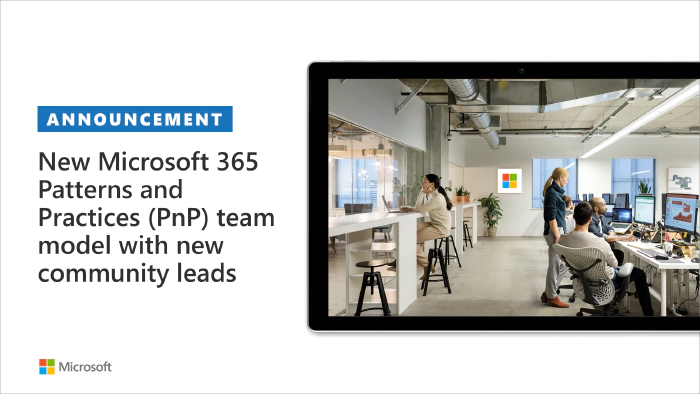
- New Microsoft 365 Patterns and Practices (PnP) team members - May 2021 - Gautam Sheth (Valo) and Patrick Lamber (Experts Inside AG)
- New Microsoft 365 Patterns and Practices (PnP) team members - February 2021 - April Dunnam (Microsoft), Emily Mancini (Sympraxis Consulting) and Veronique Lengelle (CPS)
- New Microsoft 365 Patterns and Practices (PnP) team members - December 2020 - Luise Freese and Sébastien Levert
- New Microsoft 365 Patterns and Practices (PnP) team members - August 2020 - Albert-Jan Schot (Portiva), Koen Zomers (Microsoft), Paul Bullock (CaPa Creative), Rabia Williams (Microsoft) and Yannick Plenevaux (PVX Solutions) Got feedback, suggestions or ideas? - Please let us know. Everything we do in this program is for your benefit. Feedback and ideas are more than welcome so that we can adjust the process for benefitting you even more.
Microsoft 365 PnP Recognition Program
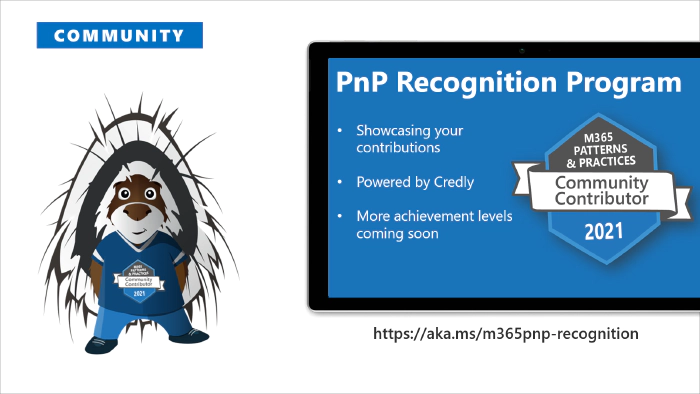
https://aka.ms/m365pnp-recognition. Thank you for being part of this journey with us.
⚙ Area-specific updates
These are different areas which are closely involved on the community work across the PnP initiative. Some are lead and coordinated by engineering organizations, some are coordinated by the community and MVPs.
🦒 Microsoft Graph Toolkit

Microsoft Graph Toolkit is engineering lead initiative, which works closely with the community on the open-source areas. The Microsoft Graph Toolkit is a collection of reusable, framework-agnostic web components and helpers for accessing and working with Microsoft Graph. The components are fully functional right of out of the box, with built in providers that authenticate with and fetch data from Microsoft Graph.
- Latest version currently is 2.2.1 See the v2.2 announcement blog post for more details - Announcing new file components, MSAL 2 Provider, and SharePoint Framework library in Microsoft Graph...
- mgt.dev - Microsoft Graph Toolkit Playground
- Getting started with Microsoft Graph Toolkit guidance video from developer community call by Beth Pan (Microsoft)
- Latest code and preview versions from https://aka.ms/mgt All the latest updates on the Microsoft Graph Toolkit is being presented in our bi-weekly Microsoft 365 Generic Dev community call, including the latest community contributors.
Microsoft 365 Community docs
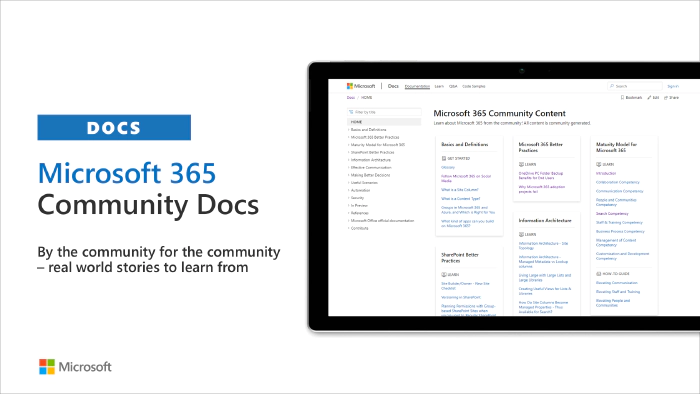
Have ideas for articles or want to contribute yourself? - Get involved! Here are also some additional resources explaining the model more detailed.
- YouTube - Introducing Microsoft 365 Community Docs
- GitHub issue list with articles ideas
SharePoint Framework development samples
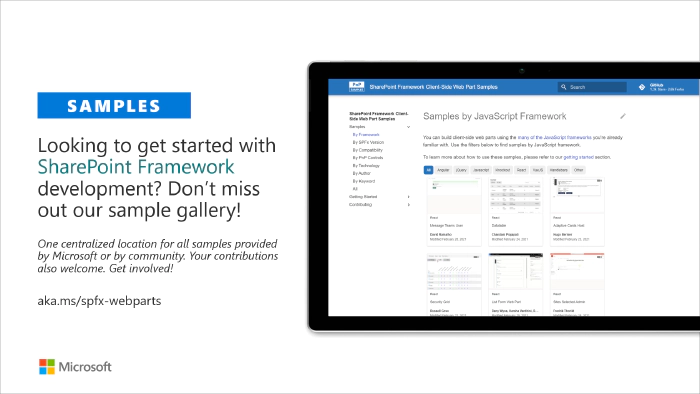
These are the updated SharePoint Framework samples which are available from the the different repositories.
- New sample WORLDCLOCK by Sympraxis Consulting showing how to build Microsoft Teams personal app which can be used to deal with the time zone confusion across the world
- New sample ROOMRESERVATION by Sympraxis Consulting showing how to build personal app for Microsoft Teams using SharePoint Framework, including an Adaptive Card Component extension
- New sample COVID by Sympraxis Consulting showing how to build a Microsoft Teams based custom form that collects information from users and provides a custom dashboard for working with the results, including a Viva Connections Adaptive Card component.
- New sample TeamsChatCard by Patrick Rodgers shows how to build and ACE with multiple card and quick views allowing chat interaction with a Microsoft Teams channel
- New sample CompanyNewsCard-SPListData by Patrick Rodgers shows an Adaptive Card Component extension which provides a news article rotator with Quick View for full article details.
- New sample BasicCard-DeepLink by Patrick Rodgers showing how to perform deep linking in Microsoft Viva Connections Adaptive Card component.
- New sample react-cross-device-data by Giuliano De Luca showing how to store data on user based temporary story for accessing it seamlessly across different devices
- New sample react-tiles-v2 by Omar El-Anis on creating a customizable advance Tiles Web part
- New sample react-application-my-lists-notifications by João Mendes which is an application extension allowing user receive notifications from selected lists or libraries
- New sample react-hero-webpart by Omar El-Anis on building custom hero web part with advance configuration options
- New sample react-private-libraries by Russell Gove providing a web part that can be used to manage Document Libraries with Secured Subfolders
- New sample react-command-follow-document by André Lage adding file level follow status information to document library using list view command set model
- New sample react-command-copy-pnp-search-webpart-settings by Anoop Tatti showing how to implement a custom extension to pages library to copy web part settings across pages
- Updates to react-adaptivecards by Hugo Bernier which can be used to show adaptive card in modern SharePoint pages
- Updates to react-groups-teams by Christophe Humbert which lists different sites and groups in Teams personal app
- Updates to react-datatable by Abderahman Moujahid to fix CSV export capability
- Updates to react-calendar by Mohammad Amer for better end-user experience on the calendar web part handling
- Updates to react-teams-membership-updater by Nick Brown which provides you an easy way to update team memberships with CSV file content
- Updates to react-facebook-plugin by Ari Gunawan which shows how to implement iFrame-based web parts with a dynamic responsive behavior on the example of Facebook Page Social Plugin.
- Updates to react-pagecontributors by Ari Gunawan which displays page contributors in reverse chronological order.
- Updates to js-application-analytics by João Ferreira to provide support of Google Analytics V4
- Updates to react-quick-poll by Dipen Shah which provides a simple survey capabilities for modern pages in different rendering format
- Updates to react-calendar by Abderahman Moujahid which provides as calendar view presentation of events
- Updates to react-birthdays by Sajal Maity (JP Morgan Chase) being a web part which shows the upcoming birthdays in a company
- Updates to react-datatable by Chandani Prajapati which provides easy way to render SharePoint custom list in data table view with all the necessary features.
- Other adjustments to numerous samples by our awesome community members! How to find what’s relevant for you? Take advantage of our SharePoint Framework web part and extension sample galleries - includes also solutions which work in Microsoft Teams
- Web Part sample gallery - https://aka.ms/spfx-webparts
- Extensions sample gallery - https://aka.ms/spfx-extensions
- Microsoft Teams samples build with SharePoint Framework - https://github.com/pnp/spfx-teams - These will be relocated soon
Microsoft Teams community samples
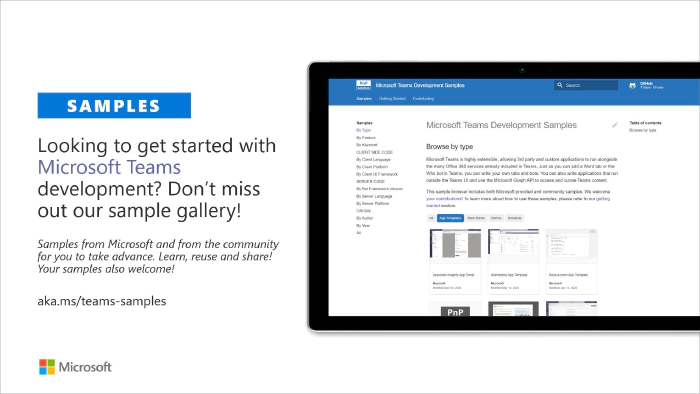
- New sample app-ReporterPlus by Sathya Raveendran and Veera Venkata Sai Pothan Thota which demonstrates the power of integrating Teams platform with device capabilities such as camera, QR or barcode scanner, photo gallery and microphone.
- New sample bot-teams-incidentmanagement by Nanddeep Nachan and Smita Nachan which illustrates sequential workflow, user specific views, and up to date adaptive cards bot. This bot has been created using Bot Framework, it shows how to create a simple incidence and resolution using Adaptive Cards v1.4.
- New sample bot-uam-cardbot by Rabia Williams demonstrating Unified Actions for Adaptive Cards capabilities.
- Updated sample msgext-graph-action-config by Markus Moeller which is a action based messaging extension created using the Teams Yeoman Generator. It authenticates against Microsoft Graph via SSO and on-behalf flow from the frontend and receives documents to be posted as adaptive card to the message compose box of a channel.
- Updated sample msgext-action-preview by Markus Moeller which is a small demo sample is a action based messaging extension created using the Teams Yeoman Generator. It posts a simple adaptive card to the Team’s news channel but ‘as a bot’ and with an action to update the same adaptive card again and again. If you are interested on Microsoft Teams samples, we have just released also new Microsoft Teams sample gallery. Contributions to Microsoft Teams samples is also more than welcome. This gallery already surfaces all Microsoft samples, Microsoft Teams app templates and community samples.
Power Platform samples
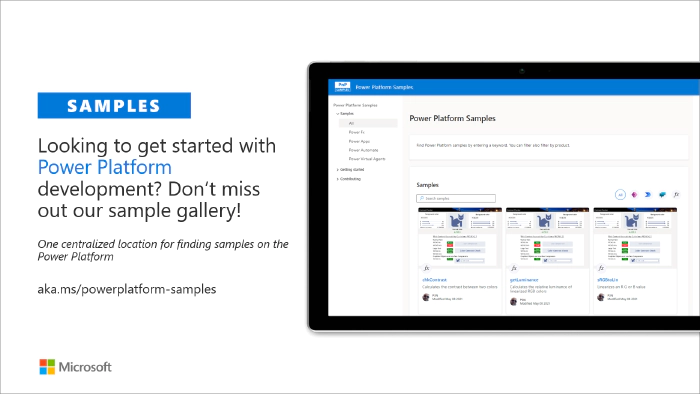
There was numerous smaller updates on the different Power Platforms samples. See more details on available samples from following location:
- Power Platform sample gallery - https://aka.ms/powerplatform-samples If you have any existing samples which you’d be willing to share with others - please submit a pull request or contact the PnP team members to get started on getting more closely involved on this initiative. Here to help.
Microsoft 365 Script Sample
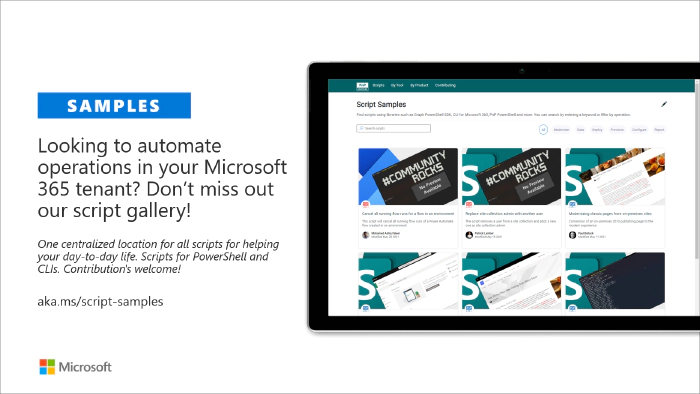
We have released new Microsoft 365 Script Sample gallery within past
month. We welcome all scripts on Microsoft 365 automation to this
centralized repository, targeted to help to manage and automate
day-to-day operations.
Here are the latest updates on the Script Samples
- New script spo-copy-webpart-settings by Anoop Tatti (Content+Cloud) enabling copying SPFx web part settings across pages using PnP PowerShell
- New script spo-empty-tenant-recyclebin by Chandani Prajapati which can be used to clear tenant recycle bin on pending site deletion
- New script spo-list-items-with-caml-query by Chandani Prajapati showing how to read SharePoint lists items with CAML queries using PnP PowerShell
- New script spo-import-taxonomy-terms-labels by Reshmee Auckloo showing how to use PnP PowerShell to import taxonomy terms and labels/synonums
- New script graph-assign-permissions-managed-identity by Luise Freese showing how to use Azure CLI to create an Azure Functions App with and assign several permissions of Microsoft Graph API to a Managed Identity
- New script reset-files-permission-unique-to-inherited by Dipen Shah showing how to reset bulk file permissions from unique to parent folder inheritance using PnP PowerShell
- New script graph-download-office-documents-as-pdf by Russell Gove on how to download files using PDF by using PnP PowerShell and Graph APIs If you have any existing scripts which you’d be willing to share with others - please submit a pull request or contact the PnP team members to get started on getting more closely involved on this initiative.
- Microsoft 365 Script Samples - https://aka.ms/script-samples
Sharing is Caring initiative
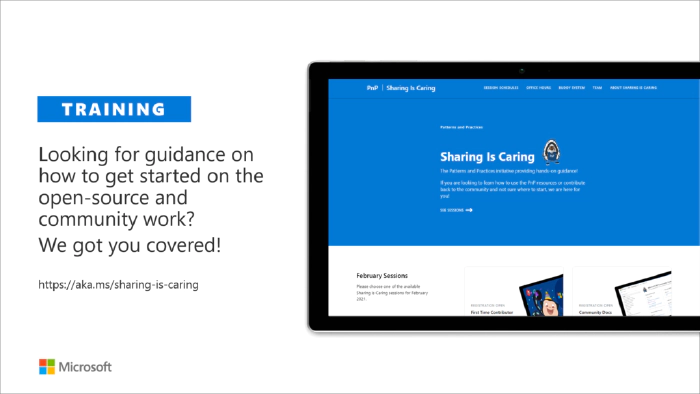
The “Sharing Is Caring” imitative is targeted for learning the basics around making changes in Microsoft Docs, in GitHub, submitting pull requests to the PnP repositories and in GitHub in general. Take advantage of this instructor lead training for learning how to contribute to docs or to open-source solutions. Everyone is welcome to learn how to get started on contributing to open-source docs or code!
- See more from the guidance documentation - including all upcoming instructor lead sessions which you can participate!
Different Microsoft 365 related open-source initiatives build together with the community
See exact details on the latest updates from the specific open-source project release notes. You can also follow up on the project updates from our community calls. There are numerous active projects which are releasing new versions with the community even on weekly basis. Get involved!
- Microsoft Look Book - Discover the modern experiences you can build with SharePoint in Microsoft 365. Look book provides design examples for SharePoint Online which can be automatically provisioned to any tenant in the world. See more from https://lookbook.microsoft.com. This service is also provided as open-source solution sample from GitHub.
- yo teams - Open-source Yeoman generator for Microsoft Teams extensibility. Supports creation of bots, messaging extensions, tabs (with SSO), connectors and outgoing Webhooks. See more from https://aka.ms/yoteams.
- PnP Framework - .NET Standard 2.0 SDK containing the classic PnP Sites Core features for SharePoint Online. More around this package from GitHub.
- PnP Core SDK - The PnP Core SDK is an SDK designed to work for Microsoft 365 with Graph API first approach. It provides a unified object model for working with SharePoint Online and Teams which is agnostic to the underlying API’s being called. See more around the SDK from documentation.
- PnP PowerShell - PnP PowerShell is a .NET Core 3.1 / .NET Framework 4.6.1 based PowerShell Module providing over 400 cmdlets that work with Microsoft 365 environments and more specifically SharePoint Online and Microsoft Teams. See more details from documentation.
- Reusable SharePoint Framework controls - Reusable controls for SharePoint Framework web part and extension development. Separate projects for React content controls and Property Pane controls for web parts. These controls are using Office UI Fabric React controls under the covers and they are SharePoint aware to increase the productivity of developers.
- CLI for Microsoft 365 - Using the CLI for Microsoft 365, you can manage your Microsoft Office 365 tenant and SharePoint Framework projects on any platform. See release notes for the latest updates.
- PnPJs - PnPJs encapsulates SharePoint REST APIs and provides a fluent and easily usable interface for querying data from SharePoint sites. It’s a replacement of already deprecated pnp-js-core library. See changelog for the latest updates.
- PnP Provisioning Engine and PnP CSOM Core - PnP provisioning engine is part of the PnP CSOM extension. They encapsulate complex business driven operations behind easily usable API surface, which extends out-of-the-box CSOM NuGet packages. See changelog for the latest updates.
- PnP PowerShell - PnP PowerShell cmdlets are open-source complement for the SharePoint Online cmdlets. There are more than 300 different cmdlets to use and you can use them to manage tenant settings or to manipulate actual SharePoint sites. They See changelog for the latest updates.
- PnP Modern Search solution - The PnP ‘Modern Search’ solution is a set of SharePoint Online modern Web Parts allowing SharePoint super users, webmasters and developers to create highly flexible and personalized search based experiences in minutes. See more details on the different supported capabilities from https://aka.ms/pnp-search.
- Modernization tooling - All tools and guidance on helping you to transform you SharePoint to modern experiences from https://aka.ms/sppnp-modernize.
- SharePoint Starter Kit v2 - Building modern experiences with Microsoft Teams flavors for SharePoint Online and SharePoint 2019 - reference solution in GitHub.
- List formatting definitions - Community contributed samples around the column and view formatting in GitHub.
- Site Designs and Site Scripts - Community contributed samples around SharePoint Site Designs and Site Scripts in GitHub.
- **DevOps tooling and scripts **- Community contributed scripts and tooling automation around DevOps topics (CI/CD) in GitHub.
- Teams provisioning solution - Set of open-source Azure Functions for Microsoft Teams provisioning. See more details from GitHub.
✍ Documentation updates
Please see all the Microsoft 365 development documentation updates from the related documentation sets and repositories as listed below:
- Microsoft Teams platform documentation - Microsoft Docs | GitHub
- SharePoint Developer documentation - Microsoft Docs | GitHub
- Microsoft Graph documentation - Microsoft Docs | GitHub
- Office add-in documentation - Microsoft Docs | GitHub
👀 Microsoft 365 Developer and Microsoft 365 Community YouTube video channels
You can find all Microsoft 365 related videos on our YouTube Channel at https://aka.ms/m365pnp/videos or at Microsoft 365 Dev. These channels contains already a significant amount of detailed training material, demo videos, and community call recordings. Here are the new Microsoft demo or guidance videos released since the last monthly summary:
- Using message recipients changed event in Outlook - Elizabeth Samuel – Senior Dev Writer (Microsoft)
- Azure Communication Services – Microsoft Teams interoperability with Call Routing - Sathya Raveendran (Microsoft)
- Publish a connector to the Power Platform with Independent Publisher Connector Program - Natalie Pienkowska (Microsoft) | @NataliePienkow1 & Woong Choi (Independent Publisher)
- Building SharePoint Framework solutions with Microsoft Teams Toolkit v2 - Vesa Juvonen (Microsoft) | @vesajuvonen
- Microsoft Excel v1.13 API updates – June 2021 - Raymond Lu (Microsoft)
- Getting started with PnP Teams QuickStart - Wictor Wilén (Microsoft) | @wictor
- Getting started with Microsoft Graph Tag API for managing Microsoft Teams tagging - Annie Colonna (Microsoft) | @AnnieColonna
- Introduction to Microsoft Teams Toolkit v2 - Zhenya Savchenko (Microsoft)
- Kudos App sample using Microsoft Teams Activity Feed API in Microsoft Graph - Sébastien Levert (Microsoft) | sebastienlevert
- Insert template from external Excel file - David Chesnut (Microsoft) | @davidchesnut
- Getting started on using Time Clock Microsoft Graph APIs to clock in and out of a shift - Aarthi Kumar (Microsoft)
- Microsoft Graph Data Connect overview - Nik Charlebois (Microsoft) | @NikCharlebois
- TypeScript Core Concepts - Adding TypeScript to a VS Code project - Dan Wahlin (Microsoft)
- TypeScript Core Concepts - Why Learn TypeScript? - Dan Wahlin (Microsoft)
- Building apps with Microsoft Graph Explorer - Rabia Williams, Ayca Bas and Bettirose Ngugi
- Understanding authentication and authorization in Microsoft Graph Explorer - Rabia Williams, Ayca Bas and Bettirose Ngugi
- Using Microsoft Graph Explorer to make REST API requests - Rabia Williams, Ayca Bas and Bettirose Ngugi
- Automate your Excel tasks with Office Scripts - Microsoft
- Learn about the Microsoft Graph API on Microsoft Learn 🎉 - Rabia Williams (Microsoft) | rabwill New playlist - Manage Group Lifecycle with Microsoft Graph
- Manage Group Lifecycle with Microsoft Graph
- Demo - Create Azure AD app to work with groups using Microsoft Graph
- Demo - Create .NET console app to display all the groups in the organization with Microsoft Graph
- Demo - Work with the details of specific groups using Microsoft Graph
- Users and their groups
- Demo - Users and their groups
- Manage group lifecycle
- Demo - Manage group lifecycle New playlist - Optimize data usage when using Microsoft Graph with query parameters
- Optimize data usage when using Microsoft Graph with query parameters
- Demo - Create Azure AD app to work with query parameters using Microsoft Graph
- Demo - Create .NET console app to work with query parameters supported by Microsoft Graph
- Demo - Use query parameters to optimize Microsoft Graph Requests
- Expand related entities & search content in Microsoft Graph
- Demo - Expand related entities & search content in Microsoft Graph
- Reduce traffic with batched requests
- Demo - Reduce traffic with batched requests New playlist - Optimize network traffic with Microsoft Graph
- Optimize network traffic with Microsoft Graph
- Identifying throttled requests
- Demo - Create Azure AD app to submit requests to Microsoft Graph
- Demo - Create .NET console app to trigger and display throttled requests to Microsoft Graph
- Avoid throttling & implement throttling strategies
- Demo - Avoid throttling & implement throttling strategies
- Demo - Implement Microsoft Graph SDK for throttling retry strategy
- Eliminate polling Microsoft Graph with delta query
- Demo - Eliminate polling Microsoft Graph with delta query Community demos as following:
- Introduction to custom Hero Web Part and Tiles V2 Web Part - Omar El-Anis | @omarelanis
- Introducing the PnP Script Samples - Paul Bullock (CPS) | @pkbullock
- How to update an Adaptive Card with a Teams Messaging Extension and MessagePreview - Markus Möller (Avanade) | @Moeller2_0
- Power Apps Demo Extravaganza 2021 - Pandemic Response Solution - Venkat Rao (Avanade), Nghiem Doan (Power Objects) & Aakash Jain (Bright HealthCare)
- Power Apps Demo Extravaganza 2021 - Kitty Run! Game - Nicholas Nguyen (BlueTriton Brands) | @PowerAppsGamer1
- Power Apps Demo Extravaganza 2021 - Sports Stats Tracker - Todd Baginski (Canviz) | @ToddBaginski, Matt Schuessler (Canviz) | @mattschues, Hubert Sui (Canviz) | @HubertSui, Sarah Meyer (Canviz) & Damian Gibbs (Canviz)
- Power Apps Demo Extravaganza 2021 - Number Puzzle - Krishna Rachakonda | @rachakonda78
- Power Apps Demo Extravaganza 2021 - Course Maker Solution - Rory Neary (hybrit.co.uk) | @azurerory
- Building a COVID attestation solution for Microsoft Teams and Viva Connections with SPFx - Julie Turner (Sympraxis Consulting) | @jfj1997 & Derek Cash-Peterson (Sympraxis Consulting) | @Spdcp
- Configure Teams Applications with Azure App Configuration and Azure Key Vault - Markus Möller (Avanade) | @Moeller2_0
- Image Column Type formatting in Microsoft 365 - Chris Kent (DMI) | @theChrisKent
- Connect your LinkedIn profile to the Patterns and Practices Community - David Warner | @DavidWarnerII
- Executive Room Reservation: SharePoint Framework Teams and Personal App Reference Application - Emily Mancini (Sympraxis Consulting) | @EEMancini
- COVID-19 Check-In: SharePoint Framework Teams Personal App Reference Application - Emily Mancini (Sympraxis Consulting) | @EEMancini
- World Clock: SharePoint Framework Teams and Personal App Reference Application - Emily Mancini (Sympraxis Consulting) | @EEMancini
- Follow Documents in Modern Workspace with SPFx - André Lage (Datalynx AG) | @aaclage
- Copy PnP Search results web part settings - Anoop Tatti (Content and Code) | @anooptells
- COVID-19 Check-In: SharePoint Framework Teams Personal App Reference Application - Emily Mancini (Sympraxis Consulting) | @EEMancini
- Bringing your custom apps to Viva Connection mobile experience - Vardhaman Deshpande (Valo Intranet) | @vrdmn
- Our learnings from the AppSource submission for Microsoft Teams - Florian Grasel (Smarter Business Solutions GmbH) | @Trailbeard
- COE in Dataverse for Teams in the Power Platform - Krishna Vandanapu | @KrishnaShp
- Building team time zone assistant Teams solution with SPFx v1.13, including Viva Connections Card - Julie Turner (Sympraxis Consulting) | @jfj1997 & Derek Cash-Peterson (Sympraxis Consulting) | @Spdcp
- Planner Gantt chart in Power Apps - Terho Antila | @terhoantila
- spfx-fast-serve: faster SharePoint Framework development - Sergei Sergeev (Mastaq) | @sergeev_srg
- Create a digital escape room with Power Apps - May Alhajri | @MayAlhajri2
- Building a digital asset / document repository management app for Microsoft Teams - Sathya Raveendran (Microsoft) & Arun Kumar Anaparthi (Zen3 Infosolutions)
- Preview on list formatting demo site template - Chris Kent (DMI) | @theChrisKent
- Remote Event Receiver Manager solution in SPFx for managing list events - Dan Toft (Evobis ApS) | @tanddant
- New Email Signature Add-in - James Wayne (Exclaimer Cloud) & Phillip Vetter (Exclaimer Cloud)
🧡 Key contributors to the August 2021 update
Here’s the list of active contributors (in alphabetical order) since last release details in GitHub repositories or community channels. PnP is really about building tooling and knowledge together with the community for the community, so your contributions are highly valued across the Microsoft 365 customers, partners and obviously also at Microsoft. 👏 Thank you for your assistance and contributions on behalf of the community. You are truly making a difference! If we missed someone, please let us know.
Aakash Jain (Bright HealthCare)
Aaron Blair
Abderahman Moujahid - Abderahman88
Abdush Miah (iThink 365)
Adam - Adam-it
Ahamed Fazil Buhari - @AhamedFazilB
Albert-Jan Schot (Portiva) - @appieschot
Alexey Morozov - a1exymoroz
Alistair Pugin (Tangent Solutions) - @alistairpugin
Amin Tavakoli (SoftwareONE)
Amy Lepore (Thorlabs)
Ananda Vadivelan (Ericsson) - Anandavadivelan
André Lage (Datalynx AG) - @aaclage
Andrew Benson (InElec) - @ViewPorter
Andrew Burns (AmSty) - @SharePointRox
Andrew Connell (Voitanos) - @andrewconnell
Andrew Koltyakov (ARVO Systems) - @andrewkoltyakov
Anna Sanfilippo (ATNS) - @scumezza
Annie Torres (Coppin State University)
Anoop Tatti (Content+Cloud) - @anooptells
Apoorva Sharma (Avanade) - @apoorvaconsult
Ari Gunawan (DevStack) - @arigunawan3023
Aric Bost (North Carolina Housing Authority)
Arjun Menon (Tata Consulting Services) - @arjunumenon
Arif H-Shigri - arifhshigri
Arin Komins (Blue Cross Blue Shield Association) - @arinkomins
Arun Kumar Anaparthi (Zen3 Infosolutions)
Asha Prajapati (T-systems India Pvt Ltd) - Ashaprjpt0707
Ashwani Kumar - @ashwanidv100
Azores - gretchunkim
Bassem Khalil - @M365Bass
Beau Cameron (Aerie Consulting) - @Beau__Cameron
Blake Donley (Great River Energy)
Bob Morris (ThreeWill)
Brad Galloway
Brett Olson
Brendan Andrade (Company) - @brendanofearth
Brian Kline - @brian_codediver
Carlene Archer (CSAA)
Catherine Thenault (AIPSO) - @o365techcat
Chandani Prajapati - @Chandani_SPD
Chris Kent (DMI) - @theChrisKent
Christian - @_wild_fenix_
Christian Baer (Oasis Systems, LLC)
Christian Zuellig (Monday Coffee) – @ChristianZuell1
Christine Green (EBSCO Information Services) - @cacurtica
Christine Zeravica - christinemzeravica
Christophe Humbert - @Path2SharePoint
Dale Pilarczyk (Centric Consulting)
Daniel S. Peterson (AlasConnect)
Daniel Westerdale (Westerdale Solutions Ltd) - @westerdaled
Damian Gibbs (Canviz)
Damien Bird (Aberdeen City Council) - @DamoBird365
Dan Toft (Evobis ApS) - @tanddant{.Link–primary}
Daniël Giessenburg (Advantive B.V.) - @DAGiessenburg
Daniel Laskewitz (Sogeti) - @laskewitz
Darren Brown (Node4)
David Gray (Visa)
David Fulcher - rdftech
David Scone
David Warner II (Catapult) - @DavidWarnerII
Dennis Goedegebuure (Ultima Business Solutions) - @expiscornovus
Dennis Kuhn (Fusion5) - DennisKuhn
Dennis van Niel (Wortell) - dennisvanniel
Dipen Shah (RapidCircle) - @Dips_365
Dipesh Bhanani - @AskDipesh
Django Lohn (InSpark) - @LohnDjango
Derek Cash-Peterson (Sympraxis Consulting) - @spdcp
Don Kirkham - @DonKirkham
Edmund Davis (Insentra)
Elio Struyf (Struyf Consulting) - @eliostruyf
Ellery July - @techrealist
Emily Mancini (Sympraxis Consulting) - @EEMancini
Eric Overfield (PixelMill) - @EricOverfield
Erwin van Hunen (Valo Intranet) - @erwinvanhunen
Fabio Franzini - @franzinifabio
Florian Grasel (Smarter Business Solutions GmbH) - @Trailbeard
Frank Brinker
Frank Cornu (aequos) - @FranckCornu
Frank Teufel (Konica Minolta) - @frankteufel
Callum Crowley (Method4) - @CallumNCrowley
Ganesh Sanap - @ganeshsanap20
Gaurav Goyal (BizPortal Solutions) - gauravgoyal5
Gennady Gabdulin (AM Bell Solutions) - Gennady-G
Garry Trinder (CPS) - @garrytrinder
Gautam Sheth (Valo) - @gautamdsheth
Giacomo Pozzoni (DQC Sverige Ab) - @PozzoniGiacomo
Giuliano De Luca - @delucagiulian
Hadrien-Nessim Socard (HubCollab) - @h4dn355
Harold Wolfinger
Helmut Sajt (Konica Minolta Deutschland GmbH)
Horving Ramos
Hubert Sui (Canviz) - @HubertSui
Jaco Kleynhans (NINJACO (Pty) Ltd) - @Bettasnack
Jake Stanger - JakeStanger
James Craglev
James Kleinschnitz
James Wayne (Exclaimer Cloud)
Jamie Brandwood
Jarbas Horst (Valo) - @devjhorst
Jason Lambiris (Apex Digital Solutions) - @ApexEmpowers
Jason Stoddard - modern-dev-dude
Jeffrey Schmitt
Jessica Gamble - @bombarb
Jim Sottosanto (Magenium) - jsottosanto
João Ferreira (Beezy) - @joao12ferreira{.Link–primary}
João Mendes - @joaojmendes
Joe Gasper (University of Florida) - @ReactorJoe
Joe’l Brenny (Great River Energy) - @jbrenny
Joel Rodrigues (Storm Technology) - @JoelFMRodrigues
Jouni Pohjolainen (Valo) - jonepo
Johan van Dyk (BCX) - johanvandy
John Holliday (Lighthouse) - @jholliday
Julie Peck (Cambridge Consultants)
Julie Turner (Sympraxis Consulting) - @jfj1997
Joni Jackson
Karine Brousse (Itron)
Kathleen Boilek (Alaka’Ina Foundation) - @kaboilek
Kausar Parveen (WittKieffer) - @KausarP18159692
Ketill Antoníus Ágústsson - Katli95
Kirk Liemohn (ThreeWill) - @kliemohn
[kmrshubham0 - kmrshubham0]{.commit-author .user-mention}
[koulchi - koulchi ]{.commit-author .user-mention}
Krishna Rachakonda - @rachakonda78
Krishna Vandanapu - @KrishnaShp
Lance Yoder (Cerner) - @lyoder
Laura Kokkarinen (Sulava) - @LauraKokkarinen
Laurent Sittler - @laul0_68
Leon Armston (Intelogy) - @LeonArmston
Lona Neves (Boardwalk Pipelines)
Lovy Jain - @lovyjain18
Luis Mañes (ClearPeople) - @luismanez
Luise Freese (Luise Freese M365 Princess) - @LuiseFreese
May Alhajri - @MayAlhajri2
Malene Friborg (Copenhagen Business Hub) - @malenefri
Manjunath Puttaswamy (Momentive Performance Materials India Private Limited) - @ManjunathPutta3
Manjunath Siddappa - manjunath-siddappa
Manickam Sethuramalingam (microland)
Marc D Anderson (Sympraxis Consulting) - @sympmarc
Marc Willis
Marcin Wojciechowski (Valo) - @mgwojciech
Marcus Cadena - @marcusc83
Markus Möller - @moeller2_0
Marius Solbakken Mellum (TietoEVRY) - mariussm
Matt Schuessler (Canviz) - @mattschues
Melissa Declercq (Savaco NV)
Michael Blumenthal - @MichaelBL
Michaël Maillot (onepoint) - @michael_maillot
Michał Romiszewski - @romiszewski
Miguel Angel García Martínez (ClearPeople Ltd) - magarma
Mike Duffy (Boardwalk Pipelines) - @mike_duffy
Mohammad Amer (Atea Global Services Ltd.) - @Mohammad3mer
Mohamed Derhalli (BDO Canada) - derhallim
mrkhandev - mrkhandev
Nanddeep Nachan – @NanddeepNachan
Nghiem Doan (Power Objects)
Nick Brown (Cardiff University) - @techienickb
Nicholas Nguyen (BlueTriton Brands) - @PowerAppsGamer1
Nigel Bridport - BaronSparky
nilsvbconxion - nilsvbconxion
Nikolay Belykh - @unmanagedvisio
Nicole J Fleming (Sherwin Williams)
Nicolle Abrahams
Nizar Grindi - @nizar_grindi
Omar El-Anis - omarelanis
Oscar Suarez - @Hsuarez42
Paolo Pialorsi (PiaSys.com) - @PaoloPia
Patrik Hellgren (Sherpas Group) - @patrikhellgren
Patrick Dillinger (US Army)
Patrick Lamber (Expertsinside AG) - @patricklamber
Patrick Tucker (KiZAN) - @Tuckersnet
Paul Bullock (CaPa Creative Ltd) - @pkbullock
Paul Lindsay (Montana State University) - @MSU_UITMarCom
Paul Schaeflein (AddIn365) - @paulschaeflein
Per Ove Sandhåland (rewired) - @sandhaaland
Peter Paul Kirschner (cubido business solutions GmbH) - @petkir_at{.Link–primary}
Phillip Vetter (Exclaimer Cloud)
Prasad Kasireddy (Capgemini) - @Prasad_kasiredd
Rachel Spannuth (Thermo Fisher Scientific) - @RachelofLight
Rajesh Puri
Ralph Rivas (Sogeti) - @bigpix2000
randhawaryan - randhawaryan
Ravichandran Krishnasamy (Content Formula) - @spfx_blog
René Modery - @Modery
Reshmee Auckloo - reshmee011
Rob - kilicantplay
Roberto Ramon (ClearPeople) - roberAlb
Rocio Holub (DAI)
Rohit S Patil (C3it)
Ron Jones (Organogenesis)
Ross Allan (PKF LittleJohn)
Rory Neary (hybrit.co.uk) - @azurerory
Russell Gove (Tronox) - russgove
Ryan Holmes (STS Aviation Group) - blitzmann
Ryan Randhawa - ryanrandhawa
Sabitha Balakrishnan
Sabrina Faragoza (Cognizant’s Microsoft Business Group)
Sajal Maity (JP Morgan Chase) - smaity
Sam Collins (Coupled Technology) - @samc148
Sarah Meyer (Canviz)
Seb Matthews - @sebmatthews
Sergei Sergeev (Mastaq) - @sergeev_srg
Sergio Ortega Martín - sortegamartin
sguitardude - sguitardude
Sharon Weaver (Smarter Consulting) - @sharoneweaver
Shantha Kumar T - @ktskumar
Sheppounet - Sheppounet
Siddharth Vaghasia - @siddh_me
Simina Bonner (KPMG)
Simon Doy (iThink 365) - @simondoy
Simon Hudson (Cloud2) - @simonjhudson
Simon Thompson (Experience Applied) - @Thompsonsimon
Simon Ågren (Sogeti) - @Agrenpoint
Smita Nachan - @SmitaNachan
Spencer Harbar (Triumph Media Limited) - @harbars
Sue McGuire (Apex Digital Solutions) - @mcguiresue
Sue-Adrie Jefthas (UWC)
Stefan Bauer (n8d) - @StfBauer
Stephan Bisser (Solvion) - @stephanbisser
Steven Godwin (New Signature)
strafe - strafe
Subba Reddi Tummuru
Sudharsan Kesavanarayanan (NTT Digital Business Solutions) - @sudharsank
Sue McGuire (Apex Digital Solutions) - @mcguiresue
Sue-Adrie Jefthas (UWC)
Sujith Pasupuleti - sujith1907
Susan Hanley - @susanhanley
Tabitha Zokaitis - Bewitching-maker
taisuke0710 - taisuke0710
Tammy Dupuy (CSULB) - @tamsgithub
Tammy Schwark - @tammyschwark
Terho Antila - @terhoantila
Tetsuya Kawahara - @techsn_k
tigattack - tigattack
Tim Jacomb (Kainos Software Ltd) - timja
Tim Balk (Wellmark) - @tlbalk
Tim Barrett - NoGeekLeftBehind
Thomy Gölles (Solvion) | @thomyg
Toby Statham - statto1974
Todd Baginski (Canviz) - @toddbaginski
Tracy Sterling - TracyGH
Udaya Chathuranga (Tech One) - cooluchat
Vamshideep Devershetty (Intel Corporation) - @vamshideep
Vardhaman Deshpande (Valo Intranet) - @vrdm
Vegard Aspnes (Norsk Helsenett SF)
Venkat Rao (Avanade)
Velin Georgiev (Pramerica) – @velingeorgiev
Veronique Lengelle (CPS) - @veronicageek
Vipul Kelkar (Rapid Circle) - @vipulkelkar
Xavier Buillit
Yannick Plenevaux (PVX Solutions) - @yp_code
Yannick Reekmans (Qubix365) - @YannickReekmans{.Link–primary}
Yuxiang - @guan_yuxiang Companies: Here’s the companies, which provided support the community initiative for this month by allowing their employees working for the benefit of others in the community. There were also people who contributed from other companies during last month, but we did not get their logos and approval to show them in time for these communications. If you still want your logo for this month’s release, please let us know and share the logo with us. Thx.

Microsoft people: Here’s the list of Microsoft people who have been closely involved with the PnP work during last month.
- Aakash Bhardwaj - @aakash_316
- Adam Jimenez - Adam-Jimenez
- Alex Jerabek - AlexJerabek
- Alex Talarico - getalex
- Alex Terentiev - @alexaterentiev
- Allen Snow - @asnow003
- April Dunnam - @aprildunnam
- Ayca Bas - @aycabs
- Bert Jansen - @O365Bert
- Beth Pan - @beth_panx
- Bob German - @Bob1German
- Bryan Petersen - petey121175
- Charles Sterling - @chass
- Dan Wahlin - @DanWahlin
- David Chesnut - davidchesnut
- Elizabeth Samuel - ElizabethSamuel-MSFT
- Elise Yang - @elisenyang
- Hugo Bernier - bernierh
- Jason Johnston - jasonjoh
- Jeremy Kelley - @Fizzlenik
- Jitin Mathew - v-jmathew
- Joanne Hendrickson - JoanneHendrickson
- John Hart - John-Hart
- John Nguyen - johnguy0
- Karthig Balendran - @KarthigBalendr1
- Kevin Coughlin - @kevintcoughlin
- Keyur Patel - keyur32
- Koen Zomers - @koenzomers
- Holland Kaviani - Holland-ODSP
- Laura Graham - Lauragra
- Linda Lu Cannon - lindalu-MSFT
- Loki Meyburg - @lokimeyburg
- Luca Bandinelli - lucaband
- Matt Evans - MattEEvans
- Melissa Torres - @Meltorac
- Mikael Svenson - @mikaelsvenson
- Natalie Pienkowska - NataliePienkow1
- Nancy Wang - @nancyatMSFT
- Nik Charlebois - @NikCharlebois
- Nicolas Vogt - vogtn
- Nikola Metulev - @metulev
- Pam Green (Microsoft) - @contextuallib
- Pat Miller - @PatMill_MSFT
- Patrick Rodgers - @mediocrebowler
- Rabia Williams - @williamsrabia
- Rick Kirkham - Rick-Kirkham
- Sam Larson - salarson
- Shane Weaver - shweaver-MSFT
- Sébastien Levert - @sebastienlevert
- Steven Jia - Steven-Jia
- Tom Resing - @resing
- Tomomi Imura - @girlie_mac
- Vesa Juvonen - @vesajuvonen
- Wajeed Shaikh - Wajeed-msft
- Waldek Mastykarz - @waldekm
- Wictor Wilen - @wictor
- VivekSharma-MSFT - VivekSharma-MSFT
- Vincent Biret - @baywet
- VVS Pothan - Pothan-MSFT
MVP Community team
MVP Community team (PnP Team) manages the PnP community work in the GitHub and also coordinates different open-source projects around Microsoft 365 topics. PnP Team members have a significant impact on driving adoption of Microsoft 365 topics. They have shown their commitment to the open-source and community-driven work by constantly contributing to the benefit of the others in the community. Thank you for all that you do! 👏
- Albert-Jan Schot (Portiva) - @appieschot
- Andrew Connell (Voitanos) – @andrewconnell
- Andrew Koltyakov (ARVO Systems) – @andrewkoltyakov
- Beau Cameron (Aerie Consulting) - @Beau__Cameron
- Chris Kent (DMI) – @theChrisKent
- David Warner II (Catapult) - @DavidWarnerII
- Elio Struyf (Struyf Consulting) – @eliostruyf
- Emily Mancini (Sympraxis Consulting) - @EEMancini
- Eric Overfield (PixelMill) - @EricOverfield
- Erwin van Hunen (Valo Intranet) – @erwinvanhunen
- Frank Cornu (aequos) - @FranckCornu
- Gautam Sheth (Valo Intranet) - @gautamdsheth
- Julie Turner (Sympraxis Consulting) - @jfj1997
- Laura Kokkarinen (Sulava) - @LauraKokkarinen
- Luise Freese - @LuiseFreese
- Marc D Anderson (Sympraxis Consulting) - @sympmarc
- Paolo Pialorsi (Piasys.com) – @PaoloPia
- Patrick Lamber (Expertsinside AG) - @patricklamber
- Paul Bullock (CPS) - @pkbullock
- Stefan Bauer (n8d) – @StfBauer
- Velin Georgiev (Pramerica) – @velingeorgiev
- Veronique Lengelle (CPS) - @veronicageek
- Yannick Plenevaux (PVX Solutions) - @yp_code Here are the Microsoft Internal PnP Core team members:
- Alex Terentiev - @alexaterentiev
- April Dunnam - @aprildunnam
- Bert Jansen – @O365Bert
- Bob German - @Bob1German
- Garry Trinder - @garrytrinder
- Hugo Bernier - @bernierh
- Koen Zomers - @koenzomers
- Mikael Svenson – @mikaelsvenson
- Patrick Rodgers – @mediocrebowler
- Rabia Williams - @williamsrabia
- Sébastien Levert - @sebastienlevert
- Vesa Juvonen – @vesajuvonen
- Waldek Mastykarz – @waldekm
- Wictor Wilen - @wictor
Next steps
See all of the available community calls, tools, components and other assets from https://aka.ms/m365pnp. Get involved! Got ideas or feedback on the topics to cover, additional partnerships, product feature capabilities? - let us know. Your input is important for us, so that we can support your journey in Microsoft 365. “Sharing is caring” 🧡
Microsoft 365 Community (PnP) – August