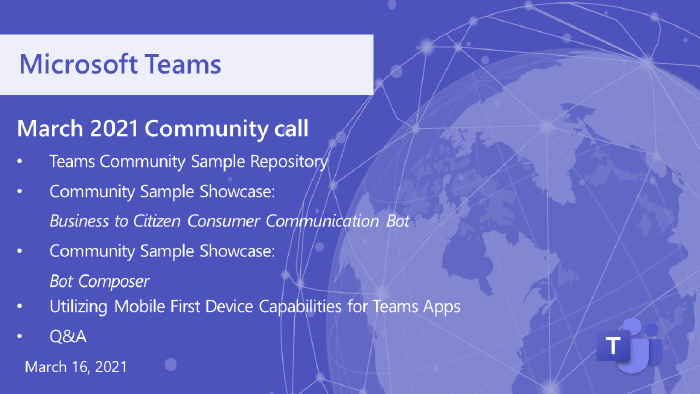
Microsoft Teams Community Call - March 2021
Call summary
This month’s community call featured latest look at the Teams Sample Repository (consolidated sample code Repo for Teams platform), then two Community Sample Showcase entries: Business to Citizen Consumer Communication Bot (allows citizen end-users with no Teams license to engage a business licensed user in a real-time Teams chat), and Bot Composer (create a simple bot, install it in Teams and have it calling the Graph in 15 minutes!), followed by a presentation on Utilizing Mobile First Device Capabilities for Teams Apps (how developers are able to extend hardware capabilities in mobile devices to build richer mobile apps), and a 10-minute Q&A. The call was hosted by Jun Pak (Microsoft). Microsoft presenters included Wajeed Shaikh, Sathya Raveendran, Arun Kumar Anaparthi, Bob German, Anuj Bahl and Shubham Chauhan. Recorded on February 16, 2021. Thank for attending the call or viewing on demand.
Demos
Business to Citizen Consumer Communication Bot – sample allows citizen end-users with no Teams license to engage a business licensed user in a real-time Teams chat and vice versa, using a consumer chat channel. Chat conversations may be escalated into a call/meetings with anonymous (guest) users. Allows quick and easy file/image transfers and handling of multiple chat sessions in parallel with clear user attribution in each chat thread. Uses Graph APIs for chat and file transfers.
Bot Composer create a simple bot, install it in Teams and have it calling the Graph in 15 minutes! Step-by-step - Name your bot, add a trigger, use ngrok to make bot work in Teams, register bot, create an app (in App Studio), install bot locally, connect it to the Graph, create trigger to respond with person’s title from profile, ask question in Teams!
Utilizing Mobile First Device Capabilities for Teams Apps – four device capabilities (Image, Location, Mic, and Scanner APIs) now in Teams Client JS SDK that developers can utilize for extending bots, tabs, messaging extensions and personal apps, in mobile apps. Reviewed mobile device capabilities Roadmap, 3 UI demos, and scenarios with API configurations. Have a look at the mobile People Picker Control in development. API documentation with code snippets is current.
Resources
- Repository - Microsoft Teams Samples Repository
- Repo - Business to Citizen Consumer Communication Bot - Sample code
- Repo - Microsoft Bot Framework Composer
- Documentation - Bot Framework Emulator
- App - Download & setup ngrok
- Documentation - Instructions to register your bot and an application that can call the Microsoft Graph
- BlogPost - Four device capabilities developers can utilize for Microsoft Teams mobile apps
- Documentation - Build apps for Microsoft Teams
- Documentation - Device capabilities
- Documentation - Request device permissions for your Microsoft Teams app
- Documentation - Integrate media capabilities
- Documentation - Integrate QR or barcode scanner capability
- Documentation - Integrate location capabilities
- Documentation - Microsoft Teams JavaScript client SDK
Actions
- Survey - Complete the Microsoft 365 developer success survey - https://aka.ms/developersuccess
- Join - M365 customer success platform panel
- Provide feedback – Microsoft Teams Developer Community channels
- Join us for our next call: April 20 at 8:00am PDT | https://aka.ms/microsoftteamscommunitycall
General Resources
- Teams developer documentation | https://aka.ms/teamsdev
- Teams developer feedback | https://aka.ms/teamsdevfeedback
- Microsoft Teams Sample gallery | https://aka.ms/teams-samples - One location for all samples from Microsoft and community
Stay connected
- Full post for this call - https://aka.ms/m365pnp/community/blog
- Twitter - https://twitter.com/microsoft365dev
- YouTube - https://aka.ms/M365DevYouTube
- Blogs - https://aka.ms/M365DevBlog
- Microsoft 365 PnP Blog - https://aka.ms/m365pnp/community/blog
- Recurrent Invite - https://aka.ms/microsoftteamscommunitycall