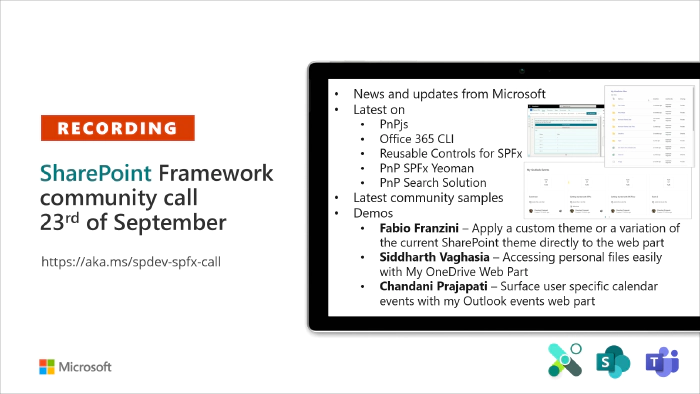
SharePoint Framework Community Call -- 23rd of September, 2021
SharePoint Framework Special Interest Group (SIG) bi-weekly community call recording from September 23rd is now available from the Microsoft 365 Community YouTube channel at https://aka.ms/m365pnp/videos. You can use SharePoint Framework for building solutions for Microsoft Teams and for SharePoint Online.
Call summary
A reminder to tune in each Tuesday for the new Microsoft 365 platform community call. Topics for the call on September 28 are Building custom search layout experiences in SharePoint with Microsoft Search and Introduction to Microsoft Viva Connections extensibility. Have a look at the updated list of training events hosted by Sharing is Caring. Register for the PnP Recognition Program. SharePoint Framework v1.13 GA coming soon (in Oct) – The release focuses on the Microsoft Viva Connections mobile experience! Released PnPjs Client-side Libraries v2.9.0 and updated CLI for Microsoft 365 v4.0.0. Preview. **Latest project updates include: ** (Bold indicates update from previous report 2 weeks ago)
PnP Project Current version Release/Status SharePoint Framework (SPFx) v1.12.1 GA, v1.13 Beta Viva.20 v1.13 GA in October PnPjs Client-Side Libraries v2.9.0 v3.0.0 developments underway CLI for Microsoft 365 v3.13.0 Preview, v4.0.0 Preview - updated v4.0.0 GA to release end September Reusable SPFx React Controls v2.9.0 (SPFx v1.11), v3.3.0 (SPFx v1.12.1) Reusable SPFx React Property Controls v2.7.0 (SPFx v1.11), v3.2.0 (SPFx v1.12.1) PnP SPFx Generator v1.16.0 v1.17.0 on the way PnP Modern Search v4.3.0 & v3.21.0 Release expected any day
1 extension and 4 web part samples were delivered in the last 2 weeks! Visit the new samples repository for Adaptive Card Extensions (ACE) - aka.ms/spfx-aces. Thank you all for your contributions! The host of this call is David Warner II (Catapult Systems) @DavidWarnerII. Live Q&A at end and in chat throughout this call.
Actions
- Register for Microsoft Ignite (Digital event) - November 2-4, 2021- https://ignite.microsoft.com
- Opt in to PnP Recognition Program | https://aka.ms/m365pnp-recognition
- Register for Sharing is Caring Events:
- First Time Contributor Session – TBS (EMEA, APAC & US friendly times available)
- Community Docs Session – October 5th
- Power Platform Samples – First Time Contributor - October 27th
- PnP – SPFx Developer Workstation Setup – TBS
- PnP SPFx Samples – Solving SPFx version differences using Node Version Manager – September 28th
- Ask Me Anything (AMA) – Power Platform Development & Samples – September 28th
- Ask Me Anything (AMA) – List Formatting – October 5th
- First Time Presenter – October 12th
- More than Code with VSCode – TBS
- Maturity Model Practitioners – October 19th (every 3rd Tuesday of month, 7:00am PT)
- PnP Office Hours – 1:1 session – Register
- PnP Buddy System – Request a Buddy
- Request a Demo spot on the call – https://aka.ms/m365pnp/request/demo
- Download the recurrent invite for this call – https://aka.ms/spdev-spfx-call
Demos
Apply a custom theme or a variation of the current SharePoint theme directly to the web part – see the 3 ways to change shading using the Fluent UI Theme variant inside a web part. 1) Use colors applied to the section where the web part is present, 2) Select color variations based on theme applied at Site level or 3) Apply variations set to the json of a custom theme, created through the Fluent UI Theme Designer tool.
Accessing personal files easily with My OneDrive Web Part – a simple, powerful SPFx web part for an Intranet Landing or Viva connections page to display the current user’s One Drive files. Uses the One Drive Graph API and a custom component - OneDriveTable. Shows User’s One Drive files and folders, most file type icons, breadcrumbs, sorting by column, select columns to display, and option to copy URL to file in OneDrive. Full code walkthrough.
Surface user specific calendar events with my Outlook events web part build – this SPFx React My Outlook Events web part uses event feeds and renders events using a look and feel consistent with the out-of-box SharePoint Group calendar/events web part. This web part provides the logged in user’s Outlook events with some advanced feature configuration – layouts for rendering single and multi-day events, selectable date range, and navigation direct to Teams meeting. Full code walkthrough.
SPFx extension samples: (https://aka.ms/spfx-extensions)
SPFx web part samples: (https://aka.ms/spfx-webparts)
- Applications Secrets Expiration - Aimery Thomas | @aimery_thomas
- Teams Membership Updater - Nick Brown | @techienickb
- Advanced Page Properties - Abderahman Moujahid | @Abderahman88
- News - Alison Collins | https://github.com/ReactIntern
Thank you for your great work. Samples are often showcased in Demos.
Agenda items
- SharePoint Framework - Vesa Juvonen (Microsoft) | @vesajuvonen – 5:57
- PnPjs Client-Side Libraries - Julie Turner (Sympraxis Consulting) | @jfj1997 – 8:21
- CLI for Microsoft 365 - David Warner II (Catapult Systems) | @DavidWarnerII – 9:49
- PnP SPFx Controls - David Warner II (Catapult Systems) | @DavidWarnerII – 10:29
- PnP Modern Search - David Warner II (Catapult Systems) | @DavidWarnerII – 11:26
- PnP SPFx Samples - Hugo Bernier (Tahoe Ninjas) | @bernierh – 11:53
Demos
**D1: **Apply a custom theme or a variation of the current SharePoint theme directly to the web part – Fabio Franzini | @franzinifabio – 15:01
D2: Accessing personal files easily with My OneDrive Web Part – Siddharth Vaghasia | @siddh_me – 26:23
D3: Surface user specific calendar events with my Outlook events web part build – Chandani Prajapati | @Chandani_SPD – 35:38
Resources
Additional resources around the covered topics and links from the slides.
D1: Sample - React Fluent UI Theme Variant
D1: PnP SPFx Controls - Reusable property pane controls for the SharePoint Framework solutions
D1: Tools - @fluentui/scheme-utilities – npm
D2: Sample - My OneDrive
D3: Sample - My Events
D3: Repository - Samples by Framework
D3: PnP SPFx Controls - Reusable React controls for your SharePoint Framework solutions
D3: Sample - Calendar Feed
[PnP Weekly – Episode 135] with [German-based MVP and founder of ]NubelusAdis Jugo[ | @adisjugo. | ]video[ | ]podcast
General resources
Viva Connections https://aka.ms/VivaConnections
Tools - Teams Toolkit (v2.2 Preview)
Microsoft Build sessions guide (Modern Work Digital Brochure) - aka.ms/modernworkbuildsessions
SharePoint Framework - v1.12.1 npm install –g @microsoft/generator-sharepoint@next
Sharing is Caring | aka.ms/sharing-is-caring
M365 PnP site | aka.ms/m365pnp
New Microsoft 365 Patterns and Practices (PnP) team model with new community leads
Microsoft 365 Community Content (non-Dev docs)
Tutorials - Getting started with SharePoint Framework v1.10 Tutorials (12 videos)
Tutorials - Getting started with SharePoint Framework v1.10 Extensions (6 videos)
Docs - Tutorials and training material for SharePoint Development
Documentation - PnPjs v2 documentation
Link - Office 365 Developer Program
Found an issue with SharePoint Dev? - please let us know at https://aka.ms/spdev-issues
PnP SPFx Yeoman Generator - Extends the out-of-the-box experience with open-source community capabilities
SharePoint Dev UserVoice - for new feature requests
Other topics mentioned
SharePoint dev issue list Upcoming calls | Recurrent invites: (Subject to Updates in September)
Microsoft 365 platform call – September 28th at 8:00 am PDT | https://aka.ms/m365-dev-call
M365 General Dev call – September 30th at 7:00 am PDT | https://aka.ms/m365-dev-sig
SharePoint Framework call – October 7th at 7:00 am PDT | https://aka.ms/spdev-spfx-call
Office add-in monthly call – October 13th at 8:00 am PDT | https://aka.ms/officeaddinscall
Adaptive Cards monthly call –October 14th at 9:00 am PDT | https://aka.ms/adaptivecardscommunitycall
Power Apps monthly call– October 20th at 8:00 am PDT | https://aka.ms/PowerAppsMonthlyCall
Microsoft Identity Platform call – October 21st at 9:00 am PDT | https://aka.ms/IDDevCommunityCalendar PnP SharePoint Framework Special Interest Group bi-weekly calls are targeted at anyone who is interested in the JavaScript-based development towards Microsoft Teams, SharePoint Online, and also on-premises. SIG calls are used for the following objectives.
SharePoint Framework engineering update from Microsoft
Talk about PnP JavaScript Core libraries
CLI for Microsoft 365 Updates
SPFx reusable controls
PnP SPFx Yeoman generator
Share code samples and best practices
Possible engineering asks for the field - input, feedback, and suggestions
Cover any open questions on the client-side development
Demonstrate SharePoint Framework in practice in Microsoft Teams or SharePoint context
You can download a recurrent invite from https://aka.ms/spdev-spfx-call. Welcome and join the discussion!
“Sharing is caring”
Microsoft 365 PnP team, Microsoft - 24th of September 2021