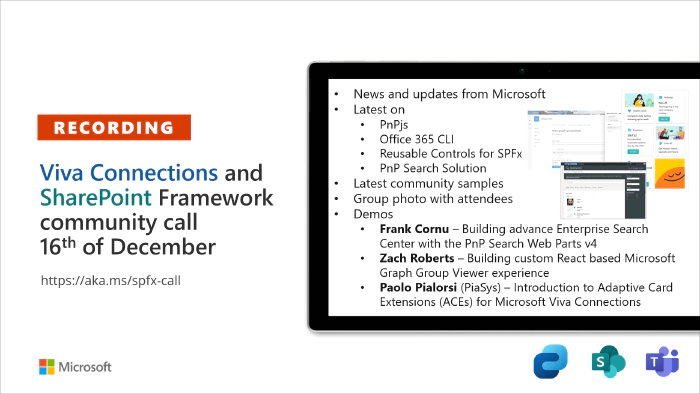
Viva Connections & SharePoint Framework Community Call -- 16th of December, 2021
Viva Connections & SharePoint Framework bi-weekly community call recording from December 16th is now available from the Microsoft 365 Community YouTube channel at https://aka.ms/m365pnp/videos. You can use SharePoint Framework for building solutions for Microsoft Teams and for SharePoint Online.
Call summary
- Tune in each Tuesday for the Microsoft 365 platform community call. Next call on the 21st of December @ 8 AM PT – Social gathering for coffee/tea or your chosen drink. Got questions? – Join and let’s have a chat.
- Register for training events in January - February hosted by Sharing is Caring.
- Register for the PnP Recognition Program.
- The Road Ahead after 1.14 and future
- PnP project activities in the last two weeks – Happy Holiday’s!
- SharePoint Framework (SPFx) v1.14 public developer preview released
- PnPjs client-side libraries - v 2.12 delayed
- CLI for Microsoft 365 v4.3 beta released
- Reusable SPFx React Controls v3.5.0 released
- PnP Modern Search v4.5.2, v3.23.0 released
- 1 ACE was delivered as well. Thank you, João Mendes!
- Interesting summary on Samples by SPFx version
**Latest project updates include: **(Bold indicates update from previous report 2 weeks ago)
PnP Project Current version Release/Status SharePoint Framework (SPFx) v1.14 public developer preview v1.14.0 GA targeted for January PnPjs Client-Side Libraries v2.11.0 GA, v3.0.0 Preview. v 2.12 Delayed nightly builds of v3 CLI for Microsoft 365 v4.2.0 GA, v4.3 beta Reusable SPFx React Controls v2.9.0 (SPFx v1.11), v3.5.0 3.5.0 with SPFx v1.13 support is coming soon Reusable SPFx React Property Controls v2.7.0 (SPFx v1.11), v3.2.0 (SPFx v1.12.1) 3.3.0 with SPFx v1.13 support is coming soon PnP SPFx Generator v1.16.0 v1.17.0 on the way PnP Modern Search v4.5.2, v3.23.0 Release expected by calendar year end
The host of this call is Patrick Rodgers (Microsoft) | @mediocrebowler. Q&A takes place as always in chat throughout the call.
Actions
- Opt into PnP Recognition Program | https://aka.ms/m365pnp-recognition
- Weigh in – Should we drop support for CommonJS modules in PnPjs v3.0?
- Holiday Break Challenge!!! Choose and update an SPFx sample v1.7, v1.8, v1.9, earn a special Credly badge.
- Register for Sharing is Caring Events:
- Ask me anything (AMA) PnP Search – Tuesday, January 11th, 9am PST
- First Time Contributor Session – Tuesday, January 25th, 2pm PST
- Community Docs Session – 2022 Sessions Coming Soon
- Power Platform Samples – First Time Contributor – Tuesday, January 18th, 1pm PST
- PnP – SPFx Developer Workstation Setup – Tuesday, February 8th, 2pm PST
- PnP SPFx Samples – Solving SPFx version differences using Node Version Manager – Wednesday, January 26th, 7am PST
- First Time Presenter – Wednesday, February 9th, 9am PST
- More than Code with VSCode – Tuesday, February 15th, 2pm PST
- Maturity Model Practitioners – Tuesday, January 18th, 7am PST (every 3rd Tuesday of month, 7:00am PT)
- Getting Started with Viva Connection ACEs (2-part session) – TBS soon
- PnP Office Hours – 1:1 session – Register
- PnP Buddy System – Request a Buddy
- Request a Demo spot on the call – https://aka.ms/m365pnp/request/demo
- Download the recurrent invite for this call – https://aka.ms/spdev-spfx-call
Demos
Building advanced Enterprise Search Center with PnP Search Web Parts v4 – presenter highlights extensibility and customization layout options for PnP Modern Search. Non SPFx customization options include – the slots, edit Handlebars, edit results template with conditional rendering, create a template in place or point to an external template. The SPFx option - install PnP Modern Search – Extensibility library v4.5.2 (many samples) and create flexible and personalized search based layout templates in minutes.
Building a custom React based Microsoft Graph Group Viewer experience – this web part with a single text field provides the functionality to search using Microsoft Graph for groups in your tenant and allow users to view the details of a selected group, view a list of group members as well as to export the list of members to a CSV file. Concise code walkthrough.
Introduction to Adaptive Card Extensions (ACEs) for Microsoft Viva Connections –
starting with a high-level overview of Microsoft Viva with full integration with Microsoft Teams for developers. Extend Viva Connections with SPFx, exclusively. Step-by-step showing how to create your very first configurable (Property Pane) ACE with SPFx on SharePoint Workbench. Scaffold an SPFx project, register views and step through the files to understand what exactly was created. Subsequent demos will go deep in areas.
SPFx extension samples: (https://aka.ms/spfx-extensions)
- Holiday Break Challenge!!! Choose and update an SPFx sample v1.7, v1.8, v1.9, earn a special Credly badge.
SPFx web part samples: (https://aka.ms/spfx-webparts)
- Holiday Break Challenge!!! Choose and update an SPFx sample v1.7, v1.8, v1.9, earn a special Credly badge.
**PnP SPFx ACEs **https://aka.ms/spfx-aces
- **COVID Indicator* - **João Mendes | joaojmendes
* to be posted soon. Thank you for your great work. Samples are often showcased in Demos.
Agenda items
- SharePoint Framework - Vesa Juvonen (Microsoft) | @vesajuvonen – 3:25
- PnPjs Client-Side Libraries - Julie Turner (Sympraxis Consulting) | @jfj1997 – 4:56
- CLI for Microsoft 365 - Patrick Rodgers (Microsoft) | @mediocrebowler – 7:22
- PnP SPFx Controls - Patrick Rodgers (Microsoft) | @mediocrebowler – 8:09
- PnP Modern Search - Mikael Svenson (Microsoft) | @mikaelsvenson – 8:52
- PnP SPFx Samples - Hugo Bernier (Tahoe Ninjas) | @bernierh – 9:43
- PnP SPFx ACEs Samples - David Warner II (Catapult Systems) | @DavidWarnerII – 11:52
Demos
D1: Building advanced Enterprise Search Center with PnP Search Web Parts v4 – Franck Cornu | @FranckCornu – 13:43
D2: Building a custom React based Microsoft Graph Group Viewer experience – Zach Roberts | @ZachSPODev – 28:40
D3: Introduction to Adaptive Card Extensions (ACEs) for Microsoft Viva Connections – Paolo Pialorsi (PiaSys) | @PaoloPia – 33:50
Resources
Additional resources around the covered topics and links from the slides.
D1: GitHub - PnP Modern Search v4 | https://aka.ms/pnp-search
D1: Samples - PnP Modern Search - Extensibility samples
D1: Documentation - Store custom templates in SharePoint
D1: Repo - helpers/handlebars-helpers
D2: Sample Repo - Graph Group Viewer
[[D3: ]]Blog - Microsoft Viva: Empowering every employee for the new digital age[ | ]https://aka.ms/viva/blog
D3: Documentation - Overview of Viva Connections Extensibility | https://aka.ms/viva/connections/extensibility
D3: Sample Repo - Viva Connection Adaptive Card Extensions (ACEs) sample repository | https://aka.ms/spfx-aces
PnP Weekly – Episode 147 (December 13th) with Munich, Germany-based consultant and MVP, Markus Möller (Avanade) | @Moeller2_0 | video | podcast
PnP Weekly – Episode 146 (December 6th) with Reykjavik, Iceland-based Consultant and MVP, Derek Cash-Peterson (Sympraxis Consulting) | @spdcp | video | podcast
General resources
Viva Connections https://aka.ms/VivaConnections
Tools - Teams Toolkit (v2.2 Preview)
Microsoft Build sessions guide (Modern Work Digital Brochure) - aka.ms/modernworkbuildsessions
SharePoint Framework - v1.12.1
npm install --g@microsoft/generator-sharepoint@nextSharing is Caring | aka.ms/sharing-is-caring
M365 PnP site | aka.ms/m365pnp
New Microsoft 365 Patterns and Practices (PnP) team model with new community leads
Microsoft 365 Community Content (non-Dev docs)
Tutorials - Getting started with SharePoint Framework v1.10 Tutorials (12 videos)
Tutorials - Getting started with SharePoint Framework v1.10 Extensions (6 videos)
Docs - Tutorials and training material for SharePoint Development
Documentation - PnPjs v2 documentation
Link - Office 365 Developer Program
Found an issue with SharePoint Dev? - please let us know at https://aka.ms/spdev-issues
PnP SPFx Yeoman Generator - Extends the out-of-the-box experience with open-source community capabilities
SharePoint Dev UserVoice - for new feature requests
Other topics mentioned
SharePoint dev issue list **Upcoming calls | Recurrent invites: **
Microsoft 365 platform call – December 21st at 8:00 am PST | https://aka.ms/m365-dev-call
M365 General Dev call – December 23rd at 7:00 am PST | https://aka.ms/m365-dev-sig
SharePoint Framework call – December 30th at 7:00 am PST | https://aka.ms/spdev-spfx-call
Office add-in monthly call – January 12th at 8:00 am PST | https://aka.ms/officeaddinscall
Adaptive Cards monthly call –January 13th at 9:00 am PST | https://aka.ms/adaptivecardscommunitycall
Power Apps monthly call– January 19th at 8:00 am PST | https://aka.ms/PowerAppsMonthlyCall
Microsoft Identity Platform call – January 20th at 9:00 am PST | https://aka.ms/IDDevCommunityCalendar Viva Connections & SharePoint Framework bi-weekly calls are targeted at anyone who is interested in the JavaScript-based development towards Microsoft Connections, Microsoft Teams, SharePoint Online, and also on-premises. Calls are used for the following objectives.
SharePoint Framework engineering update from Microsoft
Talk about PnP JavaScript Core libraries
CLI for Microsoft 365 Updates
SPFx reusable controls
PnP SPFx Yeoman generator
Share code samples and best practices
Possible engineering asks for the field - input, feedback, and suggestions
Cover any open questions on the client-side development
Demonstrate SharePoint Framework in practice in Microsoft Viva, Microsoft Teams or SharePoint context
You can download a recurrent invite from https://aka.ms/spdev-spfx-call. Welcome and join the discussion!
“Sharing is caring”
Microsoft 365 PnP team, Microsoft - 17th of December 2021