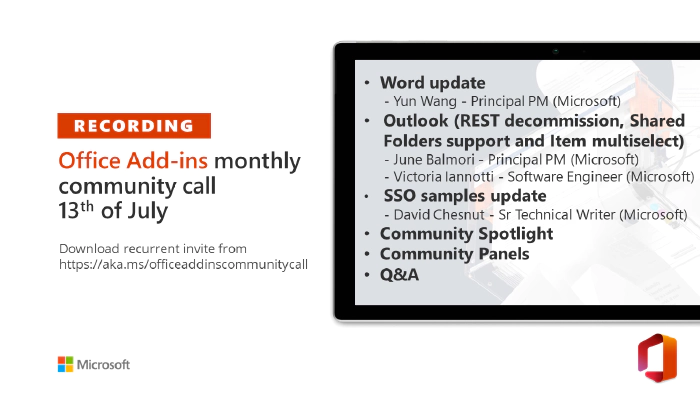
Office Add-ins community call – July 13, 2022
Call summary
- Word APIs update. Get to know more about Word JavaScript API online-only features, including a preview of the Fields API and the six-month roadmap. Yun Wang, Principal Product Manager (Microsoft)
- Outlook add-ins updates. Find out what’s coming to Outlook add-ins, including the REST service decommission, shared folders support, and a pre-beta look at the item multi-select capability. Juan Balmori, Principal Product Manager (Microsoft), and Victoria Iannotti, Software Engineer (Microsoft)
- SSO samples update. Learn about updates to the SSO NodeJS token handling sample and how you can retrieve an access token securely. David Chesnut, Senior Technical Writer (Microsoft), @davidchesnut
- Community spotlight. recognizes Maarten van Stam
- Community panels. Join us to share your feedback on how we can provide you with a better Office Add-ins development experience
- Q&A. See question and answers at end of call and in chat throughout call
The call was hosted by David Chesnut (Microsoft) | @davidchesnut. Recorded July 13, 2022.
Agenda
- Word API update. Yun Wang, Principal Product Manager (Microsoft), 1:21
- Outlook add-ins update. Juan Balmori, Principal Product Manager (Microsoft), @juaneloBalmor and Victoria Iannotti, Software Engineer (Microsoft), 6:11
- SSO samples update. [David Chesnut] (https://twitter.com/davidchesnut), Senior Technical Writer (Microsoft), @davidchesnut, [23:38] (https://www.youtube.com/watch?v=COic6ghBWsU&t=1418s)
- Community spotlight. 42:40
- Community panels, 43:14
- Q&A. (https://twitter.com/davidchesnut), Senior Technical Writer (Microsoft), @davidchesnut, 44:34
Topic summaries
- Microsoft Word JavaScript API online-only requirement set update. GA feature areas available only for Word on the web. Feature areas include support for comments, track changes, and footnotes/endnotes (Insert, GetCollection, Navigate, and Operate objects). Additionally, Fields APIs (web-only Preview) to get collections of fields, Paragraph, Range, Table, and TableRow objects and Navigate fields. Feature candidates for next GA release.
- Outlook Add-ins Updates. 1) REST Decommission update: APIs impacted, key dates for add-ins using REST, and Microsoft Graph calls plus issues reporting; 2) Support for Shared Folders: delegates and shared Mailbox in Exchange OnPrem is in Beta! (Win32 16.0.15505.20000), and 3) Support for item multi-select (Beta coming soon). For example, select three e-mails and retrieve information from all three simultaneously.
- SSO samples update. token handling in SSO NodeJS sample has been updated to not return a middle-tier token back to the client. Step through the logic of the three scenarios addressed in this sample: SSO with OBO (successful flow), SSO fails, and must use MSAL (fallback flow), and the SSO token expired flow. Tips on extending this sample along with security notes.
Actions
- Give us feedback on what you need from code samples. Join the Teams call. Office Add-ins samples discussion, July 27th, 8:00 AM PT
- Share your feedback on how we can provide you with a better Office Add-ins development experience. Join a community panel.
- Sign up for the PnP Recognition Program and earn contribution badges
- See call agendas and summaries, and release announcements. Follow us on Twitter.
- Register for the Microsoft 365 Developer Program and get a free E5 developer tenant with instant availability and other assets.
- Join the next community call on August 10th at 8:00 AM Pacific Time (PT)
Q&A (Question & Answers)
What can you tell us about the approach and timing of the upcoming integration of Loop components with Excel?
There isn’t anything on the roadmap to share at this time. If you have ideas or requests, please create a feature request with more information at Microsoft 365 Developer Platform Ideas forum.
Is there a way we can create desktop shortcuts for MS Office Add-ins (specifically for Word)?
If you’re referring to keyboard shortcuts, yes, but this is only available in Excel today. You can find more information in Add custom keyboard shortcuts to your Office Add-ins. If you’re looking for keyboard shortcut support in Word, please let us know more about your scenario in a feature request at https://aka.ms/m365dev-suggestions.
**I have two questions both relating to getAccessToken
(1) Can you clarify which namespace we should be using to access the getAccessToken method please? The Microsoft answer to this post says that we should be using the OfficeRuntime.Auth.getAccessToken. https://stackoverflow.com/questions/66776046/whats-the-different-about-office-context-auth-getaccesstokenasync-vs-officerun but the third sentence on this page says that the “Office.auth.getAccessToken” will be the one to receive updates in the future. https://learn.microsoft.com/javascript/api/office-runtime/officeruntime.auth?view=common-js-preview
(2) Why does the documentation refer to “Office.auth” when the full namespace is “Office.context.auth”? Could you confirm that the full namespace is actually Office.context.auth.getAccessToken and not Office.auth.getAccessToken **
- You can use either namespace. They call the same code as one just maps to the other. However, for consistency throughout the docs and samples, we’re updating to always use Office.auth.getAccesstoken. It’s possible that if a change were made in the future (like adding a new method) it may not appear on the original OfficeRuntime namespace. However, any code using OfficeRuntime will not break. So if you are already using OfficeRuntime, you don’t need to rewrite your code.
- The correct namespace is Office.auth.getAccessToken.
Is there a way for admin to install Excel add-in for the user or group that will show only for some Excel files generated by our application and not when user creates new Excel file or some other Excel files opened by the user?
It isn’t possible to conditionally install an add-in based on various conditions about the opened file. You can however enable functionality in your add-in based on the conditions you want to detect. For more information, see Run code in your Office Add-in when the document opens. You can also show the task pane or hide the task pane based on conditions you define. For more information, see Show or hide the task pane of your Office Add-in. You can also embed your add-in into an Excel spreadsheet if opening the file from your service. For more information, see Open Excel from your web page and embed your Office Add-in. If you need more capabilities, please create an idea request with more details about your scenario at https://aka.ms/m365dev-suggestions
**While we’re waiting; we’re considering dropping support for our COM add-in for 32-bit Office; do you have any data, what percentage of users is still using 32-bit Office, as opposed to 64-bit Office (say since Excel 2013…)?
We have a web add-in as well, which is backed/interacts with a server, but we are not yet in a position to completely switch away from COM; we use 3rd party DLLs, which are getting harder and harder to come by in 32-bit format.**
We unfortunately can’t disclose user information regarding bitness. That said, for a modern add-in, customers using 32-bit Office may not make a heavy impact.
Can someone speak to support for Visio?
We’d love to get more context on the type of support you are looking for. Please go submit a feature request at https://aka.ms/m365dev-suggestions.
I sent this question a few weeks ago. Any chance you can include a compare API? Basically, sending two files to Word on the web to make a comparison and see the compared file.
We’d love to discuss your use case with you further. Please contact Yun Wang at wyun@microsoft.com.
Is there planned support for onSelectionChanged() for the Word API in Content Controls? I am curious about when it will work with the production release of the API.
There will be more content control support going forward, but there are currently no production plans for it this year. However, we’d like to further discuss your use case with you to help us reprioritize and see if we could push forward for another release.
Any idea if “run on startup” will be available in all platforms for Word API? I see it depends on shared execution which is broken in Word?
This is coming soon for Word. To discuss your use case further, please connect with Yung Wang at wyun@microsoft.com.
Is there any update on whether the OfficeJS API will provide a method for generating a Graph API token vs using SSO (which is not supported in all cases) or requiring a user to login again?
There are currently no plans to release an API for this. However, the identity and authentication teams are working on a new way to authenticate. Stay tuned!
Any ETA on when track changes will be available for all platforms?
By the end of this year or early next year. We encourage you to try this feature on the online version first, then have your users try it in production before the features is supported on all platforms. To see a demo of this feature, see Office Add-ins community call – February 9, 2022.
Graph-compatible tokens are really easy to get when using TeamsFX. Are you considering replicating that very nice user experience for Office.js as well?
Yes, we’re looking to unify these concepts for Office.js.
Public folders are basically shared mailboxes (folders). They are special shared mailboxes for public folders. Are they supported?
Public folders are supported. We invite you to try out this feature in beta and welcome your feedback.
Are you going to provide an API that lets Office.js add-ins create comparison documents, which is possible with VSTO add-ins, for example?
We currently don’t have this on our list. However, we’d love to know more about your use case to help us understand.
Maybe I missed something, but I was not able to get types working when I was trying the JS API in Word. I ended up with a pile of ts-ignores. Is there a better way? I am using WebStorm, but I would be happy to use VS Code if that solves it. My hope would be to use imports like import {OfficeStuff} from ‘officesdk’.
Use the Node.js environment to create your add-in could help. For further guidance with setting up your environment, see Set up your development environment.
Did I read correctly from the Q&A slides that you can embed add-ins in an Excel workbook?
Yes, you can embed add-ins in an Excel workbook. For guidance, see Open Excel from your web page and embed your Office Add-in. For the technique to embed an add-in Excel using open in Teams approach, see the Office Add-ins sample.
Via the Microsoft Graph API, it is possible to add an attachment to an email object (https://learn.microsoft.com/graph/api/message-post-attachments?view=graph-rest-1.0&tabs=http), however, I cannot specify metadata such as Content-Type, name, or Content-Transfer-Encoding. Will it be supported in the future or is there another way to add this information?
We currently don’t have concrete plans on the roadmap. It would be great if you could create a feature request with more information at https://aka.ms/m365dev-suggestions.
Thank you for the great APIs! My company is developing a suite of Office Add-ins and from time to time runs into API limitations and/or feature parity issues across different applications. What would be the best way to bring these to the attention of Office Add-ins team? Do you have an email address for a developer liaison? techcommunity.microsoft.com can sometime feel like a black hole.
The Office Add-ins platform team engages at the following locations.
For Q&A (either location works): https://aka.ms/office-addins-dev-questions Tags: [office-js-dev] [office-addins-dev] https://stackoverflow.com Tags: [office-js] [outlook-web-addins] [office-scripts]
For any products please create an issue at: https://github.com/OfficeDev/office-js
Thank you for the PowerPoint preview APIs and the progress being made there! Are there plans to continue extending the functionality such that eventually everything on a slide can be read and updated?
We encourage you to try and test the current preview APIs and provide us with your feedback. If you have specific requirements other than those listed in the preview, please submit your request at https://aka.ms/m365dev-suggestions.
Any plans to support the onSelectionChanged event in the Outlook Javascript Add-in APIs? In our Word and Excel Add-ins we have buttons that dynamically update according to user selection, but we can’t do this in Outlook yet.
There currently aren’t any plans on our roadmap to support this event in our Outlook JavaScript APIs. It would be great if you could add this as a new feature request at https://aka.ms/m365dev-suggestions so we could further investigate this. Microsoft 365 Developer Platform - Microsoft Tech Community
References
- Word Update
- Documentation - Word JavaScript API online-only requirement set
- Outlook Add-ins Update (REST decommission, Shared Folders support, Item multiselect)
- Verification form - REST API Add-in verification request
- SSO samples update
- Documentation - Microsoft identity platform and OAuth 2.0 On-Behalf-Of flow
- Documentation - Middle-tier access token request
- Debugging tool for examining tokens - jwt.ms
- SSO NodeJS walkthrough - Create a Node.js Office Add-in that uses single sign-on
- SSO NodeJS sample repo - Office Add-in that supports Single Sign-on to Office, the Add-in, and Microsoft Graph
- Documentation - Microsoft identity platform documentation
General resources
Stay connected
- See the full blog post at Microsoft 365 and Power Platform Community Blog
- Follow @microsoft365dev on Twitter
- Microsoft 365 Platform Community on YouTube
- Invites to all Microsoft 365 Developer Community calls
- Submit questions about Office Add-ins development for our next community call
- Join us for our next community call on August 10th at 8:00 AM PT