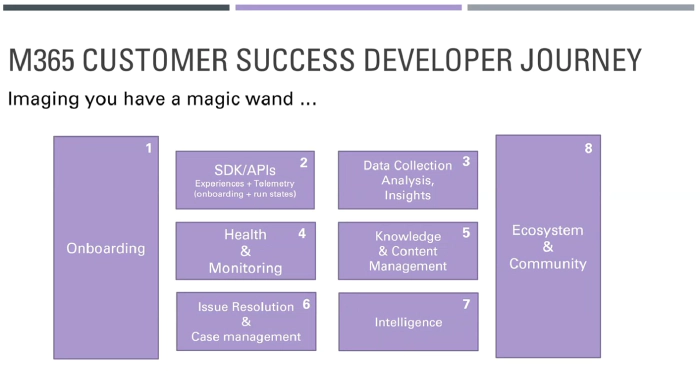
Office Add-ins community call -- March 10, 2021
Call summary
This month’s community call features presentations on Excel JS API v1.13 updates, PowerPoint ribbon updates, UX changes for Outlook add-ins on the web and Discussion on building for the Microsoft 365 ecosystem. Discussion focused on ways Microsoft can help developers to be more successful building on the M365 ecosystem. 9 enabling components of a M365 Customer Success Developer Journey were presented. This month’s Community spotlight recognizes MVP Maarten van Stam. Thank you! Q&A in chat throughout call. The call was hosted by David Chesnut (Microsoft). Microsoft Presenters include: Raymond Lu, Lillian Liu, Hitesh Manwar, Nikhil Verma, Ying Hao. Recorded on March 10, 2021.
Topic Summaries
Excel JS API v1.13 updates - Excel APIs are in Preview today, targeting GA release in July. The APIs are presently available in Script lab, include Dependent, Workbook, Range/Table, Event, Pivot Layout and Table style. Quick demos today on Range/Table APIs. Feedback on preview APIs requested.
PowerPoint ribbon updates - available in Office Online week of March 15th, Desktop and Mac in May+. New features shown – Allowing native controls, Setting tab location (to any location you want), and Setting focus for a tab. All functions accomplished in manifest with new elements.
UX changes for Outlook add-ins on the web - whenever an Admin installs an add-in, the user will now see a one-time nudge informing them that a new item has been installed and prompts the user to customize the settings as necessary. UX changes release to OWA commercial users April 2021.
Discussion on building for the Microsoft 365 ecosystem – focused on
how Microsoft can help developers to be more successful with M365
ecosystem. 9 enabling components of a M365 Customer Success Developer
Journey shown. Join the ongoing discussion at M365 Customer Success
Platform Panel 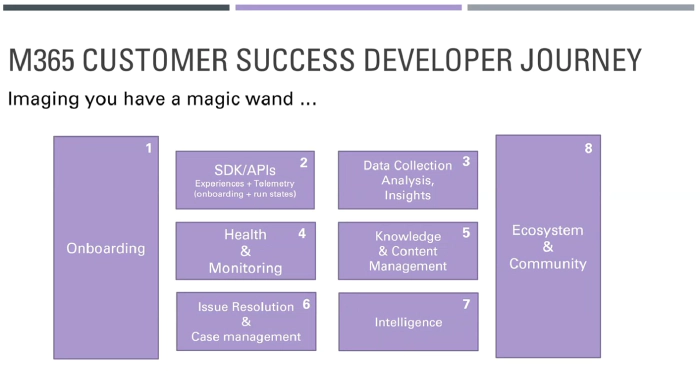
- Documentation - Integrate built-in Office buttons into custom control groups and tabs
- Documentation - Position a custom tab on the ribbon
Actions:
Join - Microsoft Customer Success Platform - User Research Panel to be part of M365 customer success platform panel and share your challenges/ideas on M365 adoption & success. Also you may email the presenters from the Customer Success Engineering Team directly - yinghao@microsoft.com, nikhilv@microsoft.com
Recurrent Invite - https://aka.ms/officeaddinscommunitycall
Link to all Microsoft Developer Community calls - https://aka.ms/M365DevCalls
Submit questions for next community call - https://aka.ms/officeaddinsform General Resources: (referenced in every call, blog post only):
Office Developer Community help: https://developer.microsoft.com/office (Office-js-docs-pr, PnP-OfficeAddins)
Office Add-ins documentation | aka.ms/office-add-ins-docs
Office Scripts | aka.ms/office-scripts-docs
Microsoft 365 Developer Program | https://aka.ms/M365devprogram
Script Lab | https://aka.ms/getscriptlab
[Office Add-ins documentation |]{.underline} https://aka.ms/office-add-ins-docs{.underline}
Stack Overflow (questions) | https://stackoverflow.com (office-js, outlook-web-addins, office-scripts)
GitHub (issues) | https://github.com/OfficeDev/office-js
UserVoice (feature requests) | https://officespdev.uservoice.com Stay connected – (all groups) (Blog and YouTube posts)
Twitter https://twitter.com/microsoft365dev
YouTube https://aka.ms/M365DevYouTube **Q&A (Question & Answers): **
We welcome you to submit questions and topic suggestions prior to each call by using our short survey form. Excel API updates for 1.13*** ***
Q: Will insertWorksheetsFromBase64 preserve formula references between worksheets?
A: Yes, it will preserve formula references between worksheets if reference worksheets are copied as well. Please test this out while it is in preview.
Q: Will the insertWorksheetsFromBase64 API work on both Excel on Windows and on the web?
A: Yes, the insertWorksheetsFromBase64 API will work for Excel on Windows, Excel on Mac, and Excel on the web. PowerPoint ribbon update*** ***
Q: Are the PowerPoint ribbon updates just for PowerPoint?
A: Our goal is to make sure our user experience features are consistent across all hosts. Currently, these updates are only available in PowerPoint.
Q: Can you bring in a ribbon item, that isn’t in one of the default tabs, into your own tab?
A: You can bring in any native feature that is currently supported. See the following list representing all controls that are currently supported and visible on the Office ribbon: https://github.com/OfficeDev/office-control-ids.
Q: What are the future plans for the shapes API on PowerPoint?
A: We have some of the shapes API in preview documented in the article PowerPoint JavaScript preview APIs. We also have some additional APIs planned around adding shapes, textbox and tags to shapes. We don’t have a concrete timeline yet. *Miscellaneous questions
Q: Is there a timeline for support of the message compose command surface on Outlook for mobile?
A: Compose scenarios are on the backlog, but we do not have an ETA yet.
Q: In the February call, you mentioned the registry key option to disable web-plugins for Outlook on Windows. Where can we find documentation on what registry keys to set and where?
A: We haven’t yet documented the Group Policy ("Deactivate Outlook web add-ins whose equivalent COM or VSTO add-in is installed") that configures this behavior. However, it will be added to the article Make your Office Add-in compatible with an existing COM add-in.