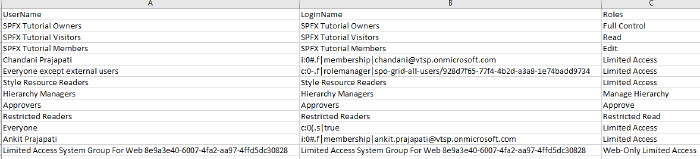
How to get any site collection users with their roles using PnP PowerShell?
Introduction
Sometimes we have a requirement to get reports of users and their roles on the SharePoint site and we have to export to CSV/Excel format. To achieve this solution we will use PnP PowerShell. Let’s see step-by-step implementation:
Implementation
- Open Windows PowerShell ISE
- Create a new file and write a script Now we will see all the steps which we required to achieve the solution: 1. We will read the site URL from the user
2. Then we will connect to the O365 admin site and then we will connect to the site which the user has entered 3. Create a function to get user and their roles and store it in an array 4. And we will export the array to CSV format
So in the end, our script will be like this,
$basePath = "E:\Chandani\Blogs\UserRolesPS\"
$dateTime = "{0:MM_dd_yy}_{0:HH_mm_ss}" -f (Get-Date)
$csvPath = $basePath + "\userdetails" + $dateTime + ".csv"
$adminSiteURL = "https://*****-admin.sharepoint.com/" #O365 admin site URL
$username = #Email ID
$password = "********"
$secureStringPwd = $password | ConvertTo-SecureString -AsPlainText -Force
$Creds = New-Object System.Management.Automation.PSCredential -ArgumentList $username, $secureStringPwd
$global:userRoles = @()
Function Login() {
[cmdletbinding()]
param([parameter(Mandatory = $true, ValueFromPipeline = $true)] $Creds)
#connect to the O365 admin site
Write-Host "Connecting to Tenant Admin Site '$($adminSiteURL)'" -f Yellow
Connect-PnPOnline -Url $adminSiteURL -Credentials $Creds
Write-Host "Connection Successfull" -f Yellow
}
Function StartProcessing {
Login($Creds);
GetUserRoles
}
Function GetUserRoles {
try {
$siteURL = Read-Host "Please enter site collection URL"
Write-Host "Connecting to Site '$($siteURL)'" -f Yellow
Connect-PnPOnline -Url $siteURL -Credentials $Creds
$web = Get-PnPWeb -Includes RoleAssignments
foreach ($roles in $web.RoleAssignments) {
$member = $roles.Member
$loginName = get-pnpproperty -ClientObject $member -Property LoginName
$title = get-pnpproperty -ClientObject $member -Property Title
$rolebindings = get-pnpproperty -ClientObject $roles -Property RoleDefinitionBindings
$roleName = $($rolebindings.Name)
$global:userRoles += New-Object PSObject -Property ([ordered]@{
UserName = $title
LoginName = $loginName
Roles = $roleName
})
}
}
catch {
Write-Host -f Red "Error in connecting to Site '$($TenantSite)'"
}
Write-Host "Exporting to CSV" -ForegroundColor Yellow
$global:userRoles | Export-CSV $csvPath -NoTypeInformation
Write-Host "Export to CSV successfully!" -ForegroundColor Yellow
}
StartProcessing
Output
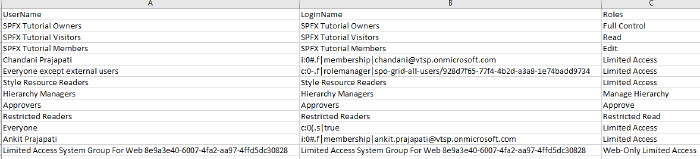
Summary
So in this article, we have seen how to get users and their roles from any SharePoint site collection and convert it in CSV format. Hope this helps! If it is helpful to you then share it with others. Sharing is caring!