
SharePoint Framework Toolkit v4.2.0 minor release
🗒️ Quick intro
SharePoint Framework Toolkit is a Visual Studio Code extension that aims to boost your productivity in developing and managing SharePoint Framework solutions helping at every stage of your development flow, from setting up your development workspace to deploying a solution straight to your tenant without the need to leave VS Code, it even allows you to create a CI/CD pipeline to introduce automate deployment of your app 🚀 and now comes along with a dedicated @spfx Copilot Chat participant which is your AI assistant grounded for SharePoint Framework development.
Just check out the features list 👇 it’s a looot 🤯.
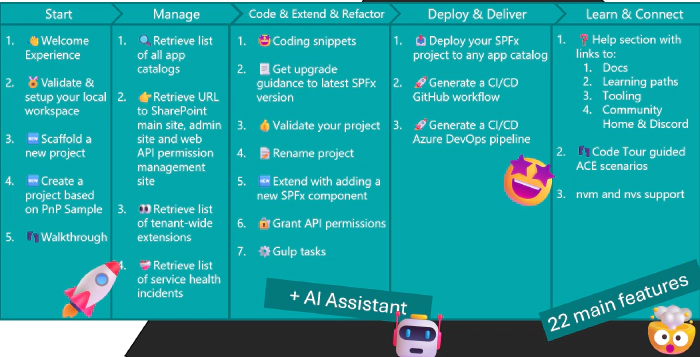
Sounds cool 😎? Let’s see some new enhancements we added in this major release
Fine-tuned SPFx GitHub Copilot chat participant
In the era of LLMs it’s not something strange to use Copilot as your AI coding buddy. The problem with Copilot is that it just cannot be a specialist in everything right? That is why we developed an SPFx Toolkit chat participant which you may use together with standard Copilot in the same chat experience. Using SPFx toolkit as your Copilot when coding SharePoint Framework solutions gives you a head start because it is already grounded and tailored towards SPFx development. That means less context passing and shorter quicker and more accurate prompts.
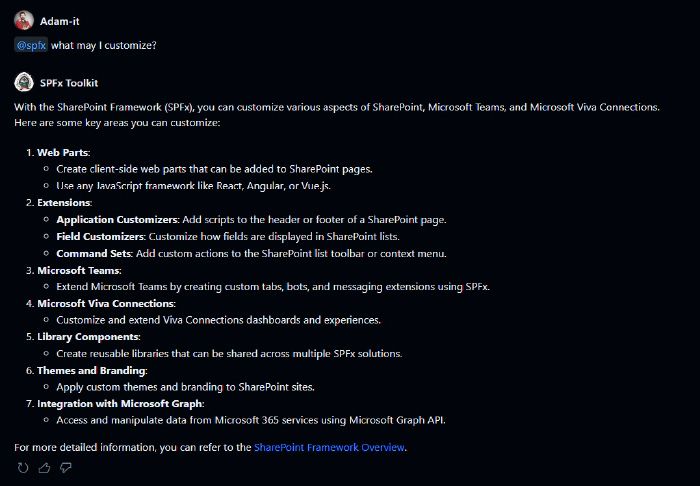
But it’s not only about grounding. SPFx Toolkit Copilot chat participant gives you unique commands that are preconfigured towards a specific scenario:
- /setup - that is dedicated to providing information on how to setup your local workspace for SharePoint Framework development
- /new - that may be used to get guidance on how to create a new solution or find and reuse an existing sample from the PnP SPFx sample gallery
- /code - that is fine-tuned to provide help in coding your SharePoint Framework project and provides additional boosters like validating the correctness of your SPFx project, scaffolding a CI/CD workflow, or renaming your project, and many more.
And if you just thought that was all it also gives you actions that show up directly in chat 😍.
In this release, we refactored and shifted the /setup and the /new commands and we also updated the default LLM model that is used under the hood to gpt-4o.
The repolished /setup command now gives you a totally new experience allowing you to start your journey with SharePoint Framework development. It will give you very accurate answers on how to get started with SPFx development and how to prep your local workspace to be ready to go 🚀
Check out the below examples:
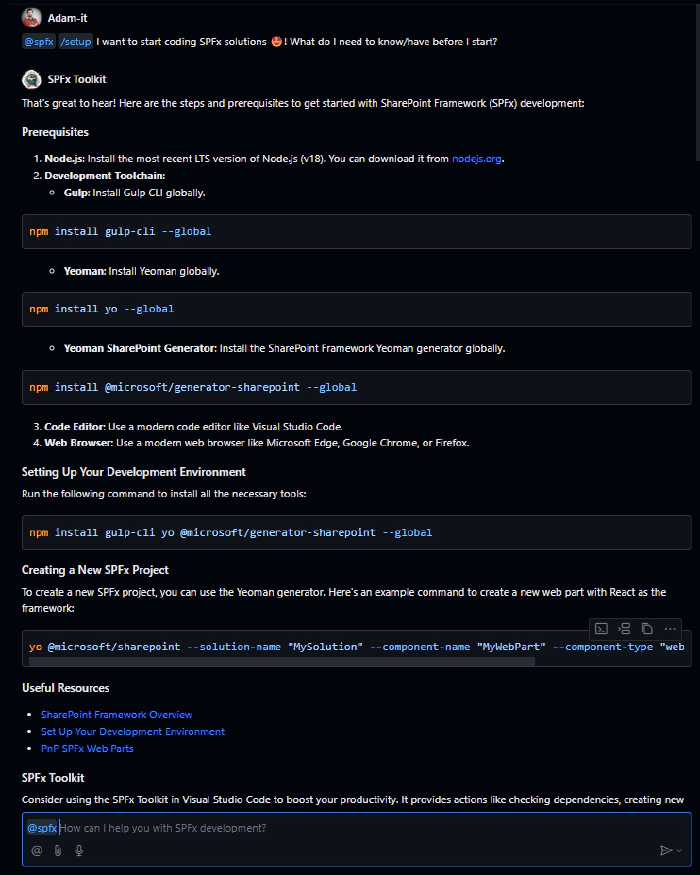
When asked about validating if your local workspace is ready to start coding, so basically asking if you have everything properly installed, you will get an action that will run the SPFx Toolkit validate action that scans your local workspace and checks if you have all required dependencies properly set and if not it will install them for you 😮.
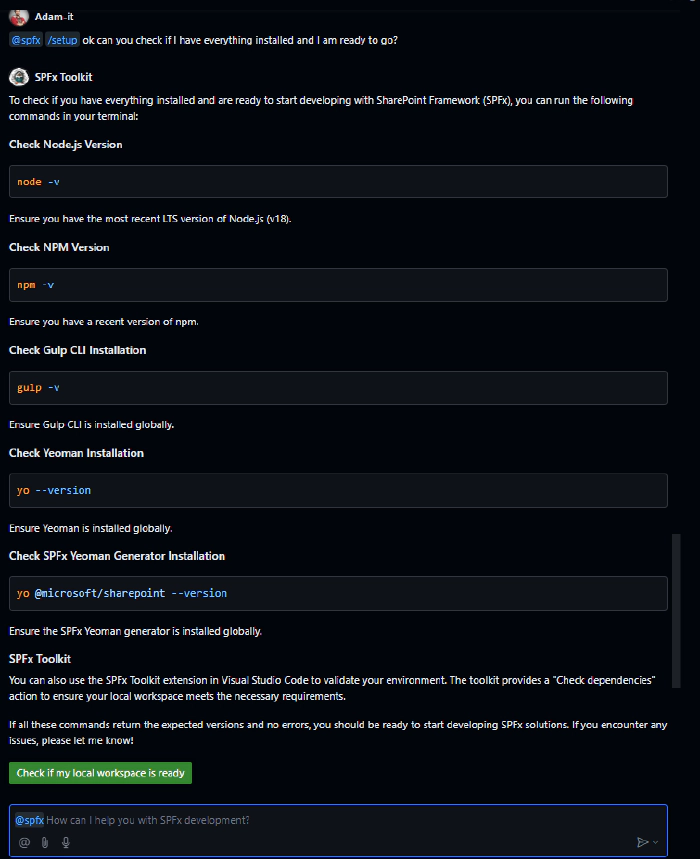
The refactored /new command gives you a totally new way to create a new project. You may start without any knowledge explaining to SPFx Copilot what you would like to customize and it will find and suggest the best project type for your case. It will ask additional questions to get all the needed details for the SPFx generator command and when it has everything that is needed it will present this command directly in the chat giving you an action that will execute this command, therefore creating a new project and it will reopen VS Code in this newly scaffolded solution and run npm install
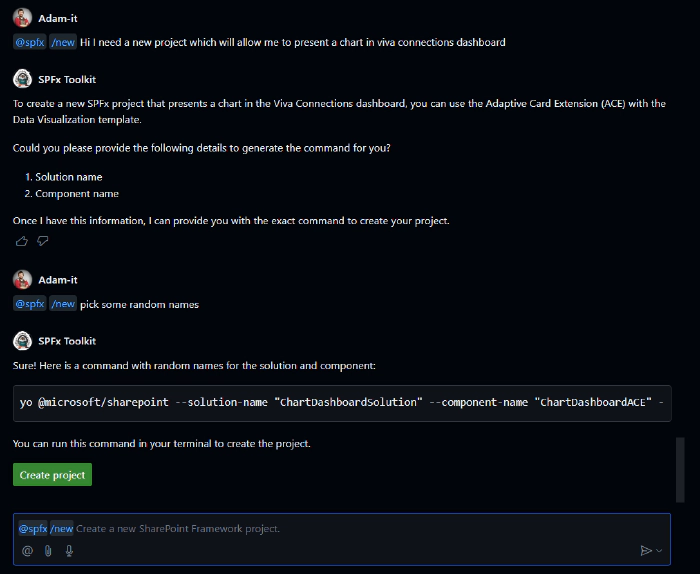
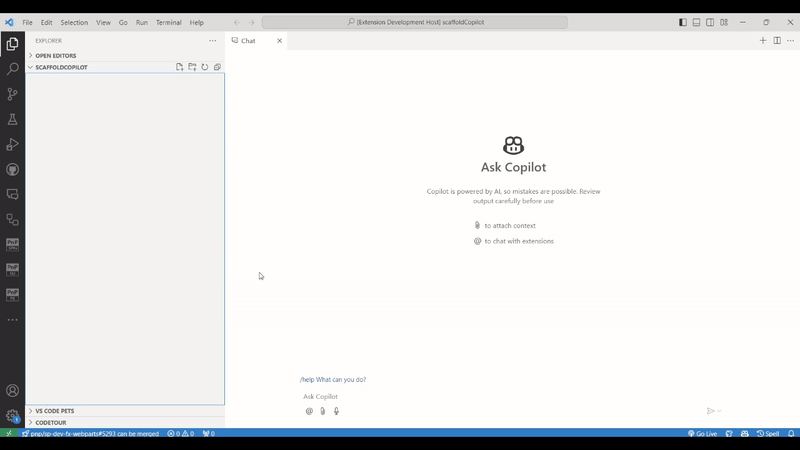
You may also be very accurate in what you want and SPFx will understand your needs and will setup the correct SPFx generator command for your prompt. BTW you may also ask it about a sample for your case and SPFx Copilot chat participant will give you an action to open up the sample gallery 🤯
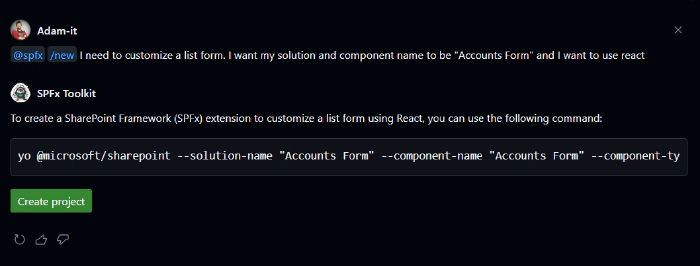
This is just a start and we are already looking ahead to how we may upgrade the /code chat command to give better coding suggestions for your prompts and also we are exploring additional features that (we hope) will bring you a totally new way to get more information about your tenant 🤩.
More management capabilities
Staying in the flow of your work is extremely important and context-switching is just a waste of time. That is why in this release we extended the management capabilities of this extension. Now after successfully signing into your tenant, you will not only see all app catalogs you have on your tenant but also all solutions deployed to every app catalog providing you quick links to redirect to them. But wait there is more! We also give you actions for each SPFx app to deploy, retract, enable, disable and even remove a solution directly from VS Code 🤯
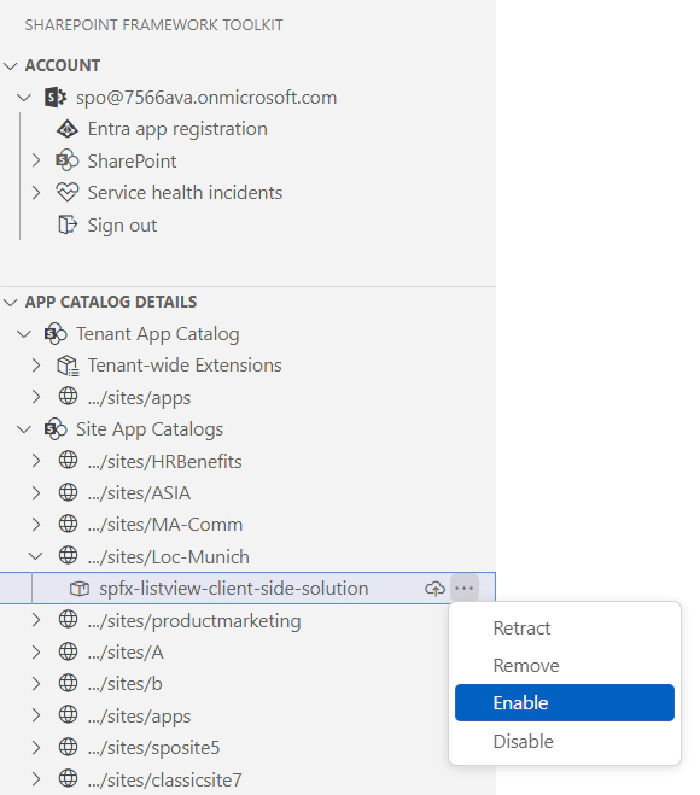
We are already looking forward to brainstorming on additional actions and features in this area which will extend and give you new ways to manage your SPFx solutions on your Microsoft 365 tenant without leaving VS Code and without redirecting to each app catalog 😍.
Scaffold your SPFx project along with NVM or NVS config files
Let’s be honest the default SPFx generator is not enough. After you create a new project you spend additional time installing additional dependencies to your solution not to mention additional configuration which may waste a lot of time especially if you are doing it for the very first time. That is why SPFx Toolkit Scaffolding has an additional dependencies section where you may quickly select the optional packages and settings you want to be added to your newly scaffolded project.
In this release, we added a new option which will alow you to create a Node version manager configuration file for your project.
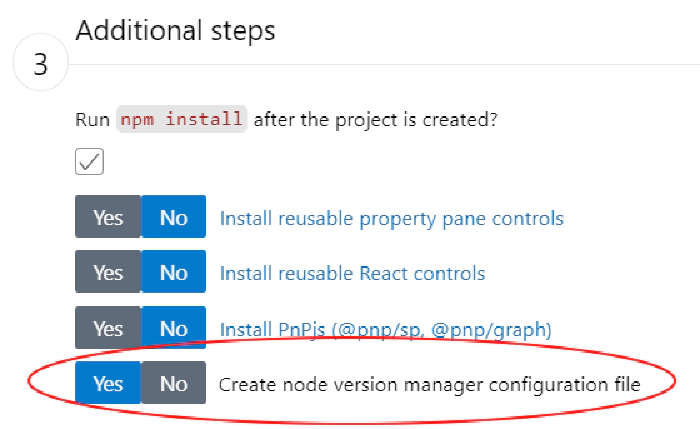
SPFx Toolkit supports NVM and NVS so we have given you new settings that allow you to define which Node version configuration file you want to be created. It may be either .nvmrc for nvm and nvs but also for nvs it is possible to create .node-version config file. You may define that using the new extension setting.
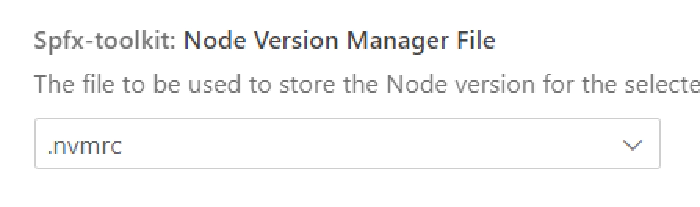
And you may even set it to be created always by default.
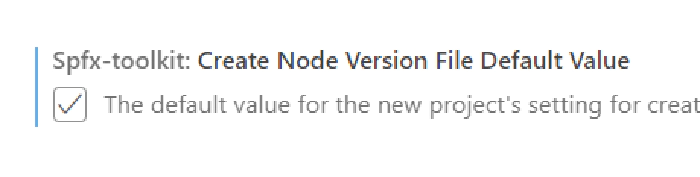
Cards on the table 🃏 - how does it work
It is no secret that SPFx toolkit in some functionalities uses the power of CLI for Microsoft 365. In fact we totally understand the fact that for some the terminal may be enough support for developing SPFx solutions and additional UI or chat layer is not required. That is why in this release we corrected all of our CLI action logs to present the full command along with all the options passed directly in the output view for this extension

So if the terminal is your thing it is now extremely easy to transfer between SPFx Toolkit and CLI for Microsoft 365 to get similar results when needed.
👏 You ROCK 🤩
This release would not have been possible without the help of some really awesome folks who stepped in and joined our journey in creating the best-in-class SharePoint Framework tooling in the world. We would like to express our huge gratitude and shout out to:
🗺️ Future roadmap
We don’t plan to stop, we are already thinking of more awesome features we plan to deliver with v5 release. If you want to check what we are planning check out our issues from this milestone. Feedback is appreciated 👍.
👍 Power of the community
This extension would not have been possible if it weren’t for the awesome work done by the Microsoft 365 & Power Platform Community. Each sample gallery: SPFx web parts & extensions, and ACE samples & scenarios are all populated with the contributions done by the community. Many of the functionalities of the extension like upgrading, validating, and deploying your SPFx project, would not have been possible if it wasn’t for the CLI for Microsoft 365 tool. I would like to sincerely thank all of our awesome contributors! Creating this extension would not have been possible if it weren’t for the enormous work done by the community. You all rock 🤩.

If you would like to participate, the community welcomes everybody who wants to build and share feedback around Microsoft 365 & Power Platform. Join one of our community calls to get started and be sure to visit 👉 https://aka.ms/community/home.
🙋 Wanna help out?
Of course, we are open to contributions. If you would like to participate do not hesitate to visit our GitHub repo and start a discussion or engage in one of the many issues we have. We have many issues that are just ready to be taken. Please follow our contribution guidelines before you start. Feedback (positive or negative) is also more than welcome.