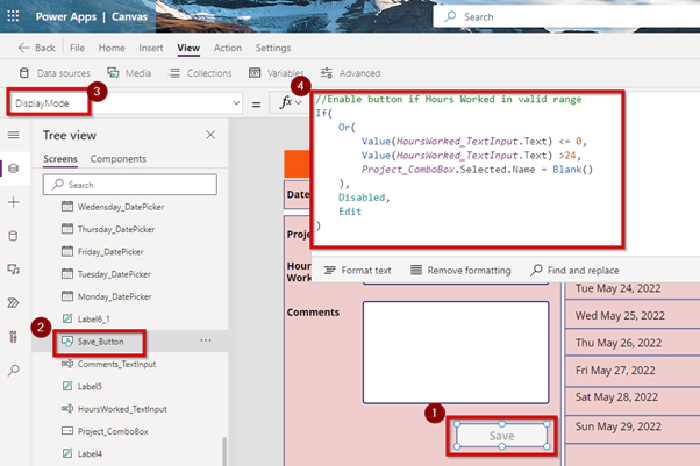
Power App for Time Sheeting
Community Sample Timesheet App
This blog explains how I created a time sheet app in Power Apps. The app is made up of 3 core components
- Dataverse – Where all the data is stored
- Model Driven App – Manage the Timesheet administration. e.g. Entering new projects
- Canvas App – Where each user enters their time against a project
Solution (Package)
The easiest and most efficient way to manage or the components is to create a Solution (Package). The Timesheet App Solution is composed of the following:
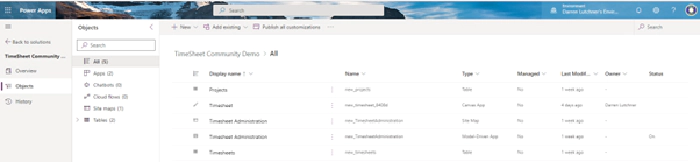
If you are going to modify the app you should also add any additional components to this Solution.
Timesheet Administration - Model Driven App
The Model Driven App has 2 Tables (Projects and Timesheets). Each with a form and a view.
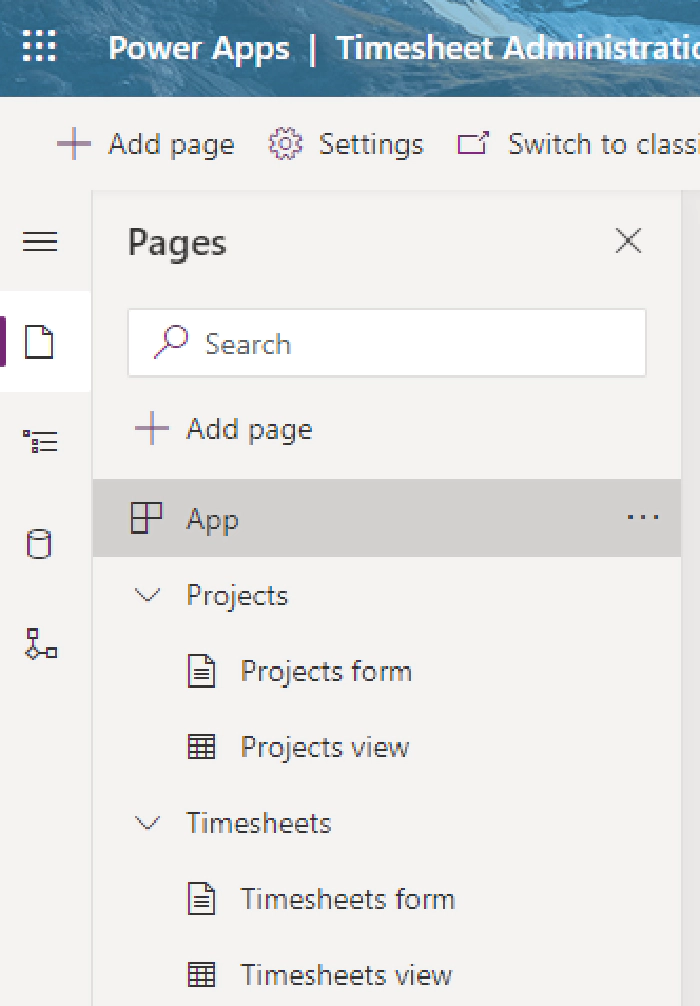
Timesheet App – Canvas App
The Canvas App has a single Form. The following is where the “magic” happens.
Run initialisation commands on App Start
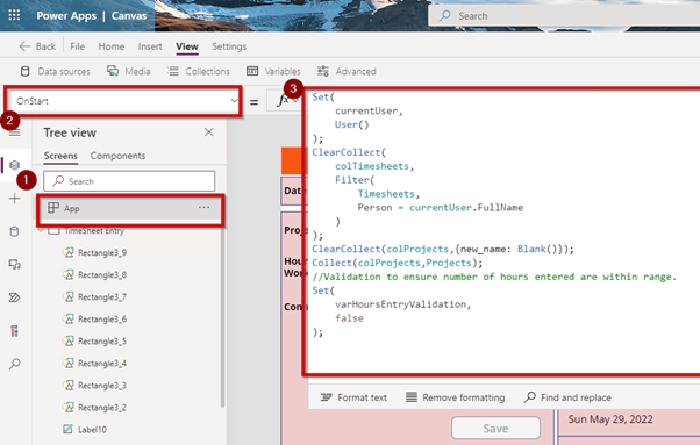
// Sets a variable for the current user. When the user User saves their timesheet it adds their name to the record.
Set(
currentUser,
User()
);
//Create a Collection so the Timesheet data can be used. The Filter ensures that only that users timesheets are retrieved.
ClearCollect(
colTimesheets,
Filter(
Timesheets,
Person = currentUser.FullName
)
);
//Create a Collection so all the Projects can be used.
ClearCollect(colProjects,{new_name: Blank()});
Collect(colProjects,Projects);
//Validation to ensure number of hours entered are within range.
Set(
varHoursEntryValidation,
false
);
Take action when Save Button is selected
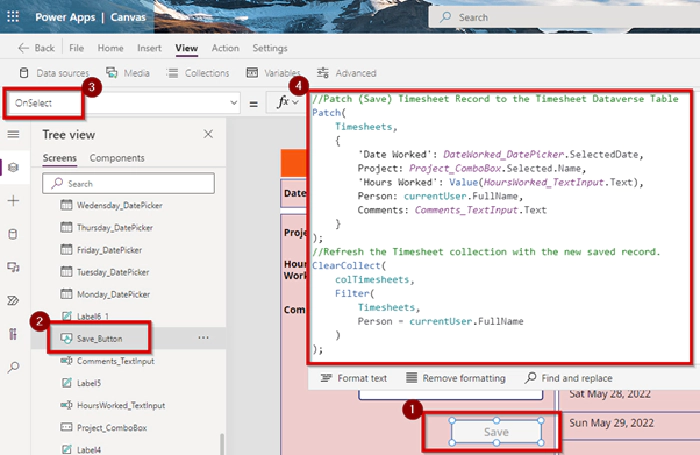
//Patch (Save) Timesheet Record to the Timesheet Dataverse Table
Patch(
Timesheets,
{
'Date Worked': DateWorked_DatePicker.SelectedDate,
Project: Project_ComboBox.Selected.Name,
'Hours Worked': Value(HoursWorked_TextInput.Text),
Person: currentUser.FullName,
Comments: Comments_TextInput.Text
}
);
//Refresh the Timesheet collection with the new saved record.
ClearCollect(
colTimesheets,
Filter(
Timesheets,
Person = currentUser.FullName
)
);
Only enable Save Button if data entry is valid
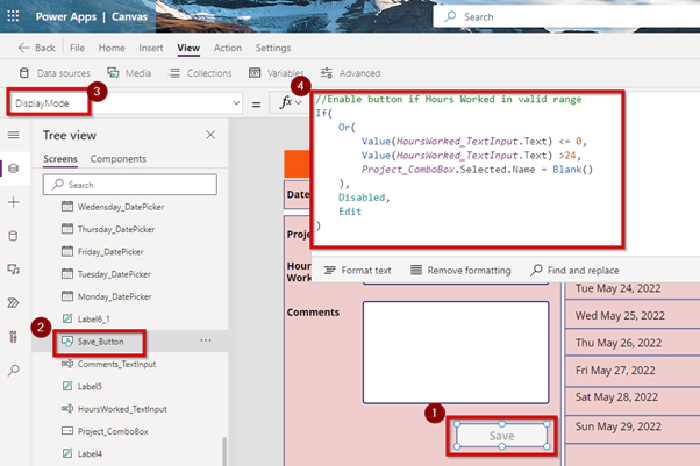
//Enable button if Hours Worked in valid range
If(
Or(
Value(HoursWorked_TextInput.Text) <= 0,
Value(HoursWorked_TextInput.Text) >24,
Project_ComboBox.Selected.Name = Blank()
),
Disabled,
Edit
)