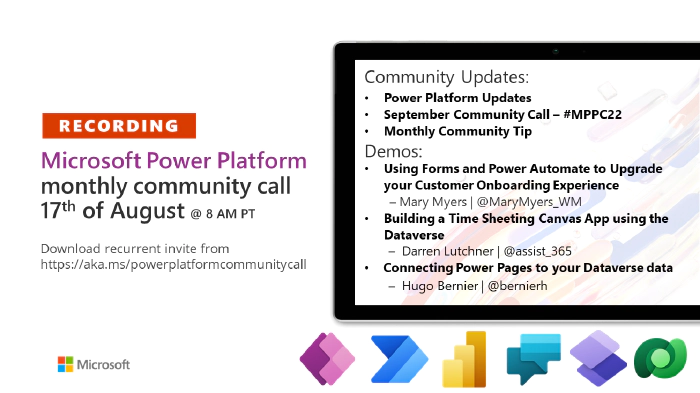
Power Platform Community Call – August 2022
Call summary
Latest updates and news on Power Platform including community events, training opportunities and the Monthly Community Tip. Three demos delivered – Using Microsoft Forms and Microsoft Power Automate to Upgrade your Customer Onboarding Experience, Building a Time Sheeting Microsoft Power Apps canvas app using Microsoft Dataverse, and Connecting Microsoft Power Pages to your Microsoft Dataverse data. Monthly Community Tip - Remove duplicate rows in collections with one line of code!, plus 4 Power Platform samples. This call was hosted by David Warner II (Microsoft) | @DavidWarnerII and recorded on August 17, 2022. Questions addressed in chat throughout the call.
New this month
- Power Platform Samples
- Progress-Bar Components - Luise Freese | @LuiseFreese
- Twitter Connection - Lama Alluwaymi
- Get terms from Term Store - Ramin Ahmadi | @raminahmadi1986
- SharePoint Site Creation Bot - Michel Mendes | @michelcarlo
- MPPC Community Give Back program announced | aka.ms/MPPCGiveBackVideo
- Monthly Community tip - Remove duplicate rows in collections with one line of code! - Matthew Devaney ((Hitachi Solutions) | @mattbdevaney
Demo summaries
- Using Microsoft Forms and Microsoft Power Automate to Upgrade your Customer Onboarding Experience – onboard customers using a combination of Forms and Power Automate. Presenter steps through what is customer onboarding, problems, solutions, and benefits for best end-to-end experience. Solution uses Microsoft Forms and Power Automate connected to any ERP system. Build a Form to collect customer information, stores data in Dataverse, creates an automated cloud flow that drives approvals, populates database and creates a contract, etc.
- Building a Time Sheeting Microsoft Power Apps canvas app using Microsoft Dataverse – solution delivered by 3 core components. Canvas App contains a single form in which each user enters their time against a project, Dataverse for data storage, and the Model Driven app with Project and Timesheets tables for managing timesheet administration. Review app requirements and design decisions. Tasks are organized by projects and users and reporting delivered by day, week, month. Replaces 3rd party timesheet app.
- Connecting Microsoft Power Pages to your Microsoft Dataverse data – using Dataverse with Model Driven apps, allows you to connect your Model Driven apps and your Dataverse data to a public website. Create a Power Page that renders a view of a Dataverse table. Start-to-finish - sign up for Power Pages trial, create site from template, create Dataverse table, create a view, add records, page to site and role-based permissions to access table.
Agenda items
- Latest Power Apps Samples – April Dunnam (Microsoft) | @aprildunnam – 1:45
- Latest updates and news on Power Platform - David Warner II (Microsoft) | @DavidWarnerII – 5:40
- Monthly Community Tip - Using the Toggle control to create reusable functions! - Todd Baginski - (Canviz) | @toddbaginski – 7:36
- Demo - Using Microsoft Forms and Microsoft Power Automate to Upgrade your Customer Onboarding Experience – Mary Myers (WorldMax) | @MaryMyers_WM – 12:35
- Demo - Building a Time Sheeting Microsoft Power Apps canvas app using Microsoft Dataverse – Darren Lutchner (365 Assist) | @assist_365 – 30:40
- Demo - Connecting Microsoft Power Pages to your Microsoft Dataverse data – Hugo Bernier (Microsoft) | @bernierh – 41:08
Actions
- Opt into the PnP Recognition Program | aka.ms/m365pnp-recognition
- MPPC Community Give Back - Tell us your story for an opportunity to be selected to receive one complimentary pass to the upcoming Microsoft Power Platform Conference in Orlando, Florida, September 20-22, 2022
- Share your Community Quick Tips | aka.ms/PPCCDemoRequest
- Register for upcoming Sharing is Caring events:
- Writing for the Web | Tuesday, September 6th, 9:30am PT | 12:30pm ET | 6:30pm CET - Register
- Maturity Model Practitioners | Tuesday, September 20th, 7am PST - Register
- PnP Office Hours – 1:1 session | Register
- PnP Buddy System | Request a Buddy
- PnP Samples - We welcome your Power Platform samples!
- Next meeting - Power Addicts Hangout – August date/time TBD
- View or be a Guest on The Low Code Revolution show | aka.ms/LowCodeRevolutionShow
- Request to deliver a demo or a Monthly Community Quick Tip (90 – 120 seconds) during this monthly community call - aka.ms/PPCCDemoRequest
- emPOWER everyone - register for the Microsoft Power Platform Conference – Orlando, Florida, September 18 – 23, 2022
- Next call September 21st at 08:00am PT (live at the Power Platform Conference) | https://aka.ms/powerappscommunitycall
- Register for the Microsoft 365 Developer Program and get a free developer tenant
- Get started with free training modules covering Microsoft 365 platform capabilities.
- Visit the Microsoft 365 Unified Sample Solution Gallery from Microsoft and community.
Demo references
- Using Microsoft Forms and Microsoft Power Automate to Upgrade your Customer Onboarding Experience
- Website – WorldMax
- Building a Time Sheeting Microsoft Power Apps canvas app using Microsoft Dataverse
- Article - Power App for Time Sheeting
- Sample - Timesheet using Dataverse
- Connecting Microsoft Power Pages to your Microsoft Dataverse data
- Tools - Power Pages Trial
- Release Planner – Microsoft Power Platform - Power Pages release planner
- Hugo’s previous Power Pages demos
- Power to the Pages – Introduction to Power Pages! – June 2022
- Introduction to Power Apps Portals – April 2022
Request to present a demo during this call - aka.ms/PPCCDemoRequest
General resources
- Power Apps Training Resources - https://aka.ms/PowerAppsTraining
- Power Apps Community - https://Community.PowerApps.com
- Power Apps Community Samples - aka.ms/PowerAppsCommunitySamples
- Power Apps Community Videos - aka.ms/PowerAppsCommunityVideos
- PowerPlatformLearn Resources - https://www.powerplatformlearn.academy
- PnP Power Platform Samples - aks.ms/powerplatform-samples
- Create SharePoint List - https://bit.ly/CreateSharePointList
- Microsoft’s Power Platform website
Additional resources
- Power Addicts Hangout | https://wearepoweraddicts.com
- #LessCodeMorePower Video Series | https://www.youtube.com/playlist?list=PL8IYfXypsj2Cr4DUqMKYkGM-Wejfim2QX
- Powerful Devs Video Series | https://aka.ms/PowerfulDevsYouTube
- Twitter - https://twitter.com/microsoft365dev
- Twitter: https://twitter.com/MSPowerPlat
- Call attention to your great work by using #PowerAppsCC and #PnPWeekly on Twitter.
- Microsoft 365 Unified Sample gallery - https://aka.ms/m365/samples
- Microsoft 365 Platform Community in YouTube - https://aka.ms/m365/videos
- Microsoft 365 Platform Community - https://aka.ms/m365pnp