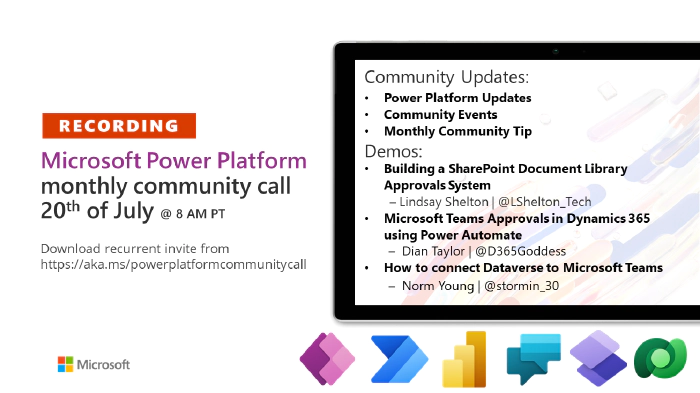
Power Platform Community Call – July 2022
Call summary
Latest updates and news on Power Platform including community events, training opportunities and the Monthly Community Tip. Three “better together” demos delivered – Building a SharePoint Document Library Approvals System, Microsoft Teams Approvals in Dynamics 365 using Power Automate, and How to connect Microsoft Dataverse to Microsoft Teams. A new call agenda item “Monthly Community Tip”, focused on using the Toggle control to create reusable functions was delivered in this month’s call. This call was hosted by David Warner II (Microsoft) | @DavidWarnerII and recorded on July 20, 2022. Questions addressed in chat throughout the call.
New this month
- Monthly Community Tip - Using the Toggle control to create reusable functions! - Todd Baginski - (Canviz) | @toddbaginski
Demo summaries
- Building a SharePoint Document Library Approvals System – move an on-prem Access database solution to cloud. Solution must be secure, accessible from mobile and have multiple approval levels. The flow shown utilizes a SharePoint document library and Approvals to request a file review, approve or reject the file, and update the SharePoint library. Flow addresses “File is Locked” error handling. Finally, see what a Doc Library looks like as Power App!
- Microsoft Teams Approvals in Dynamics 365 using Power Automate – opportunity approval in Dynamics 365 Sales using Power Automate, Microsoft Exchange, and Microsoft Teams. Sales enters opportunity that triggers a flow that creates an entry in Approval History table in Dynamics 365. Approval request is transmitted to Team members via e-mail and Teams channel. When opportunity is approved/denied, record in table is updated and status is mailed to salesperson and posted in Teams channel.
- How to connect Microsoft Dataverse to Microsoft Teams – save time finding information, use Power Automate to identify customer channels across 100s of Teams, link an account record to a specific Teams channel, and see a dynamic “Open Teams” button on the model-driven app command bar. Accounts and Channels are stored in Dataverse. The Model-driven app allows users to connect an Account to a Teams channel. Rapid yet comprehensive step through flows.
Agenda items
- Latest updates and news on Power Platform - David Warner II (Microsoft) | @DavidWarnerII – 5:37
- Monthly Community Tip - Using the Toggle control to create reusable functions! - Todd Baginski - (Canviz) | @toddbaginski – 7:14
- Demo - Building a SharePoint Document Library Approvals System - Lindsay Shelton (Stowers Institute for Medical Research) | @lshelton_tech – 11:59
- Demo - Microsoft Teams Approvals in Dynamics 365 using Power Automate - Dian Taylor (RSM) | @D365Goddess – 24:40
- Demo - How to connect Microsoft Dataverse to Microsoft Teams - Norm Young (Microsoft MVP) | @stormin_30 – 38:18
Actions
- Opt into the PnP Recognition Program | aka.ms/m365pnp-recognition
- Register for upcoming Sharing is Caring events:
- Writing for the Web | Tuesday, August 2nd, 9:30am PT | 12:30pm ET | 6:30pm CET- Register
- Writing for the Web | Tuesday, September 6th, 9:30am PT | 12:30pm ET | 6:30pm CET - Register
- Maturity Model Practitioners | Tuesday, September 20th, 7am PST - Register
- PnP Office Hours – 1:1 session | Register
- PnP Buddy System | Request a Buddy
- PnP Samples - We welcome your Power Platform samples!
- Next meeting - Power Addicts Hangout – August date/time TBD
- View or be a Guest on The Low Code Revolution show | aka.ms/LowCodeRevolutionShow
- Request to deliver a demo or a Monthly Community Quick Tip (90 – 120 seconds) during this monthly community call - aka.ms/PPCCDemoRequest
- emPOWER everyone - register for the Microsoft Power Platform Conference – Orlando, Florida, September 18 – 23, 2022
- Next call August 17th at 08:00am PT | https://aka.ms/powerappscommunitycall
- Register for the Microsoft 365 Developer Program and get a free developer tenant
- Get started with free training modules covering Microsoft 365 platform capabilities.
- Visit the Microsoft 365 Unified Sample Solution Gallery from Microsoft and community.
Demo references
- Building a SharePoint Document Library Approvals System
Request to present a demo during this call - aka.ms/PPCCDemoRequest
General resources
- Power Apps Training Resources - https://aka.ms/PowerAppsTraining
- Power Apps Community - https://Community.PowerApps.com
- Power Apps Community Samples - aka.ms/PowerAppsCommunitySamples
- Power Apps Community Videos - aka.ms/PowerAppsCommunityVideos
- PowerPlatformLearn Resources - https://www.powerplatformlearn.academy
- PnP Power Platform Samples - aks.ms/powerplatform-samples
- Create SharePoint List - https://bit.ly/CreateSharePointList
- Microsoft’s Power Platform website
Additional resources
- Power Addicts Hangout | https://wearepoweraddicts.com
- #LessCodeMorePower Video Series | https://www.youtube.com/playlist?list=PL8IYfXypsj2Cr4DUqMKYkGM-Wejfim2QX
- Powerful Devs Video Series | https://aka.ms/PowerfulDevsYouTube
- Twitter - https://twitter.com/microsoft365dev
- Twitter: https://twitter.com/MSPowerPlat
- Call attention to your great work by using #PowerAppsCC and #PnPWeekly on Twitter.
- Microsoft 365 Unified Sample gallery - https://aka.ms/m365/samples
- Microsoft 365 Platform Community in YouTube - https://aka.ms/m365/videos
- Microsoft 365 Platform Community - https://aka.ms/m365pnp