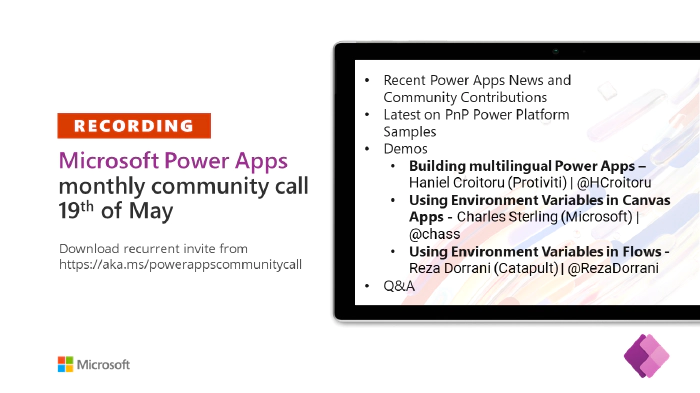
Power Platform Community Call – May 2022
Call summary
Latest updates and news on Power Platform including 2 articles and 3 training opportunities announced. Three demos delivered – Automatically generate technical documentation of your Power Apps and Power Automate Flows, Streamline Annual Document Reviews with Power Apps, and Power Platform + Microsoft Teams: Create a “back-channel" internal chat for any meeting. Don’t forget to schedule a chat with David Warner during Power Apps Community Program Manager Office Hours. This call was hosted by David Warner II (Microsoft) | @DavidWarnerII and Todd Baginski (Canviz). The call was recorded on May 18, 2022. Questions addressed in chat throughout the call.
New this month
- Article - Announcing General Availability (GA) for In-app notifications in Model-driven apps | aka.ms/PAModelNotifications
- Promotion - Save 50 percent on the Power Apps per user plan | aka.ms/PowerPerUserPromo
- Sharing is Caring event dates announced
Demo summaries
- Automatically generate technical documentation of your Power Apps and Power Automate Flows - meet your new documentation assistant - PowerDocu! PowerDocu contains two console applications called FlowDocumenter and AppDocumenter, and the UI that guides you through documentation generation. FlowDocumenter generates technical documentation based on a provided exported Flow package or exported Solution package, and AppDocumenter does the same for an exported Power Apps canvas app. Navigate the robust report generated in seconds by this open-source tool.
- Streamline Annual Document Reviews with Power Apps - step through transitioning a manual practice to Power Apps. Create a Policy Revision Request Form that communicates with various libraries (policy, policy revisions and review) and lists (requests, Power App updates) in SharePoint back-end. Then build form, tips called out include – clear process mapping, use components (buttons, attachments…), data filtering (depts, categories, approvers lists), data validation, explanations on form, auto populate fields, color buttons…
- Power Platform + Microsoft Teams: Create a “back-channel" internal chat for any meeting - surfaced in Teams, QuickChat Power App pulls in your calendar information, displays a list of meetings, selection initiates an internal chat. A Power Automate workflow, grabs meeting attendees (members of your domain), creates a Team Group chat and creates first chat message that’s sent by the Power Automate bot informing individuals that the chat has been created. 2 hours to build solution shown.
Agenda items
- Latest updates and news on Power Platform
- Latest PnP Power Apps Samples – April Dunnam (Microsoft) | @aprildunnam – 2:58
- Power Platform Community Events - David Warner II (Microsoft) | @DavidWarnerII – 7:25
- Recent News - David Warner II (Microsoft) | @DavidWarnerII – 9:15
- Demo - Automatically generate technical documentation of your Power Apps and Power Automate Flows - Rene Modery (WPP) | @modery – 11:08
- Demo - Streamline Annual Document Reviews with Power Apps - Heidi Jordan (High Plains Technology) | @heidi_jordan14 – 28:45
- Demo - Power Platform + Microsoft Teams: Create a “back-channel" internal chat for any meeting - Amber Weise (Microsoft) | linkedin.com/in/amberweise/ – 43:00
Actions
- Register for Microsoft Build | May 24-26, 2022
- Check out the SCOTTISH SUMMIT 2022 – June 10th – 11th 2022
- emPOWER everyone - register for the Microsoft Power Platform Conference – Orlando, Florida, September 18 – 23, 2022
- Next meeting - Power Addicts Hangout – TBD
- Register for Sharing is Caring events:
- Power Platform Samples Contributor | Tuesday, May 31, 9:30 am PT - Register
- Writing for the Web | Thursday, June 23, 12pm PT | 3pm ET | 9pm CET - Register
- Writing for the Web | Monday, June 27, 10am PT | 1pm ET | 7pm CET - Register
- Maturity Model Practitioners | Register
- PnP Office Hours – 1:1 session | Register
- PnP Buddy System | Request a Buddy
- Opt into PnP Recognition Program | https://aka.ms/m365pnp-recognition
- View or be a Guest on The Low Code Revolution show | aka.ms/LowCodeRevolutionShow
- Request to deliver a demo during this call - aka.ms/PPCCDemoRequest
- PnP Samples - We welcome your Power Platform samples!
- Schedule a chat with David - Power Apps Community Program Manager Office Hours - https://aka.ms/ChatWithDavid
- Next call June 15th at 08:00am PT | https://aka.ms/powerappscommunitycall
- Register for the Microsoft 365 Developer Program and get a free developer tenant
- Get started with free training modules covering Microsoft 365 platform capabilities.
- Visit the Microsoft 365 Unified Sample Solution Gallery from Microsoft and community.
Demo references
- Automatically generate technical documentation of your Power Apps and Power Automate Flows
- Repo – PowerDocu
- Streamline Annual Document Reviews with Power Apps
- No references
- Power Platform + Microsoft Teams: Create a “back-channel" internal chat for any meeting
Request to present a demo during this call - aka.ms/PPCCDemoRequest
General resources
- Power Apps Training Resources - https://aka.ms/PowerAppsTraining
- Power Apps Community - https://Community.PowerApps.com
- Power Apps Community Samples - aka.ms/PowerAppsCommunitySamples
- Power Apps Community Videos - aka.ms/PowerAppsCommunityVideos
- PowerPlatformLearn Resources - https://www.powerplatformlearn.academy
- PnP Power Platform Samples - aks.ms/powerplatform-samples
- Create SharePoint List - https://bit.ly/CreateSharePointList
- Microsoft’s Power Platform website
Additional resources
- Power Addicts Hangout | https://wearepoweraddicts.com
- #LessCodeMorePower Video Series | https://www.youtube.com/playlist?list=PL8IYfXypsj2Cr4DUqMKYkGM-Wejfim2QX
- Powerful Devs Video Series | https://aka.ms/PowerfulDevsYouTube
- Twitter - https://twitter.com/microsoft365dev
- Twitter: https://twitter.com/MSPowerPlat
- Call attention to your great work by using #PowerAppsCC and #PnPWeekly on Twitter.
- Microsoft 365 Unified Sample gallery - https://aka.ms/m365/samples
- Microsoft 365 Platform Community in YouTube - https://aka.ms/m365/videos
- Microsoft 365 Platform Community - https://aka.ms/m365pnp