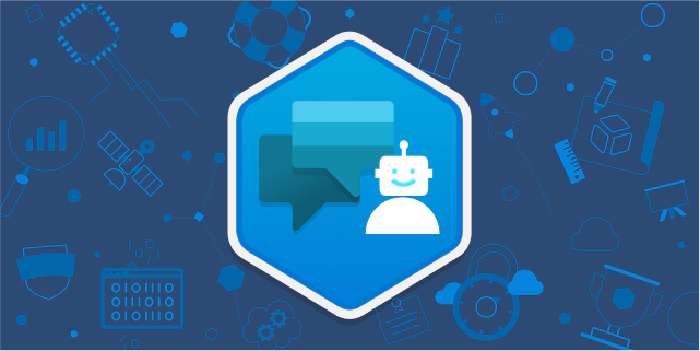Microsoft 365 & Power Platform Community (PnP) - March 2023 update
Microsoft 365 & Power Platform Community March 2023 update is out with a summary of the latest guidance, samples, and solutions from Microsoft or from the community for the community.
Read more