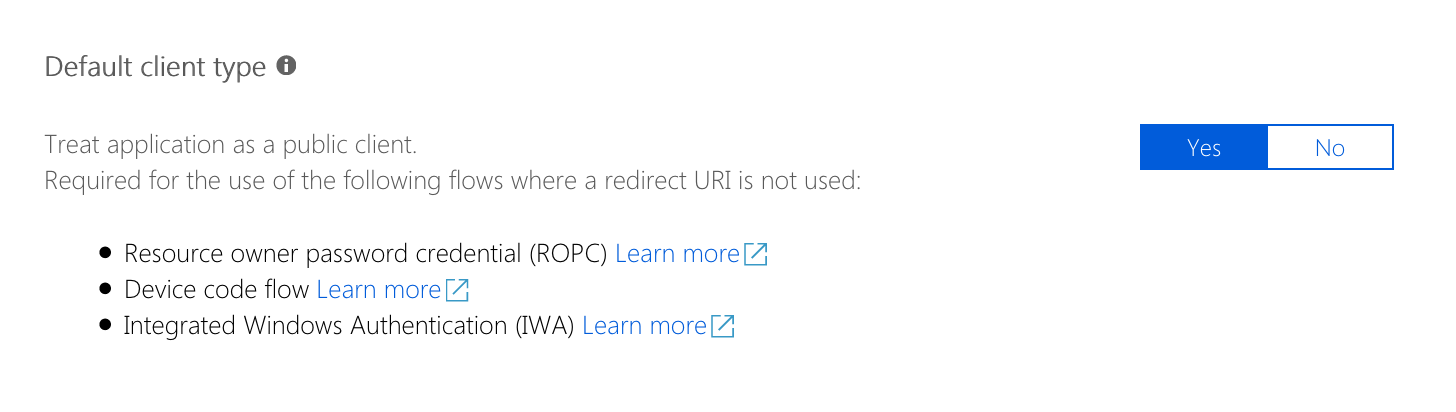Authorization and access tokens
Commands provided with the CLI for Microsoft 365 manipulate different settings of Microsoft 365. Before you can execute any of the commands in the CLI, you have to log in to Microsoft 365. CLI for Microsoft 365 will then automatically retrieve the access token necessary to execute the particular command.
Authorization in the CLI for Microsoft 365
There are a number of ways in which you can authenticate and authorize with Microsoft 365. The CLI for Microsoft 365 uses the OAuth protocol to authorize with Microsoft 365 and its services. OAuth flows in Microsoft 365 are facilitated by Microsoft Entra ID.
Microsoft Entra application used by the CLI for Microsoft 365
CLI for Microsoft 365 gets access to Microsoft 365 through a custom Microsoft Entra application named PnP Microsoft 365 Management Shell. If you don't want to consent this application in your tenant, you can use a different application instead.
When you decide to use your own Microsoft Entra application, you need to choose the application to be a public client. Despite the setting's description, the application will not be publicly accessible. This setting enables the use of the device flow for your own application. Without activating this setting, it is not possible to complete the authentication process. The option is currently only available in the preview blade for managing for Microsoft Entra applications.
When specifying a custom Microsoft Entra application to be used by the CLI for Microsoft 365, set the CLIMICROSOFT365_ENTRAAPPID environment variable to the ID of your Microsoft Entra application.
CLI for Microsoft 365 requires the following permissions to Microsoft 365 services:
- Microsoft 365 SharePoint Online
- Have full control of all site collections
- Read user profiles
- Read and write managed metadata
- Microsoft Graph
- Read and write to all app catalogs
- Read and write all groups
- Read and write directory data
- Access directory as the signed in user
- Read and write identity providers
- Read and write access to user mail
- Send mail as a user
- Read all usage reports
- Manage user's installed Teams apps
- Invite guest users to the organization
- Create, read, update and delete user tasks and projects
- Microsoft 365 Management APIs
- Read service health information for your organization
- Windows Azure Active Directory
- Access the directory as the signed-in user
- Windows Azure Service Management API
- Access Azure Service Management as organization users
- Viva Engage
- Read and write to the Viva Engage platform
After changing the ID of the Microsoft Entra application used by the CLI for Microsoft 365 refresh the existing connection to Microsoft 365 using the login command. If you try to use the existing connection, CLI for Microsoft 365 will fail when trying to refresh the existing access token.
For instructions on how to create your own Microsoft Entra app see Using your own Microsoft Entra identity.
Access and refresh tokens in the CLI for Microsoft 365
After completing the OAuth flow, the CLI receives from Microsoft Entra ID a refresh- and an access token. Each web request to Microsoft 365 APIs contains the access token which authorizes the CLI for Microsoft 365 to execute the particular operation. When the access token expires, the CLI uses the refresh token to obtain a new access token. When the refresh token expires, the user has to reauthenticate to Microsoft 365 to obtain a new refresh token.
Services and commands
Each command in the CLI for Microsoft 365 belongs to a service, for example the spo site add command, which creates a new modern site, belongs to the SharePoint Online service, while the entra enterpriseapp get command, which lists Microsoft Entra ID service principals, belongs to the Azure Active Directory Graph service. Each service in Microsoft 365 is a different Microsoft Entra ID authorization resource and requires a separate access token. When working with the CLI, you can be simultaneously connected to multiple services. Each command in the CLI knows which Microsoft 365 service it communicates with and for which resource it should have a valid access token.
Communicating with Microsoft 365
Before a command can log in to Microsoft 365, it requires a valid access token. CLI for Microsoft 365 automatically obtains the access token for the particular web request without you having to worry about it.
Viva Engage commands are executed in the context of the current logged in user
Viva Engage commands require the delegated 'user_impersonation' permission to be granted for the Microsoft Entra application. Viva Engage commands are executed in the context of the currently logged in user. Certificate-based authentication with app_only permissions is currently not supported by Microsoft Entra ID.