List out all Azure AD Apps along with their KeyCredentials and PasswordCredentials along with Expiration
Summary
This script uses Microsoft Graph PowerShell SDK. It is helpful to identify and inventorize all the Azure AD Applications registered in your tenant. The script enumerates the KeyCredentials (Certificates) and PasswordCredentials (Client Secret) keys, expiration dates, owner and other useful information.
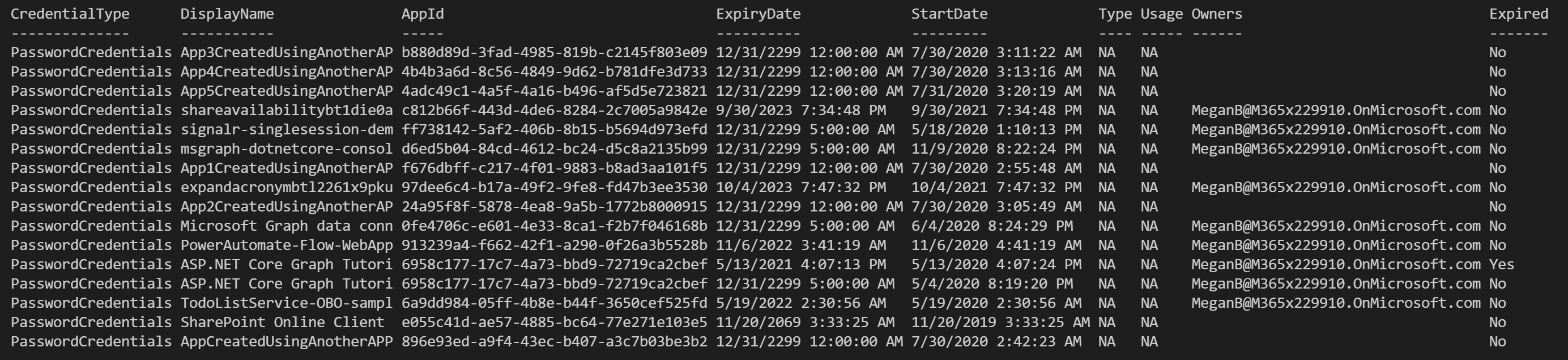
Connect-MgGraph -Scopes "User.Read.All","Group.ReadWrite.All","Application.Read.All", "Application.ReadWrite.All", "Directory.Read.All", "Directory.ReadWrite.All", "Directory.AccessAsUser.All"
$Apps = Get-MgApplication -All
$today = Get-Date
$credentials = @()
$Apps | %{
$aadAppObjId = $_.Id
$app = Get-MgApplication -ApplicationId $aadAppObjId
$owner = Get-MgApplicationOwner -ApplicationId $aadAppObjId
$app.KeyCredentials | %{
#write-host $_.KeyId $_.DisplayName
$credentials += [PSCustomObject] @{
CredentialType = "KeyCredentials";
DisplayName = $app.DisplayName;
AppId = $app.AppId;
ExpiryDate = $_.EndDateTime;
StartDate = $_.StartDateTime;
#KeyID = $_.KeyId;
Type = $_.Type;
Usage = $_.Usage;
Owners = $owner.AdditionalProperties.userPrincipalName;
Expired = (([DateTime]$_.EndDateTime) -lt $today) ? "Yes" : "No";
}
}
$app.PasswordCredentials | %{
#write-host $_.KeyId $_.DisplayName
$credentials += [PSCustomObject] @{
CredentialType = "PasswordCredentials";
DisplayName = $app.DisplayName;
AppId = $app.AppId;
ExpiryDate = $_.EndDateTime;
StartDate = $_.StartDateTime;
#KeyID = $_.KeyId;
Type = 'NA';
Usage = 'NA';
Owners = $owner.AdditionalProperties.userPrincipalName;
Expired = (([DateTime]$_.EndDateTime) -lt $today) ? "Yes" : "No";
}
}
}
$credentials | FT -AutoSize
# Optionally export to a CSV file
#$credentials | Export-Csv -Path "AppsInventory.csv" -NoTypeInformation
Check out the Microsoft Graph PowerShell SDK to learn more at: https://learn.microsoft.com/graph/powershell/get-started
Source Credit
Sample first appeared on List out all Azure AD Apps along with their KeyCredentials and PasswordCredentials along with Expiration
Contributors
| Author(s) |
|---|
| Srinivas Varukala |
Disclaimer
THESE SAMPLES ARE PROVIDED AS IS WITHOUT WARRANTY OF ANY KIND, EITHER EXPRESS OR IMPLIED, INCLUDING ANY IMPLIED WARRANTIES OF FITNESS FOR A PARTICULAR PURPOSE, MERCHANTABILITY, OR NON-INFRINGEMENT.