Grant Managed Identity permissions to audit and cleanup "SharePoint Online Client Extensibility Web Application Principal" API permissions
Summary
This script can be used to grant System-Managed Identity used by automation (Azure Runbook, Azure Functions) API permissions and access to SPO sites,that are necessary to:
- audit API permissions assigned to the "SharePoint Online Client Extensibility Web Application Principal".
- audit permissions requested by the installed SPFx solutions (tenant-level and site-level app catalogs)
- remove unused permissions.
Set-ManagedIdentityAPIPermissions
The Set-ManagedIdentityAPIPermissions function grants the following roles to the Managed Identity used for automation:
- Application.Read.All,
- Sites.Selected ,
- DelegatedPermissionGrant.ReadWrite.All
Once the Lists.SelectedOperations.Selected is available productively, the Sites.Selected scope can be replaced.
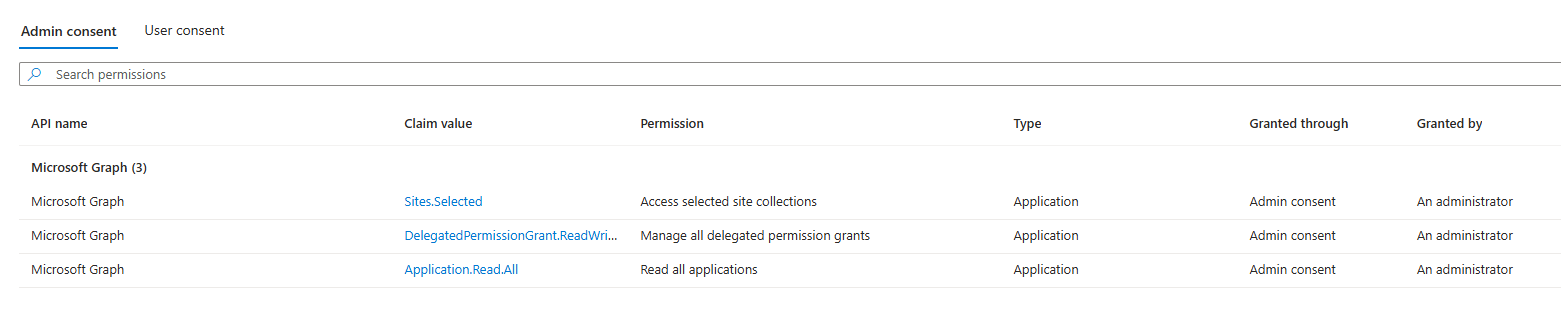
Set-SiteAppCatalogPermissions
The Set-SiteAppCatalogPermissions function grants the Service Principal read access to
- root level SharePoint Site
- tenant-level app catalog
- sites with site-level app catalog
The script uses Microsoft Graph PowerShell (
Set-ManagedIdentityAPIPermissions) and PnP PowerShell (Set-SiteAppCatalogPermissions)PnP PowerShell requires PowerShell 7.2 or later.
Resources
Overview of Selected permissions in OneDrive and SharePoint: https://learn.microsoft.com/en-us/graph/permissions-selected-overview?tabs=powershell Assigning application permissions to lists, list items, folders, or files breaks inheritance on the assigned resource, so be mindful of service limits for unique permissions in your solution design. Permissions at the site collection level do not break inheritance because this is the root of permission inheritance.
Other useful tools:
- Microsoft Graph Permissions Explorer: https://graphpermissions.merill.net/permission/
- Export-MsIdAppConsentGrantReport https://azuread.github.io/MSIdentityTools/commands/Export-MsIdAppConsentGrantReport
Important
To assign all permissions, please execute both functions:
param(
[string]$spId,
[string]$tenantName
)
Set-ManagedIdentityAPIPermissions -spId $spId
Set-SiteAppCatalogPermissions -tenantName $tenantName -spId $spId
The below tabs have different contents:
- PnP PowerShell:
Set-SiteAppCatalogPermissionsfunction . Microsoft Graph PowerShell:Set-ManagedIdentityAPIPermissionsfunction
<#
.DESCRIPTION
The Set-SiteAppCatalogPermissions function grants Managed Identity Read acess to the following SPO sites:
- root site : this is required for the Azure Runbook to connect to SharePoint and request app catalogs
- tenant level app catalog
- all detected site level app catalogs
#>
function Set-SiteAppCatalogPermissions {
param(
[string]$tenantName,
[string]$spId
)
$adminUrl = "https://$tenantName-admin.sharepoint.com/"
Import-Module PnP.PowerShell
Write-Host "Connect to SharePoint Admin site: $adminUrl "
Connect-PnPOnline -Url $adminUrl -Interactive
# get Service Principal to retrieve AppId
$sp = Get-MgServicePrincipal -ServicePrincipalId $spId #script will stop if service principal does not exist
Get-PnPSiteCollectionAppCatalog -ExcludeDeletedSites -PipelineVariable SiteAppCatalog | ForEach-Object {
Grant-PnPAzureADAppSitePermission -AppId $sp.AppId -DisplayName $sp.DisplayName -Permissions Read -Site $SiteAppCatalog.SiteID.Guid
}
$tenantLevelAppCatalog = Get-PnPTenantAppCatalogUrl
Grant-PnPAzureADAppSitePermission -AppId $sp.AppId -DisplayName $sp.DisplayName -Permissions Read -Site $tenantLevelAppCatalog
Grant-PnPAzureADAppSitePermission -AppId $sp.AppId -DisplayName $sp.DisplayName -Permissions Read -Site "https://$tenantName.sharepoint.com/"
}
Check out the PnP PowerShell to learn more at: https://aka.ms/pnp/powershell
The way you login into PnP PowerShell has changed please read PnP Management Shell EntraID app is deleted : what should I do ?
Contributors
| Author(s) |
|---|
| Kinga Kazala |
Disclaimer
THESE SAMPLES ARE PROVIDED AS IS WITHOUT WARRANTY OF ANY KIND, EITHER EXPRESS OR IMPLIED, INCLUDING ANY IMPLIED WARRANTIES OF FITNESS FOR A PARTICULAR PURPOSE, MERCHANTABILITY, OR NON-INFRINGEMENT.