Automate Renewal of Expiring M365 Groups or or Microsoft Teams teams
Summary
It is a good practice to set lifecycle expiration policy to control sprawl. However that means that the group will get automatically deleted after they expire. The Teams/M365 groups owners will get email notifications to renew within a certain timeframe , however if the owners missed the renewal notifications for different reasons, it may lead to accidental data loss. The script can help identify M365 groups nearing expiration to renew them.
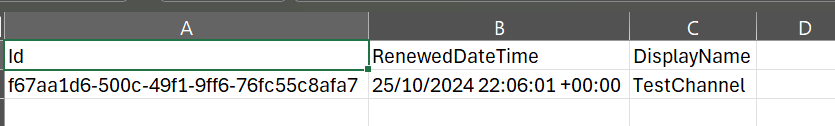
param (
[Parameter(Mandatory = $true)]
[string] $domain
)
$adminSiteURL = "https://$domain-Admin.SharePoint.com"
$dateTime = "_{0:MM_dd_yy}_{0:HH_mm_ss}" -f (Get-Date)
$invocation = (Get-Variable MyInvocation).Value
$directorypath = Split-Path $invocation.MyCommand.Path
$fileName = "m365_group_expire_reset" + $dateTime + ".csv"
$outputPath = $directorypath + "\"+ $fileName
if (-not (Test-Path $outputPath)) {
New-Item -ItemType File -Path $outputPath
}
Connect-PnPOnline -Url $adminSiteURL -Interactive -WarningAction SilentlyContinue
Get-PnPMicrosoft365ExpiringGroup | ForEach-Object {
$group = $_
Reset-PnPMicrosoft365GroupExpiration -Identity $group.Id
$group = Get-PnPMicrosoft365Group -Identity $group.Id
$group | Select-Object id, RenewedDateTime,DisplayName|Export-Csv -Path $outputPath -NoTypeInformation -Append
}
Disconnect-PnPOnline
Check out the PnP PowerShell to learn more at: https://aka.ms/pnp/powershell
The way you login into PnP PowerShell has changed please read PnP Management Shell EntraID app is deleted : what should I do ?
Source Credit
Sample first appeared on Automate Renewal of Expiring M365 Groups Using PowerShell
Contributors
| Author(s) |
|---|
| Reshmee Auckloo |
Disclaimer
THESE SAMPLES ARE PROVIDED AS IS WITHOUT WARRANTY OF ANY KIND, EITHER EXPRESS OR IMPLIED, INCLUDING ANY IMPLIED WARRANTIES OF FITNESS FOR A PARTICULAR PURPOSE, MERCHANTABILITY, OR NON-INFRINGEMENT.