Fetch User Profile Properties From Site Collection And Export To CSV
Summary
Many times we have a requirement like to get users or user profile properties from any SharePoint site collection and we need it in CSV or Excel format.
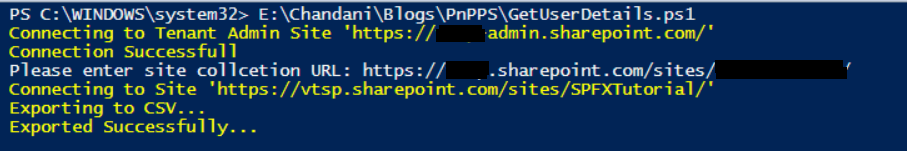
Implementation
Open Windows Powershell ISE Create a new file and write a script
Now we will see all the steps which we required to achieve the solution:
- We will read the site URL from the user
- then we will connect to the O365 admin site and then we will connect to the site which the user has entered
- Create a function to bind a CSV
- Create a function to get user profile properties by email d
- In the main function we will write a logic to get web and users of site collection URL and then get all the properties and bind it to CSV
So at the end, our script will be like this,
$basePath = #base path where you want to save CSV file("D:\Chandani\...\")
$dateTime = "{0:MM_dd_yy}_{0:HH_mm_ss}" -f (Get-Date)
$csvPath = $basePath + "\userdetails" + $dateTime + ".csv"
$adminSiteURL = "https://****-admin.sharepoint.com/" #O365 admin site URL
$username = #user email id
$password = "********"
$secureStringPwd = $password | ConvertTo-SecureString -AsPlainText -Force
$Creds = New-Object System.Management.Automation.PSCredential -ArgumentList $username, $secureStringPwd
$global:userDetails = @()
$index = 1;
$userInfo;
Function Login() {
[cmdletbinding()]
param([parameter(Mandatory = $true, ValueFromPipeline = $true)] $Creds)
#connect to O365 admin site
Write-Host "Connecting to Tenant Admin Site '$($adminSiteURL)'" -f Yellow | Out-File $LogFile -Append -Force
Connect-PnPOnline -Url $adminSiteURL -Credentials $Creds
Write-Host "Connection Successful" -f Yellow | Out-File $LogFile -Append -Force
}
Function StartProcessing {
Login($Creds);
ConnectionToSite($Creds)
}
Function ConnectionToSite() {
$siteURL = Read-Host "Please enter site collection URL"
try {
Write-Host "Connecting to Site '$($siteURL)'" -f Yellow
$SCWeb = Get-PnPWeb -Identity ""
$getusers = Get-PnPUser -Web $SCWeb
ForEach ($user in $getusers) {
$email = $user.Email
If ($email) {
$userInfo = GetUserProfileProperties $email
#creating object fro CSV
$global:userDetails += New-Object PSObject -Property ([ordered]@{
Id = $index
GUID = $userInfo.'UserProfile_GUID'
FirstName = $userInfo.FirstName
LastName = $userInfo.LastName
WorkEmail = $userInfo.WorkEmail
PictureURL = $userInfo.PictureURL
Department = $userInfo.Department
PreferredName = $userInfo.PreferredName
})
$index++
}
}
}
catch {
Write-Host -f Red "Error in connecting to Site '$($TenantSite)'"
}
BindingtoCSV($global:userDetails)
}
Function BindingtoCSV {
[cmdletbinding()]
param([parameter(Mandatory = $true, ValueFromPipeline = $true)] $Global)
Write-Host -f Yellow "Exporting to CSV..."
$userDetails | Export-Csv $csvPath -NoTypeInformation -Append
Write-Host -f Yellow "Exported Successfully..."
}
Function GetUserProfileProperties($username) {
$Properties = Get-PnPUserProfileProperty -Account $username
$Properties = $Properties.UserProfileProperties
If ($Properties) {
$Properties = $Properties
}
else {
$Properties = $null
}
return $Properties
}
StartProcessing
Check out the PnP PowerShell to learn more at: https://aka.ms/pnp/powershell
The way you login into PnP PowerShell has changed please read PnP Management Shell EntraID app is deleted : what should I do ?
Source Credit
Sample first appeared on Fetch User Profile Properties From Site Collection And Export To CSV Using PNP PowerShell | Microsoft 365 PnP Blog
Contributors
| Author(s) |
|---|
| Chandani Prajapati |
| Mathijs Verbeeck |
Disclaimer
THESE SAMPLES ARE PROVIDED AS IS WITHOUT WARRANTY OF ANY KIND, EITHER EXPRESS OR IMPLIED, INCLUDING ANY IMPLIED WARRANTIES OF FITNESS FOR A PARTICULAR PURPOSE, MERCHANTABILITY, OR NON-INFRINGEMENT.