Flow run day summary
Summary
Powershell scripts using CLI for M365 and PnP PowerShell that could run once a day and sends a summary (for example adaptive card in teams) with list of all flows runs with total runs count for current day, number of times the flow succeeded and number of times the flow failed
result in console (CLI)
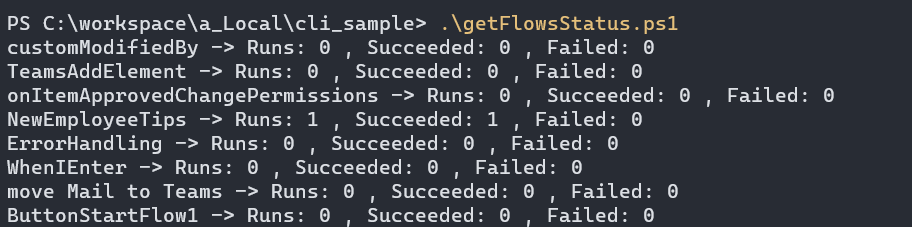
result as adaptive card in teams
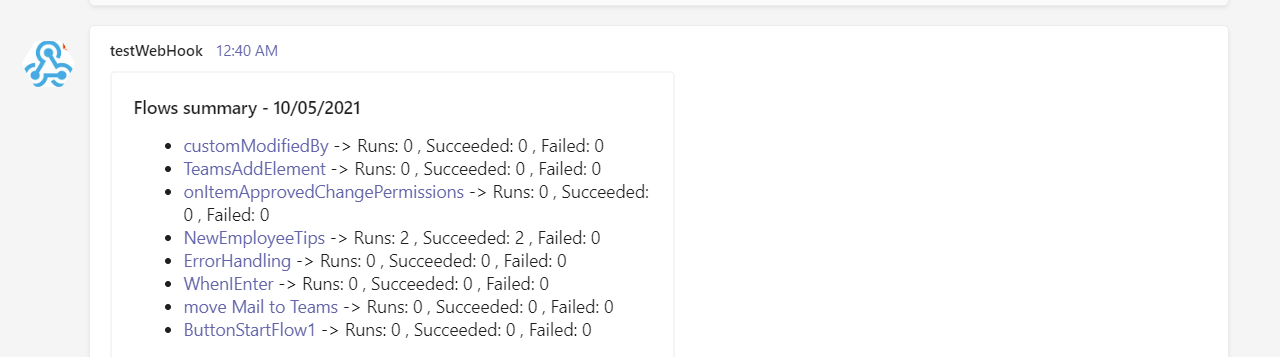
Both CLI and PnP PowerShell solutions require a Microsoft Teams channel to be configured with a webhook to accept incoming messages. Follow instructions on Adam the Automators blog here (Setting up a Webhook Connector in Microsoft Teams)
Connect-PnPOnline -Url https://contoso-admin.sharepoint.com -Interactive
$environment = 'Default-d2af3166-e76b-4d03-9942-fbc79d6b69f9' #Change to your Power Automate environment
#Setup an incoming webhook to a Microsoft Team channel and replace $webhook variable
#https://adamtheautomator.com/teams-webhooks/#Setting_up_a_Webhook_Connector_in_Microsoft_Teams
$webhook = 'https://leonarmstondev.webhook.office.com/webhookb2/908a4576-7946-405d-b373-0ff49b7244e1@d2af3166-e76b-4d03-9942-fbc79d6b69f9/IncomingWebhook/27f804496eb749158838186717fef3c0/08a5b26d-e908-49af-b8c6-e84d06beda87'
$currentDayDate = Get-Date
$previousDayDate = (Get-Date).AddDays(-1)
$adaptiveCardDescription = ""
$flows = Get-PnPFlow -Environment $environment
foreach ($flow in $flows)
{
$flowRuns = Get-PnPFlowRun -Environment $environment -Flow $flow.Name
$displayName = $flow.Properties.DisplayName
$id = $flow.name
$todayRuns = $flowRuns.Where({[DateTime]$_.Properties.EndTime -le $currentDayDate -and [DateTime]$_.Properties.EndTime -gt $previousDayDate})
$todayRunsCount = 0
$todaySuccessRunsCount = 0
$todayFailedRunsCount = 0
if($todayRuns.Count -gt 0)
{
$todaySuccessRuns = $todayRuns.Where({$_.Properties.Status -eq 'Succeeded'})
$todaySuccessRunsCount = $todaySuccessRuns.Count
$todayFailedRuns = $todayRuns.Where({$_.Properties.Status -eq 'Failed'})
$todayFailedRunsCount = $todayFailedRuns.Count
$todayRunsCount = $todayRuns.Count
}
Write-Host "$displayName -> Runs: $todayRunsCount , Succeeded: $todaySuccessRunsCount , Failed: $todayFailedRunsCount"
$adaptiveCardDescription = $adaptiveCardDescription + "\r- [$displayName](https://us.flow.microsoft.com/manage/environments/$environment/flows/$id/details) -> Runs: $todayRunsCount , Succeeded: $todaySuccessRunsCount , Failed: $todayFailedRunsCount"
}
$today = Get-Date -Format "dd/MM/yyyy"
$JSON = [Ordered]@{
"type" = "message"
"attachments" = @(
@{
"contentType" = 'application/vnd.microsoft.card.adaptive'
"content" = [Ordered]@{
'$schema' = "<http://adaptivecards.io/schemas/adaptive-card.json>"
"type" = "AdaptiveCard"
"version" = "1.3"
"body" = @(
[Ordered]@{
"type" = "Container"
"items" = @(
@{
"type"= "TextBlock"
"size"= "Medium"
"weight"= "Bolder"
"text"= "Today's Power Automate Flow Summary - $today"
}
@{
"type"= "TextBlock"
"text"= "${adaptiveCardDescription}"
"wrap"= $true
}
)
}
)
}
}
)
} | ConvertTo-JSON -Depth 20
$Params = @{
"URI" = $webhook
"Method" = 'POST'
"Body" = [string]$json.replace("\\","\");
"ContentType" = 'application/json'
}
Invoke-RestMethod @Params
Check out the PnP PowerShell to learn more at: https://aka.ms/pnp/powershell
The way you login into PnP PowerShell has changed please read PnP Management Shell EntraID app is deleted : what should I do ?
Contributors
| Author(s) |
|---|
| Leon Armston |
Disclaimer
THESE SAMPLES ARE PROVIDED AS IS WITHOUT WARRANTY OF ANY KIND, EITHER EXPRESS OR IMPLIED, INCLUDING ANY IMPLIED WARRANTIES OF FITNESS FOR A PARTICULAR PURPOSE, MERCHANTABILITY, OR NON-INFRINGEMENT.