Authenticate with and call the Microsoft Graph
Summary
Obtain a new access token for the Microsoft Graph and use it an HTTP request, or connect to the Graph to perform operations.
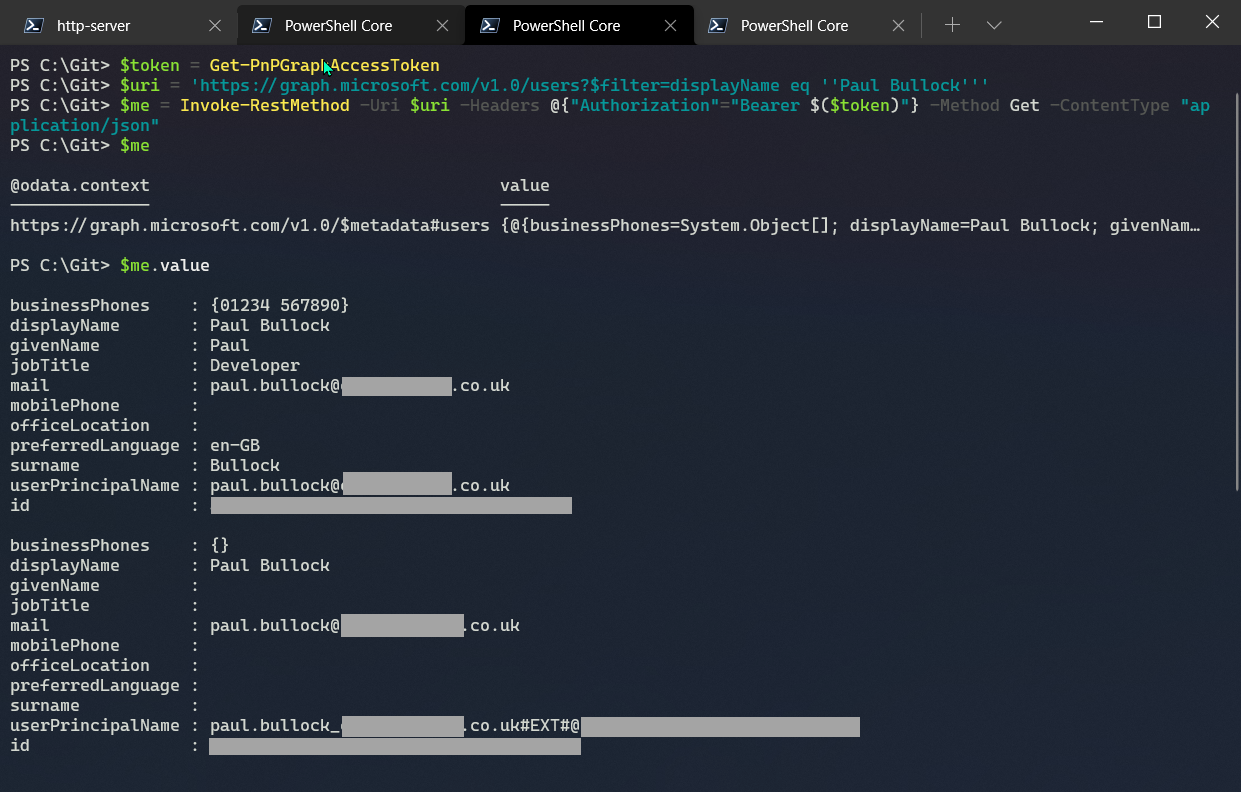
Scripts
- CLI for Microsoft 365 using PowerShell
- CLI for Microsoft 365 using Bash
- PnP PowerShell
- Microsoft Graph PowerShell
$token = m365 util accesstoken get --resource https://graph.microsoft.com --new
$me = Invoke-RestMethod -Uri https://graph.microsoft.com/v1.0/me -Headers @{"Authorization"="Bearer $token"}
$me
Check out the CLI for Microsoft 365 to learn more at: https://aka.ms/cli-m365
Important changes coming to the way you login into CLI for Microsoft 365 (effective 9th September 2024) see Changes in PnP Management Shell registration in Microsoft 365
Source Credit
Sample first appeared on Authenticate with and call the Microsoft Graph
Contributors
| Author(s) |
|---|
| Garry Trinder |
| Paul Bullock |
Disclaimer
THESE SAMPLES ARE PROVIDED AS IS WITHOUT WARRANTY OF ANY KIND, EITHER EXPRESS OR IMPLIED, INCLUDING ANY IMPLIED WARRANTIES OF FITNESS FOR A PARTICULAR PURPOSE, MERCHANTABILITY, OR NON-INFRINGEMENT.