Microsoft Graph PowerShell SDK for Common Operations
Summary
Examples of installing specific modules, see how authentication works (both in Delegated and App-only permissions scenarios for any CRUD operation), find permissions (discover cmdlets based on URLs, identify permissions required for apps based on cmdlets used), differentiate between beta and v1 endpoints, obtain Auth sign-in information and run reports using Out-GridView that dumps results into CSV file. Gallery has 40+ PowerShell modules, 17,500+ cmdlets, and supports PowerShell 5.1 and 7+.
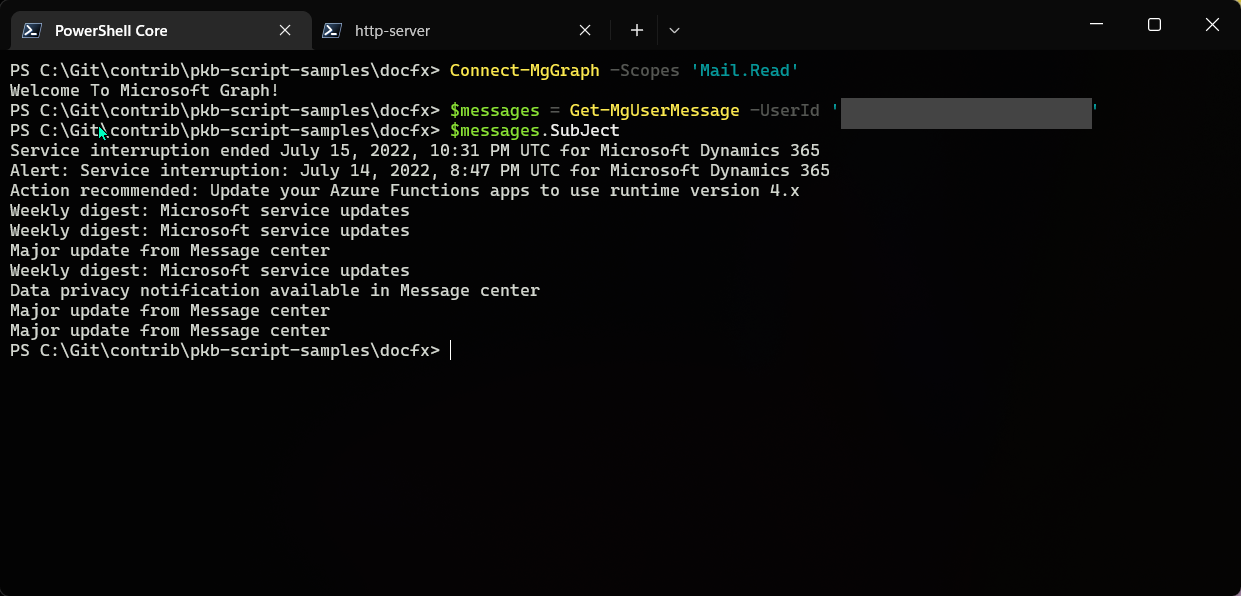
#region Find Module based on Command
Find-Module -Command 'Get-MGUserMessage'
#endregion
#region Install Modules
@('Microsoft.Graph.Authentication', 'Microsoft.Graph.Identity.DirectoryManagement', 'Microsoft.Graph.Mail', 'Microsoft.Graph.Reports', 'Microsoft.Graph.Teams', 'Microsoft.Graph.Users') | `
% {Install-Module $_ -Force}
#endregion
#region Get Mail Delegated
Disconnect-MgGraph
Connect-MgGraph -Scopes 'Mail.Read'
$messages = Get-MgUserMessage -UserId 'user@tenant.onmicrosoft.com'
$messages.Subject
$messages = Get-MgUserMessage -UserId 'AdeleV@tenant.onmicrosoft.com'
#endregion
#region Get Mail App-Only
Disconnect-MgGraph
Connect-MgGraph -ClientId '' `
-CertificateThumbprint '' `
-TenantId ''
$messages = Get-MgUserMessage -UserId 'user@tenant.onmicrosoft.com'
$messages.Subject
$messages = Get-MgUserMessage -UserId 'AdeleV@tenant.onmicrosoft.com'
$messages.Subject
#endregion
#region Send Teams Chat
Disconnect-MgGraph
Connect-MgGraph -Scopes 'Chat.ReadWrite'
$admin = Get-MgUser -Filter "UserPrincipalName eq 'admin@tenant.onmicrosoft.com'"
$message = @{
Content = "Nik Demoing PoSh Graph SDK - $([System.DateTime]::Now.ToString())!"
}
New-MgChatMessage -ChatId '19:68b82c1d-c086-4b99-9fd0-ec7c7f222941_9abce74d-d108-475f-a2cb-bbb82f484982@unq.gbl.spaces' `
-Body $message
#endregion
#region Find Permissions
Find-MgGraphCommand -Uri '/security/alerts'
Find-MgGraphCommand -Command 'Get-MgDirectorySetting' | select Permissions
#endregion
#region Beta Endpoint - Groups Naming Policy
Disconnect-MgGraph
Connect-MgGraph -Scopes 'Directory.ReadWrite.All'
Get-MgDirectorySetting
Get-MgProfile
Select-MgProfile -Name beta
Get-MgDirectorySetting
#endregion
#region Retrieve Basic Auth SignIn Info
Disconnect-MgGraph
Connect-MgGraph -ClientId '' `
-CertificateThumbprint '' `
-TenantId ''
$period = -7 # Past 7 days
$date = (get-date).AddDays($period)
$sDate = $date.ToString("yyyy-MM-dd")
$auditInfo = Get-MgAuditLogSignIn -Filter "CreatedDateTime ge $sDate and clientAppUsed ne 'Browser' and clientAppUsed ne 'Mobile Apps and Desktop clients'" -All
#endregion
#region Reports
$path = "C:\Demos\Report.csv"
# Attempt to call the Mailbox Usage Activity report cmdlet
New-Item -Path 'C:\Demos\Report.csv' -Force
Get-MgReportMailboxUsageDetail -Period "D180" `
-OutFile $path
# Define URL to the Teams Activity report endpoint
New-Item -Path 'C:\Demos\Report.csv' -Force
$url = "https://graph.microsoft.com/v1.0/reports/getMailboxUsageDetail(period='D180')"
Invoke-MgGraphRequest -Method GET `
-Uri $url `
-OutputFilePath $path
Import-CSV $path | Out-GridView
#endregion
Check out the Microsoft Graph PowerShell SDK to learn more at: https://learn.microsoft.com/graph/powershell/get-started
Source Credit
Sample first appeared on Using the Microsoft Graph PowerShell SDK for common operations | YouTube
Contributors
| Author(s) |
|---|
| Nik Charlebois |
Disclaimer
THESE SAMPLES ARE PROVIDED AS IS WITHOUT WARRANTY OF ANY KIND, EITHER EXPRESS OR IMPLIED, INCLUDING ANY IMPLIED WARRANTIES OF FITNESS FOR A PARTICULAR PURPOSE, MERCHANTABILITY, OR NON-INFRINGEMENT.