Get Unified log for SharePoint DLP Exchange and Entra
Summary
Understanding and tracking activities within your M365 environment is crucial for maintaining security and compliance. Audit Logs offer a wealth of information, and this script focuses on leveraging the Office 365 Management Activity API to retrieve audit logs for the last 7 days for a praticular user with flexibility to filter the data returned by activities, sharepoint site, file name, etc... It is a great alternative if you are only a SharePoint Administrator with no global admin or Purview Audit logs access.
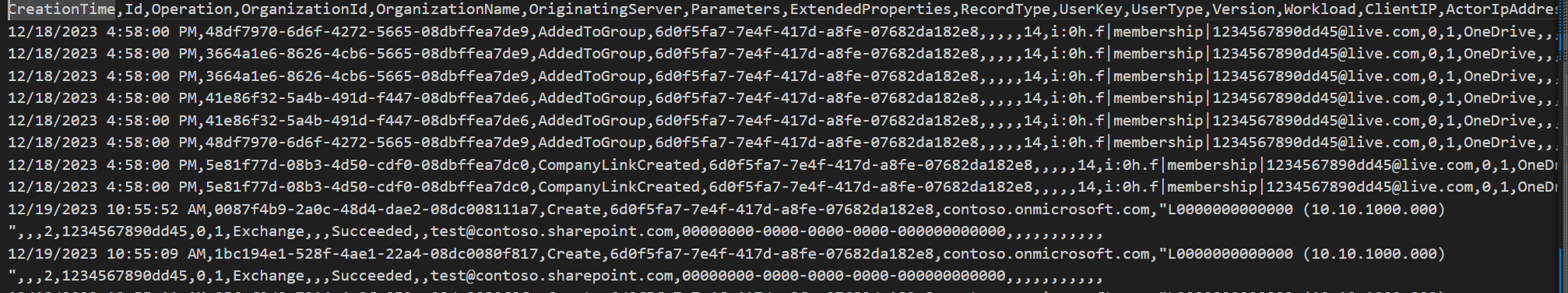
Prerequisites
The user account that runs the script must have SharePoint Online tenant administrator access.
Before running the script, edit the script and update the variable values in the Config Variables section, such as Admin Center URL, UserId , the CSV output file path.
$SiteUrl = "https://contoso-admin.sharepoint.com"
Connect-PnPOnline -url $SiteUrl -Interactive
$userId = "testusero@contoso.co.uk"
$days = 7
$endDay = 0
$Operations = @()
# Generate a unique log file name using today's date
$dateTime = (Get-Date).toString("dd-MM-yyyy_HHmm")
$invocation = (Get-Variable MyInvocation).Value
$directorypath = Split-Path $invocation.MyCommand.Path
$fileName = "logReport-" + $dateTime + ".csv"
$OutPutView = $directorypath + "\Logs\"+ $fileName
$logCollection = @()
while($days -ge $endDay){
if($days -eq 0)
{
$activities += Get-PnPUnifiedAuditLog -ContentType SharePoint -ErrorAction Ignore
$activities += Get-PnPUnifiedAuditLog -ContentType AzureActiveDirectory -ErrorAction Ignore
$activities += Get-PnPUnifiedAuditLog -ContentType DLP -ErrorAction Ignore
$activities += Get-PnPUnifiedAuditLog -ContentType Exchange -ErrorAction Ignore
$activities += Get-PnPUnifiedAuditLog -ContentType General -ErrorAction Ignore
}else {
$activities += Get-PnPUnifiedAuditLog -ContentType AzureActiveDirectory -ErrorAction Ignore -StartTime (Get-date).adddays(-$days) -EndTime (Get-date).adddays(-($days-1))
$activities += Get-PnPUnifiedAuditLog -ContentType SharePoint -ErrorAction Ignore -StartTime (Get-date).adddays(-$days) -EndTime (Get-date).adddays(-($days-1))
$activities += Get-PnPUnifiedAuditLog -ContentType DLP -ErrorAction Ignore -StartTime (Get-date).adddays(-$days) -EndTime (Get-date).adddays(-($days-1))
$activities += Get-PnPUnifiedAuditLog -ContentType Exchange -ErrorAction Ignore -StartTime (Get-date).adddays(-$days) -EndTime (Get-date).adddays(-($days-1))
$activities += Get-PnPUnifiedAuditLog -ContentType General -ErrorAction Ignore -StartTime (Get-date).adddays(-$days) -EndTime (Get-date).adddays(-($days-1))
}
$activities| ForEach-Object {
if($activity.UserId ){#-and $activity.SiteUrl
#the data returned is filtered by a user, amend the filter to selected activities, sharepoint site, file name, etc..
if($activity.UserId.ToLower() -eq $userId ) #-and $activity.SiteUrl.ToLower() -eq $SiteUrl
{
$logCollection += $activity
}
}
}
$days = $days - 1
}
$logCollection | sort-object "Operation" |Export-CSV $OutPutView -Force -NoTypeInformation
Check out the PnP PowerShell to learn more at: https://aka.ms/pnp/powershell
The way you login into PnP PowerShell has changed please read PnP Management Shell EntraID app is deleted : what should I do ?
Source Credit
Sample first appeared on Unveiling Audit Logs with PnP and Cli for M365 PowerShell
Contributors
| Author(s) |
|---|
| Reshmee Auckloo |
Disclaimer
THESE SAMPLES ARE PROVIDED AS IS WITHOUT WARRANTY OF ANY KIND, EITHER EXPRESS OR IMPLIED, INCLUDING ANY IMPLIED WARRANTIES OF FITNESS FOR A PARTICULAR PURPOSE, MERCHANTABILITY, OR NON-INFRINGEMENT.