Connected Account tooltip in PowerShell
When using PowerShell, the Magic Tooltips module can be installed to help determine the account that is connected to Microsoft 365 or Azure.
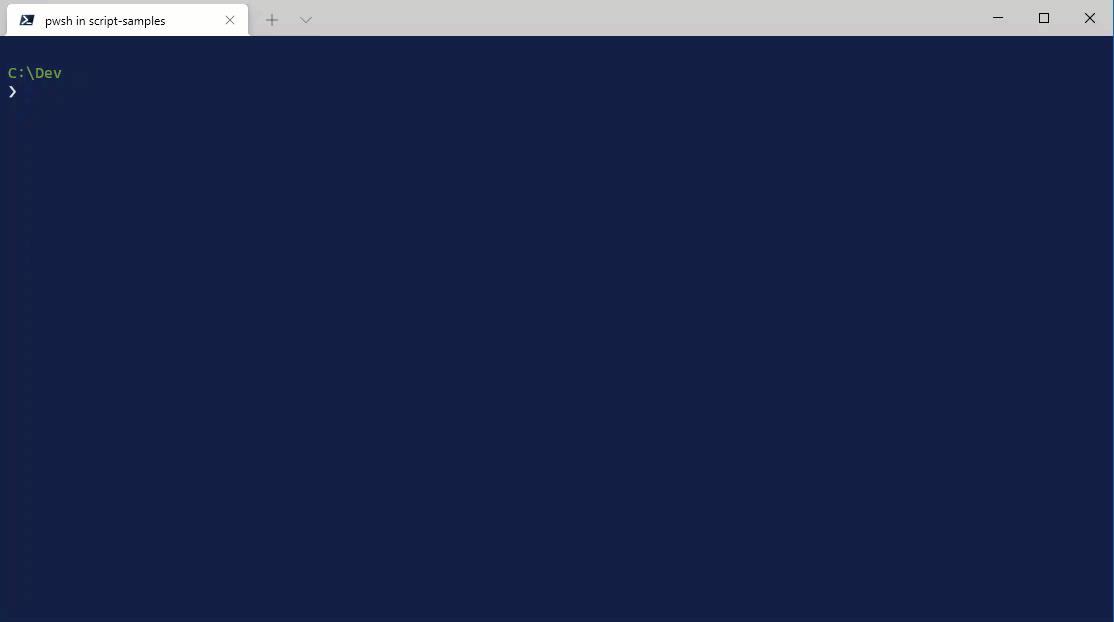
Get Started with Tooltip for Connected Account
To get started with the Magic Tooltip module, perform the following steps:
- Install and import the module
Install-Module MagicTooltips
Import-Module MagicTooltips -Force
To make the module auto-load, add the Import-Module line to your PowerShell profile.
- Start typing a CLI command or Microsoft Graph PowerShell cmdlet.
That's it! 😊
Tooltip Configuration
The Magic Tooltips module provides for configuring its triggers and display. Complete configuration information can be found in the GitHub repo for the module.
Contributors
| Author(s) |
|---|
| Paul Schaeflein |
Disclaimer
THESE SAMPLES ARE PROVIDED AS IS WITHOUT WARRANTY OF ANY KIND, EITHER EXPRESS OR IMPLIED, INCLUDING ANY IMPLIED WARRANTIES OF FITNESS FOR A PARTICULAR PURPOSE, MERCHANTABILITY, OR NON-INFRINGEMENT.