Get TfL (Transport for London) status with OpenAI function calling feature
Summary
This sample uses OpenAI's function calling feature to get status of a TfL (Transport for London) line and present it to the user. The response from TfL API is passed to OpenAI which then displays it in the way we need it.
Pre-requisites
- An Open AI API key which can be done by creating an account for using Open AI API
- Once the key is obtained, set the value of
$openai_api_keyin the script with that key
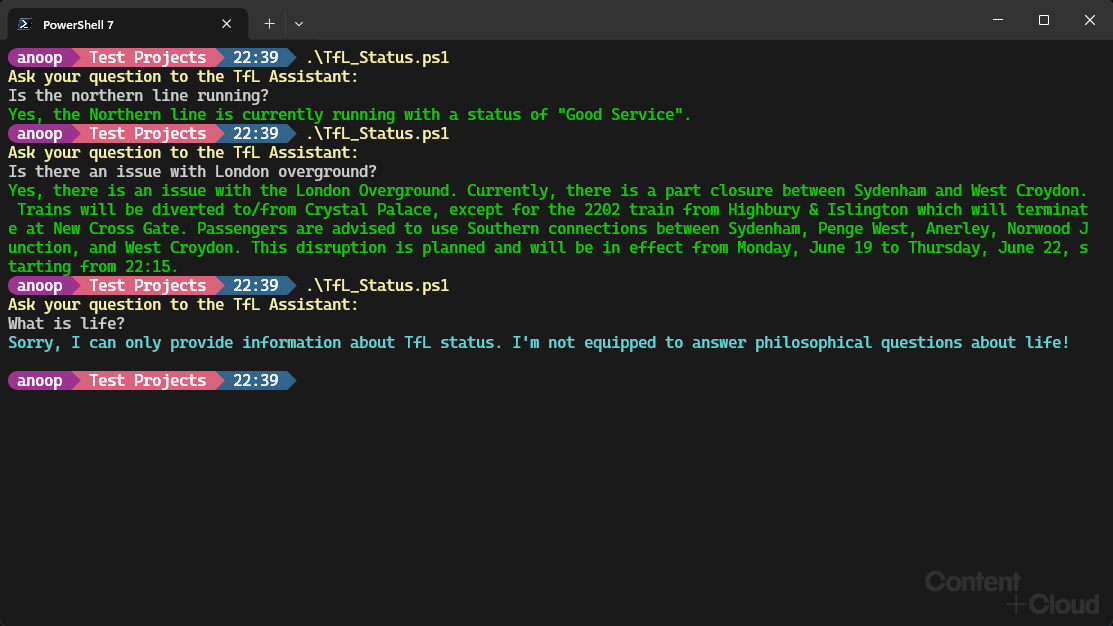
# A PowerShell script to get status of TfL (Transport for London) tube lines using OpenAI and TfL APIs
# A function to get status of lines from TfL API
function Get-TubeStatus {
param(
[Parameter(Mandatory = $true)]
[string]$line
)
$tfl_api_endpoint = "https://api.tfl.gov.uk/Line/$line/Status";
$response = Invoke-WebRequest -Uri $tfl_api_endpoint -Method Get
return $response;
}
# A function to show funny message that is passed as parameter
function Show-FunnyMessage {
param(
[Parameter(Mandatory = $true)]
[string]$message
)
Write-Host $message -ForegroundColor Cyan
}
# A function to call OpenAI API which accepts messages array, functions array and model
# and returns the response from OpenAI API
function Invoke-OpenAI {
param(
[Parameter(Mandatory = $true)]
$messages,
[Parameter(Mandatory = $true)]
[string]$model
)
$openai_api_key = "sk-xxxxxxxxxxxxxxxxxxxxxxxxxxxxxxxxxxxx";
$openai_api_endpoint = "https://api.openai.com/v1/chat/completions";
$data = @{
"model" = $model;
"messages" = $messages;
"functions" = $functions;
"max_tokens" = 256;
}
$headers = @{
"Content-Type" = "application/json"
"Authorization" = "Bearer " + $openai_api_key
}
$response = Invoke-WebRequest -Uri $openai_api_endpoint -Method Post -Headers $headers -Body ($data | ConvertTo-Json -Depth 10)
return $response;
}
# A function to process response from OpenAI API and return the response text. Accepts response and messages array as parameters.
function Get-Result {
param(
[Parameter(Mandatory = $true)]
[object]$response,
[Parameter(Mandatory = $true)]
$messages
)
if ($response -and $response.StatusCode -eq 200) {
$response_json_first_choice = ($response.Content | ConvertFrom-Json | Select-Object -ExpandProperty "choices")[0];
$response_finish_reason = $response_json_first_choice.finish_reason;
# if response_finish_reason is "function_call" then call the function which is in response["choices"][0]["message"]["function_call"]["name"]
# and pass the arguments which is in response["choices"][0]["message"]["function_call"]["arguments"]
if ($response_finish_reason -eq "function_call") {
$function_name = $response_json_first_choice.message.function_call.name
$function_arguments = $response_json_first_choice.message.function_call.arguments | ConvertFrom-Json
# Based on the function name, call the function and pass the arguments
switch ($function_name) {
"getTubeStatus" {
$line = $function_arguments | Select-Object -ExpandProperty "line";
$tube_status = Get-TubeStatus -line $line;
# Compose a message of type "assistant" with function name and arguments
$assistant_message = @{
"role" = "assistant";
"content" = "";
"function_call" = @{
"name" = $function_name;
"arguments" = $function_arguments | ConvertTo-Json;
}
}
# Push the assistant message to messages array
$messages += $assistant_message;
# Compose a message of type "function" with the response from TfL API
$function_message = @{
"role" = "function";
"name" = $function_name;
"content" = $tube_status.Content | ConvertFrom-Json | ForEach-Object { $_.name + ": " + ($_.lineStatuses[0] | ConvertTo-Json) } | Out-String;
}
# Push the function message to messages array
$messages += $function_message;
# Call Invoke-OpenAI function again with updated messages array
$second_response = Invoke-OpenAI -messages $messages -model "gpt-3.5-turbo-0613";
return Get-Result -response $second_response -messages $messages;
}
"showFunnyMessage" {
$message = $function_arguments | Select-Object -ExpandProperty "funnyMessage";
Show-FunnyMessage -message $message;
}
}
}
# if response_finish_reason is "stop" then get the response from response["choices"][0]["message"]["content"]
# and return the response
if ($response_finish_reason -eq "stop") {
$result = $response.Content | ConvertFrom-Json | Select-Object -ExpandProperty choices | Select-Object -ExpandProperty message | Select-Object -ExpandProperty content;
return $result;
}
} else {
Write-Host "Error: " -ForegroundColor Red -NoNewline
Write-Host $response.StatusCode -ForegroundColor Red
return $null;
}
}
# Main function
# Get user input, compose a message of type "user" and call Invoke-OpenAI function
function Start-Chat {
$messages = @()
# Add a system message to messages array
$system_message = @{}
$system_message["role"] = "system";
$system_message["content"] = "You are a TfL Assistant. You need to help customers with their queries about London Underground.";
Write-Host "Ask your question to the TfL Assistant:" -ForegroundColor Yellow
$user_input = Read-Host
$user_input = $user_input.Trim();
# Compose a message of type "user" with user message
$user_message = @{}
$user_message["role"] = "user";
$user_message["content"] = $user_input;
# Push the user message to messages array
$messages += $user_message;
# Call Invoke-OpenAI function with messages array
$response = Invoke-OpenAI -messages $messages -model "gpt-3.5-turbo-0613";
# Call Get-Result function with response and messages array
$final_response = Get-Result -response $response -messages $messages;
Write-Host $final_response -ForegroundColor Green
}
# A global variable to store functions array
$functions = @()
# Add getTubeStatusFunction to functions array
$getTubeStatusFunction = @{
"name" = "getTubeStatus";
"description" = "Get the status of a London Underground line";
"parameters" = @{
"type" = "object";
"properties" = @{
"line" = @{
"type" = "string";
"description" = "The name of the London Underground line";
"enum" = @("bakerloo", "central", "circle", "district", "dlr", "elizabeth", "hammersmith-city", "jubilee", "london-overground", "metropolitan", "northern", "piccadilly", "tram", "victoria", "waterloo-city");
}
}
"required" = @("line");
}
}
$functions += $getTubeStatusFunction;
# Add showFunnyMessage function to functions array
$showFunnyMessageFunction = @{
"name" = "showFunnyMessage";
"description" = "SIf user's query is not related to TfL status then show a funny message";
"parameters" = @{
"type" = "object";
"properties" = @{
"funnyMessage" = @{
"type" = "string";
"description" = "A funny message to say why user's query is not related to TfL. Max 20 words.";
}
}
"required" = @("funnyMessage");
}
}
$functions += $showFunnyMessageFunction;
# Call Start-Chat function
Start-Chat
Contributors
| Author(s) |
|---|
| Anoop Tatti |
Disclaimer
THESE SAMPLES ARE PROVIDED AS IS WITHOUT WARRANTY OF ANY KIND, EITHER EXPRESS OR IMPLIED, INCLUDING ANY IMPLIED WARRANTIES OF FITNESS FOR A PARTICULAR PURPOSE, MERCHANTABILITY, OR NON-INFRINGEMENT.