Copy Planner plan
Summary
With this sample, you can copy an existing Planner plan to a specific group. This script will create a new plan with the same name and copy all buckets and tasks.
Following data will be copied:
- Plan name
- Buckets
- Tasks
- Title
- Notes
- Progress
- Priority
- Start date
- Due date
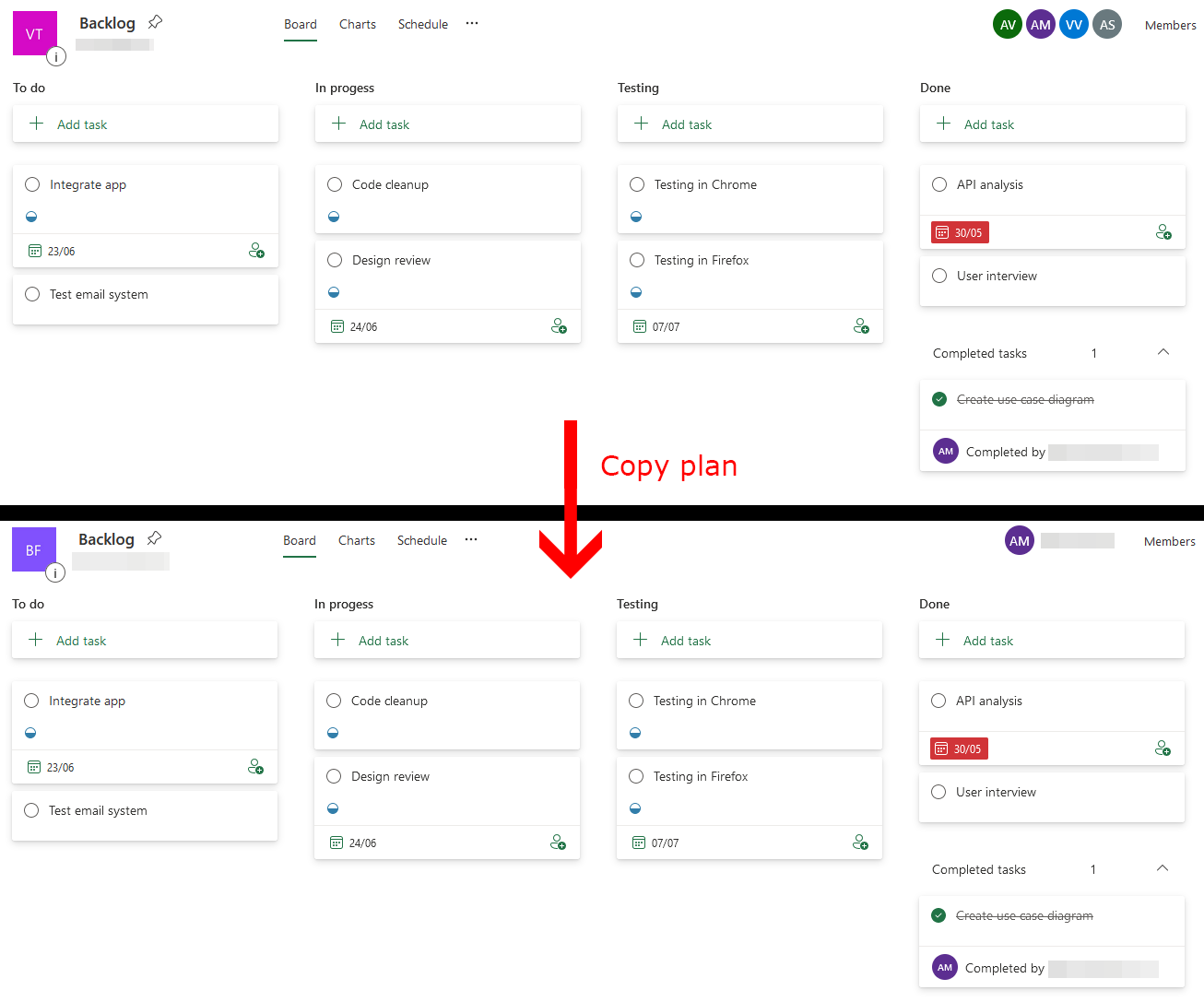
Script parameters
| Parameter | Mandatory | Description |
|---|---|---|
| SourcePlanId | Yes | Source Planner plan to copy. |
| DestinationGroupId | Yes | Destination group ID to copy the plan to. |
# Usage example:
# .\Copy-Planner-plan.ps1 -SourcePlanId xqQg5FS2LkCp935s-FIFm2QAFkHM -DestinationGroupId 00000000-0000-0000-0000-000000000000
[CmdletBinding()]
param (
[Parameter(Mandatory = $true, HelpMessage = "Source Planner plan to copy e.g. xqQg5FS2LkCp935s-FIFm2QAFkHM.")]
[string]$SourcePlanId,
[Parameter(Mandatory = $true, HelpMessage = "Destination group ID to copy the plan to e.g. 00000000-0000-0000-0000-000000000001.")]
[guid]$DestinationGroupId
)
begin {
Write-Host "Connecting..." -ForegroundColor Yellow
$m365Status = m365 status
if ($m365Status -match "Logged Out") {
m365 login
}
}
process {
Write-Host "Copying plan..." -ForegroundColor Yellow
$ProgressActivity = "Copying Planner plan"
Write-Progress -Activity $ProgressActivity -Status "Reading source plan data" -PercentComplete 0
$plan = m365 planner plan get --id $SourcePlanId | ConvertFrom-Json
$buckets = m365 planner bucket list --planId $SourcePlanId | ConvertFrom-Json
$tasks = m365 planner task list --planId $SourcePlanId | ConvertFrom-Json
# Buckets and tasks are fetched in reverse order
[array]::Reverse($buckets)
[array]::Reverse($tasks)
Write-Progress -Activity $ProgressActivity -Status "Creating new plan at destination group" -PercentComplete 25
$clonedPlan = m365 planner plan add --ownerGroupId $DestinationGroupId --title $plan.Title | ConvertFrom-Json
Write-Progress -Activity $ProgressActivity -Status "Creating buckets" -PercentComplete 50
# Create mapping object for buckets {Key: sourceId; Value: destinationId}
$bucketMapping = @{}
foreach ($bucket in $buckets) {
$clonedBucket = m365 planner bucket add --planId $clonedPlan.id --name $bucket.name | ConvertFrom-Json
$bucketMapping[$bucket.id] = $clonedBucket.id
}
Write-Progress -Activity $ProgressActivity -Status "Creating tasks" -PercentComplete 75
foreach ($task in $tasks) {
$command = "m365 planner task add --planId $($clonedPlan.id) --bucketId $($bucketMapping[$task.bucketId]) --title '$($task.title.Replace("'", "''"))' --percentComplete $($task.percentComplete) --priority $($task.priority)"
# Append optional options when needed
if ($task.hasDescription) {
$details = m365 planner task get --id $task.id | ConvertFrom-Json
$command += " --description '$($details.description.Replace("'", "''"))'"
}
if ($null -ne $task.startDateTime) {
$command += " --startDateTime $($task.startDateTime)"
}
if ($null -ne $task.dueDateTime) {
$command += " --dueDateTime $($task.dueDateTime)"
}
Invoke-Expression $command | Out-Null
}
}
end {
Write-Progress -Activity $ProgressActivity -Status "Plan copied!" -PercentComplete 100 -Completed
Write-Host "Script completed!" -ForegroundColor Green
}
Check out the CLI for Microsoft 365 to learn more at: https://aka.ms/cli-m365
Important changes coming to the way you login into CLI for Microsoft 365 (effective 9th September 2024) see Changes in PnP Management Shell registration in Microsoft 365
Contributors
| Author(s) |
|---|
| Milan Holemans |
| Reshmee Auckloo |
Disclaimer
THESE SAMPLES ARE PROVIDED AS IS WITHOUT WARRANTY OF ANY KIND, EITHER EXPRESS OR IMPLIED, INCLUDING ANY IMPLIED WARRANTIES OF FITNESS FOR A PARTICULAR PURPOSE, MERCHANTABILITY, OR NON-INFRINGEMENT.