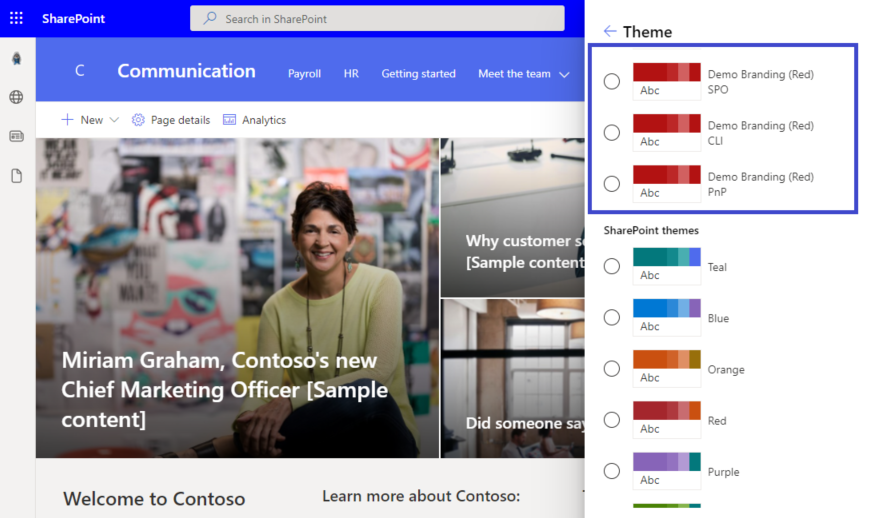Add a tenant theme to SharePoint Online
Summary
This example adds a tenant theme to the SharePoint.
When working with themes, it is recommended to use the Theme Designer to get started and check for accessibility.
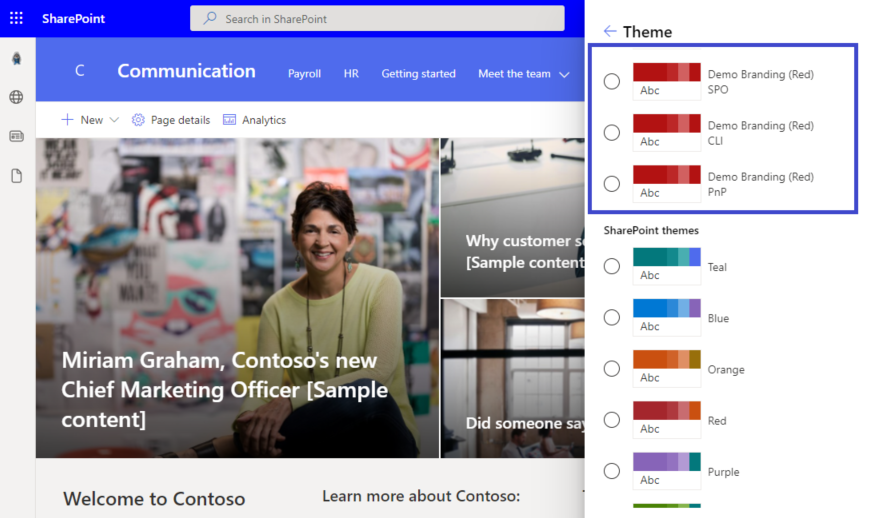
$url = "https://contoso-admin.sharepoint.com"
$themeName = "Demo Branding (Red) PnP"
# -------------------------------------------------------------
# Theme Palette
# -------------------------------------------------------------
$themePalette = @{
"themePrimary" = "#b21212";
"themeLighterAlt" = "#fcf3f3";
"themeLighter" = "#f3d0d0";
"themeLight" = "#e8a9a9";
"themeTertiary" = "#d16060";
"themeSecondary" = "#bc2727";
"themeDarkAlt" = "#a11010";
"themeDark" = "#880e0e";
"themeDarker" = "#640a0a";
"neutralLighterAlt" = "#f8f8f8";
"neutralLighter" = "#f4f4f4";
"neutralLight" = "#eaeaea";
"neutralQuaternaryAlt" = "#dadada";
"neutralQuaternary" = "#d0d0d0";
"neutralTertiaryAlt" = "#c8c8c8";
"neutralTertiary" = "#c2c2c2";
"neutralSecondary" = "#858585";
"neutralPrimaryAlt" = "#4b4b4b";
"neutralPrimary" = "#333333";
"neutralDark" = "#272727";
"black" = "#1d1d1d";
"white" = "#ffffff";
"bodyBackground" = "#ffffff";
"bodyText" = "#333333";
}
# -------------------------------------------------------------
# Connection
# -------------------------------------------------------------
Write-Host "Connecting to " $url
Connect-PnPOnline -Url $url -Interactive
# -------------------------------------------------------------
# Apply Theme
# -------------------------------------------------------------
Add-PnPTenantTheme -Identity $themeName -Palette $themePalette -IsInverted $false -Overwrite
Write-Host "Done! :)" -ForegroundColor Green
$themeName = "Demo Branding (Red) CLI"
# -------------------------------------------------------------
# Theme Palette
# -------------------------------------------------------------
$themePalette = '{
\"themePrimary\": \"#b21212\",
\"themeLighterAlt\": \"#fcf3f3\",
\"themeLighter\": \"#f3d0d0\",
\"themeLight\": \"#e8a9a9\",
\"themeTertiary\": \"#d16060\",
\"themeSecondary\": \"#bc2727\",
\"themeDarkAlt\": \"#a11010\",
\"themeDark\": \"#880e0e\",
\"themeDarker\": \"#640a0a\",
\"neutralLighterAlt\": \"#f8f8f8\",
\"neutralLighter\": \"#f4f4f4\",
\"neutralLight\": \"#eaeaea\",
\"neutralQuaternaryAlt\": \"#dadada\",
\"neutralQuaternary\": \"#d0d0d0\",
\"neutralTertiaryAlt\": \"#c8c8c8\",
\"neutralTertiary\": \"#c2c2c2\",
\"neutralSecondary\": \"#858585\",
\"neutralPrimaryAlt\": \"#4b4b4b\",
\"neutralPrimary\": \"#333333\",
\"neutralDark\": \"#272727\",
\"black\": \"#1d1d1d\",
\"white\": \"#ffffff\",
\"bodyBackground\": \"#ffffff\",
\"bodyText\": \"#333333\"
}'
# -------------------------------------------------------------
# Connection
# -------------------------------------------------------------
$m365Status = m365 status
if ($m365Status -match "Logged Out") {
m365 login
}
# -------------------------------------------------------------
# Apply Theme
# -------------------------------------------------------------
m365 spo theme set --name $themeName --theme $themePalette
Write-Host "Done! :)" -ForegroundColor Green
$adminSiteURL = "https://domain-admin.sharepoint.com/"
$userName = "chandani@domain.onmicrosoft.com"
$password = "********"
$secureStringPwd = $password | ConvertTo-SecureString -AsPlainText -Force
$creds = New-Object System.Management.Automation.PSCredential -ArgumentList $userName, $secureStringPwd
$themePalette = @{
"themePrimary" = "#b21212";
"themeLighterAlt" = "#fcf3f3";
"themeLighter" = "#f3d0d0";
"themeLight" = "#e8a9a9";
"themeTertiary" = "#d16060";
"themeSecondary" = "#bc2727";
"themeDarkAlt" = "#a11010";
"themeDark" = "#880e0e";
"themeDarker" = "#640a0a";
"neutralLighterAlt" = "#f8f8f8";
"neutralLighter" = "#f4f4f4";
"neutralLight" = "#eaeaea";
"neutralQuaternaryAlt" = "#dadada";
"neutralQuaternary" = "#d0d0d0";
"neutralTertiaryAlt" = "#c8c8c8";
"neutralTertiary" = "#c2c2c2";
"neutralSecondary" = "#858585";
"neutralPrimaryAlt" = "#4b4b4b";
"neutralPrimary" = "#333333";
"neutralDark" = "#272727";
"black" = "#1d1d1d";
"white" = "#ffffff";
"bodyBackground" = "#ffffff";
"bodyText" = "#333333";
}
$themeName = "Demo Branding (Red) SPO"
Function Login() {
[cmdletbinding()]
param([parameter(Mandatory = $true, ValueFromPipeline = $true)] $creds)
Write-Host "Connecting to Tenant Admin Site '$($adminSiteURL)'" -f Yellow
Connect-SPOService -Url $adminSiteURL -Credential $creds
Write-Host "Connecting successfully!..." -f Green
}
Function ApplyTheme {
try {
Write-Host "Applying theme..." -ForegroundColor Yellow
Add-SPOTheme -Identity $themeName -Palette $themePalette -IsInverted $false -Overwrite
Write-Host "Done! :)" -ForegroundColor Green
}
catch {
Write-Host "Getting error in applying theme:" $_.Exception.Message -ForegroundColor Red
}
}
Function StartProcessing {
Login($creds);
ApplyTheme
}
StartProcessing
Contributors
Disclaimer
THESE SAMPLES ARE PROVIDED AS IS WITHOUT WARRANTY OF ANY KIND, EITHER EXPRESS OR IMPLIED, INCLUDING ANY IMPLIED WARRANTIES OF FITNESS FOR A PARTICULAR PURPOSE, MERCHANTABILITY, OR NON-INFRINGEMENT.