Add users to follow SharePoint Sites
Summary
This script helps M365 admin to provision follow SharePoint Online sites to users and display in Out of the box SharePoint Site https://[ domain]/_layouts/15/sharepoint.aspx?v=following. When users are created and they access the first time to Out of Box SharePoint sites, by default no sites appear since there are no following sites, this provision script will help and provide initial list of sites to access.
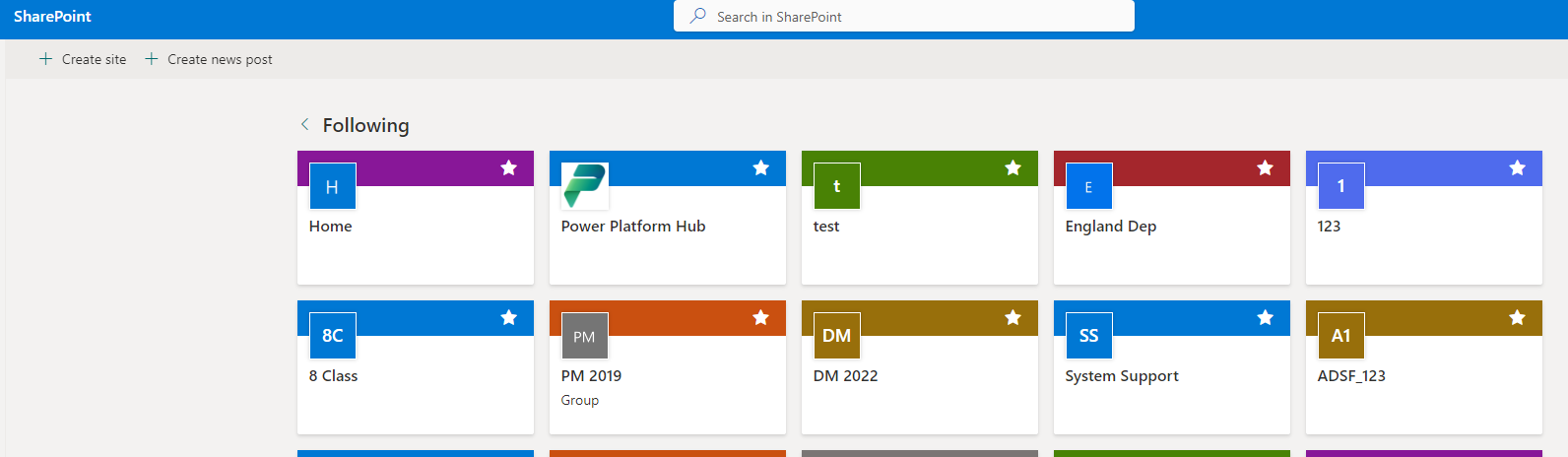
Implementation
- Save script to support file "Add-FollowUserSite.ps1.ps1"
- Open Windows PowerShell
- Change console path where file is saved
- Include following parameters "UsersMail" (List of Users Mails), "SitesUrl" (List of SharePoint Url to follow)
- Press enter to execute line command
- Accept Microspft Graph permission request
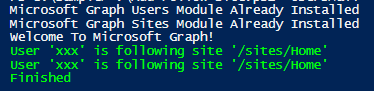
# Example: .\Add-FollowUserSite.ps1 -UsersMail "user1@[domain].com","user2@[domain].com","user3@[domain].com" -SitesUrl "https://[domain].sharepoint.com"
[CmdletBinding()]
param(
[Parameter(Mandatory=$true,HelpMessage="List of Users Mails")]
[String[]]$UsersMail=@("user1@[domain].com","user2@[domain].com","user3@[domain].com"),
[Parameter(Mandatory=$true,HelpMessage="List of SharePoint Url to follow")]
[String[]]$SitesUrl=@("https://[domain].sharepoint.com")
)
Begin{
# Validate Modules ffor Microsoft graph users exist
if (Get-Module -ListAvailable -Name microsoft.graph.users) {
Write-Host "Microsoft Graph Users Module Already Installed"
}
else {
try {
Install-Module -Name microsoft.graph.users -Scope CurrentUser -Repository PSGallery -Force -AllowClobber
}
catch [Exception] {
$_.message
}
}
# Validate Modules ffor Microsoft graph users exist
if (Get-Module -ListAvailable -Name microsoft.graph.sites) {
Write-Host "Microsoft Graph Sites Module Already Installed"
}
else {
try {
Install-Module -Name microsoft.graph.sites -Scope CurrentUser -Repository PSGallery -Force -AllowClobber
}
catch [Exception] {
$_.message
}
}
# Import Modules Microsoft.Graph.users and Microsoft.Graph.sites to be used
Import-Module Microsoft.Graph.users
Import-Module Microsoft.Graph.sites
Write-Host "Connecting to Tenant" -f Yellow
Connect-MgGraph -Scopes "Sites.ReadWrite.All", "User.Read.All"
Write-Host "Connection Successful!" -f Green
}
Process{
$count = 0
$UsersMail | foreach {
#Get user Graph properties
$mail = $_
$user = Get-MgUser -ConsistencyLevel eventual -Count 1 -Search ([string]::Format('"Mail:{0}"',$mail))
$SitesUrl | foreach {
#Get Site Graph properties
$domain = ([System.Uri]$_).Host
$AbsolutePath = ([System.Uri]$_).AbsolutePath
$uriSite = [string]::Format('https://graph.microsoft.com/v1.0/sites/{0}:{1}',$domain,$AbsolutePath)
$site = Invoke-MgGraphRequest -Method GET $uriSite
#Create Body for Post request
$body = @'
{
"value": [
{
"id": "{$SiteID}"
}
]
}
'@.Replace('{$SiteID}',$site.id)
#Graph call that include user to follow site
$uriFollow = [string]::Format('https://graph.microsoft.com/v1.0/users/{0}/followedSites/add',$user.Id)
#Include follow option from user to SharePoint Site
try{
$response = Invoke-MgGraphRequest -Method POST $uriFollow -Body $body -ContentType "application/json"
Write-Host "User '$($user.DisplayName)' is following site '$($AbsolutePath)'" -f Green
}
catch {
Write-Error $_.Exception
}
}
$count += 1
#progress bar
Write-Progress -Activity 'Add users to follow site(s)' -Status "Adding user '$($user.DisplayName)' to follow sites... ($($count)/$($UsersMail.Count))" -PercentComplete (($count / $UsersMail.Count) * 100)
}
}
End {
Disconnect-MgGraph
Write-Host "Finished" -ForegroundColor Green
}
Check out the Microsoft Graph PowerShell SDK to learn more at: https://learn.microsoft.com/graph/powershell/get-started
Contributors
| Author(s) |
|---|
| Andre Lage |
Disclaimer
THESE SAMPLES ARE PROVIDED AS IS WITHOUT WARRANTY OF ANY KIND, EITHER EXPRESS OR IMPLIED, INCLUDING ANY IMPLIED WARRANTIES OF FITNESS FOR A PARTICULAR PURPOSE, MERCHANTABILITY, OR NON-INFRINGEMENT.