Bulk delete recycle bin items from a site in batch
Summary
This script performs a two-step process to manage the recycle bin items in a SharePoint Online site. Here's a summary of the script's functionality:
Step 1:
- The script connects to a SharePoint Online site using PnP PowerShell.
- It defines a date range and retrieves recycle bin items meeting specific conditions based on a defined CSV file.
- The retrieved items are exported to a CSV file named "recyclebin.csv".
Step 2:
- The script connects again to the same SharePoint Online site using PnP PowerShell.
- It reads the "recyclebin.csv" file, which should have been manually modified to contain only the items intended for deletion.
- The script processes the items in batches (default batch size: 10) and deletes them from the recycle bin using SharePoint's REST API.
- The results of the deletion process are written to "recyclebinresults.csv".
Both steps include informative messages to keep users updated on the progress and status of the operations.
Note
The script relies on the PnP PowerShell module to interact with SharePoint Online, and it is essential to have the module installed and authenticated before executing the script. Additionally, users should carefully review and modify the "recyclebin.csv" file in Step 2 to ensure that only the intended items are deleted.
Warning
Please be aware this script contains a command that will remove or delete an artifact, ensure you test and understand the implications of running the script.
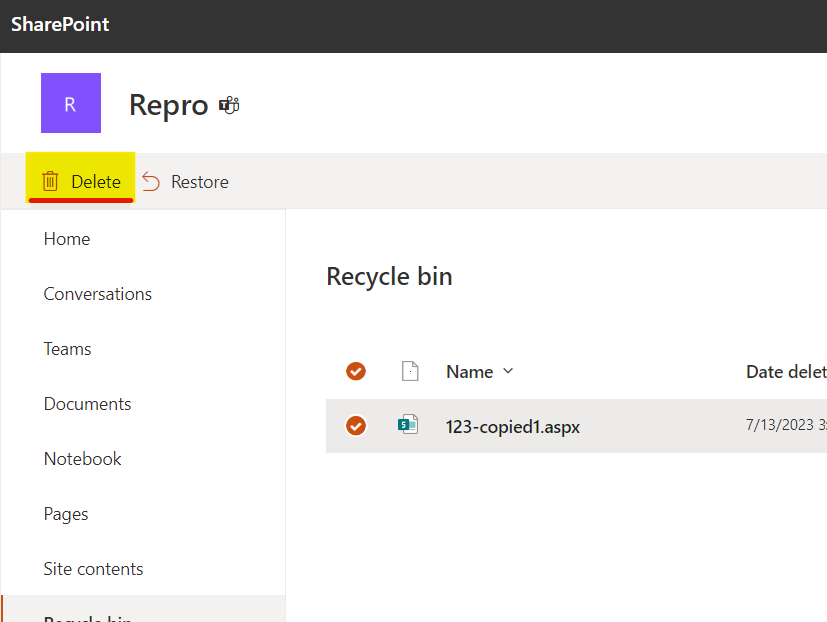
#########################################################
# Step 1: Execute this part only and wait for it to complete.
# This step will get the items from the recycle bin based on the defined condition in CSV
#########################################################
## PnP PowerShell
$today = (Get-Date)
# Specify date from
$date1 = $today.Date.AddDays(-8)
# Specify date to
$date2 = $today.Date.AddDays(-5)
Connect-PnPOnline -Url https://tenant.sharepoint.com/sites/repro -Interactive
$recycleBinItems = Get-PnPRecycleBinItem -RowLimit 999999 | ? {
($_.DeletedByEmail -eq 'first.last@tenant.onmicrosoft.com') -and
(($_.DeletedDate -gt $date1) -and ($_.DeletedDate -lt $Date2))
}
$recycleBinItems | Export-Csv C:\recyclebin.csv -NoTypeInformation
# Open CSV and remove rows you do not wish to delete. Save the CSV file.
#########################################################
# Step 2: Now execute the below part and wait for it to complete.
# This step will fetch the items from the CSV report stored locally and delete the items by IDs in a batch of 10 items (default)
#########################################################
# Input file
$Path = "C:\recyclebin.csv"
# Output file
$OutputFile = "C:\recyclebinresults.csv"
$NoInBatch = 10
$ErrorActionPreference = 'Stop'
$InformationPreference = 'Continue'
Connect-PnPOnline -Url "https://tenant.sharepoint.com/sites/repro" -Interactive
function Start-Processing {
[CmdletBinding()]
param(
[Parameter(Mandatory = $true)]
[string]
$csvFilePath,
[Parameter(Mandatory = $true)]
[int]
$processBatchCount
)
$csvItems = Get-Content -Path $csvFilePath | ConvertFrom-Csv
$recycleBinSplit = Split-Array -InputObject $csvItems -Size $processBatchCount
$batchCount = $recycleBinSplit.Count
$i = 0
if ($recycleBinSplit.Count -eq $csvItems.Count) {
Write-Information -MessageData "Purging deleted items batch 1 of 1 containing $($recycleBinSplit.Count) items..."
Clear-RecycleBinItems -Ids $recycleBinSplit
} else {
$recycleBinSplit | ForEach-Object {
$items = $PSItem
$i++
Write-Information -MessageData "Purging deleted items batch $i of $batchCount containing $($items.Count)..."
Clear-RecycleBinItems -Ids $items
}
}
}
function Split-Array {
[CmdletBinding()]
param (
[Parameter(Mandatory)]
[object[]] $InputObject,
[int] $Size = 10
)
$outArray = @()
$parts = [math]::Ceiling($InputObject.Count / $Size)
for ($i = 0; $i -le $parts - 1; $i++) {
$start = $i * $Size
$end = (($i + 1) * $Size) - 1
$outArray += , @($InputObject[$start..$end])
}
Write-Output $outArray
}
function Clear-RecycleBinItems {
param(
[Parameter(Mandatory)]
[Object[]]
$Ids
)
$apiCall = "/_api/site/RecycleBin/DeleteByIds"
$idsString = ($Ids).Id -join "','"
$body = "{'ids':['$idsString']}"
try {
Invoke-PnPSPRestMethod -Method Post -Url $apiCall -Content $body | Out-Null
Write-Information "Batch Success"
$Ids | ForEach-Object {
$id = $PSItem
$id | Add-Member -MemberType NoteProperty -Name "Status" -Value "Success"
Write-Output $id
}
} catch {
$Exception = $_
Write-Warning "Unable to process as a batch, processing individually...."
$Ids | ForEach-Object {
$id = $PSItem
try {
$body = "{'ids':['$($id.Id)']}"
Invoke-PnPSPRestMethod -Method Post -Url $apiCall -Content $body | Out-Null
Write-Information "Success: $($id.Id)"
$id | Add-Member -MemberType NoteProperty -Name "Status" -Value "Success"
Write-Output $id
} catch {
$Exception = $_
$odataError = $Exception.Exception.Message | ConvertFrom-Json
$message = $odataError.'odata.error'.message.value
if ($message.Contains("Value does not fall within the expected range.") -eq $true) {
$message = "No longer in recycle bin / Previously deleted"
}
$id | Add-Member -MemberType NoteProperty -Name "Status" -Value $message
Write-Information "Failed: $($id.Id) - $message"
Write-Output $id
}
}
}
}
Write-Information -MessageData "Processing file $Path and purging recycle bin items in batches of $NoInBatch..."
Start-Processing -csvFilePath $Path -processBatchCount $NoInBatch | Export-Csv $OutputFile -NoTypeInformation
Check out the PnP PowerShell to learn more at: https://aka.ms/pnp/powershell
The way you login into PnP PowerShell has changed please read PnP Management Shell EntraID app is deleted : what should I do ?
Source Credit
Sample first appeared on Restore large amount of items from SharePoint Recycle bin in bulk
Contributors
| Author(s) |
|---|
| Eilaf Barmare |
Disclaimer
THESE SAMPLES ARE PROVIDED AS IS WITHOUT WARRANTY OF ANY KIND, EITHER EXPRESS OR IMPLIED, INCLUDING ANY IMPLIED WARRANTIES OF FITNESS FOR A PARTICULAR PURPOSE, MERCHANTABILITY, OR NON-INFRINGEMENT.