Bulk import data from multiple files to multiple lists
Summary
The script can help import test data in bulk into multiple lists in SharePoint Online.
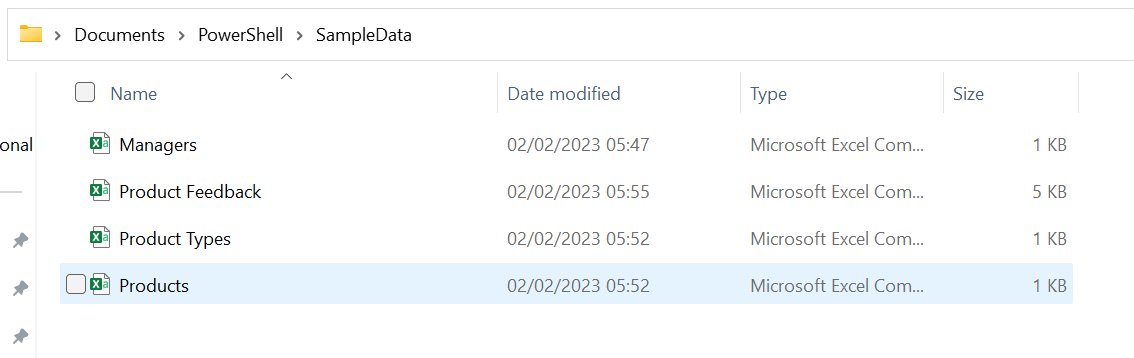
#The script is to import sample data into a test environment for one or multiple lists
$config = @{ lists = @("Product Types","Managers", "Products","Product Feedback" ) }
#Config Variables
$SiteURL = "https://tenant.sharepoint.com/teams/test"
#the file names need to match the list names provided in the lists array.
$path = "E:\Sample_Data\"
#Function to get Lookup ID from Lookup Value
Function Get-LookupID($listName, $LookupFieldName, $LookupValue)
{
#Get Parent Lookup List and Field from Child Lookup Field's Schema XML
$LookupField = Get-PnPField -List $listName -Identity $LookupFieldName
[Xml]$Schema = $LookupField.SchemaXml
$ParentListID = $Schema.Field.Attributes["List"].'#text'
$ParentField = $Schema.field.Attributes["ShowField"].'#text'
$ParentLookupItem = Get-PnPListItem -List $ParentListID -Fields $ParentField | Where {$_[$ParentField] -eq $LookupValue} | Select -First 1
If($ParentLookupItem -ne $Null) { Return $ParentLookupItem["ID"] } Else { Return $Null }
}
Try {
#Connect to the Site
Connect-PnPOnline -URL $SiteURL -Interactive
foreach($listName in $config.lists){
$CSVFilePath = "{0}{1}{2}{3}" -f $path,"\",$listName ,".csv"
#Get the data from CSV file
$CSVData = Import-CSV $CSVFilePath
#Get the List to Add Items
$List = Get-PnPList -Identity $listName
#Get fields to Update from the List - Skip Read only, hidden fields, content type and attachments
$ListFields = Get-PnPField -List $listName | Where { (-Not ($_.ReadOnlyField)) -and (-Not ($_.Hidden)) -and ($_.InternalName -ne "ContentType") -and ($_.InternalName -ne "Attachments") }
#Loop through each Row in the CSV file and update the matching list item ID
ForEach($Row in $CSVData){
#Frame the List Item to update
$ItemValue = @{}
$CSVFields = $Row | Get-Member -MemberType NoteProperty | Select -ExpandProperty Name
#Map each field from CSV to target list
Foreach($CSVField in $CSVFields){
$MappedField = $ListFields | Where {$_.InternalName -eq $CSVField}
If($MappedField -ne $Null){
$FieldName = $MappedField.InternalName
#Check if the Field value is not Null
If($Row.$CSVField -ne $Null){
#Handle Special Fields
$FieldType = $MappedField.TypeAsString
If($FieldType -eq "User" -or $FieldType -eq "UserMulti"){ #People Picker Field
$PeoplePickerValues = $Row.$FieldName.Split(",")
$ItemValue.add($FieldName,$PeoplePickerValues)
}
ElseIf($FieldType -eq "Lookup" -or $FieldType -eq "LookupMulti"){ #Lookup Field
$LookupIDs = $Row.$FieldName.Split(",") | ForEach-Object { Get-LookupID -ListName $listName -LookupFieldName $FieldName -LookupValue $_ }
$ItemValue.Add($FieldName,$LookupIDs)
}
ElseIf($FieldType -eq "DateTime"){
if($Row.$FieldName -ne ""){
$datetime = [datetime]::ParseExact( $Row.$FieldName, 'dd/MM/yyyy', $null)
$ItemValue.Add($FieldName,$datetime)
}
}
Else{
#Get Source Field Value and add to Hashtable
$ItemValue.Add($FieldName,$Row.$FieldName)
}
}
}
}
Write-host "Adding List item with values:"
$ItemValue | Format-Table
#Add New List Item
Add-PnPListItem -List $listName -Values $ItemValue | Out-Null
}
}
}
Catch {
write-host "Error: $($_.Exception.Message)" -foregroundcolor Red
}
Check out the PnP PowerShell to learn more at: https://aka.ms/pnp/powershell
The way you login into PnP PowerShell has changed please read PnP Management Shell EntraID app is deleted : what should I do ?
Contributors
| Author(s) |
|---|
| Reshmee Auckloo |
Disclaimer
THESE SAMPLES ARE PROVIDED AS IS WITHOUT WARRANTY OF ANY KIND, EITHER EXPRESS OR IMPLIED, INCLUDING ANY IMPLIED WARRANTIES OF FITNESS FOR A PARTICULAR PURPOSE, MERCHANTABILITY, OR NON-INFRINGEMENT.