Bulk remove retention labels from files in a SharePoint Library
Summary
Bulk remove all retention labels from all files in a library that are labelled with the retention label. These files will now no longer be tagged with a retentionlabel
I had a requirement to complete a migration again but first needed to remove the labels from the files before I could complete the re-migration. It was slow removing the labels one by one using PowerShell and was quicker using the UI by bulk selecting 200 files and then removing the label in the details pain. I then looked using the developer tools to see how this took place behind the scenes and saw it uses the endpoint /_api/SP.CompliancePolicy.SPPolicyStoreProxy.ApplyLabelOnBulkItems()
This script
- Finds all the files in a library tagged with a specified label(s) and obtains their ID
- Splits the list of IDs into batches of 200 (the max supported per call to endpoint)
- Creates a JSON payload formulated with the library details and the list item IDs (max 200) of labelled files.
- Send this JSON payload to /_api/SP.CompliancePolicy.SPPolicyStoreProxy.ApplyLabelOnBulkItems() to remove all labels from the files.
- Repeats in batches of 200 until all the labels are removed from named labelled files in a library.
See below for how the above can be done in the UI but use this script instead and save lots of button clicking :)
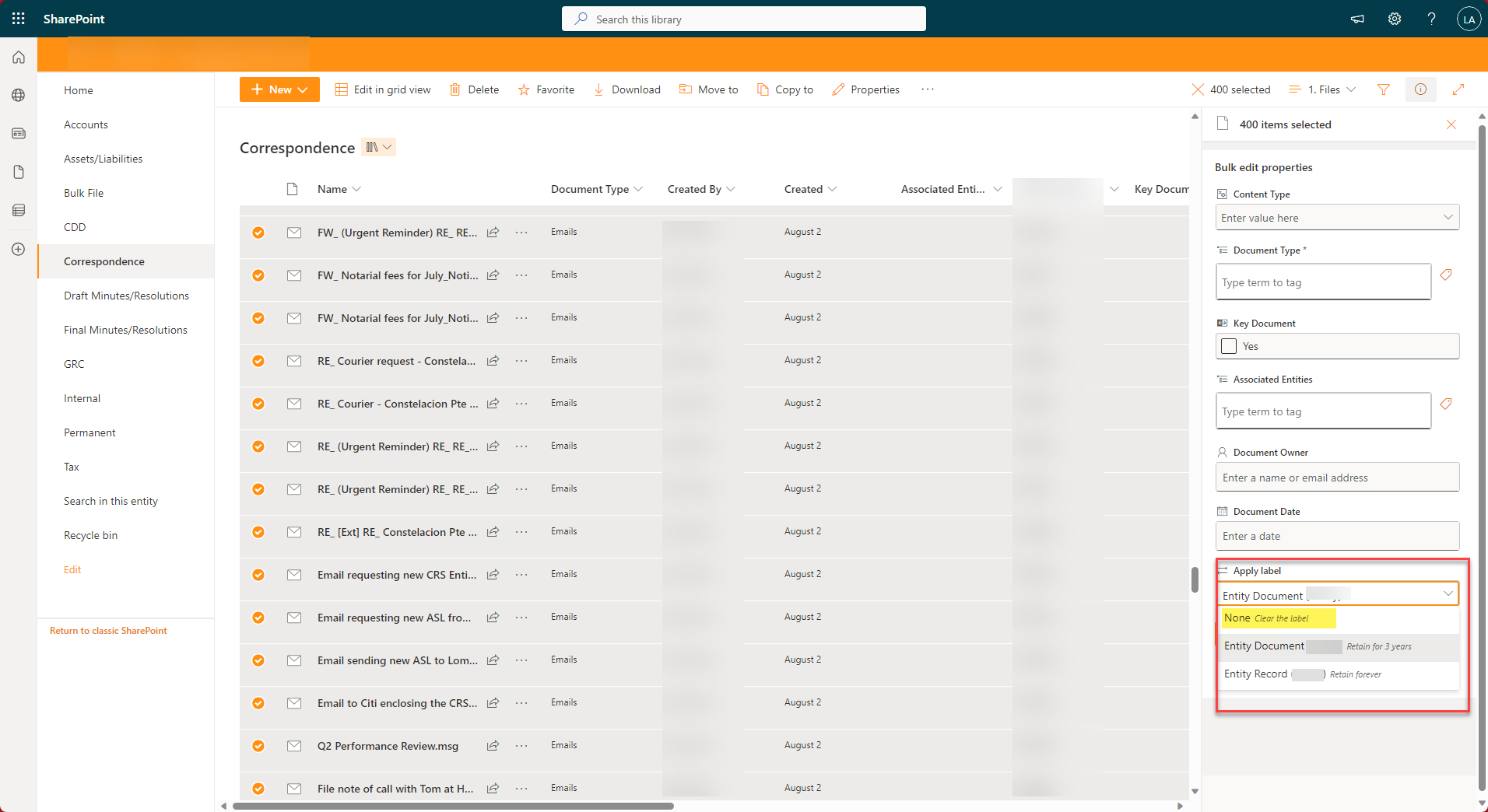
#----------------------------------------------------------[Local variables to update]----------------------------------------------------------
$labelsToRemove = "Entity Document","Entity Record" #Enter name of labels to remove
$siteURL = "https://contoso.sharepoint.com/sites/EntitySite" # Enter site url
$libraries = "Documents","Reports" # Enter Document Library Names Here
#---------------------------------------------------------[Initialisation]--------------------------------------------------------
Clear-Host
#-----------------------------------------------------------[Execution]-----------------------------------------------------------
function Split-Collection {
[CmdletBinding()]
param(
[Parameter(Mandatory, ValueFromPipeline)]
[object[]] $InputObject,
[Parameter(Position = 0)]
[ValidateRange(1, [int]::MaxValue)]
[int] $ChunkSize = 5
)
begin {
$list = [System.Collections.Generic.List[object]]::new()
}
process {
foreach($item in $InputObject) {
$list.Add($item)
if($list.Count -eq $ChunkSize) {
$PSCmdlet.WriteObject($list.ToArray())
$list.Clear()
}
}
}
end {
if($list.Count) {
$PSCmdlet.WriteObject($list.ToArray())
}
}
}
Write-Host "Connecting to site: $($siteURL)" -foregroundcolor Green
try
{
Connect-PnPOnline -url $siteURL -Interactive
$ctx = Get-PnPContext
}
catch
{
write-host "You don't have permission to site - $($siteURL)" -foregroundcolor Red
write-host "Error: $($_.Exception.Message)" -foregroundcolor Red
exit
}
foreach($label in $labelsToRemove)
{
foreach($lib in $libraries)
{
try
{
Write-Host "Processing $lib library in $siteURL"
$DocumentsLib = Get-PnPList -Identity $lib
#Gettings All Items with Label - workaround if more than 5000 items as CAML can then not be used.
if($DocumentsLib.ItemCount -gt 4999)
{
$items = Get-PnPListItem -List $DocumentsLib -PageSize 5000 | Where-Object { $_.FieldValues._ComplianceTag -eq $label} | Select-Object Id
}
else
{
$CAML = "<View><Query><Where><Eq><FieldRef Name='_ComplianceTag' /><Value Type='Text'>$label</Value></Eq></Where></Query></View>"
$items = Get-PnPListItem -List $DocumentsLib -PageSize 5000 -Query $caml | Select-Object Id
}
if($items.Count -gt 0)
{
Write-Host " $($items.Count) items with $label label found for $($lib.Title)" -ForegroundColor Magenta
$items.Id | Split-Collection 200 | ForEach-Object {
$JSON ="{
""blockDelete"": false,
""blockEdit"": false,
""complianceTagValue"": """",
""itemIds"": [
$($_ -join "","")
],
""listUrl"": ""$($DocumentsLib.RootFolder.ServerRelativeUrl)""
}"
Write-Host " Created JSON Payload to Remove Label: $label from $($_.Count) files" -ForegroundColor Yellow
Invoke-PnPSPRestMethod -Method Post -Url "$($ctx.Url)/_api/SP.CompliancePolicy.SPPolicyStoreProxy.ApplyLabelOnBulkItems()" -ContentType "application/json;odata=verbose" -Content $JSON
}
}
else
{
Write-Host " No items with $label label found for $($lib.Title)" -ForegroundColor Green
}
}
catch
{
Write-Host "Error: $($_.Exception.Message)" -ForegroundColor Red
}
}
}
Check out the PnP PowerShell to learn more at: https://aka.ms/pnp/powershell
The way you login into PnP PowerShell has changed please read PnP Management Shell EntraID app is deleted : what should I do ?
Contributors
| Author(s) |
|---|
| Leon Armston |
Disclaimer
THESE SAMPLES ARE PROVIDED AS IS WITHOUT WARRANTY OF ANY KIND, EITHER EXPRESS OR IMPLIED, INCLUDING ANY IMPLIED WARRANTIES OF FITNESS FOR A PARTICULAR PURPOSE, MERCHANTABILITY, OR NON-INFRINGEMENT.