Bulk library generation
Summary
With this sample, you can create a whole bunch of libraries at once. These are fairly simple libraries with an extra view and a few extra columns.
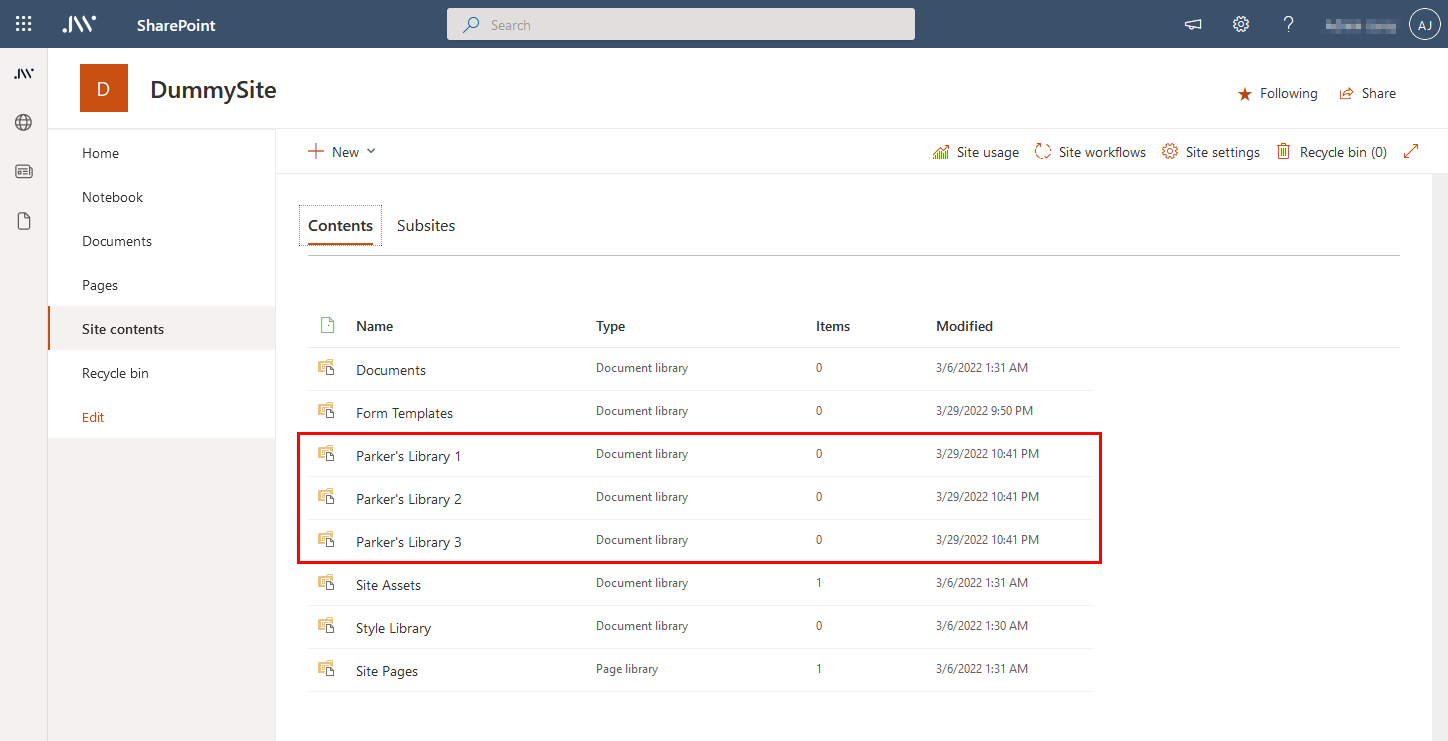
Script parameters
| Parameter | Mandatory | Description | Default value |
|---|---|---|---|
| TargetWebUrl | Yes | Target SharePoint site | |
| AmountLibraries | No | Amount of libraries to create | 5 |
| LibraryName | No | Name for your libraries | Parker's Library |
| LibraryTemplate | No | Library template to use for bulk creation | DocumentLibrary |
| LibraryFields | No | Fields to add to your library | Description,Status |
| LibraryView | No | View name to add to your library | Parker's Perspective |
# Usage example:
# .\Create-Bulk-Libraries.ps1 -TargetSitePartUrl mytargetsite -PartTenant contoso -AmountLibraries 3
[CmdletBinding()]
param (
[Parameter(Mandatory = $true, HelpMessage = "Target site e.g. https://contoso.sharepoint.com/sites/Intranet")]
[string]$TargetWebUrl,
[Parameter(Mandatory = $true, HelpMessage = "Organisation url fragment e.g. contoso ")]
[string]$PartTenant,
[Parameter(Mandatory = $false, HelpMessage = "Amount of libraries to create e.g. 5 ")]
[float]$AmountLibraries = 5,
[Parameter(Mandatory = $false, HelpMessage = "Name for your libraries e.g. Parker's Library ")]
[string]$LibraryName = "Parker's Library",
[Parameter(Mandatory = $false, HelpMessage = "Library template to use for bulk creation e.g. DocumentLibrary ")]
[string]$LibraryTemplate = "DocumentLibrary",
[Parameter(Mandatory = $false, HelpMessage = "Fields to add to your library e.g. Description,Status ")]
[string[]]$LibraryFields = @("Description", "Status"),
[Parameter(Mandatory = $false, HelpMessage = "View name to add to your library e.g. Parker's Perspective ")]
[string]$LibraryView = "Parker's Perspective"
)
begin {
Write-Host "`nConnecting to " $TargetWebUrl
Connect-PnPOnline -Url $TargetWebUrl -ReturnConnection -Interactive | Out-Null
}
process {
Write-Host "`nCreating new libraries..." -ForegroundColor Cyan
for ($counter = 1; $counter -le $AmountLibraries; $counter++ )
{
$newList = New-PnPList -Title "$($LibraryName) $($counter)" -Template $LibraryTemplate
if ($null -ne $LibraryFields) {
foreach ($fieldName in $LibraryFields) {
Add-PnPField -list $newList -InternalName $fieldName.replace(' ','') -DisplayName $fieldName -Type "Text" | Out-Null
}
}
if ($null -ne $LibraryView) {
Add-PnPView -list $newList -Title $LibraryView -Fields (,"Name" + $LibraryFields) | Out-Null
}
Write-Progress -Activity "Library creation" -Status "$counter libraries created" -PercentComplete (($counter / $AmountLibraries) * 100)
}
Write-Host "`nScript Complete! :)" -ForegroundColor Green
}
Check out the PnP PowerShell to learn more at: https://aka.ms/pnp/powershell
The way you login into PnP PowerShell has changed please read PnP Management Shell EntraID app is deleted : what should I do ?