Create Colored Folder
Summary
Colored Folders can be created in OneDrive for Business and SharePoint document libraries.
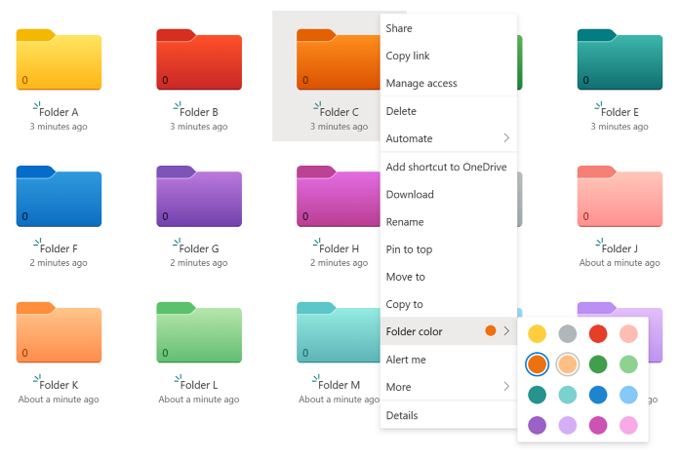
Note
Colored Folder is a feature in deployment as of September 3, 2023 and may not be available to your tenant. (Microsoft Roadmap ID 124980)
The folder's color setting information is stored in the _ColorHex column. This _ColorHex column is then set to the numeric value corresponding to each color. The following is a table of the numerical values corresponding to each color:
| Color | _ColorHex value |
|---|---|
| Yellow | Empty or 0 |
| Dark red | 1 |
| Dark orange | 2 |
| Dark green | 3 |
| Dark teal | 4 |
| Dark blue | 5 |
| Dark purple | 6 |
| Dark pink | 7 |
| Grey | 8 |
| Light red | 9 |
| Light orange | 10 |
| Light green | 11 |
| Light teal | 12 |
| Light blue | 13 |
| Light purple | 14 |
| Light pink | 15 |
This sample code creates a new folder in the SharePoint document library, sets the value of the _ColorHex column of the created folder, and changes the folder's color.
# Set Variables
$siteUrl = "https://contoso.sharepoint.com/sites/Marketing"
$documentLibrary = "Documents"
$folderName = "FolderA"
$folderColor = 3
try {
# Connect to SharePoint site
Connect-PnPOnline -Url $siteUrl -Interactive -ErrorAction Stop
# Create the folder
$newFolder = Add-PnPFolder -Name $folderName -Folder $documentLibrary -ErrorAction Stop
# Get the created folder item
$newFolderItem = Get-PnPListItem -List $documentLibrary -UniqueId $newFolder.UniqueId -ErrorAction Stop
# Change the value of the _ColorHex column of the created folder to change the color
Set-PnPListItem -List $documentLibrary -Identity $newFolderItem.Id -Values @{"_ColorHex" = $folderColor } -ErrorAction Stop
Write-Host "Folder created and color changed successfully." -ForegroundColor Green
Write-Host "Folder URL: $siteUrl/$documentLibrary/$folderName" -ForegroundColor Green
}
catch {
Write-Host "An error occurred: $_" -ForegroundColor Red
}
finally {
# Disconnect from SharePoint site
Disconnect-PnPOnline
}
Check out the PnP PowerShell to learn more at: https://aka.ms/pnp/powershell
The way you login into PnP PowerShell has changed please read PnP Management Shell EntraID app is deleted : what should I do ?
Contributors
| Author(s) |
|---|
| Tetsuya Kawahara |
| Ganesh Sanap |
Disclaimer
THESE SAMPLES ARE PROVIDED AS IS WITHOUT WARRANTY OF ANY KIND, EITHER EXPRESS OR IMPLIED, INCLUDING ANY IMPLIED WARRANTIES OF FITNESS FOR A PARTICULAR PURPOSE, MERCHANTABILITY, OR NON-INFRINGEMENT.