Query advanced CSOM properties with PnP PowerShell
Summary
This sample script shows how to query CSOM properties with PnP PowerShell by writing C# code, importing it in PowerShell and sending a single Invoke-PnPQuery request, useful when trying to speed up scripts that have to process a lot of site collections where every request affects the execution time.
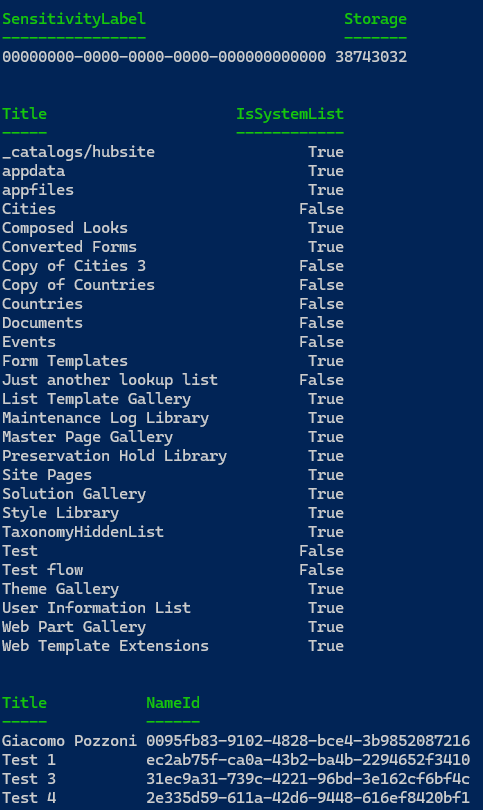
$url = "<spo site url>"
$ErrorActionPreference = 'Stop'
# Connect to SPO using PnP PowerShell
Connect-PnPOnline $url -Interactive
# Example with PnP cmdlets
Function ExampleWithPnP
{
# 1. Load site sensitivity label and site usage. 1 request
Get-PnPSite -Includes SensitivityLabel,Usage | Select-Object SensitivityLabel -ExpandProperty Usage | Select-Object SensitivityLabel,Storage | Format-Table
# 2. Load lists including if they are system lists. 1 request
Get-PnPList -Includes IsSystemList | Select-Object Title,IsSystemList | Format-Table
# 3. Load associated owner group, its users and the Entra ID object id of each user. 1 request + 1 request per user
$owners = (Get-PnPGroup -AssociatedOwnerGroup -Includes Users).Users
$owners | ForEach-Object {
Get-PnPProperty $_ "AadObjectId" | Out-Null
}
$owners | Select-Object Title -ExpandProperty AadObjectId | Select-Object Title,NameId | Format-Table
# Total requests with 3 owners: 6
}
Function LoadCSharpMethods
{
Add-Type -TypeDefinition @"
using Microsoft.SharePoint.Client;
public class SPODataLoader
{
public static void LoadSiteDetails(ClientContext ctx)
{
ctx.Load(ctx.Site, s => s.SensitivityLabel, s => s.SensitivityLabelInfo, s => s.Usage);
}
public static void LoadListsDetails(ClientContext ctx)
{
ctx.Load(ctx.Web.Lists, ls => ls.Include(l => l.Title, l => l.IsSystemList));
}
public static void LoadOwnersDetails(ClientContext ctx)
{
ctx.Load(ctx.Web.AssociatedOwnerGroup, g => g.Users.Include(u => u.Title, u => u.AadObjectId), g => g.Id);
}
}
"@ -ErrorAction:SilentlyContinue -ReferencedAssemblies (
"$([Microsoft.SharePoint.Client.ClientContext].Assembly.Location)",
"$([Microsoft.SharePoint.Client.ClientRuntimeContext].Assembly.Location)",
"netstandard",
"System.Linq.Expressions")
}
# Example with C# CSOM
Function ExampleWithCSOM
{
LoadCSharpMethods
$ctx = Get-PnPContext
[SPODataLoader]::LoadSiteDetails($ctx)
[SPODataLoader]::LoadListsDetails($ctx)
[SPODataLoader]::LoadOwnersDetails($ctx)
# 1 single request
Invoke-PnPQuery
# 1. Site sensitivity label and site usage.
$ctx.Site | Select-Object SensitivityLabel -ExpandProperty Usage | Select-Object SensitivityLabel,Storage | Format-Table
#2. Lists including if they are system lists
$ctx.Web.Lists | Select-Object Title,IsSystemList | Format-Table
#3. Associated owner group, its users and the Entra ID object id of each user. 1 request + 1 request per user
$ctx.Web.AssociatedOwnerGroup.Users | Select-Object Title -ExpandProperty AadObjectId | Select-Object Title,NameId | Format-Table
# Total requests with 3 owners: 1
}
# Uncomment each function to try the different methods
# ExampleWithPnP
ExampleWithCSOM
Check out the PnP PowerShell to learn more at: https://aka.ms/pnp/powershell
The way you login into PnP PowerShell has changed please read PnP Management Shell EntraID app is deleted : what should I do ?
Contributors
| Author(s) |
|---|
| Giacomo Pozzoni |
Disclaimer
THESE SAMPLES ARE PROVIDED AS IS WITHOUT WARRANTY OF ANY KIND, EITHER EXPRESS OR IMPLIED, INCLUDING ANY IMPLIED WARRANTIES OF FITNESS FOR A PARTICULAR PURPOSE, MERCHANTABILITY, OR NON-INFRINGEMENT.