Disable SharePoint List Commenting at list level
Summary
This sample script shows how to disable commenting feature in SharePoint online lists at list level.
Scenario inspired from this blog post: Enable/Disable SharePoint Online List Comments using PnP PowerShell
If you want to enable/disable SharePoint list commenting at tenant level, check this PnP script sample: Disable SharePoint List Commenting at tenant level
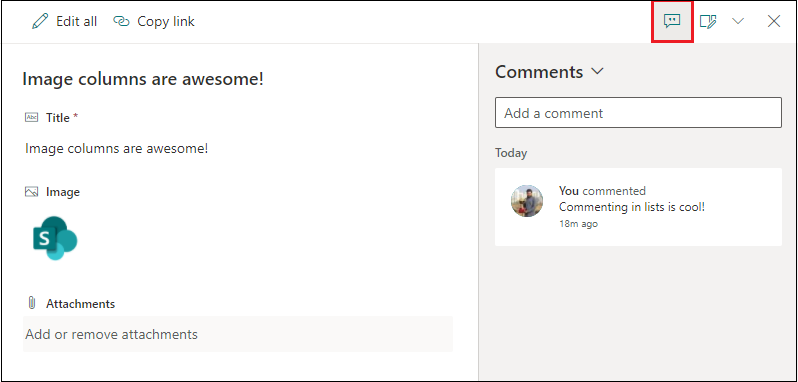
# SharePoint online site URL
$siteUrl = "https://contoso.sharepoint.com/sites/SPConnect"
# Display name of SharePoint list
$listName = "Comments List"
# Connect to SharePoint online site
Connect-PnPOnline -Url $siteUrl -Interactive
# Disable SharePoint online list comments
Set-PnPList -Identity $listName -DisableCommenting $true
Check out the PnP PowerShell to learn more at: https://aka.ms/pnp/powershell
The way you login into PnP PowerShell has changed please read PnP Management Shell EntraID app is deleted : what should I do ?
Contributors
| Author(s) |
|---|
| Ganesh Sanap |
Disclaimer
THESE SAMPLES ARE PROVIDED AS IS WITHOUT WARRANTY OF ANY KIND, EITHER EXPRESS OR IMPLIED, INCLUDING ANY IMPLIED WARRANTIES OF FITNESS FOR A PARTICULAR PURPOSE, MERCHANTABILITY, OR NON-INFRINGEMENT.