Enable modern creation forms for Document sets
Summary
I've found that setting the NewFormClientSideComponentId to NULL on a documents set content type will cause it to render a modern creation form over the default, this script will help you do that. (Also see alternate version below, which works on the Content Type Hub.)
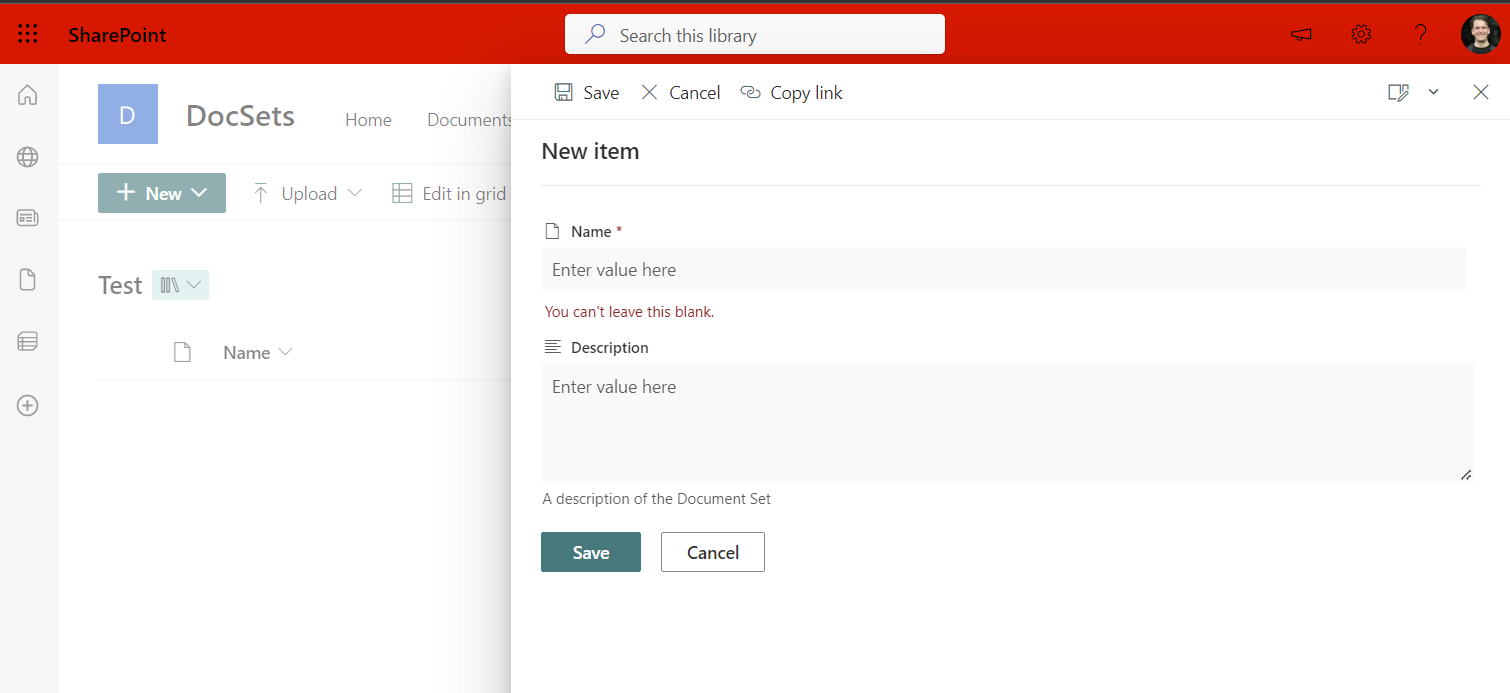
# SharePoint online site url
$siteUrl = Read-Host -Prompt "Enter your site url (e.g https://<tenant>.sharepoint.com/sites/contoso)";
# Connect to SharePoint Online site
Connect-PnPOnline -Url $siteUrl -Interactive
# Get the doclibs on the site
$lists = Get-PnPList | Where-Object {$_.BaseTemplate -eq 101}
# List the document libraries
foreach($list in $lists){
Write-Host "[$($lists.IndexOf($list)+1)] $($list.Title)"
}
$index = Read-Host -Prompt "Which list to you wish to modernize your content type"
# Get the "Folder" content types on the document library
$cts = Get-PnPContentType -List $($lists[$index-1]) | Where-Object {$_.Id.StringValue.StartsWith("0x0120")}
foreach($ct in $cts){
Write-Host "[$($cts.IndexOf($ct)+1)] $($ct.name)"
}
$CTindex = Read-Host -Prompt "Which content type to you wish to modernize"
# Null out the NewFormClientSideComponentId as that seems to bring it to modern UI
$cts[$CTindex-1].NewFormClientSideComponentId = $null;
$cts[$CTindex-1].Update($false);
Invoke-PnPQuery
Write-Host -ForegroundColor Green "All done"
Check out the PnP PowerShell to learn more at: https://aka.ms/pnp/powershell
The way you login into PnP PowerShell has changed please read PnP Management Shell EntraID app is deleted : what should I do ?
Contributors
| Author(s) |
|---|
| Dan Toft |
| Marc D Anderson |
Disclaimer
THESE SAMPLES ARE PROVIDED AS IS WITHOUT WARRANTY OF ANY KIND, EITHER EXPRESS OR IMPLIED, INCLUDING ANY IMPLIED WARRANTIES OF FITNESS FOR A PARTICULAR PURPOSE, MERCHANTABILITY, OR NON-INFRINGEMENT.