Download all documents from all document libraries in a site, including version history
Summary
This PowerShell function will download all documents from all document libraries in a site, including version history. The documents will be saved in a folder structure that matches the library structure. You will have to connect to the site first using Connect-PnPOnline before running this script. Save the code to a PSM1 file, then import it into your PowerShell session using Import-Module like in Example01. You can then run the function Download-SharePointFiles to download the documents.
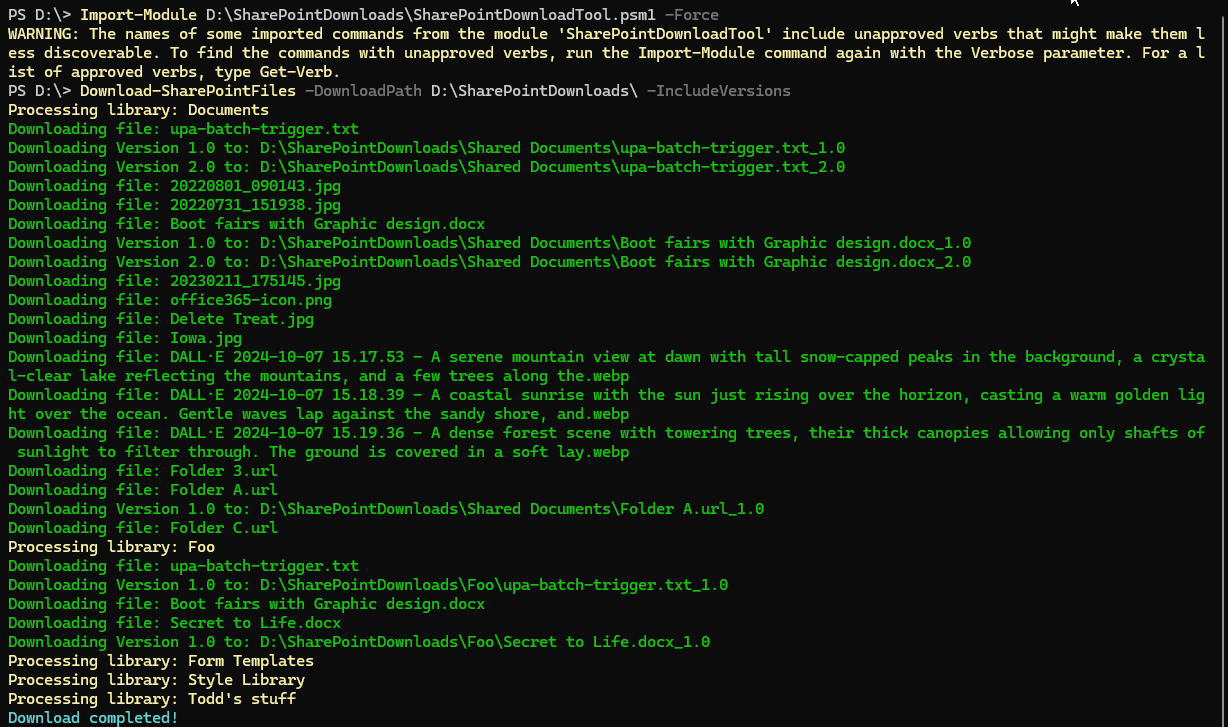
This screenshot shows the script in action downloading documents from a site.
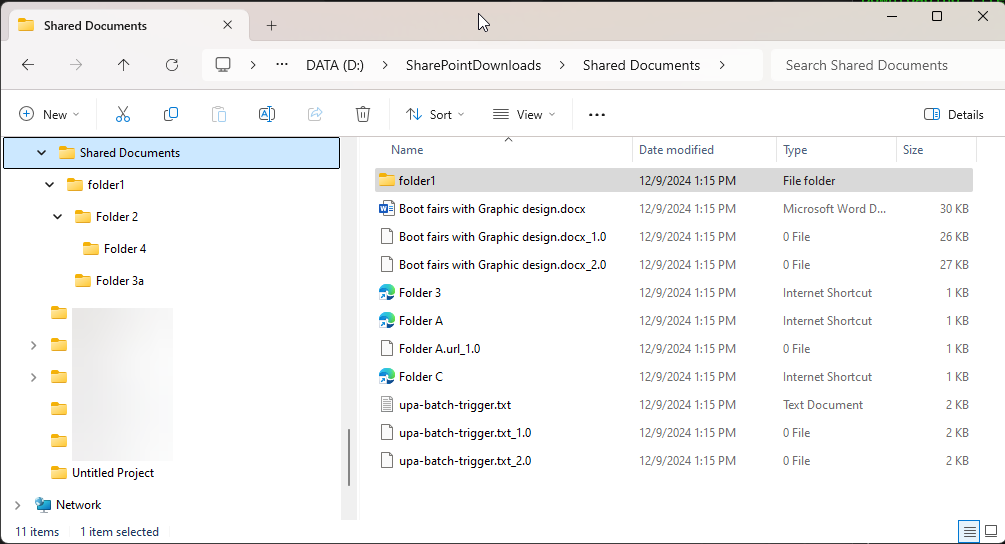
This screenshot shows the folder structure created by the script after the documents have been downloaded.
<#
.SYNOPSIS
Downloads files from all SharePoint document libraries in a tenant to a local directory. Requires PnP PowerShell 2.x and and existing connection to the tenant with Connect-PnPOnline.
.DESCRIPTION
This script connects to a SharePoint tenant using PnP PowerShell, iterates through all document libraries, and downloads files to a specified local directory. It can optionally overwrite existing files and download all versions of the files.
.PARAMETER DownloadPath
Specifies the local directory where files will be saved.
.PARAMETER Overwrite
Indicates whether to overwrite existing files in the local directory.
.PARAMETER IncludeVersions
Specifies whether to download all versions of the files.
.EXAMPLE
Download files to a local directory:
Download-SharePointFiles -DownloadPath "C:\SharePointDownloads"
.EXAMPLE
Download files and overwrite existing ones:
Download-SharePointFiles -DownloadPath "C:\SharePointDownloads" -Overwrite
.EXAMPLE
Download files including all versions:
Download-SharePointFiles -DownloadPath "C:\SharePointDownloads" -IncludeVersions
.EXAMPLE
Download files, overwrite existing ones, and include all versions:
Download-SharePointFiles -DownloadPath "C:\SharePointDownloads" -Overwrite -IncludeVersions
#>
function Download-SharePointFiles {
[CmdletBinding()]
param (
[Parameter(Mandatory = $true)]
[string]$DownloadPath, # The local directory to save files
[Parameter(Mandatory = $false)]
[switch]$Overwrite, # Whether to overwrite existing files
[Parameter(Mandatory = $false)]
[switch]$IncludeVersions # Whether to download all versions of the files
)
# Ensure there is a connection to SharePoint
$connection = Get-PnPConnection -ErrorAction Stop
if ($null -ne $connection) {
Write-Verbose "You are connected to your tenant: $($connection.TenantUrl)"
} else {
throw "Please connect and try again"
}
# Ensure the download directory exists
if (-not (Test-Path -Path $DownloadPath)) {
New-Item -Path $DownloadPath -ItemType Directory | Out-Null
}
# Get Context if -IncludeVersions is specified
if ($IncludeVersions.IsPresent) {
$Ctx = Get-PnPContext
}
# Get all document libraries in the site
Write-Verbose "Fetching all document libraries in the site..."
$Libraries = Get-PnPList | Where-Object { $_.BaseTemplate -eq 101 } # 101 = Document Library
# Loop through each library and download files
foreach ($Library in $Libraries) {
Write-Host "Processing library: $($Library.Title)" -ForegroundColor Yellow
# Get all files in the library
$Files = Get-PnPListItem -List $Library.Title -PageSize 1000 -Fields FileLeafRef, FileDirRef | Where-Object { $_.FileSystemObjectType -eq "File" }
foreach ($File in $Files) {
$FileUrl = $File["FileRef"]
$LocalPath = Join-Path $DownloadPath ($File["FileDirRef"] -replace "/", "\") # Convert SharePoint folder structure to local paths
$FileName = $File["FileLeafRef"]
$LocalFilePath = Join-Path $LocalPath $FileName
# Create local directory if it doesn't exist
if (-not (Test-Path -Path $LocalPath)) {
New-Item -Path $LocalPath -ItemType Directory | Out-Null
}
# Download the current version of the file
if (-not (Test-Path -Path $LocalFilePath) -or $Overwrite.IsPresent) {
Write-Host "Downloading file: $FileName" -ForegroundColor Green
Write-Verbose $FileUrl
Get-PnPFile -Url $FileUrl -Path $LocalPath -FileName $FileName -AsFile -Force
} else {
Write-Host "File already exists: $FileName. Skipping..." -ForegroundColor Yellow
}
# Optionally download all versions
# got help from https://www.sharepointdiary.com/2018/06/sharepoint-online-download-all-versions-using-powershell.html
if ($IncludeVersions.IsPresent) {
Write-Verbose "Fetching versions for: $FileName"
Write-Verbose $FileUrl
$pnpfile = Get-PnPFile -Url $FileUrl
$Versions = Get-PnPProperty -ClientObject $pnpfile -Property Versions
if ($Versions.Count -gt 0) {
foreach ($Version in $Versions) {
# Construct version filename
$VersionFileName = "$($LocalPath)\$($FileName)_$($Version.VersionLabel)"
#Get Contents of the File Version
$VersionStream = $Version.OpenBinaryStream()
$Ctx.ExecuteQuery()
#Download File version to local disk
[System.IO.FileStream] $FileStream = [System.IO.File]::Open($VersionFileName,[System.IO.FileMode]::OpenOrCreate)
$VersionStream.Value.CopyTo($FileStream)
$FileStream.Close()
Write-Host -f Green "Downloading Version $($Version.VersionLabel) to:" $VersionFileName
}
} else {
if ($PSCmdlet.MyInvocation.BoundParameters["Verbose"]) {
Write-Host "No versions available for file: $FileName" -ForegroundColor Yellow
}
}
}
}
}
Write-Host "Download completed!" -ForegroundColor Cyan
}
Check out the PnP PowerShell to learn more at: https://aka.ms/pnp/powershell
The way you login into PnP PowerShell has changed please read PnP Management Shell EntraID app is deleted : what should I do ?
Source Credit
Sample first appeared on https://pnp.github.io/cli-microsoft365/sample-scripts/spo/spo-download-all-doclibs/
Contributors
| Author(s) |
|---|
| Todd Klindt (https://www.toddklindt.com/blog) |
Disclaimer
THESE SAMPLES ARE PROVIDED AS IS WITHOUT WARRANTY OF ANY KIND, EITHER EXPRESS OR IMPLIED, INCLUDING ANY IMPLIED WARRANTIES OF FITNESS FOR A PARTICULAR PURPOSE, MERCHANTABILITY, OR NON-INFRINGEMENT.