Download all files from Document Libarary/Folder
Summary
The script will download all files from an SharePoint Document Libraray or Folder
- Download Doclib
- Download a Folder from Doclib
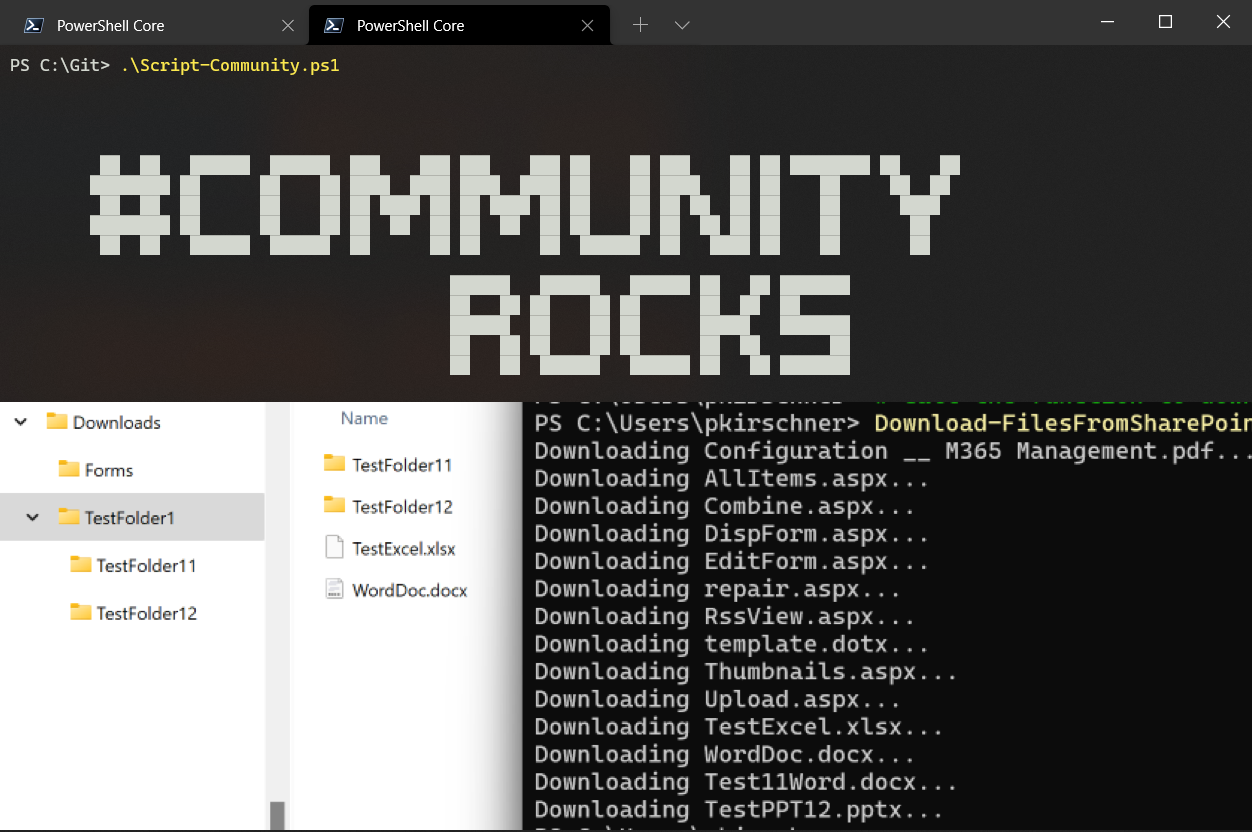
- Open Windows PowerShell ISE or VS Code
- Copy script below to your clipboard
- Paste script into your preferred editor
- Change config variables to reflect the site, library name & download location required
$clientId="......"
# Define variables
$siteUrl = "https://yoursharepointsite.sharepoint.com/sites/yoursite"
# Option 1:
# comment the line below and specify $libraryPath this parameter will be used
$libraryTitle = "Documents"
# Option 2:
$libraryPath = "/Shared Documents/YourFolder"
$localDownloadPath = "C:\Downloads\SharePointFiles"
# Connect to the SharePoint site
Connect-PnPOnline -Url $siteUrl -Interactive -clientID $clientID
if ($libraryTitle -ne $null) {
$doclib = $doclib = Get-PnPList -Identity $libraryTitle -Includes RootFolder
$libraryPath = "/"+$doclib.RootFolder.Name
}
function Download-FilesFromSharePoint {
param (
[string]$LibraryPath,
[string]$LocalDownloadPath,
[bool]$Recursive = $true
)
$folder =Get-PnPFolder -Url $LibraryPath
$files = Get-PnPFolderItem -FolderSiteRelativeUrl $LibraryPath -ItemType File -Recursive:$Recursive
# Download each file
foreach ($file in $files) {
$fileUrl = $file.ServerRelativeUrl
$fileName = $file.Name
$relpath = $fileUrl.SubString($folder.ServerRelativeUrl.length+1).Replace($fileName,"")
$localFilePath = $LocalDownloadPath
if($relpath.length -gt 0){
$localFilePath = Join-Path -Path $LocalDownloadPath -ChildPath $relpath
}
# Ensure the local download path exists
if (-not (Test-Path -Path $localFilePath)) {
$localFolder=New-Item -ItemType Directory -Path $localFilePath;
}
Write-Host "Downloading $fileName..."
Get-PnPFile -Url $fileUrl -Path $localFilePath -FileName $fileName -AsFile
}
}
# Call the function to download files
Download-FilesFromSharePoint -LibraryPath $libraryPath -LocalDownloadPath $localDownloadPath
Write-Host "Download completed."
Check out the PnP PowerShell to learn more at: https://aka.ms/pnp/powershell
The way you login into PnP PowerShell has changed please read PnP Management Shell EntraID app is deleted : what should I do ?
Contributors
| Author(s) |
|---|
| Peter Paul Kirschner |
Disclaimer
THESE SAMPLES ARE PROVIDED AS IS WITHOUT WARRANTY OF ANY KIND, EITHER EXPRESS OR IMPLIED, INCLUDING ANY IMPLIED WARRANTIES OF FITNESS FOR A PARTICULAR PURPOSE, MERCHANTABILITY, OR NON-INFRINGEMENT.