Enable page scheduling on a modern site pages library
Summary
The script enables the page scheduling feature on a modern site pages library.
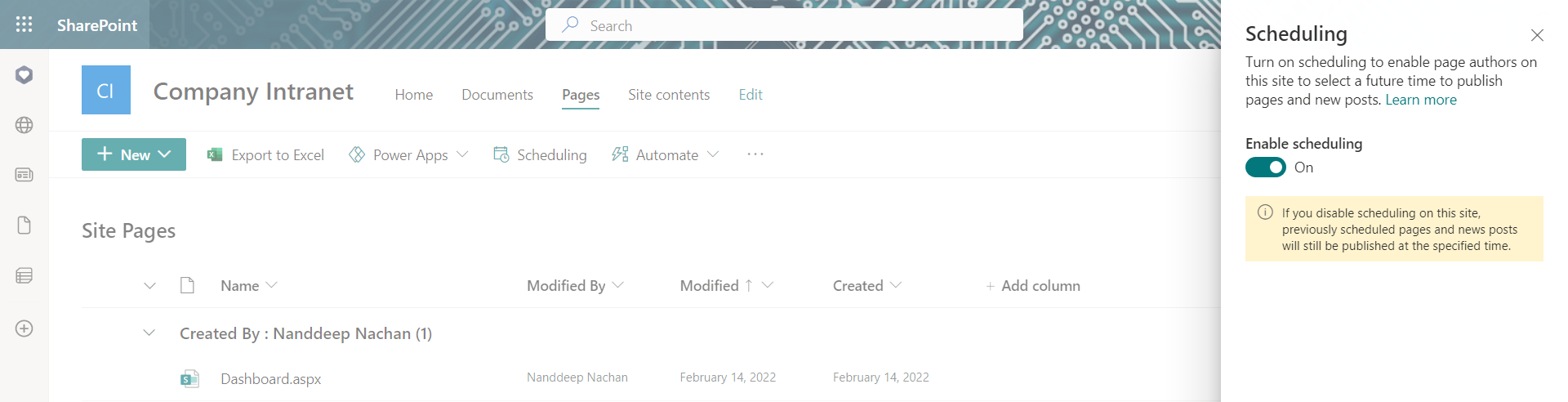
Implementation
- Open Windows PowerShell ISE
- Create a new file
- Copy the code below
- Save the file and run it
# Example: .\Enable-PageScheduling.ps1 -SiteUrl "https://contoso.sharepoint.com"
[CmdletBinding()]
param (
[Parameter(Mandatory = $true, HelpMessage = "URL of the SharePoint site, e.g.https://contoso.sharepoint.com")]
[string]$SiteUrl
)
begin {
Write-Host "Connecting to SharePoint Site '$($SiteUrl)'" -f Yellow
Connect-PnPOnline -Url $SiteUrl
}
process {
# enable page publishing scheduling on the current site
Enable-PnPPageScheduling
}
end {
Disconnect-PnPOnline
Write-Host "Finished" -ForegroundColor Green
}
Check out the PnP PowerShell to learn more at: https://aka.ms/pnp/powershell
The way you login into PnP PowerShell has changed please read PnP Management Shell EntraID app is deleted : what should I do ?
Contributors
| Author(s) |
|---|
| Nanddeep Nachan |
Disclaimer
THESE SAMPLES ARE PROVIDED AS IS WITHOUT WARRANTY OF ANY KIND, EITHER EXPRESS OR IMPLIED, INCLUDING ANY IMPLIED WARRANTIES OF FITNESS FOR A PARTICULAR PURPOSE, MERCHANTABILITY, OR NON-INFRINGEMENT.