Ensure all required Content Types are available before Get-PnPSiteTemplate
Summary
If one of the Content Types you are using on your master site is part of a Content Type Hierachy, you need to ensure that all the Content Types are available on the site before you use the Get-PnPSiteTemplate cmdlet. This will ensure that you can deploy the Template without any issues.
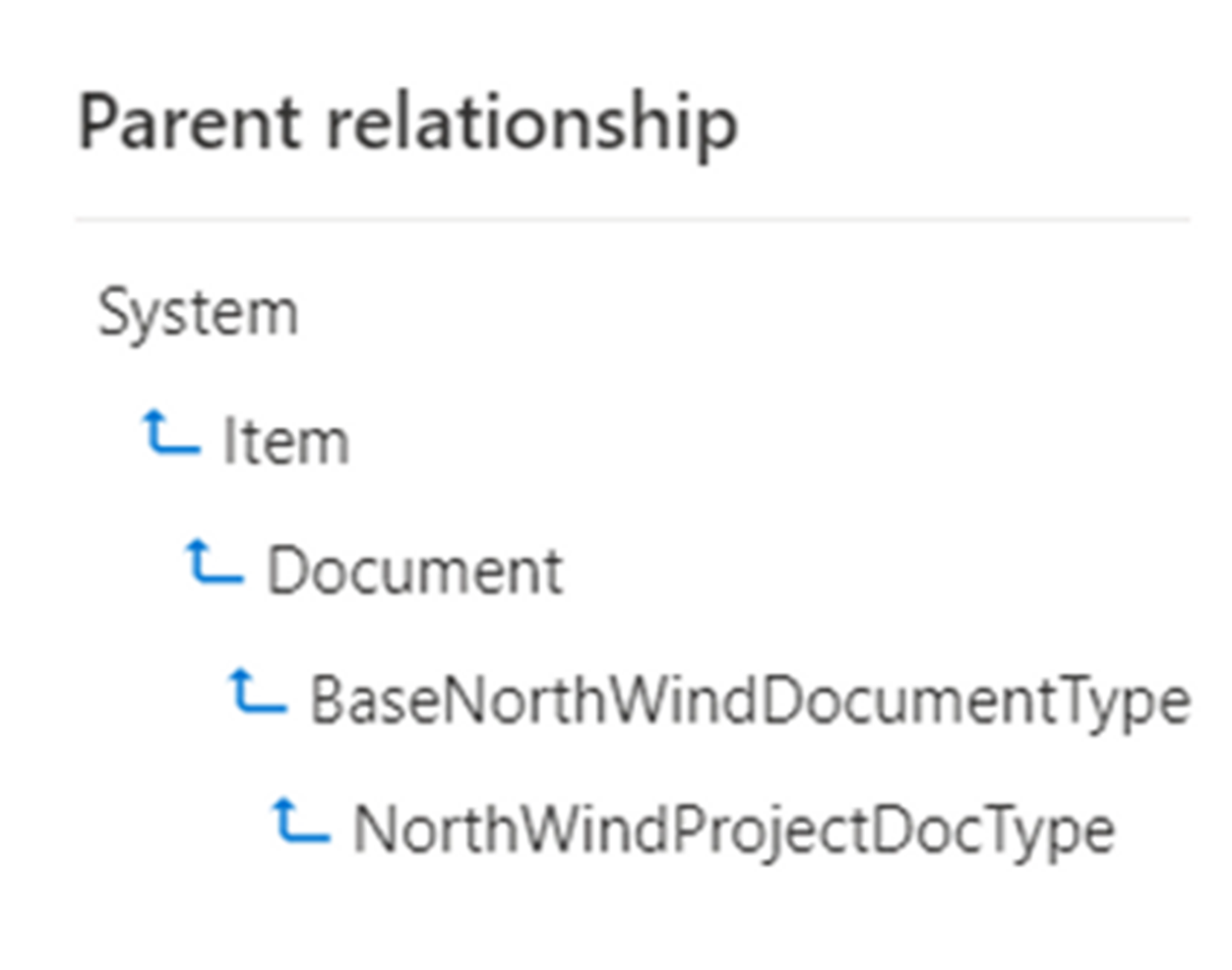
$sourceUrl = "https://contoso.sharepoint.com/sites/MasterSite"
$sourceConn = Connect-PnPOnline -Url $sourceUrl -Interactive -ReturnConnection
$ctHubConn = Connect-PnPOnline -Url "https://contoso.sharepoint.com/sites/contenttypehub" -Interactive -ReturnConnection
$allcontenttypesInCTHub = Get-PnPContentType -Connection $ctHubConn
function getParentContenttype($contentType)
{
$contenttypes = @()
if($contentType.Id.StringValue -eq "0x01" -or $contentType.Id.StringValue -eq "0x0101" -or $contentType.Id.StringValue -eq "0x0120") #root content type
{
Write-Host "Root content type" -ForegroundColor Green
}
else
{
write-host "$($contentType.Name) with id $($contentType.Id)" -ForegroundColor Blue
$contenttypes += $contentType.Id
$ctInHub = $allcontenttypesInCTHub | Where-Object { $_.Id.StringValue -eq $contentType.Id.StringValue }
$ctInHubParent = Get-PnPProperty -ClientObject $ctInHub -Property Parent -Connection $ctHubConn
getParentContenttype($ctInHubParent)
}
return $contenttypes
}
#iterate through all non default lists and libraries on the site
$lists = Get-PnPList -Connection $sourceConn
foreach($list in $lists)
{
if($list.Hidden -eq $true -or $list.Title -eq "Site Assets" -or $list.Title -eq "Site Pages" -or $list.Title -eq "Style Library" -or $list.Title -eq "Form Templates" )
{
Write-Host "Skipping List $($list.Title) as it is a default list" -ForegroundColor Yellow
}
else
{
Write-Host "Processing List $($list.Title)" -ForegroundColor Green
$listContentTypes = Get-PnPContentType -List $list.Title -Connection $sourceConn
foreach($ct in $listContentTypes)
{
#get site content type
$onsiteCT = Get-PnPContentType -Identity $ct.Name -Connection $sourceConn
$result = getParentContenttype($onsiteCT)
#add the parent content type to the site
foreach($ctId in $result)
{
Add-PnPContentTypesFromContentTypeHub -ContentTypes $ctId.StringValue -Connection $sourceConn -ErrorAction Stop | Out-Null
}
}
}
}
Check out the PnP PowerShell to learn more at: https://aka.ms/pnp/powershell
The way you login into PnP PowerShell has changed please read PnP Management Shell EntraID app is deleted : what should I do ?
Contributors
| Author(s) |
|---|
| Kasper Larsen |
Disclaimer
THESE SAMPLES ARE PROVIDED AS IS WITHOUT WARRANTY OF ANY KIND, EITHER EXPRESS OR IMPLIED, INCLUDING ANY IMPLIED WARRANTIES OF FITNESS FOR A PARTICULAR PURPOSE, MERCHANTABILITY, OR NON-INFRINGEMENT.